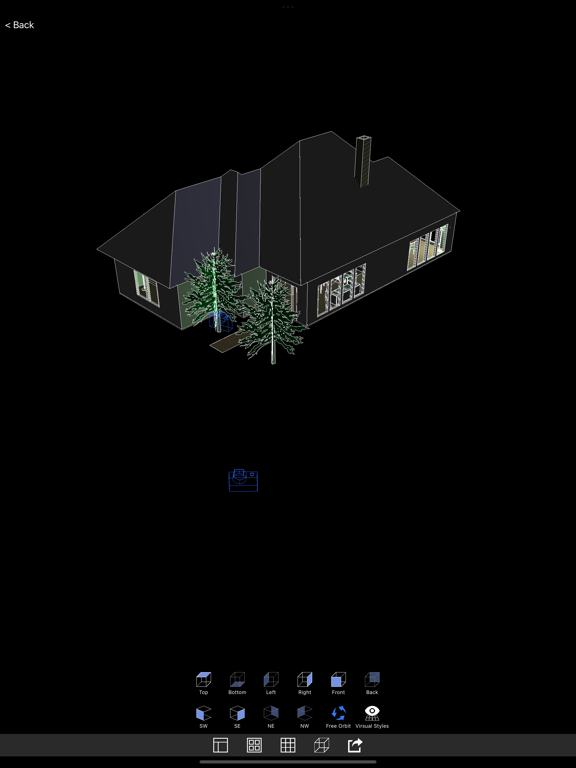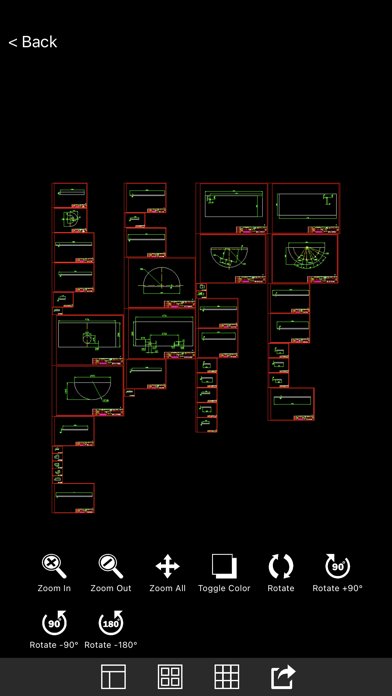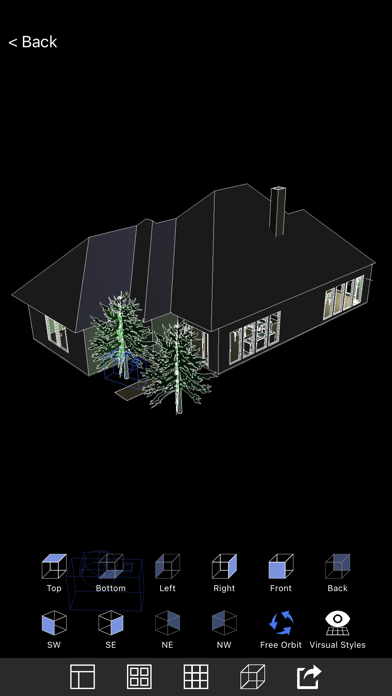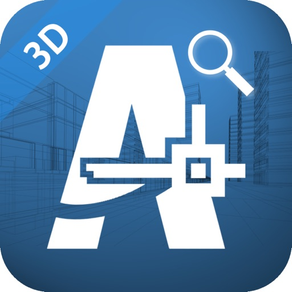
DWG Viewer 3D - For DWG to PDF
View CAD drawings (DWG & DXF)
¥1,500Best Deal Ever
4.0for iPhone, iPad and more
Age Rating
DWG Viewer 3D - For DWG to PDF スクリーンショット
About DWG Viewer 3D - For DWG to PDF
DWG Viewer 3D is a tool for quickly viewing 2D and 3D CAD files stored locally and iCloud, and supports all versions of DWG and DXF, as well as quickly converting .dwg and .dxf files to PDF.
Languages for CAD: Latin, Arabic, Cyrillic, Greek, Turkish, Hebrew, Baltic, Vietnamese, Thai, Japanese, simplified Chinese, traditional Chinese, Korean.
Main features:
1. Drag to change the position of the view.
2. Zoom the view:
Zoom in and out by clicking on the zoom button.
Roll the mouse to zoom in and out of the view.
Zoom Extents: zoom the view to the maximum extent.
Zoom Window: zoom the selected view to the window.
3. Rotate the view:
Rotate the view 90 degrees counterclockwise,
Rotate the view 180 degrees counterclockwise,
Rotate the view 90 degrees clockwise.
4. Free dynamic observation: look at objects from different perspectives.
5 Switch the background color of the view.
6. 3D View:
Face Top, Face Bottom, Face Left, Face Right, Face Front, Face Back.
Face SW, Face SE, Face NW, Face NE.
7. Export .dwg and .dxf files as PDF.
8. 3D Mode
Users can set different 3D display, such as Wireframe, HiddenLine, FlatShaded etc.
9. Supports viewing local and iCloud files directly.
We regularly update the product, if you have any questions or suggestions, please send a message to the mailbox(moonlight_beauty@yeah.net), or leave a message on our website.
If you are enjoying the app, please consider leaving a review or rating.
Languages for CAD: Latin, Arabic, Cyrillic, Greek, Turkish, Hebrew, Baltic, Vietnamese, Thai, Japanese, simplified Chinese, traditional Chinese, Korean.
Main features:
1. Drag to change the position of the view.
2. Zoom the view:
Zoom in and out by clicking on the zoom button.
Roll the mouse to zoom in and out of the view.
Zoom Extents: zoom the view to the maximum extent.
Zoom Window: zoom the selected view to the window.
3. Rotate the view:
Rotate the view 90 degrees counterclockwise,
Rotate the view 180 degrees counterclockwise,
Rotate the view 90 degrees clockwise.
4. Free dynamic observation: look at objects from different perspectives.
5 Switch the background color of the view.
6. 3D View:
Face Top, Face Bottom, Face Left, Face Right, Face Front, Face Back.
Face SW, Face SE, Face NW, Face NE.
7. Export .dwg and .dxf files as PDF.
8. 3D Mode
Users can set different 3D display, such as Wireframe, HiddenLine, FlatShaded etc.
9. Supports viewing local and iCloud files directly.
We regularly update the product, if you have any questions or suggestions, please send a message to the mailbox(moonlight_beauty@yeah.net), or leave a message on our website.
If you are enjoying the app, please consider leaving a review or rating.
Show More
最新バージョン 4.0 の更新情報
Last updated on 2024年01月15日
旧バージョン
Version 4.0
● Application interface optimization to solve the problem of inability to display layouts and views.
● Full screen display of drawings.
● Support iOS 17.2.
● Bug fixes and improving drawing conversion.
● Application interface optimization to solve the problem of inability to display layouts and views.
● Full screen display of drawings.
● Support iOS 17.2.
● Bug fixes and improving drawing conversion.
Show More
Version History
4.0
2024年01月15日
Version 4.0
● Application interface optimization to solve the problem of inability to display layouts and views.
● Full screen display of drawings.
● Support iOS 17.2.
● Bug fixes and improving drawing conversion.
● Application interface optimization to solve the problem of inability to display layouts and views.
● Full screen display of drawings.
● Support iOS 17.2.
● Bug fixes and improving drawing conversion.
3.4
2020年02月06日
Version 3.4
● Supports storing files to iCloud and directly viewing files on iCoud.
● Bug fixed: Solve the problem that the file directory does not have access permissions.
Version 3.3
● Bug fixed: Non-printable layer cannot be converted when converting PDF.
● Bug fixed: Menu displays abnormally on iPhoneX.
● Update website URL.
● Supports storing files to iCloud and directly viewing files on iCoud.
● Bug fixed: Solve the problem that the file directory does not have access permissions.
Version 3.3
● Bug fixed: Non-printable layer cannot be converted when converting PDF.
● Bug fixed: Menu displays abnormally on iPhoneX.
● Update website URL.
3.3
2020年02月01日
Version 3.3
● Bug fixed: Non-printable layer cannot be converted when converting PDF.
● Bug fixed: Menu displays abnormally on iPhoneX.
● Update website URL.
● Bug fixed: Non-printable layer cannot be converted when converting PDF.
● Bug fixed: Menu displays abnormally on iPhoneX.
● Update website URL.
3.2
2019年09月16日
Version 3.2
● Solve problems that some drawings cannot read.
● Solve the problem of some drawings conversion to PDF failed.
● Solve problems that some drawings cannot read.
● Solve the problem of some drawings conversion to PDF failed.
3.0
2019年07月24日
DWG Viewer 3D - For DWG to PDF 価格
今日:
¥1,500
最低価格:
¥1,500
最高価格:
¥1,600
DWG Viewer 3D - For DWG to PDF FAQ
ここをクリック!地理的に制限されているアプリのダウンロード方法をご参考ください。
次のリストをチェックして、DWG Viewer 3D - For DWG to PDFの最低システム要件をご確認ください。
iPhone
iOS 9.0以降が必要です。
iPad
iPadOS 9.0以降が必要です。
iPod touch
iOS 9.0以降が必要です。
DWG Viewer 3D - For DWG to PDFは次の言語がサポートされています。 英語