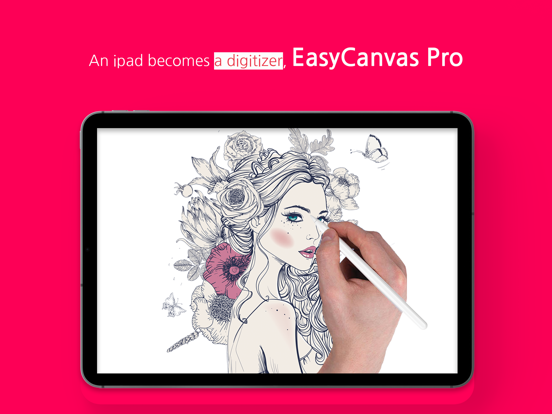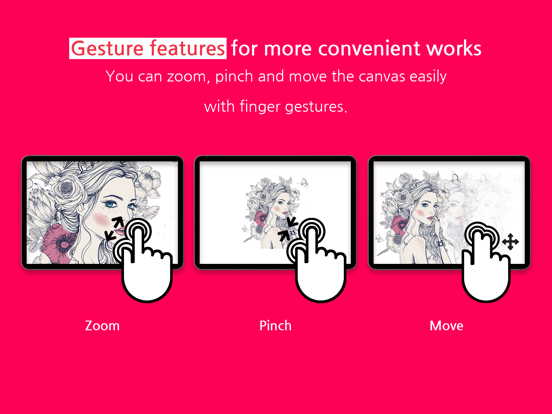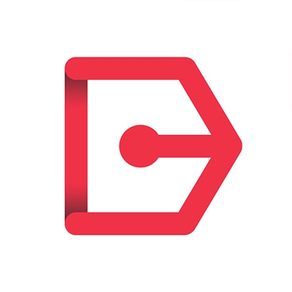
EasyCanvas -Graphic tablet App
Digitizer app for iPad
無料Offers In-App Purchases
4.6.8for iPad
7.3
559 Ratings
DEVGURU Co., Ltd.
Developer
50MB
Size
2022年03月02日
Update Date
Productivity
Category
4+
Age Rating
Age Rating
EasyCanvas -Graphic tablet App スクリーンショット
About EasyCanvas -Graphic tablet App
EasyCanvas, Turn your iPad into a liquid crystal tablet!
EasyCanvas is an app that lets you use your iPad as a liquid crystal tablet.
Draw directly in PC programs such as Photoshop and Clip Studio through your iPad.
▶ Excellent performance of iPad and Apple Pencil
Now, if you have a iPad and Apple Pencil, you don't need to buy an expensive LCD tablet.
The excellent hardware of the iPad is combined with the technology of EasyCanvas to make the perfect LCD tablet.
▶ Familiarize yourself with drawing on paper
It fully supports ""Palm Rejection"", which allows you to draw with your palm on the screen, and ""Pen Pressure"" and ""Tilt"" of the Apple Pencil.
Also, the 120Hz refresh rate makes the screen and stylus movement smoother.
▶ Independent Virtual Display Solution
Easy&Light's virtual display solution provides extended display. It can be used as an extended monitor in triple or higher environments as well as a dual monitor.
▶ Simultaneous wired/wireless connection support
It supports both stable USB connection and convenient wireless connection via Wi-Fi.
Now work anywhere, anytime, any way you want.
Pay after you experience it for yourself!
We provide a trial function that you can use for free for 3 days.
[Support Environment]
PC: Windows 10 (WDDM version 2.0 or later)
iPad : iOS 12.2 or later iPad
Support :
http://www.easynlight.com/support
Privacy policy :
http://www.easynlight.com/easycanvaspolicy/
EasyCanvas is an app that lets you use your iPad as a liquid crystal tablet.
Draw directly in PC programs such as Photoshop and Clip Studio through your iPad.
▶ Excellent performance of iPad and Apple Pencil
Now, if you have a iPad and Apple Pencil, you don't need to buy an expensive LCD tablet.
The excellent hardware of the iPad is combined with the technology of EasyCanvas to make the perfect LCD tablet.
▶ Familiarize yourself with drawing on paper
It fully supports ""Palm Rejection"", which allows you to draw with your palm on the screen, and ""Pen Pressure"" and ""Tilt"" of the Apple Pencil.
Also, the 120Hz refresh rate makes the screen and stylus movement smoother.
▶ Independent Virtual Display Solution
Easy&Light's virtual display solution provides extended display. It can be used as an extended monitor in triple or higher environments as well as a dual monitor.
▶ Simultaneous wired/wireless connection support
It supports both stable USB connection and convenient wireless connection via Wi-Fi.
Now work anywhere, anytime, any way you want.
Pay after you experience it for yourself!
We provide a trial function that you can use for free for 3 days.
[Support Environment]
PC: Windows 10 (WDDM version 2.0 or later)
iPad : iOS 12.2 or later iPad
Support :
http://www.easynlight.com/support
Privacy policy :
http://www.easynlight.com/easycanvaspolicy/
Show More
最新バージョン 4.6.8 の更新情報
Last updated on 2022年03月02日
旧バージョン
- Fixed an issue with slow screen updates on older devices.
Show More
Version History
4.6.8
2022年03月02日
- Fixed an issue with slow screen updates on older devices.
4.6.6
2022年02月15日
- Fixed the mouse cursor display problem in the clip studio
- Fixed the color expression problem in iPad
- Fixed minor issues
- Fixed the color expression problem in iPad
- Fixed minor issues
4.6.1
2022年01月19日
- Twomon SE, EasyCanvas, EasyCanvas Pro PC program integration
- UI renewal
[NOTICE]
To use this version, please update the PC program to the latest version on Easy&Light homepage!
- UI renewal
[NOTICE]
To use this version, please update the PC program to the latest version on Easy&Light homepage!
2.1.22.0
2020年10月13日
+ Supported iPad models
iPad Pro 12.9 (4th generation)
iPad Pro 11 (2nd generation)
iPad Air (4th generation)
iPad (8th generation)
iPad Pro 12.9 (4th generation)
iPad Pro 11 (2nd generation)
iPad Air (4th generation)
iPad (8th generation)
2.1.21.0
2020年08月02日
* Added Stylus pressure control.
* Added Locking the Input mode auto-change.
* Fixed minor issues
* Added Locking the Input mode auto-change.
* Fixed minor issues
2.1.18.0
2020年06月30日
* Fixed a crash issue that after connecting to a PC
* Fixed an issue which cannot touch screen with a finger/Apple Pencil on macOS
* Fixed minor issues
* Fixed an issue which cannot touch screen with a finger/Apple Pencil on macOS
* Fixed minor issues
2.1.14
2020年06月08日
* improved to change rendering thread
* added expand icon on the short bar
* fixed black screen issue after switch user on Windows
* fixed some minor issues
* added expand icon on the short bar
* fixed black screen issue after switch user on Windows
* fixed some minor issues
2.1.11
2020年05月08日
* Fixed an issue where the screen was not displayed properly
* Minor bug fixes
* Minor bug fixes
2.1.9
2020年04月10日
* Fixes error that were terminating abnormally in iOS13.
* Minor bug fixes
* Minor bug fixes
2.1.8
2020年04月06日
* Supports 2 devices of iPad Pro (iPad Pro 11-inch 2nd Gen, iPad Pro 12.9-inch 4th Gen)
* Minor bug fixes
* Minor bug fixes
2.1.4
2020年02月25日
* When inverting the PC display, the UI of the app is also inverted to match the screen orientation.
* Minor bug fixes.
* Minor bug fixes.
2.0.44
2019年12月02日
◆Update news for EasyCanvas◆
[Mode Auto Switch] : The Apple Pencil input and touch input are automatically switched without changing the mode.
[Shortcut Function] : Added shortcut function that allows you to directly set the key you want and type quickly on the iPad screen.
[Improved performance] : Improved performance for screen output and pen and touch input.
[Improved tutorial] : Added description of new features to the tutorial.
[Tutorial Review] : Added a button to review the tutorial at the bottom right of the menu bar after connecting. (Icon ‘Tu’)
[Improved Zoom In/Out feature] : The Zoom In/Out status of screen using Expand mode is kept even after restarting the app.
[Fixed bug] : Minor bugs have been fixed.
[Mode Auto Switch] : The Apple Pencil input and touch input are automatically switched without changing the mode.
[Shortcut Function] : Added shortcut function that allows you to directly set the key you want and type quickly on the iPad screen.
[Improved performance] : Improved performance for screen output and pen and touch input.
[Improved tutorial] : Added description of new features to the tutorial.
[Tutorial Review] : Added a button to review the tutorial at the bottom right of the menu bar after connecting. (Icon ‘Tu’)
[Improved Zoom In/Out feature] : The Zoom In/Out status of screen using Expand mode is kept even after restarting the app.
[Fixed bug] : Minor bugs have been fixed.
2.0.22
2019年05月29日
* Update iPad Model list with Apple pencil support.
** iPad mini 5, iPad Air 3rd generation
** iPad mini 5, iPad Air 3rd generation
2.0.21
2019年03月13日
* Fix issue related to Notice Popup.
2.0.19
2019年02月22日
* Apple pencil support model update.
* Fixed minor issues.
* Fixed minor issues.
2.0.17
2018年08月24日
* Improved In-App purchase verification logic.
2.0.15
2018年07月20日
* iPad 6 Generation Support.
2.0.11
2018年04月05日
* Fixed intermittent crash when running App.
* Improved Apple Pencil pairing.
* Fixed a problem where menus were selected incorrectly in certain scenario.
* Improved Apple Pencil pairing.
* Fixed a problem where menus were selected incorrectly in certain scenario.
2.0.7
2017年12月04日
* Fixed crash problem with 5K display
* Fixed minor bugs
* Fixed minor bugs
2.0.6
2017年11月17日
* Add an Purchase button to the main screen.
* Show review request pop-ups for user feedback.
* Show review request pop-ups for user feedback.
2.0.4
2017年10月17日
* Added macOS support
* Fixed minor problems
* Fixed minor problems
1.10.3
2017年09月15日
* Added Wacom handwriting posture selection.
* Improved Stylus performance.
* Menu position changeable. (`drag` after `long press`).
* Fixed minor issues.
* Improved Stylus performance.
* Menu position changeable. (`drag` after `long press`).
* Fixed minor issues.
1.9.1
2017年09月07日
- Minor bug fix.
1.8.2
2017年08月23日
- Add Support menu to standby screen.
- Add screen scaling feature.
- Do not hide menu bar and menu toggle button when screen off.
- Add screen scaling feature.
- Do not hide menu bar and menu toggle button when screen off.
1.6.1
2017年07月28日
- App UI Scaling for multiple screen size
- Menu UX improvements
- Free use period changed to 14 days
- Improved stylus pairing scenarios
- Add Apple Pencil battery drained scenario
- Apple Pencil Improved pressure sensitivity
- Collecting user information
- Menu UX improvements
- Free use period changed to 14 days
- Improved stylus pairing scenarios
- Add Apple Pencil battery drained scenario
- Apple Pencil Improved pressure sensitivity
- Collecting user information
EasyCanvas -Graphic tablet App FAQ
ここをクリック!地理的に制限されているアプリのダウンロード方法をご参考ください。
次のリストをチェックして、EasyCanvas -Graphic tablet Appの最低システム要件をご確認ください。
iPad
iPadOS 9.2以降が必要です。
EasyCanvas -Graphic tablet Appは次の言語がサポートされています。 英語
EasyCanvas -Graphic tablet App二は内課金があります。課金要素と価格をご覧ください。
3 days free
¥0
Purchase App
¥1,800
14 days Free Trial
¥0