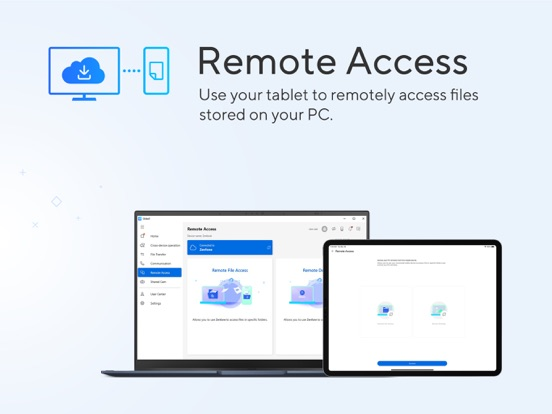GlideX
Mirror and Extend
無料
3.2.1for iPhone, iPad and more
Age Rating
GlideX スクリーンショット
About GlideX
この便利なツールで簡単に作業効率を向上させることができます。どんな画面でも、どんなデバイスでも、そして、どこにいても、驚きの体験をお楽しみください!
[スクリーンミラーリング]
スマートフォンの画面を PC にミラーリングすることで、スマートフォンの小さな画面のバーチャルキーボードに頼ることなく、PC のキーボードやマウスを使って操作や文字入力が可能となります。生産性が大幅に向上するだけでなく、より豊かで制約の少ないビジュアル体験を得ることができます。
[スクリーン拡張]
スマートフォンやタブレットをセカンドディスプレイとして使うことができ、外出先でもデュアルディスプレイの利便性を提供します。本機能は、スペースを広げ、ドキュメントやビジュアルを他の人と参照する必要がある場合、非常に便利です。マルチタスクはかつてないほど簡単になりました。
[共有コントロール]
共有コントロールを使用すると、1 台の PC から、1 組のマウスとキーボードを使用して複数のデバイスを簡単に管理できます。デバイス間で切り替える必要がなくなるため、異なるオペレーティング システム間でのファイル転送が簡素化されます。
* Wi-Fi および/または USB をサポートし、モバイルデバイスと PC を接続します。
* GlideX モバイルアプリをご利用の際は、Windows(Win 10/11)用GlideX と一緒に使用する必要があります。
[ファイル転送]
ドラッグ & ドロップするだけで、簡単に他の PC やモバイルデバイスにファイルを送信できます。従来の Bluetooth ファイル転送よりも何倍も高速で、ユーザーフレンドリーなドラッグ & ドロップ操作により、デバイス間でのシームレスな転送を実現します。
[共有カメラ]
モバイルデバイスのカメラをウェブカメラに変えます。PC 上のビデオ会議アプリで動画用のソースとして「GlideX – 共有カメラ」を選択するだけで、簡単にシームレスな Web カメラ共有を楽しむことができます。
[ハンズフリー通話]
PC のスピーカーとマイクを使って電話をかけたり、受けたりできます。PC からスマートフォンの連絡先にアクセスすることもできるので、連絡先を検索して直接電話をかけることもできます。バッグやポケットからスマートフォンを取り出す必要はありません。
[リモートアクセス]
モバイルデバイスを使用して、ASUS PC に保存されているファイルにリモートでアクセスし、PC をパーソナルクラウドの代わりとして使用することができます。リモート ファイル アクセスやリモート デスクトップなどのリモート アクセスは、出張中や在宅勤務中にオフィス ファイルにアクセスする必要がある商用ユーザーにとって特に有益な機能です。
※Windows Home エディションではリモートデスクトップはサポートされていません。
[URL 共有]
PC のブラウザで共有用のアイコンをクリックし、[GlideX] をクリックするだけです。現在表示されている Web ページへのリンクは、別の PC または接続されたモバイル デバイスに即座に送信され、自動的に開かれるため、外出先でもシームレスな利便性が得られます。
Windows 用GlideX のリンク:https://www.microsoft.com/store/apps/9PLH2SV1DVK5
詳細は ASUS ソフトウェアウェブページをご覧ください。https://www.asus.com/content/GlideX/
[スクリーンミラーリング]
スマートフォンの画面を PC にミラーリングすることで、スマートフォンの小さな画面のバーチャルキーボードに頼ることなく、PC のキーボードやマウスを使って操作や文字入力が可能となります。生産性が大幅に向上するだけでなく、より豊かで制約の少ないビジュアル体験を得ることができます。
[スクリーン拡張]
スマートフォンやタブレットをセカンドディスプレイとして使うことができ、外出先でもデュアルディスプレイの利便性を提供します。本機能は、スペースを広げ、ドキュメントやビジュアルを他の人と参照する必要がある場合、非常に便利です。マルチタスクはかつてないほど簡単になりました。
[共有コントロール]
共有コントロールを使用すると、1 台の PC から、1 組のマウスとキーボードを使用して複数のデバイスを簡単に管理できます。デバイス間で切り替える必要がなくなるため、異なるオペレーティング システム間でのファイル転送が簡素化されます。
* Wi-Fi および/または USB をサポートし、モバイルデバイスと PC を接続します。
* GlideX モバイルアプリをご利用の際は、Windows(Win 10/11)用GlideX と一緒に使用する必要があります。
[ファイル転送]
ドラッグ & ドロップするだけで、簡単に他の PC やモバイルデバイスにファイルを送信できます。従来の Bluetooth ファイル転送よりも何倍も高速で、ユーザーフレンドリーなドラッグ & ドロップ操作により、デバイス間でのシームレスな転送を実現します。
[共有カメラ]
モバイルデバイスのカメラをウェブカメラに変えます。PC 上のビデオ会議アプリで動画用のソースとして「GlideX – 共有カメラ」を選択するだけで、簡単にシームレスな Web カメラ共有を楽しむことができます。
[ハンズフリー通話]
PC のスピーカーとマイクを使って電話をかけたり、受けたりできます。PC からスマートフォンの連絡先にアクセスすることもできるので、連絡先を検索して直接電話をかけることもできます。バッグやポケットからスマートフォンを取り出す必要はありません。
[リモートアクセス]
モバイルデバイスを使用して、ASUS PC に保存されているファイルにリモートでアクセスし、PC をパーソナルクラウドの代わりとして使用することができます。リモート ファイル アクセスやリモート デスクトップなどのリモート アクセスは、出張中や在宅勤務中にオフィス ファイルにアクセスする必要がある商用ユーザーにとって特に有益な機能です。
※Windows Home エディションではリモートデスクトップはサポートされていません。
[URL 共有]
PC のブラウザで共有用のアイコンをクリックし、[GlideX] をクリックするだけです。現在表示されている Web ページへのリンクは、別の PC または接続されたモバイル デバイスに即座に送信され、自動的に開かれるため、外出先でもシームレスな利便性が得られます。
Windows 用GlideX のリンク:https://www.microsoft.com/store/apps/9PLH2SV1DVK5
詳細は ASUS ソフトウェアウェブページをご覧ください。https://www.asus.com/content/GlideX/
Show More
最新バージョン 3.2.1 の更新情報
Last updated on 2024年04月30日
旧バージョン
- UI improvements
- Bug fixes and stability enhancements
- Bug fixes and stability enhancements
Show More
Version History
3.2.1
2024年04月30日
- UI improvements
- Bug fixes and stability enhancements
- Bug fixes and stability enhancements
3.2.0
2024年03月29日
- UI improvements
- Bug fixes and stability enhancements
- Bug fixes and stability enhancements
3.1.2
2024年02月06日
- UI improvements
- Bug fixes and stability enhancements
- Bug fixes and stability enhancements
3.1.1
2024年01月16日
- UI improvements
- Bug fixes and stability enhancements
- Bug fixes and stability enhancements
3.1.0
2023年12月27日
- Add Link to MyASUS function
- UI improvements
- Bug fixes and stability enhancements
- UI improvements
- Bug fixes and stability enhancements
2.4.0
2023年11月23日
2.4.0
- Bug fixes and stability enhancements
- Bug fixes and stability enhancements
2.3.0
2023年07月17日
2.3.0
- UI improvements
- Bug fixes and stability enhancements
- UI improvements
- Bug fixes and stability enhancements
2.2.0
2023年05月22日
2.2.0
- UI improvements
- Bug fixes and stability enhancements
- UI improvements
- Bug fixes and stability enhancements
2.1.0
2023年03月13日
2.1.0
- Support file transfer during Unify Control using. (only available in connection with Windows)
- Support file transfer during Unify Control using. (only available in connection with Windows)
2.0.0
2023年01月04日
新机能が続々登场!
GlideX プロ/ウルトラでは、画面を别の PC に拡张したり、1つの入力で异なる OS を操作することができます。
- UI improvements
- Bug fixes and stability enhancements
GlideX プロ/ウルトラでは、画面を别の PC に拡张したり、1つの入力で异なる OS を操作することができます。
- UI improvements
- Bug fixes and stability enhancements
1.1.5
2022年10月11日
- UI improvements
- Bug fixes and stability enhancements
- Bug fixes and stability enhancements
1.1.4
2022年10月04日
- Support on iOS 16
1.1.2
2022年09月05日
Some description adjustment
1.1.1
2022年08月18日
- UI improvements
- Bug fixes and stability enhancements
- Bug fixes and stability enhancements
1.1.0
2022年08月01日
- Smart connection switch: Enjoy nonstop screen sharing experience (subscribers only)
- Supports Screen Mirror with touch navigation and input from a touch screen computer
- UI improvements
- Bug fixes and stability enhancements
- Supports Screen Mirror with touch navigation and input from a touch screen computer
- UI improvements
- Bug fixes and stability enhancements
1.0.10
2022年06月27日
- UI improvements
- Bug fixes and stability enhancements
- Bug fixes and stability enhancements
1.0.9
2022年05月27日
- UI improvements
- Bug fixes and stability enhancements
- Feedback process improvements
- Bug fixes and stability enhancements
- Feedback process improvements
1.0.8
2022年04月20日
- UI improvements
- Bug fixes and stability enhancements
- Supports dark theme
- Bug fixes and stability enhancements
- Supports dark theme
1.0.7
2022年03月18日
- UI improvements
- Bug fixes and stability enhancements
- Bug fixes and stability enhancements
1.0.6
2022年02月14日
- UI improvements
- Bug fixes and stability enhancements
- Bug fixes and stability enhancements
1.0.5
2022年01月05日
- UI improvements
- Bug fixes and stability enhancements
- Bug fixes and stability enhancements
1.0.3
2021年12月16日
「GlideX - スクリーンミラーリングと拡張」 - 新登場!
1.0.1
2021年12月14日
GlideX FAQ
ここをクリック!地理的に制限されているアプリのダウンロード方法をご参考ください。
次のリストをチェックして、GlideXの最低システム要件をご確認ください。
iPhone
iOS 14.0以降が必要です。
iPad
iPadOS 14.0以降が必要です。
iPod touch
iOS 14.0以降が必要です。
GlideXは次の言語がサポートされています。 日本語, アラビア語, イタリア語, インドネシア語, ウクライナ語, オランダ語, ギリシャ語, スウェーデン語, スペイン語, スロバキア語, タイ語, チェコ語, デンマーク語, トルコ語, ドイツ語, ノルウェー語 (ブークモール), ハンガリー語, フィンランド語, フランス語, ヘブライ, ベトナム語, ポルトガル語, ポーランド語, ルーマニア語, ロシア語, 簡体字中国語, 繁体字中国語, 英語, 韓国語