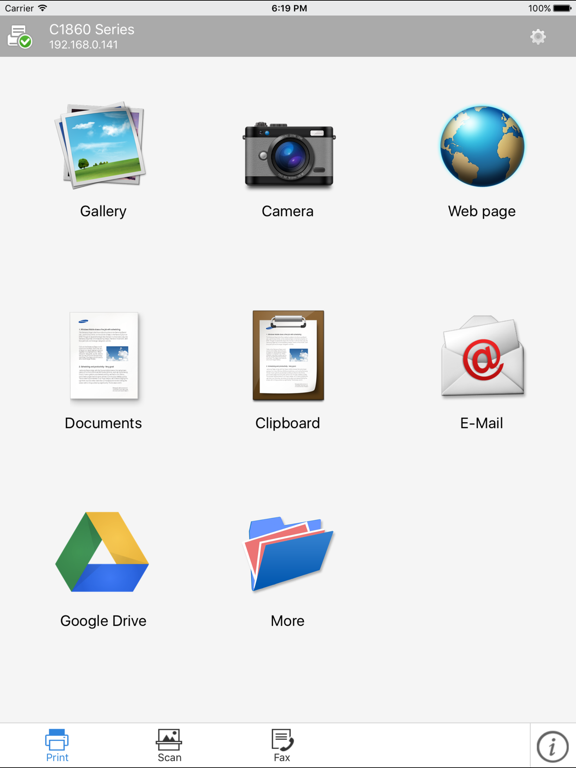HP Samsung Mobile Print
無料
2.07.015for iPhone, iPad and more
Age Rating
HP Samsung Mobile Print スクリーンショット
About HP Samsung Mobile Print
[Overview]
How great would it be if you could print pictures, Documents, and web pages directly from iPhone, iPod Touch or iPad?
With the Samsung Mobile Print application, now you can print to and scan from your Samsung printer/MFP.
With Samsung Mobile Print, you now have a convenient printing application for your busy lifestyle with convenience, great prints, and lightning-fast scanning.
[Features]
- Automatic printer searching on a local wi-fi network.
- Can configure and print on Samsung printers shared via print server or PC.
- Requires no driver installation.
- Printing photos, documents, email and web pages.
- With support of OpenIn, Documents and images stored with other apps can be printed easily.
- In-App support for printing documents and images stored on cloud service.
- Can copy and print images / text / web pages using clipboard function.
- Scanning a document directly to your mobile device as PDF, JPG, PNG formats
[Supported Network Models with Ethernet or Wi-Fi]
* M2020/2070/283x/288x/262x/282x/267x/287x/4370/5370/4580/5270/4530/403x/408x/301x/306x/5360 Series
* C410/460/420/470/430/480/1810/1860/2620/2670/268x/140x/145x/4820/3010/3060/351x/401x/406x Series
* CLP-300/31x/32x/350/360/610/620/660/670/680/770/775 Series
* CLX-216x/316x/317x/318x/838x/854x/9252/9352/92x1/93x1 Series
* ML-1865W/2150/2160/2165/2250/2525/257x/2580/285x/2950/305x/3300/347x/331x/371x/405x/455x/551x/651x Series
* SCX-1490/2000/320x/340x/4623/4x21/4x24/4x26/4x28/470x/472x/4x33/5x35/5x37/6545/6555/8030/8040/8123/8128 Series
* SF-650, SF-760 Series
* SL-J1760/2920/2960/3520/3560/5520/5560 Series
[Customer Support]
support@samsungcloudprint.com
[App Access Privilege]
To provide quality service, the app needs below app access privilege. You can use basic function of
app without consent of Optional App access privilege:
- Mandatory Access Privilege
. Storage: Needed for temporary storage of files for printing and scanning
. Contacts: Needed for getting Fax numbers from contacts
. Notifications: Needed to receive remote notifications from server
. Background Mode: Allows app to run in background for long running operations like scanning and firmware update
. Wi-Fi: For searching and connecting to MFPs, sending Print jobs and receiving scanned images
- Optional Access Privilege
. Camera: Allows user to capture images and then preview and print directly to Samsung printers
. Photos: Allows user to search photos on the device and then preview and print directly to Samsung printers
. iCloud: Allows user to import files from iCloud and other web storage services for printing and fax
Samsung Mobile Print Support
How great would it be if you could print pictures, Documents, and web pages directly from iPhone, iPod Touch or iPad?
With the Samsung Mobile Print application, now you can print to and scan from your Samsung printer/MFP.
With Samsung Mobile Print, you now have a convenient printing application for your busy lifestyle with convenience, great prints, and lightning-fast scanning.
[Features]
- Automatic printer searching on a local wi-fi network.
- Can configure and print on Samsung printers shared via print server or PC.
- Requires no driver installation.
- Printing photos, documents, email and web pages.
- With support of OpenIn, Documents and images stored with other apps can be printed easily.
- In-App support for printing documents and images stored on cloud service.
- Can copy and print images / text / web pages using clipboard function.
- Scanning a document directly to your mobile device as PDF, JPG, PNG formats
[Supported Network Models with Ethernet or Wi-Fi]
* M2020/2070/283x/288x/262x/282x/267x/287x/4370/5370/4580/5270/4530/403x/408x/301x/306x/5360 Series
* C410/460/420/470/430/480/1810/1860/2620/2670/268x/140x/145x/4820/3010/3060/351x/401x/406x Series
* CLP-300/31x/32x/350/360/610/620/660/670/680/770/775 Series
* CLX-216x/316x/317x/318x/838x/854x/9252/9352/92x1/93x1 Series
* ML-1865W/2150/2160/2165/2250/2525/257x/2580/285x/2950/305x/3300/347x/331x/371x/405x/455x/551x/651x Series
* SCX-1490/2000/320x/340x/4623/4x21/4x24/4x26/4x28/470x/472x/4x33/5x35/5x37/6545/6555/8030/8040/8123/8128 Series
* SF-650, SF-760 Series
* SL-J1760/2920/2960/3520/3560/5520/5560 Series
[Customer Support]
support@samsungcloudprint.com
[App Access Privilege]
To provide quality service, the app needs below app access privilege. You can use basic function of
app without consent of Optional App access privilege:
- Mandatory Access Privilege
. Storage: Needed for temporary storage of files for printing and scanning
. Contacts: Needed for getting Fax numbers from contacts
. Notifications: Needed to receive remote notifications from server
. Background Mode: Allows app to run in background for long running operations like scanning and firmware update
. Wi-Fi: For searching and connecting to MFPs, sending Print jobs and receiving scanned images
- Optional Access Privilege
. Camera: Allows user to capture images and then preview and print directly to Samsung printers
. Photos: Allows user to search photos on the device and then preview and print directly to Samsung printers
. iCloud: Allows user to import files from iCloud and other web storage services for printing and fax
Samsung Mobile Print Support
Show More
最新バージョン 2.07.015 の更新情報
Last updated on 2020年07月30日
旧バージョン
Changed the way to print MS Office document
Fix minor bugs
Fix minor bugs
Show More
Version History
2.07.015
2020年07月30日
Changed the way to print MS Office document
Fix minor bugs
Fix minor bugs
2.07.012
2020年01月24日
[V2.07.012]
iOS12 support
Fix minor bugs
iOS12 support
Fix minor bugs
2.07.010
2017年12月14日
- iOS11 support
- Fix minor bugs
- Fix minor bugs
1.0
2017年11月04日
HP Samsung Mobile Print FAQ
HP Samsung Mobile Printは、以下の国または地域では利用できません。
China
HP Samsung Mobile Printは次の言語がサポートされています。 イタリア語, スペイン語, ドイツ語, フランス語, ポルトガル語, ロシア語, 簡体字中国語, 英語, 韓国語
ここをクリック!地理的に制限されているアプリのダウンロード方法をご参考ください。
次のリストをチェックして、HP Samsung Mobile Printの最低システム要件をご確認ください。
iPhone
iOS 10.0以降が必要です。
iPad
iPadOS 10.0以降が必要です。
iPod touch
iOS 10.0以降が必要です。