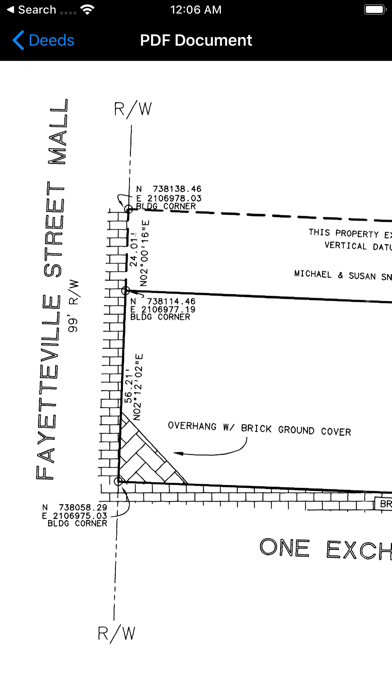iMAPS Mobile
無料
2.2.0for iPhone, iPad and more
9.1
21 Ratings
City of Raleigh
Developer
24.5MB
Size
2019年09月26日
Update Date
Productivity
Category
4+
Age Rating
Age Rating
iMAPS Mobile スクリーンショット
About iMAPS Mobile
iMAPS Mobile is the definitive property mapping app for the City of Raleigh and Wake County. With iMAPS Mobile you can research property information by searching by address, owner, PIN or REID numbers or by tapping on the map. This information also includes building photographs, links to deed information, links to real estate information, and civic service information, such as elected officials.
Additional map layers, such as zoning, soils, greenways, topography, etc., can also be added to the map to find even more information. The base map can also be changed to display aerial photography, including historic images from 1981 onward.
Any questions or feedback are greatly appreciated, please email gis@raleighnc.gov.
Additional map layers, such as zoning, soils, greenways, topography, etc., can also be added to the map to find even more information. The base map can also be changed to display aerial photography, including historic images from 1981 onward.
Any questions or feedback are greatly appreciated, please email gis@raleighnc.gov.
Show More
最新バージョン 2.2.0 の更新情報
Last updated on 2019年09月26日
旧バージョン
Optimized to support iOS 13, including support for dark mode.
Various bug fixes and resolved deprecated features.
Underlying API changes.
Various bug fixes and resolved deprecated features.
Underlying API changes.
Show More
Version History
2.2.0
2019年09月26日
Optimized to support iOS 13, including support for dark mode.
Various bug fixes and resolved deprecated features.
Underlying API changes.
Various bug fixes and resolved deprecated features.
Underlying API changes.
2.1.1
2015年01月13日
iOS 8.1 support
ArcGIS for iOS SDK upgraded to 10.2.4
Property search by PIN and REID now defaults to a numeric keypad.
Layer list updates no longer require the app to be updated.
Septic Permits now available under Additional Info on property information view (only applies to properties with septic permits)
Bug fixes for property services screen:
1) In some cases information for adjacent properties were being reported.
2) Last service is no longer cut off the bottom on iPhone.
ArcGIS for iOS SDK upgraded to 10.2.4
Property search by PIN and REID now defaults to a numeric keypad.
Layer list updates no longer require the app to be updated.
Septic Permits now available under Additional Info on property information view (only applies to properties with septic permits)
Bug fixes for property services screen:
1) In some cases information for adjacent properties were being reported.
2) Last service is no longer cut off the bottom on iPhone.
2.0
2014年03月12日
iMAPS Mobile has been rewritten natively using the iOS SDK and is now optimized for iOS 7.
Searching
There is now one centralized search bar instead of four separate inputs for each search type. Search type can be changed by clicking the Search By button on the left side of the toolbar.
Search bar now utilizes autocomplete for all search types, simply start typing and select from the list of valid suggestions.
Address search is no longer split into two input boxes, street name search type has been added to allow for just searching by a street.
Map
Since the Esri iOS SDK is now being used, the map loads much faster than before.
List of tools has been removed, property selection, identifying, and Streetview are now handled by default gestures on the map. To select a property, tap and hold your finger on a property. To identify a feature, tap your finger on the feature. The single tap gesture can be switched to use Streetview by clicking the information button in the upper right of the application.
Maps, Layers, and GPS control have been moved from the tool list to the toolbar at the bottom of the screen.
Base Maps
A show labels switch has been added to be able to display labels on top of the aerial photography.
Layers
Legend now available for all layers, to use turn a layer on, click on the information button to the right of the layer name and click Legend on the left of the toolbar.
Property Information
Photos, deeds, tax information, services, and addresses are now accessible by clicking the More Info button in the toolbar at the bottom of the screen.
Photos
A Save button has been added to the toolbar at the bottom of the screen. This will save the building photo to your devices camera roll and can be viewed in the Photos app.
If the property has multiple photos, they are now displayed in a page layout. Swipe your finger across the screen to get to the next or previous photo.
Note: iOS 5 is no longer supported.
Searching
There is now one centralized search bar instead of four separate inputs for each search type. Search type can be changed by clicking the Search By button on the left side of the toolbar.
Search bar now utilizes autocomplete for all search types, simply start typing and select from the list of valid suggestions.
Address search is no longer split into two input boxes, street name search type has been added to allow for just searching by a street.
Map
Since the Esri iOS SDK is now being used, the map loads much faster than before.
List of tools has been removed, property selection, identifying, and Streetview are now handled by default gestures on the map. To select a property, tap and hold your finger on a property. To identify a feature, tap your finger on the feature. The single tap gesture can be switched to use Streetview by clicking the information button in the upper right of the application.
Maps, Layers, and GPS control have been moved from the tool list to the toolbar at the bottom of the screen.
Base Maps
A show labels switch has been added to be able to display labels on top of the aerial photography.
Layers
Legend now available for all layers, to use turn a layer on, click on the information button to the right of the layer name and click Legend on the left of the toolbar.
Property Information
Photos, deeds, tax information, services, and addresses are now accessible by clicking the More Info button in the toolbar at the bottom of the screen.
Photos
A Save button has been added to the toolbar at the bottom of the screen. This will save the building photo to your devices camera roll and can be viewed in the Photos app.
If the property has multiple photos, they are now displayed in a page layout. Swipe your finger across the screen to get to the next or previous photo.
Note: iOS 5 is no longer supported.
1.0.0
2013年03月13日
iMAPS Mobile FAQ
ここをクリック!地理的に制限されているアプリのダウンロード方法をご参考ください。
次のリストをチェックして、iMAPS Mobileの最低システム要件をご確認ください。
iPhone
iOS 11.0以降が必要です。
iPad
iPadOS 11.0以降が必要です。
iPod touch
iOS 11.0以降が必要です。
iMAPS Mobileは次の言語がサポートされています。 英語