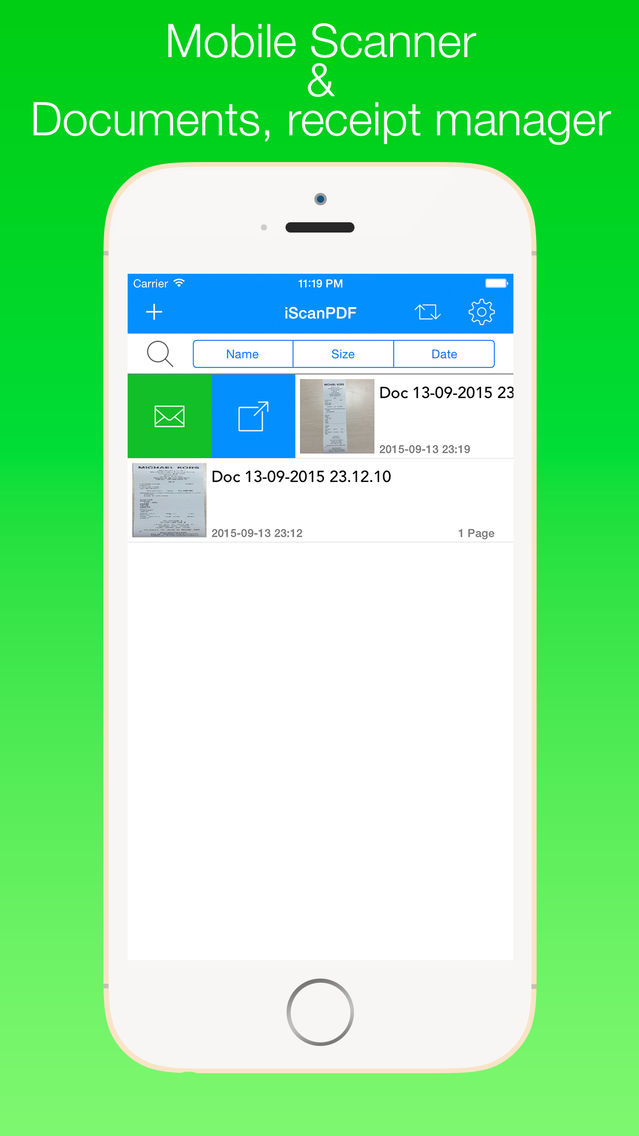iScanPDF Pro - Documents Scanner, Cloud Upload, Multi-Page Scan
$5.99
1.6for iPhone, iPad
Age Rating
iScanPDF Pro - Documents Scanner, Cloud Upload, Multi-Page Scan スクリーンショット
About iScanPDF Pro - Documents Scanner, Cloud Upload, Multi-Page Scan
iScanPDF transforms your iPhone and iPad into portable scanners. It allows you to scan receipts, whiteboards, paper notes, or any multipage document.
Scanned documents can be emailed and printed, uploaded to Dropbox, Box, Google Drive and One Drive, or simply saved on the iPhone/iPad.
The application incorporates special algorithms that remove shadows, make scans sharper, correct perspective and make them as readable as possible.
Experience the simplicity of document scanning:
+ Scan receipts to keep track of travel expenses
+ Convert paper notes and sketches into digital copies
+ Sign with a pen and scan a contract to email it back
+ Save interesting articles and book pages for further reading
What Scanner Pro allows you to do:
+ Scan documents +
iScanPDF scans any type of document, ranging from a receipt to multipage documents. All scans are saved as a PDF.
+ Process images smartly +
Automatic edge detection and advanced image processing help you to get great scans blazingly fast. You can also adjust the crop area manually, by tapping on the screen.
+ Real-time border detection +
While making a scan, borders are detected visually and in real time. Thus you can choose the best position to get a perfect scan and skip manual borders adjustments.
+ Scan documents into a PDF file +
All scanned document are produced as industry-standard PDF files. You can add new scans, delete or rearrange pages within a PDF file.
+ Email or print scanned documents +
Just scan any document and tap the "Send" button. If the document needs to be printed, send it to any printer nearby.
+ Upload scans to online storage +
All your scans can be uploaded to Dropbox, Box, One Drive, Google Drive or any other
+ iCloud sync across all devices +
It brings convenient access to all your documents on your iPhone or iPad. When you take a picture on your iPhone, seconds later it can be accessed on your iPad vice versa.
IMPORTANT NOTE FROM THE DEVELOPERS:
If you have any questions, feedback or suggestions please contact us directly at helper.df@gmail.com or http://vnios.com/iScanPDF
Scanned documents can be emailed and printed, uploaded to Dropbox, Box, Google Drive and One Drive, or simply saved on the iPhone/iPad.
The application incorporates special algorithms that remove shadows, make scans sharper, correct perspective and make them as readable as possible.
Experience the simplicity of document scanning:
+ Scan receipts to keep track of travel expenses
+ Convert paper notes and sketches into digital copies
+ Sign with a pen and scan a contract to email it back
+ Save interesting articles and book pages for further reading
What Scanner Pro allows you to do:
+ Scan documents +
iScanPDF scans any type of document, ranging from a receipt to multipage documents. All scans are saved as a PDF.
+ Process images smartly +
Automatic edge detection and advanced image processing help you to get great scans blazingly fast. You can also adjust the crop area manually, by tapping on the screen.
+ Real-time border detection +
While making a scan, borders are detected visually and in real time. Thus you can choose the best position to get a perfect scan and skip manual borders adjustments.
+ Scan documents into a PDF file +
All scanned document are produced as industry-standard PDF files. You can add new scans, delete or rearrange pages within a PDF file.
+ Email or print scanned documents +
Just scan any document and tap the "Send" button. If the document needs to be printed, send it to any printer nearby.
+ Upload scans to online storage +
All your scans can be uploaded to Dropbox, Box, One Drive, Google Drive or any other
+ iCloud sync across all devices +
It brings convenient access to all your documents on your iPhone or iPad. When you take a picture on your iPhone, seconds later it can be accessed on your iPad vice versa.
IMPORTANT NOTE FROM THE DEVELOPERS:
If you have any questions, feedback or suggestions please contact us directly at helper.df@gmail.com or http://vnios.com/iScanPDF
Show More
最新バージョン 1.6 の更新情報
Last updated on 2016年01月21日
旧バージョン
--- BIG UPDATED ---
1. Fix bug.
2. Improve user interfaces and users experiences on iPhone and iPad.
3. Improve capture speed.
4. Support render image high quality.
1. Fix bug.
2. Improve user interfaces and users experiences on iPhone and iPad.
3. Improve capture speed.
4. Support render image high quality.
Show More
Version History
1.6
2016年01月21日
--- BIG UPDATED ---
1. Fix bug.
2. Improve user interfaces and users experiences on iPhone and iPad.
3. Improve capture speed.
4. Support render image high quality.
1. Fix bug.
2. Improve user interfaces and users experiences on iPhone and iPad.
3. Improve capture speed.
4. Support render image high quality.
1.5
2015年10月08日
1. Fix bug.
2. Improve user interfaces and users experiences on iPhone and iPad.
3. Improve capture speed.
4. Support render image high quality.
2. Improve user interfaces and users experiences on iPhone and iPad.
3. Improve capture speed.
4. Support render image high quality.
1.4
2014年09月17日
1. Fix bug.
2. Improve user interfaces and users experiences on iPhone and iPad.
3. Improve capture speed.
4. Support render image high quality.
2. Improve user interfaces and users experiences on iPhone and iPad.
3. Improve capture speed.
4. Support render image high quality.
1.3
2014年08月22日
1. Fix bug.
2. Improve user interfaces and users experiences on iPhone and iPad.
3. Improve capture speed.
4. Support render image high quality.
2. Improve user interfaces and users experiences on iPhone and iPad.
3. Improve capture speed.
4. Support render image high quality.
1.2
2014年08月12日
1. Improve Capture
2. Improve UI and UX
3. Improve Upload to Cloud Store
4. New features upload to Evernote
5. Fix more bug
2. Improve UI and UX
3. Improve Upload to Cloud Store
4. New features upload to Evernote
5. Fix more bug
1.0
2014年06月30日
iScanPDF Pro - Documents Scanner, Cloud Upload, Multi-Page Scan FAQ
ここをクリック!地理的に制限されているアプリのダウンロード方法をご参考ください。
次のリストをチェックして、iScanPDF Pro - Documents Scanner, Cloud Upload, Multi-Page Scanの最低システム要件をご確認ください。
iPhone
iPad
iScanPDF Pro - Documents Scanner, Cloud Upload, Multi-Page Scanは次の言語がサポートされています。 Chinese, Danish, English, French, Spanish