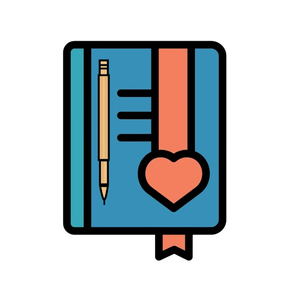
Schedule, Bullet - Journal it!
Daily Planner, Time Blocking
無料Offers In-App Purchases
9.3.16for iPhone, iPad and more
9.1
148 Ratings
Doit Apps OU
Developer
292.9MB
Size
2024年04月28日
Update Date
Productivity
Category
4+
Age Rating
Age Rating
Schedule, Bullet - Journal it! スクリーンショット
About Schedule, Bullet - Journal it!
Organize your life with Journal it! - the all-in-one life organization app that combines every personal productivity tool that you need: journal, planner, bullet journal, goal tracker, calendar, routine planner, notes, lists, habits, project management, and tasks organization.
Journal it! works on all platforms (iPhone, iPad, the web, and more), and ensures your data privacy with lock and end-to-end encryption.
**KEY FEATURES**
- Journal everything including your thoughts, tasks, goals, projects, and more
- Plan your day with themes (Work, Weekend, Holiday,...) and time blocks (work, chores, fun,...)
- Group tasks into stages (idea, to-do, in-progress, pending, finalized)
- Feature-rich journal with media, comments, mood, stickers,...
- Universal tracker: design your tracker to track anything
- Goal tracker: set goals and track your KPIs
- Habit tracker & mood tracker
- Notes and lists
- Pomodoro timer
- Google Calendar integration
- Life Organization: organize everything with areas, projects, activities, tags, people, and places
- Daily planner, weekly planner, monthly planner
- Weekly and monthly statistics
- End-to-end encryption
- Local first, offline support, works everywhere
- 60-day money-back guarantee
- No ads
Journal it! is your all-in-one personal productivity tool. It has everything you need to organize your life. From journaling and planning to goal tracking and project management, Journal it! is the only app you need to stay organized and productive.
Organize your tasks in a way that makes sense: group them into stages (idea, to-do, in-progress, pending, finalized) and schedule them into time blocks (work, chores, fun,...). This way, you can easily prioritize your tasks and plan your day with ease.
Set one time or repeating goals (weekly, monthly,...), and track the progress automatically with KPIs taken from your tasks, habits, universal tracker, and planner.
Seamlessly connect your past, present, and future with our digital bullet journal. Create a cohesive narrative that ties all aspects of your life together.
Organize everything into areas of life, activities, projects, tags, people, and places with our professional organization feature.
Your privacy is our top priority. Journal it! offers end-to-end encryption, ensuring that your data is safe and secure. Additionally, the app follows a local-first approach, ensuring your data is readily available on your device for improved speed and responsiveness.
**60-DAY MONEY-BACK GUARANTEE**
Try Journal it!, bullet journal, and planner risk-free. It's available on iOS, iPadOS, the web version at journalit.app. If you're not satisfied with your purchase, you can request a refund within 60 days, no questions asked.
**CONTACT ME**
I'm Hai, the creator, an indie developer. I’d love to hear feedback or questions from you about my bullet journal, planner, and life organization app. Please contact me at:
- Support email: hai@doit.me
- Twitter: https://twitter.com/journalithq
- Instagram: https://www.instagram.com/journalitapp/
- Tiktok: https://www.tiktok.com/@journalitapp
- Youtube: https://www.youtube.com/c/Journalit
- User guide: https://guide.journalit.app/
- Facebook VIP Group: best support from us and the community, limited to selected users and subscribers.
- Privacy policy: https://guide.journalit.app/terms
Download Journal it! today and start organizing your life with the best bullet journal, planner, and life organization app on the market!
Journal it! works on all platforms (iPhone, iPad, the web, and more), and ensures your data privacy with lock and end-to-end encryption.
**KEY FEATURES**
- Journal everything including your thoughts, tasks, goals, projects, and more
- Plan your day with themes (Work, Weekend, Holiday,...) and time blocks (work, chores, fun,...)
- Group tasks into stages (idea, to-do, in-progress, pending, finalized)
- Feature-rich journal with media, comments, mood, stickers,...
- Universal tracker: design your tracker to track anything
- Goal tracker: set goals and track your KPIs
- Habit tracker & mood tracker
- Notes and lists
- Pomodoro timer
- Google Calendar integration
- Life Organization: organize everything with areas, projects, activities, tags, people, and places
- Daily planner, weekly planner, monthly planner
- Weekly and monthly statistics
- End-to-end encryption
- Local first, offline support, works everywhere
- 60-day money-back guarantee
- No ads
Journal it! is your all-in-one personal productivity tool. It has everything you need to organize your life. From journaling and planning to goal tracking and project management, Journal it! is the only app you need to stay organized and productive.
Organize your tasks in a way that makes sense: group them into stages (idea, to-do, in-progress, pending, finalized) and schedule them into time blocks (work, chores, fun,...). This way, you can easily prioritize your tasks and plan your day with ease.
Set one time or repeating goals (weekly, monthly,...), and track the progress automatically with KPIs taken from your tasks, habits, universal tracker, and planner.
Seamlessly connect your past, present, and future with our digital bullet journal. Create a cohesive narrative that ties all aspects of your life together.
Organize everything into areas of life, activities, projects, tags, people, and places with our professional organization feature.
Your privacy is our top priority. Journal it! offers end-to-end encryption, ensuring that your data is safe and secure. Additionally, the app follows a local-first approach, ensuring your data is readily available on your device for improved speed and responsiveness.
**60-DAY MONEY-BACK GUARANTEE**
Try Journal it!, bullet journal, and planner risk-free. It's available on iOS, iPadOS, the web version at journalit.app. If you're not satisfied with your purchase, you can request a refund within 60 days, no questions asked.
**CONTACT ME**
I'm Hai, the creator, an indie developer. I’d love to hear feedback or questions from you about my bullet journal, planner, and life organization app. Please contact me at:
- Support email: hai@doit.me
- Twitter: https://twitter.com/journalithq
- Instagram: https://www.instagram.com/journalitapp/
- Tiktok: https://www.tiktok.com/@journalitapp
- Youtube: https://www.youtube.com/c/Journalit
- User guide: https://guide.journalit.app/
- Facebook VIP Group: best support from us and the community, limited to selected users and subscribers.
- Privacy policy: https://guide.journalit.app/terms
Download Journal it! today and start organizing your life with the best bullet journal, planner, and life organization app on the market!
Show More
最新バージョン 9.3.16 の更新情報
Last updated on 2024年04月28日
旧バージョン
- New planner navigation: easier to navigate and take a glance of future days, weeks, months
- Week and month planner: new UI, filter by blocks, themes, organizers, and priorities
- Backlog: group by blocks, targets, areas, projects, and activities
- Easier to set themes for a day
- Easily reschedule all past unfinished calendar sessions with the Reschedule button
- New add task UI
- Pin to date: pin almost anything to a date on Planner
- Redesigned Add Organizers UI, Add Photos UI
- Natural language processing: in x days, in block, task, goal
- Other bug fixes and improvements
- Week and month planner: new UI, filter by blocks, themes, organizers, and priorities
- Backlog: group by blocks, targets, areas, projects, and activities
- Easier to set themes for a day
- Easily reschedule all past unfinished calendar sessions with the Reschedule button
- New add task UI
- Pin to date: pin almost anything to a date on Planner
- Redesigned Add Organizers UI, Add Photos UI
- Natural language processing: in x days, in block, task, goal
- Other bug fixes and improvements
Show More
Version History
9.3.16
2024年02月22日
- New planner navigation: easier to navigate and take a glance of future days, weeks, months
- Week and month planner: new UI, filter by blocks, themes, organizers, and priorities
- Backlog: group by blocks, targets, areas, projects, and activities
- Easier to set themes for a day
- Easily reschedule all past unfinished calendar sessions with the Reschedule button
- New add task UI
- Pin to date: pin almost anything to a date on Planner
- Redesigned Add Organizers UI, Add Photos UI
- Natural language processing: in x days, in block, task, goal
- Other bug fixes and improvements
- Week and month planner: new UI, filter by blocks, themes, organizers, and priorities
- Backlog: group by blocks, targets, areas, projects, and activities
- Easier to set themes for a day
- Easily reschedule all past unfinished calendar sessions with the Reschedule button
- New add task UI
- Pin to date: pin almost anything to a date on Planner
- Redesigned Add Organizers UI, Add Photos UI
- Natural language processing: in x days, in block, task, goal
- Other bug fixes and improvements
9.2.17
2024年01月30日
- Create new calendar sessions and tasks with natural language processing (English only at the moment)
- Type to quickly add date, block, time of day, duration, reminders, repeat, organizers, and place for your calendar sessions and tasks
- Redesigned Create panel: cleaner UI, add new calendar session or task in one tap, quickly add new entry from templates
- Type to quickly add date, block, time of day, duration, reminders, repeat, organizers, and place for your calendar sessions and tasks
- Redesigned Create panel: cleaner UI, add new calendar session or task in one tap, quickly add new entry from templates
9.1.7
2023年12月21日
- Introducing Dashboard: customize your home tab (and more) according to your needs
- There are 19 types of highly customizable dashboard panels to choose from
- Dashboard panels are available for the home tab, the left panel, and organizer screens
- New KPIs: time spent on task/goal, time spent on organizers
- Timeline view: filter with organizers and date range
- Simplified organizer screen
- Remove connected Google Calendars
- There are 19 types of highly customizable dashboard panels to choose from
- Dashboard panels are available for the home tab, the left panel, and organizer screens
- New KPIs: time spent on task/goal, time spent on organizers
- Timeline view: filter with organizers and date range
- Simplified organizer screen
- Remove connected Google Calendars
9.0.10
2023年12月03日
Fixed crash on goals
9.0.9
2023年11月26日
- Statistics: support goals and snapshots
- Show task's progress on list
- Refined new idea and to-do UI
- Option to delete all finished note items
- All notes screen
- Show task's progress on list
- Refined new idea and to-do UI
- Option to delete all finished note items
- All notes screen
9.0.8
2023年11月23日
Fixed crashes after setting KPIs for goal
9.0.6
2023年11月23日
- New features: Goal, KPIs, and Snapshot
- Goal: set up one time or repeating goals (weekly, monthly, yearly) with KPIs to track your progress and snapshots to reflect on your journey
- KPI: there are 23 types which can be derived from your trackers, habits, entries, planner, or custom inputs
- Snapshot: capture the current state of a task, goal, note, or statistics to save, add to the timeline, and reflect on your progress
- Goal: set up one time or repeating goals (weekly, monthly, yearly) with KPIs to track your progress and snapshots to reflect on your journey
- KPI: there are 23 types which can be derived from your trackers, habits, entries, planner, or custom inputs
- Snapshot: capture the current state of a task, goal, note, or statistics to save, add to the timeline, and reflect on your progress
8.13.13
2023年09月28日
- Create panel: select date and time before creating an entry or tracking record
- It's now possible to set a future date for an entry or tracking record
- Task screen's calendar view: includes anticipated calendar sessions from schedulers
- Improved week planner UI
- It's now possible to set a future date for an entry or tracking record
- Task screen's calendar view: includes anticipated calendar sessions from schedulers
- Improved week planner UI
8.13.11
2023年09月25日
- Quickly add an idea or to-do from the Create panel
- Easier planning ahead for a task with Draft calendar sessions
- Convert simple tasks into calendar sessions, draft calendar sessions, and vice versa
- Set default time block for events from a Google Calendar
- Renamed Category to Area, Journey to Project
- Easier planning ahead for a task with Draft calendar sessions
- Convert simple tasks into calendar sessions, draft calendar sessions, and vice versa
- Set default time block for events from a Google Calendar
- Renamed Category to Area, Journey to Project
8.12.6
2023年09月05日
- New Search UI: fast and intuitive
- Search everything including metadata (e.g. organizers, comments,...)
- Filter search result with organizers, type, range, mood, feelings, stickers, block,...
- Introduced Command Center: quickly open notes, tasks, upcoming calendar sessions, organizers, statistics, and much more. Activate the Command Center by scrolling up anywhere in the main UI.
- Search everything including metadata (e.g. organizers, comments,...)
- Filter search result with organizers, type, range, mood, feelings, stickers, block,...
- Introduced Command Center: quickly open notes, tasks, upcoming calendar sessions, organizers, statistics, and much more. Activate the Command Center by scrolling up anywhere in the main UI.
8.11.3
2023年08月05日
- New Statistics screen: supports themes, blocks, tasks, trackers, compare to previous range,...
- Planner Today view: show backlog calendar sessions targeted with this week/month
- Duplicate a tracker, tracking record, or a text note
- Planner Today view: show backlog calendar sessions targeted with this week/month
- Duplicate a tracker, tracking record, or a text note
8.10.4
2023年07月27日
- Fixed unable to create/edit tags
- Improved adding title and content from a template to entry
- Fixed removing outdated notifications
- Increased video file limit to 250MB (from 200MB)
- Improved adding title and content from a template to entry
- Fixed removing outdated notifications
- Increased video file limit to 250MB (from 200MB)
8.10.3
2023年07月20日
- Distinct notification sounds for habits, calendar sessions, timer, and general
- Automatically add the missing block when moving a calendar session to another day
- Suggest removing the empty block when moving or deleting a calendar session
- Start and manage the timer right from the calendar session view
- Calendar sessions occupy less space on the Planner
- Bring back the gallery view in the organizer screen
- Automatically add the missing block when moving a calendar session to another day
- Suggest removing the empty block when moving or deleting a calendar session
- Start and manage the timer right from the calendar session view
- Calendar sessions occupy less space on the Planner
- Bring back the gallery view in the organizer screen
8.9.5
2023年07月06日
- Improved planner UI: easier to navigate, refined UI
- New week planner design: view all sessions including low priority ones; easily add/edit/remove/reorder blocks, edit themes; improved UI
- New design for all-notes view with side tabs
- Filter tasks by organizers
- Easily add new or search for organizers on Create panel
- Set Saturday as first day of week
- Note screen: added PDF export option
- New week planner design: view all sessions including low priority ones; easily add/edit/remove/reorder blocks, edit themes; improved UI
- New design for all-notes view with side tabs
- Filter tasks by organizers
- Easily add new or search for organizers on Create panel
- Set Saturday as first day of week
- Note screen: added PDF export option
8.8.14
2023年07月01日
- Fixed inconsistent time of day for Google Calendar events after putting them into blocks
- Fixed unable to choose some repeat options when setup repeat for a calendar session
- Fixed unable to choose some repeat options when setup repeat for a calendar session
8.8.13
2023年06月27日
- Fixed All-Day calendar sessions won't appear on Planner Widget
- Other bug fixings and improvements
- Other bug fixings and improvements
8.8.12
2023年06月22日
- Reorder All Day block
- Planner: show completed habit records of past days
- Planner: show completed habit records of past days
8.8.11
2023年06月20日
- Archive blocks and themes
- Add to block screen: duplicate and move multiple sessions at once
- Fixed navigation bugs in Planner
- Fixed habit notification won't be dismissed
- Other bug fixings and improvements
- Add to block screen: duplicate and move multiple sessions at once
- Fixed navigation bugs in Planner
- Fixed habit notification won't be dismissed
- Other bug fixings and improvements
8.8.10
2023年06月16日
- Simplified time blocking: schedule a calendar session with both block and exact time of day, no-theme days, a day can only have one block of a type, a block can have multiple time ranges or none, reorder blocks, delete default themes or blocks,...
- New planner UI
- Add to block: suggest to duplicate past calendar sessions or move sessions from backlog
- Create panel: new select time of day UI
- New planner UI
- Add to block: suggest to duplicate past calendar sessions or move sessions from backlog
- Create panel: new select time of day UI
8.7.16
2023年06月02日
- Fixed crashes in Statistics screen
- Refined timeline UI to display photos better
- Fixed problems with untitled private task's notes
- Prevent from setting duplicated theme for a day
- Planner: Month View now shows all past days of this month by default
- Other bug fixings and improvements
- Refined timeline UI to display photos better
- Fixed problems with untitled private task's notes
- Prevent from setting duplicated theme for a day
- Planner: Month View now shows all past days of this month by default
- Other bug fixings and improvements
8.7.15
2023年05月30日
- Refined UI
- Fixed unable to remove deleted blocks from a theme
- Fixed unable to select a photo when it's too narrow
- Other bug fixings and improvements
- Fixed unable to remove deleted blocks from a theme
- Fixed unable to select a photo when it's too narrow
- Other bug fixings and improvements
8.7.13
2023年05月24日
A bugs fixing release.
8.7.8
2023年05月22日
- New timeline design
- Add stickers to timeline items
- Color coding for organizers
- Add stickers to timeline items
- Color coding for organizers
8.6.9
2023年04月23日
Fixed calendar sessions sync between devices
8.6.8
2023年04月22日
- Fixed editing favorite colors
- Improved import/export
- Improved import/export
Schedule, Bullet - Journal it! FAQ
ここをクリック!地理的に制限されているアプリのダウンロード方法をご参考ください。
次のリストをチェックして、Schedule, Bullet - Journal it!の最低システム要件をご確認ください。
iPhone
iOS 15.4以降が必要です。
iPad
iPadOS 15.4以降が必要です。
iPod touch
iOS 15.4以降が必要です。
Schedule, Bullet - Journal it!は次の言語がサポートされています。 英語
Schedule, Bullet - Journal it!二は内課金があります。課金要素と価格をご覧ください。
Monthly Subscription
$2.99
Lifetime
$29.99
Yearly Subscription
$19.99
Monthly subscription
$1.99
Lifetime
$59.99
関連動画
Latest introduction video of Schedule, Bullet - Journal it! on iPhone
































