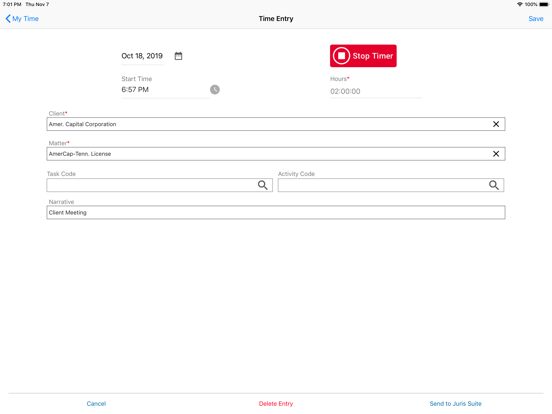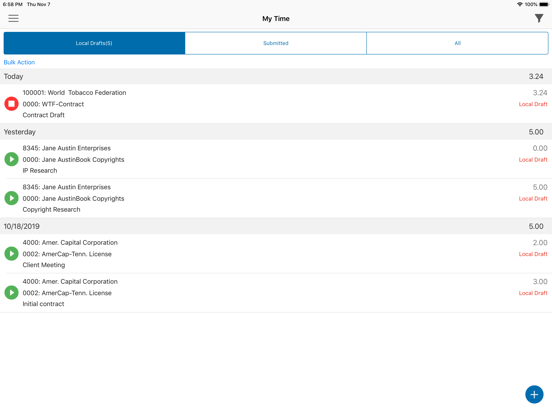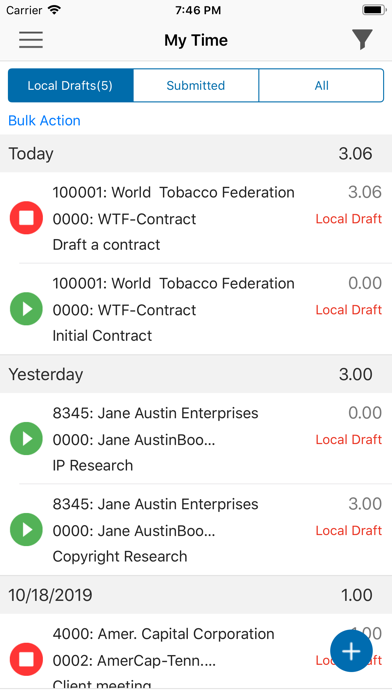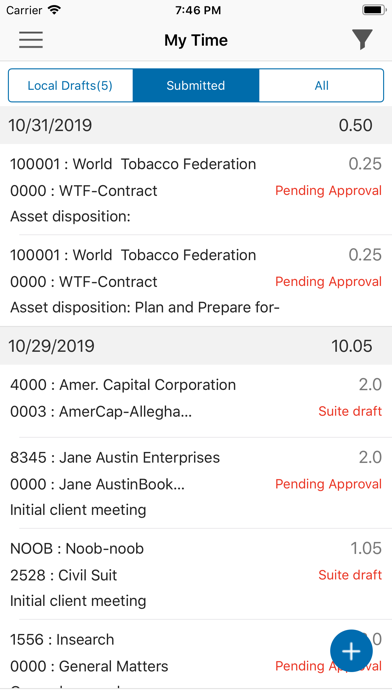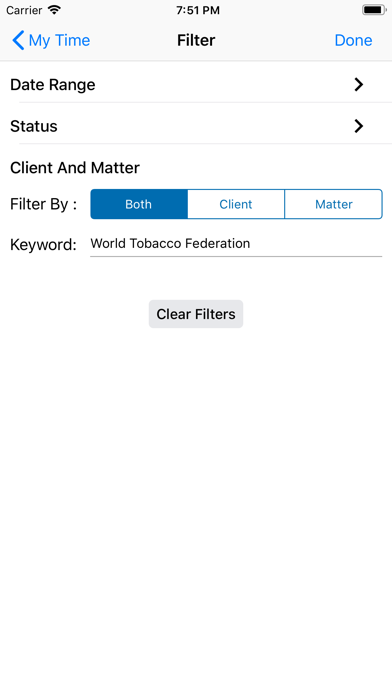Juris® Go
無料
2.0for iPhone, iPad and more
Age Rating
Juris® Go スクリーンショット
About Juris® Go
Juris® Go is popular among firms for its ability to make the billing cycle more efficient and help firms bill more by giving timekeepers a way to enter time and expenses from their smartphones and tablets. Juris Go enables attorneys and other timekeepers to quickly enter time as it happens or when it is recent in just a few taps and voice-to-text dictation. With the expense entry functionality, timekeepers can take a picture of their receipt, avoiding the tedious task of finding lost receipts and associating the expense to a client/matter. The receipt will be an Expense Attachment within Juris and can be printed out during the billing process.
Other features include:
• Email Notifications of Local Draft Entries – Be in the know and expedite entry submission with email notification of user(s) with Local Draft entries.
• Offline Capability – Need to capture time or expense, but cannot connect to the Juris database? No problem! Use the offline functionality to enter time and expense and validate when synch back up to the database
• Free text entry on fields and validate on save or direct connection to the firm’s Juris data allows timekeepers to pick Clients and Matters
• Expense capture – Snap, Tap and Go and the expense entry is entered
• Receipt picture capability that transfers into Juris Suite and Juris as Expense Attachment.
• Receipt Management functionality to maintain copies of receipts making monthly reconciliation more efficient.
• Reminders to Bill that help ensure you don’t miss a minute of billable time.
• Built-in Timer makes it quick and easy to capture time on the go.
• Manage time from a calendar view.
• Voice-to-Text allows hands-free dictation.
• Spelling Correction reduces errors and ensures more professional record keeping.
• Full-Screen Narrative Box lets you log detailed information for more complete client bills.
• Works with Touch ID and Face ID, so you are always ready to capture more time.
• Search for time or expenses submitted (or drafted) by date range, expense code, status, client, and matter so you are always informed no matter where you are.
• Award-winning, live customer support available to answer any questions.
Other features include:
• Email Notifications of Local Draft Entries – Be in the know and expedite entry submission with email notification of user(s) with Local Draft entries.
• Offline Capability – Need to capture time or expense, but cannot connect to the Juris database? No problem! Use the offline functionality to enter time and expense and validate when synch back up to the database
• Free text entry on fields and validate on save or direct connection to the firm’s Juris data allows timekeepers to pick Clients and Matters
• Expense capture – Snap, Tap and Go and the expense entry is entered
• Receipt picture capability that transfers into Juris Suite and Juris as Expense Attachment.
• Receipt Management functionality to maintain copies of receipts making monthly reconciliation more efficient.
• Reminders to Bill that help ensure you don’t miss a minute of billable time.
• Built-in Timer makes it quick and easy to capture time on the go.
• Manage time from a calendar view.
• Voice-to-Text allows hands-free dictation.
• Spelling Correction reduces errors and ensures more professional record keeping.
• Full-Screen Narrative Box lets you log detailed information for more complete client bills.
• Works with Touch ID and Face ID, so you are always ready to capture more time.
• Search for time or expenses submitted (or drafted) by date range, expense code, status, client, and matter so you are always informed no matter where you are.
• Award-winning, live customer support available to answer any questions.
Show More
最新バージョン 2.0 の更新情報
Last updated on 2023年08月30日
旧バージョン
• Email Local Draft Notifications-About to start your billing process and want to make sure Juris Go users have submitted their entries? With the newly added Email Local Draft Notification functionality, users can receive an email at a set time or immediately showing which Juris Go users have local draft entries. Billing personnel can directly email the Juris Go user from the notification to advise to submit those local draft entries for timely billing.
Show More
Version History
2.0
2023年08月30日
• Email Local Draft Notifications-About to start your billing process and want to make sure Juris Go users have submitted their entries? With the newly added Email Local Draft Notification functionality, users can receive an email at a set time or immediately showing which Juris Go users have local draft entries. Billing personnel can directly email the Juris Go user from the notification to advise to submit those local draft entries for timely billing.
1.9
2023年04月04日
You asked and we listened with new features for Juris Go!
• Free text entry – Do you know your client and matter code? Utilizing the local data allows users to enter the code which is validated on save. If invalid, timekeeper is notified and can correct or use the lookup.
• Submit directly into Juris – Once activated within Juris Go Manager, users can have the option to submit entries directly into Juris.
• Free text entry – Do you know your client and matter code? Utilizing the local data allows users to enter the code which is validated on save. If invalid, timekeeper is notified and can correct or use the lookup.
• Submit directly into Juris – Once activated within Juris Go Manager, users can have the option to submit entries directly into Juris.
1.8
2022年08月09日
Use Juris Go offline – You can now use Juris Go offline and still capture time and expense. Simply select Use Offline in Settings and sign in to Work Offline.
Client/Matter Inquiry – Do you receive questions on outstanding balances or wonder what is unbilled? You can now perform inquiries within Juris Go.
Client/Matter Inquiry – Do you receive questions on outstanding balances or wonder what is unbilled? You can now perform inquiries within Juris Go.
1.7
2022年03月07日
Timer rounding functionality – Can now round time when use the timer. Simply select to round within Settings, choose the default rounding value and your time will round to your selected amount when using the timer.
Receipt Management is now easier than ever. Use the phone to take a picture of the receipt or select image from camera roll and add it to the Expense Entry as an Attachment.
Attachment Indicators – Expense Entries with attachments display a Paperclip icon so you know the receipt has been added.
Manage Receipts - Edit, retake, and delete attachments while in Draft mode.
Receipt Management is now easier than ever. Use the phone to take a picture of the receipt or select image from camera roll and add it to the Expense Entry as an Attachment.
Attachment Indicators – Expense Entries with attachments display a Paperclip icon so you know the receipt has been added.
Manage Receipts - Edit, retake, and delete attachments while in Draft mode.
1.6
2021年10月28日
• Capture Expense entries while on the go. Quickly submit expenses through the app with a form that closely resembles Time Entry. Expense entry features include:
o Entry Status Indicator – Immediately know the status of any expense entry.
o Expense Settings – Define preferences for form presets and notifications.
o Filter Expense Entries – Filter the expense list to quickly locate entries.
o Bulk Actions – Save time by selecting multiple entries to perform the same action to all.
o Edit Submitted Entries – Recall an expense to correct it when needed.
• Receipt Management is now easier than ever. Use the phone to take a picture of the receipt and add it to the Expense Entry as an Attachment.
o Attachment Indicators – Expense Entries with attachments display a Paperclip icon so you know the receipt has been added.
o Manage Receipts - Edit, retake, and delete attachments while in Draft mode.
o Entry Status Indicator – Immediately know the status of any expense entry.
o Expense Settings – Define preferences for form presets and notifications.
o Filter Expense Entries – Filter the expense list to quickly locate entries.
o Bulk Actions – Save time by selecting multiple entries to perform the same action to all.
o Edit Submitted Entries – Recall an expense to correct it when needed.
• Receipt Management is now easier than ever. Use the phone to take a picture of the receipt and add it to the Expense Entry as an Attachment.
o Attachment Indicators – Expense Entries with attachments display a Paperclip icon so you know the receipt has been added.
o Manage Receipts - Edit, retake, and delete attachments while in Draft mode.
1.5.4
2021年06月16日
Bug fixes and stability improvements.
1.5.3
2021年04月07日
Bug fixes and stability improvements.
1.5.2
2021年03月22日
Bug fixes and stability improvements.
1.5.1
2021年02月23日
Bug fixes and stability improvements.
1.5
2021年02月16日
Bug fixes and stability improvements
1.4.2
2020年08月24日
Resolved intermittent logout issue
1.4.1
2020年08月03日
• Edit entries you have submitted to Juris Suite.
• View a monthly summary calendar that show where you stand per day. A long tap on day allows you to add time for that day.
• Mark time as nonbillable. Time for nonbillable matters will be marked as such by default.
• Filter your My Time list by billable/nonbillable status.
• Enter time for multiple companies (only applies if you are a timekeeper for multiple Juris companies).
• Improved My Time UI for better readability.
• Increased Local Draft capacity to 100 drafts.
• Removed limits on Client and Matter lookup results.
• View a monthly summary calendar that show where you stand per day. A long tap on day allows you to add time for that day.
• Mark time as nonbillable. Time for nonbillable matters will be marked as such by default.
• Filter your My Time list by billable/nonbillable status.
• Enter time for multiple companies (only applies if you are a timekeeper for multiple Juris companies).
• Improved My Time UI for better readability.
• Increased Local Draft capacity to 100 drafts.
• Removed limits on Client and Matter lookup results.
1.4
2020年07月20日
• Edit entries you have submitted to Juris Suite.
• View a monthly summary calendar that show where you stand per day. A long tap on day allows you to add time for that day.
• Mark time as nonbillable. Time for nonbillable matters will be marked as such by default.
• Filter your My Time list by billable/nonbillable status.
• Enter time for multiple companies (only applies if you are a timekeeper for multiple Juris companies).
• Improved My Time UI for better readability.
• Increased Local Draft capacity to 100 drafts.
• Removed limits on Client and Matter lookup results.
• Use Juris for all installed databases / companies.
• View a monthly summary calendar that show where you stand per day. A long tap on day allows you to add time for that day.
• Mark time as nonbillable. Time for nonbillable matters will be marked as such by default.
• Filter your My Time list by billable/nonbillable status.
• Enter time for multiple companies (only applies if you are a timekeeper for multiple Juris companies).
• Improved My Time UI for better readability.
• Increased Local Draft capacity to 100 drafts.
• Removed limits on Client and Matter lookup results.
• Use Juris for all installed databases / companies.
1.3.2
2020年05月04日
Fixed issue where apostrophes were getting removed from the Narrative
Fixed type on Settings menu
Fixed type on Settings menu
1.3.1
2020年03月24日
* Filters allow you to find time by date range, status, client, and matter so you can stay informed no matter where you are.
* Status indicators allow you to see what’s been billed.
* Workflow settings such as “Remember last matter” help you create time entries even faster.
* The UI has been simplified for a better user experience.
* The Most Recent Client and Matter lists now populate from clients and matters recently selected in the app rather than those selected in Juris Suite.
* Entries market “Posted” and “Memorandum” now appear on the Submitted tab
* Status indicators allow you to see what’s been billed.
* Workflow settings such as “Remember last matter” help you create time entries even faster.
* The UI has been simplified for a better user experience.
* The Most Recent Client and Matter lists now populate from clients and matters recently selected in the app rather than those selected in Juris Suite.
* Entries market “Posted” and “Memorandum” now appear on the Submitted tab
1.3
2020年03月05日
* Filters allow you to find time by date range, status, client, and matter so you can stay informed no matter where you are.
* Status indicators allow you to see what’s been billed.
* Workflow settings such as “Remember last matter” help you create time entries even faster.
* The UI has been simplified for a better user experience.
* The Most Recent Client and Matter lists now populate from clients and matters recently selected in the app rather than those selected in Juris Suite.
* Status indicators allow you to see what’s been billed.
* Workflow settings such as “Remember last matter” help you create time entries even faster.
* The UI has been simplified for a better user experience.
* The Most Recent Client and Matter lists now populate from clients and matters recently selected in the app rather than those selected in Juris Suite.
1.2
2019年11月26日
Added a setting to toggle automatic population of narrative based on Task and Activity codes
1.1
2019年11月07日
* Filters allow you to find time by date range, status, client, and matter so you can stay informed no matter where you are.
* Status indicators allow you to see what’s been billed.
* Workflow settings such as “Remember last matter” help you create time entries even faster.
* The UI has been simplified for a better user experience.
* The Most Recent Client and Matter lists now populate from clients and matters recently selected in the app rather than those selected in Juris Suite.
* Status indicators allow you to see what’s been billed.
* Workflow settings such as “Remember last matter” help you create time entries even faster.
* The UI has been simplified for a better user experience.
* The Most Recent Client and Matter lists now populate from clients and matters recently selected in the app rather than those selected in Juris Suite.
1.0
2019年06月27日
Juris® Go FAQ
ここをクリック!地理的に制限されているアプリのダウンロード方法をご参考ください。
次のリストをチェックして、Juris® Goの最低システム要件をご確認ください。
iPhone
iOS 11.0以降が必要です。
iPad
iPadOS 11.0以降が必要です。
iPod touch
iOS 11.0以降が必要です。