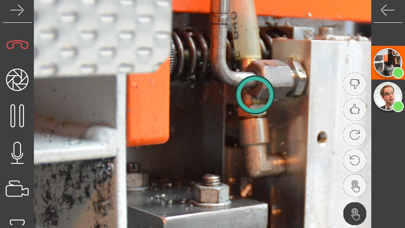KASTO VisualAssistance
SmartAssistance
無料
14.0.2for iPhone, iPad and more
Age Rating
KASTO VisualAssistance スクリーンショット
About KASTO VisualAssistance
KASTO VisualAssistance significantly expands the possibilities of remote maintenance and repair.
Using their tablet, smartphone or smart glasses, users can send live videos to KASTO‘s service experts
for real-time visual assistance and information in the event of breakdown or maintenance works.
This enables
• a significantly faster and more accurate exchange of information
• an increase in the proportion of remote repairs
• an increase in availability and productivity
• a reduction in maintenance costs
All connections to KASTO VisualAssistance are encrypted (SSL, https, DTLS, SRTP).
Using their tablet, smartphone or smart glasses, users can send live videos to KASTO‘s service experts
for real-time visual assistance and information in the event of breakdown or maintenance works.
This enables
• a significantly faster and more accurate exchange of information
• an increase in the proportion of remote repairs
• an increase in availability and productivity
• a reduction in maintenance costs
All connections to KASTO VisualAssistance are encrypted (SSL, https, DTLS, SRTP).
Show More
最新バージョン 14.0.2 の更新情報
Last updated on 2024年04月15日
旧バージョン
Bugfix for QR code login in iOS 17.3 and newer versions
Show More
Version History
14.0.2
2024年04月15日
Bugfix for QR code login in iOS 17.3 and newer versions
14.0.1
2024年03月06日
Small fix for videos in workflows
14.0.0
2023年12月10日
- Flexible Case details: Use case types with predefined or custom case details to structure use case related metadata.
- Case filters: Streamlined case list view and first-level filters to efficiently manage and assign cases within your organization.
- Face Anonymization: Anonymize faces during a video call.
- Several security and performance improvements, bugfixes.
- Case filters: Streamlined case list view and first-level filters to efficiently manage and assign cases within your organization.
- Face Anonymization: Anonymize faces during a video call.
- Several security and performance improvements, bugfixes.
13.0.0
2023年07月01日
• Screensharing: Share your entire Screen during a video call
• Speaking Detection: Identifying and actively showing who is talking during the video call
• Video call settings: Set the video call quality individually depending on the circumstances during the video call
• Several security and performance improvements
• Speaking Detection: Identifying and actively showing who is talking during the video call
• Video call settings: Set the video call quality individually depending on the circumstances during the video call
• Several security and performance improvements
12.0.0
2023年04月29日
Visual Assistance Call:
o Multi-Session Call
- Reopening calls for regular and recurring appointments
- Display missed calls
- Display all sessions
o Call Module Improvements
- Out-of-Call navigation via picture-in-picture
- Chat-Overlay Redesign
- Call-Chat for externals
o Multi-Session Call
- Reopening calls for regular and recurring appointments
- Display missed calls
- Display all sessions
o Call Module Improvements
- Out-of-Call navigation via picture-in-picture
- Chat-Overlay Redesign
- Call-Chat for externals
11.0.0
2022年11月13日
• Videocall improvements:
- Feature to mute other participants
- Improved automatic rejoin
- Pre-Call UI
• Pre-fill username for guests: add guest user information to autofill within call invitation link
• Mixed small improvements
- Feature to mute other participants
- Improved automatic rejoin
- Pre-Call UI
• Pre-fill username for guests: add guest user information to autofill within call invitation link
• Mixed small improvements
10.0.2
2022年10月17日
Small bug fixes for iOS 16
10.0.0
2022年07月09日
• Chat for externals: chat functionality is now available for external users
• Hyperlinks: links you store in chats, cases, products, etc. are now clickable and redirect to the dedicated webpage
• Revised client navigation
• Copy chat messages on mobile applications
• Change password function for externals
• Pre-fill username for guests: provided user information of guest user, who already had used your solution, are pre-filled when using your system again
• Multiple small improvements
• Hyperlinks: links you store in chats, cases, products, etc. are now clickable and redirect to the dedicated webpage
• Revised client navigation
• Copy chat messages on mobile applications
• Change password function for externals
• Pre-fill username for guests: provided user information of guest user, who already had used your solution, are pre-filled when using your system again
• Multiple small improvements
9.1.0
2022年03月24日
Multi-User Call
· Remote support video calls with up to 20 participants
· Improved handling of video and audio streams (bandwidth requirements)
1. Reduced and constant upload rate (regardless of the number of participants in the call)
2. Reduced download rate for smaller videos in side menu (dynamic improvement of video quality after switching main view)
3. Increased video quality for screen sharing (screensharing)
4. Increased video quality for live stream in web application
· Customized UI / UX design in video call
1. Activity based arrangement of participants
2. Highlighted audio status of participants
3. Changed appearance of participants (based on video/audio status and in video call or not in video call)
· Various stability improvements
AR Viewer
· Viewing 3D models of your machines in our mobile applications
· Zooming, rotating and panning in the 3D viewer with simple touch gestures
Workflows
· Export of workflow reports
· Remote support video calls with up to 20 participants
· Improved handling of video and audio streams (bandwidth requirements)
1. Reduced and constant upload rate (regardless of the number of participants in the call)
2. Reduced download rate for smaller videos in side menu (dynamic improvement of video quality after switching main view)
3. Increased video quality for screen sharing (screensharing)
4. Increased video quality for live stream in web application
· Customized UI / UX design in video call
1. Activity based arrangement of participants
2. Highlighted audio status of participants
3. Changed appearance of participants (based on video/audio status and in video call or not in video call)
· Various stability improvements
AR Viewer
· Viewing 3D models of your machines in our mobile applications
· Zooming, rotating and panning in the 3D viewer with simple touch gestures
Workflows
· Export of workflow reports
9.0.0
2022年02月19日
Multi-User Call
· Remote support video calls with up to 20 participants
· Improved handling of video and audio streams (bandwidth requirements)
1. Reduced and constant upload rate (regardless of the number of participants in the call)
2. Reduced download rate for smaller videos in side menu (dynamic improvement of video quality after switching main view)
3. Increased video quality for screen sharing (screensharing)
4. Increased video quality for live stream in web application
· Customized UI / UX design in video call
1. Activity based arrangement of participants
2. Highlighted audio status of participants
3. Changed appearance of participants (based on video/audio status and in video call or not in video call)
· Various stability improvements
AR Viewer
· Viewing 3D models of your machines in our mobile applications
· Zooming, rotating and panning in the 3D viewer with simple touch gestures
Workflows
· Export of workflow reports
· Remote support video calls with up to 20 participants
· Improved handling of video and audio streams (bandwidth requirements)
1. Reduced and constant upload rate (regardless of the number of participants in the call)
2. Reduced download rate for smaller videos in side menu (dynamic improvement of video quality after switching main view)
3. Increased video quality for screen sharing (screensharing)
4. Increased video quality for live stream in web application
· Customized UI / UX design in video call
1. Activity based arrangement of participants
2. Highlighted audio status of participants
3. Changed appearance of participants (based on video/audio status and in video call or not in video call)
· Various stability improvements
AR Viewer
· Viewing 3D models of your machines in our mobile applications
· Zooming, rotating and panning in the 3D viewer with simple touch gestures
Workflows
· Export of workflow reports
8.0.0
2021年10月29日
Workflows module
- The Workflows module can now be accessed and used on all devices.
- The Workflows module now offers you the option of mapping training courses or work steps in detail, for example.
- You have the possibility to precisely document various use cases step-by-step and to map the ideal use case using different types of "instructions".
- Link specific workflows to products using QR codes.
Design overhaul
- Benefit from the redesign of the main menu, which now groups individual sections by topic.
Calendar invitations
- Take advantage of the ability to schedule, reschedule, or cancel remote assistance video calls, always keeping all participants informed of the current status via email.
Simplification of file import into cases
- Easily copy entire folder structures and files contained therein into a case on your remote support platform using a "drag and drop" function.
Various bug fixes and improvements
- The Workflows module can now be accessed and used on all devices.
- The Workflows module now offers you the option of mapping training courses or work steps in detail, for example.
- You have the possibility to precisely document various use cases step-by-step and to map the ideal use case using different types of "instructions".
- Link specific workflows to products using QR codes.
Design overhaul
- Benefit from the redesign of the main menu, which now groups individual sections by topic.
Calendar invitations
- Take advantage of the ability to schedule, reschedule, or cancel remote assistance video calls, always keeping all participants informed of the current status via email.
Simplification of file import into cases
- Easily copy entire folder structures and files contained therein into a case on your remote support platform using a "drag and drop" function.
Various bug fixes and improvements
7.1.0
2021年07月23日
* GLB / GLTF Support: The AR Editor can now be used with an additional filetype for 3D models.
* Export of users: Platform administrators can get an overview of the current users of the platform
* Chat translation to Russian: The translation function is now also available for the Russian language
* Guest user reconnection: a guest user can come back to the same video call in case of connection loss
* Various bug fixes and improvements
* Export of users: Platform administrators can get an overview of the current users of the platform
* Chat translation to Russian: The translation function is now also available for the Russian language
* Guest user reconnection: a guest user can come back to the same video call in case of connection loss
* Various bug fixes and improvements
7.0
2021年06月25日
• Guest Users: Invite guests to a call via a link. Guest users do not need to create an account and can join the videocall via link directly from their browser.
• Shared Pointer: Share your pointer to draw the attention of other participants in the call to specific areas in the video call.
• Navigation Mode: Navigate other participants in the call to the right place with our new Navigation Mode.
• Zoom: View hidden areas of the video image in detail from a distance.
• Shared Pointer: Share your pointer to draw the attention of other participants in the call to specific areas in the video call.
• Navigation Mode: Navigate other participants in the call to the right place with our new Navigation Mode.
• Zoom: View hidden areas of the video image in detail from a distance.
6.0
2020年11月10日
* Improvement of the "HD Freeze" feature
* Various improvements and bugfixes
* Initial release of the WORKFLOWS module as beta version
* Various improvements and bugfixes
* Initial release of the WORKFLOWS module as beta version
5.0
2020年05月17日
* Send photos, videos and other media files via chat
* New supported languages: Spanish, French and Turkish
* Forget password feature
* Change color for annotations
* Various bug fixes and small improvements
* New supported languages: Spanish, French and Turkish
* Forget password feature
* Change color for annotations
* Various bug fixes and small improvements
4.1.1
2019年11月07日
* Small bugfix in contacts view
4.1.0
2019年10月12日
* Improvements in stability and performance
* Minor adjustment of the UI
* Various bug fixes
* Minor adjustment of the UI
* Various bug fixes
4.0.6
2019年09月29日
Improvements and fixes for iOS 13
4.0
2019年08月20日
* Update of the entire UI
* Complete revision of the video call
* Various bug fixes and improvements
* Complete revision of the video call
* Various bug fixes and improvements
3.7.0
2019年02月09日
* View of products now also possible with the iOS application
* View of products for external users (customers and suppliers)
* Compatibility of the video call from iPhones and iPads with the Smart Glasses Epson BT 300/350 and various other Android smartphones
* Improvement of the performance of video calls
* Various bug fixes and improvements
* View of products for external users (customers and suppliers)
* Compatibility of the video call from iPhones and iPads with the Smart Glasses Epson BT 300/350 and various other Android smartphones
* Improvement of the performance of video calls
* Various bug fixes and improvements
3.6.1
2018年11月26日
Small Bugfix
3.6.0
2018年11月21日
* View of service cases now also possible with the iOS application
* New language: Chinese
* Various bug fixes and improvements
* New language: Chinese
* Various bug fixes and improvements
3.5.0
2018年09月16日
* Easy login with QR code
* Improved markers
* Small bug fixes
* Improved markers
* Small bug fixes
3.3.1
2018年08月10日
* Improve video call stability
* Small bug fixes
* Small bug fixes
3.2.10
2018年07月13日
Small improvements
KASTO VisualAssistance FAQ
ここをクリック!地理的に制限されているアプリのダウンロード方法をご参考ください。
次のリストをチェックして、KASTO VisualAssistanceの最低システム要件をご確認ください。
iPhone
iOS 15.0以降が必要です。
iPad
iPadOS 15.0以降が必要です。
iPod touch
iOS 15.0以降が必要です。
KASTO VisualAssistanceは次の言語がサポートされています。 スペイン語, トルコ語, ドイツ語, フランス語, ポルトガル語, 簡体字中国語, 英語