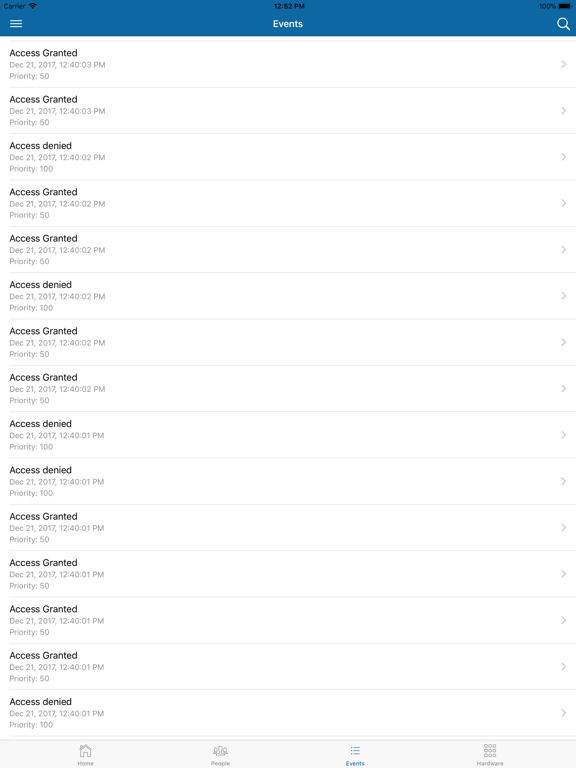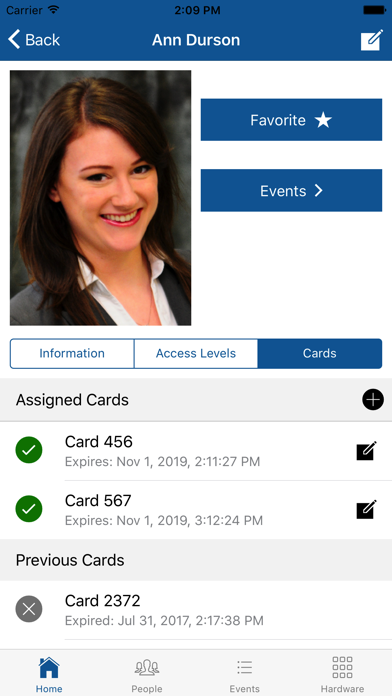Keep Mobile
Security Management Simplified
無料
23.4.1for iPhone, iPad and more
Age Rating
Keep Mobile スクリーンショット
About Keep Mobile
The Feenics Mobile application allows you to access your Feenics information on the go.
You can view the list of people in your instance or search for a specific person by name. You can easily view and edit a person's contact information, badge type, access levels and assigned cards. You can also add new people into your instance and upload their image or take a picture of them using your device camera.
View important events and logs on your mobile device. Make a person or hardware a favorite of yours to subscribe to events that occur on that hardware. You'll be notified when the event occurs with push notification. With Feenics mobile, you can always review the event history at any access point, drill into a specific event, review any special instructions attached to the event, and then add your own acknowledgements, including attaching a photo using your device camera.
All events that you acknowledge using Feenics mobile app are immediately marked as viewed in your Feenics Database.
Features:
- LOCKDOWN directly from mobile device
- View your favorite items
- View hardware status and warnings
- View list of people
- Add and delete a person
- View and edit a person's profile and address information
- View and edit a person's access levels
- View and edit a person's assigned cards including PIN setup
- View past events
- View and add event acknowledgements
- View hardware and hardware events
- Run hardware actions (ex: pulse, activate/deactivate, simulate card read)
- Search for people
You can view the list of people in your instance or search for a specific person by name. You can easily view and edit a person's contact information, badge type, access levels and assigned cards. You can also add new people into your instance and upload their image or take a picture of them using your device camera.
View important events and logs on your mobile device. Make a person or hardware a favorite of yours to subscribe to events that occur on that hardware. You'll be notified when the event occurs with push notification. With Feenics mobile, you can always review the event history at any access point, drill into a specific event, review any special instructions attached to the event, and then add your own acknowledgements, including attaching a photo using your device camera.
All events that you acknowledge using Feenics mobile app are immediately marked as viewed in your Feenics Database.
Features:
- LOCKDOWN directly from mobile device
- View your favorite items
- View hardware status and warnings
- View list of people
- Add and delete a person
- View and edit a person's profile and address information
- View and edit a person's access levels
- View and edit a person's assigned cards including PIN setup
- View past events
- View and add event acknowledgements
- View hardware and hardware events
- Run hardware actions (ex: pulse, activate/deactivate, simulate card read)
- Search for people
Show More
最新バージョン 23.4.1 の更新情報
Last updated on 2023年04月20日
旧バージョン
Updated Copyright link.
Show More
Version History
23.4.1
2023年04月20日
Updated Copyright link.
22.12.2
2022年12月20日
Bug fixes and improvements.
22.11.5
2022年11月14日
Bug Fixes
22.11.2
2022年11月14日
Report correct user agent.
22.11.1
2022年11月10日
Instance list is now in alphabetical order.
22.8.1
2022年08月27日
Tags can now be added, deleted, and edited on people and hardware.
22.5.2
2022年05月10日
Feenics now supports A QR scan feature that will open the People form in the mobile app when scanned and the user is in the same instance as the cardholder.
Feenics now allows users to execute a lockdown and/or lockdown reset based on access level.
Feenics now allows users to execute a lockdown and/or lockdown reset based on access level.
22.2.1
2022年02月15日
Bug Fixes
Side menu now only appears when the menu button is tapped, regardless of the device resolution.
On iPad, modals will no longer close when a user taps outside the modal.
Side menu now only appears when the menu button is tapped, regardless of the device resolution.
On iPad, modals will no longer close when a user taps outside the modal.
21.10.2
2021年10月29日
Enhancement
Search results now clear when selecting a new search set
New instance navigation feature allows user to change instances without logging out
Bug Fixes
When deleting a card, you are now able to save a note.
Searching for Mercury inputs now only returns Mercury inputs in the search results.
Rex and Contacts are no longer displayed when searching for Mercury outputs.
Added an Email Type field on the Person form.
Invalid email formats can no longer be entered when creating a Person.
The Bosch Points Events button now works as intended.
Bosch areas, points, and outputs now properly display their status in the hardware list.
The Hardware list now loads 50 rows at a time.
Each Hardware Type on the Hardware page now displays an independent Loader Icon when hardware is loading.
Readers with an unknown status now correctly display as such.
Reader hardware commands now send the controller, controller key, reader, and reader key in the event details.
The My Profile button now works as intended when a new user is created and logged in for the first time.
When resetting a password upon first login, an error now appears if the password does not meet the minimum password length.
The Mercury Reader Offline Access Method now displays proper messages instead of numbers.
The Start Linking Mode and Abort Linking Mode have been removed as options from Aperio readers.
Search results now clear when selecting a new search set
New instance navigation feature allows user to change instances without logging out
Bug Fixes
When deleting a card, you are now able to save a note.
Searching for Mercury inputs now only returns Mercury inputs in the search results.
Rex and Contacts are no longer displayed when searching for Mercury outputs.
Added an Email Type field on the Person form.
Invalid email formats can no longer be entered when creating a Person.
The Bosch Points Events button now works as intended.
Bosch areas, points, and outputs now properly display their status in the hardware list.
The Hardware list now loads 50 rows at a time.
Each Hardware Type on the Hardware page now displays an independent Loader Icon when hardware is loading.
Readers with an unknown status now correctly display as such.
Reader hardware commands now send the controller, controller key, reader, and reader key in the event details.
The My Profile button now works as intended when a new user is created and logged in for the first time.
When resetting a password upon first login, an error now appears if the password does not meet the minimum password length.
The Mercury Reader Offline Access Method now displays proper messages instead of numbers.
The Start Linking Mode and Abort Linking Mode have been removed as options from Aperio readers.
21.10.1
2021年10月26日
Enhancement
Search results now clear when selecting a new search set
New instance navigation feature allows user to change instances without logging out
Bug Fixes
When deleting a card, you are now able to save a note.
Searching for Mercury inputs now only returns Mercury inputs in the search results.
Rex and Contacts are no longer displayed when searching for Mercury outputs.
Added an Email Type field on the Person form.
Invalid email formats can no longer be entered when creating a Person.
The Bosch Points Events button now works as intended.
Bosch areas, points, and outputs now properly display their status in the hardware list.
The Hardware list now loads 50 rows at a time.
Each Hardware Type on the Hardware page now displays an independent Loader Icon when hardware is loading.
Readers with an unknown status now correctly display as such.
Reader hardware commands now send the controller, controller key, reader, and reader key in the event details.
The My Profile button now works as intended when a new user is created and logged in for the first time.
When resetting a password upon first login, an error now appears if the password does not meet the minimum password length.
The Mercury Reader Offline Access Method now displays proper messages instead of numbers.
The Start Linking Mode and Abort Linking Mode have been removed as options from Aperio readers.
Search results now clear when selecting a new search set
New instance navigation feature allows user to change instances without logging out
Bug Fixes
When deleting a card, you are now able to save a note.
Searching for Mercury inputs now only returns Mercury inputs in the search results.
Rex and Contacts are no longer displayed when searching for Mercury outputs.
Added an Email Type field on the Person form.
Invalid email formats can no longer be entered when creating a Person.
The Bosch Points Events button now works as intended.
Bosch areas, points, and outputs now properly display their status in the hardware list.
The Hardware list now loads 50 rows at a time.
Each Hardware Type on the Hardware page now displays an independent Loader Icon when hardware is loading.
Readers with an unknown status now correctly display as such.
Reader hardware commands now send the controller, controller key, reader, and reader key in the event details.
The My Profile button now works as intended when a new user is created and logged in for the first time.
When resetting a password upon first login, an error now appears if the password does not meet the minimum password length.
The Mercury Reader Offline Access Method now displays proper messages instead of numbers.
The Start Linking Mode and Abort Linking Mode have been removed as options from Aperio readers.
21.7.1
2021年08月11日
Enhancement:
Search results now clear when selecting a new search set
Bug Fixes:
When deleting a card, you are now able to save a note.
Searching for Mercury inputs now only returns Mercury inputs in the search results.
Rex and Contacts are no longer displayed when searching for Mercury outputs.
Added an Email Type field on the Person form.
Invalid email formats can no longer be entered when creating a Person.
The Bosch Points Events button now works as intended.
Bosch areas, points, and outputs now properly display their status in the hardware list.
The Hardware list now loads 50 rows at a time.
Each Hardware Type on the Hardware page now displays an independent Loader Icon when hardware is loading.
Readers with an unknown status now correctly display as such.
Reader hardware commands now send the controller, controller key, reader, and reader key in the event details.
The My Profile button now works as intended when a new user is created and logged in for the first time.
When resetting a password upon first login, an error now appears if the password does not meet the minimum password length.
The Mercury Reader Offline Access Method now displays proper messages instead of numbers.
The Start Linking Mode and Abort Linking Mode have been removed as options from Aperio readers.
Search results now clear when selecting a new search set
Bug Fixes:
When deleting a card, you are now able to save a note.
Searching for Mercury inputs now only returns Mercury inputs in the search results.
Rex and Contacts are no longer displayed when searching for Mercury outputs.
Added an Email Type field on the Person form.
Invalid email formats can no longer be entered when creating a Person.
The Bosch Points Events button now works as intended.
Bosch areas, points, and outputs now properly display their status in the hardware list.
The Hardware list now loads 50 rows at a time.
Each Hardware Type on the Hardware page now displays an independent Loader Icon when hardware is loading.
Readers with an unknown status now correctly display as such.
Reader hardware commands now send the controller, controller key, reader, and reader key in the event details.
The My Profile button now works as intended when a new user is created and logged in for the first time.
When resetting a password upon first login, an error now appears if the password does not meet the minimum password length.
The Mercury Reader Offline Access Method now displays proper messages instead of numbers.
The Start Linking Mode and Abort Linking Mode have been removed as options from Aperio readers.
21.6.1
2021年06月18日
Bug Fix
The status of OTIS reader and Downstream it is connected to are now accurate.
Hardware details page open as expected.
The lockdown button locks down the expected access level hardware.
The status of OTIS reader and Downstream it is connected to are now accurate.
Hardware details page open as expected.
The lockdown button locks down the expected access level hardware.
21.4.1
2021年04月30日
Enhancement:
Added a warning dialogue on login for disabled instances.
Bug Fix:
A warning will now appear if a mass notification is being sent to a person without a valid email or SMS.
Fixed the back button on the My Profile page.
Corrected the Manager Level validation on the card assignment page.
Removed the Private label from street addresses.
Added a warning dialogue on login for disabled instances.
Bug Fix:
A warning will now appear if a mass notification is being sent to a person without a valid email or SMS.
Fixed the back button on the My Profile page.
Corrected the Manager Level validation on the card assignment page.
Removed the Private label from street addresses.
21.2.1
2021年03月09日
Features:
Update navigation.
Bug Fixes:
Display appropriate missing configuration message when adding mobile credential without configuration.
Fix PIN dialog for new or edit card.
Update navigation.
Bug Fixes:
Display appropriate missing configuration message when adding mobile credential without configuration.
Fix PIN dialog for new or edit card.
21.1.2
2021年01月29日
Feature:
Added the ability to leverage SSO on the Keep by Feenics Mobile App.
Bug Fix:
Fixed a bug that caused the Mass Notification to not send a notification depend on which option was selected when configuring the notification.
Added the ability to leverage SSO on the Keep by Feenics Mobile App.
Bug Fix:
Fixed a bug that caused the Mass Notification to not send a notification depend on which option was selected when configuring the notification.
20.11.2
2020年11月24日
Bug fix:
The Event link on the person and hardware pages now correctly launches the event history for the person or hardware.
The Event link on the person and hardware pages now correctly launches the event history for the person or hardware.
20.10.3
2020年10月23日
Bug fixes and improvemtns for editing person.
20.9.1
2020年09月18日
Bug Fixes: Lock down / reset action now works as expected.
20.8.18
2020年09月11日
Features & Enhancements:
Warn if mobile number does not contain a country code.
Implement password reset functionality.
Upgraded performance, look, and feel.
Bug Fixes:
Fix bugs when updating person information.
Warn if mobile number does not contain a country code.
Implement password reset functionality.
Upgraded performance, look, and feel.
Bug Fixes:
Fix bugs when updating person information.
20.6.5
2020年06月13日
Features & Enhancements:
Updated End User License Agreement
Updated friendly names of hardware components
Mercury and Bosch panel statuses automatically updated by last ping value
Hardware status now automatically updated after select actions
Bug Fixes:
Fixed issues related to adding or removing access levels on person
Fixed region not stored properly in some cases when using bio-metric authentication
Updated End User License Agreement
Updated friendly names of hardware components
Mercury and Bosch panel statuses automatically updated by last ping value
Hardware status now automatically updated after select actions
Bug Fixes:
Fixed issues related to adding or removing access levels on person
Fixed region not stored properly in some cases when using bio-metric authentication
1.0.45
2020年01月15日
Bug fixes and improvements.
1.0.44
2020年01月03日
Fix send notification to single person bug.
1.0.43
2019年12月31日
HID mobile credentials:
HID mobile credentials can now be requested in the app.
Existing HID mobile credentials are listed.
End User License Agreement:
Users will now see a one time End License Agreement page on login. They must agree to proceed.
Bug fixes and improvements:
Streamline and improve biometric login.
Improvements and bug fixes for status of hardware favorites.
Improved card deletion procedure.
Reader related events now contain the reader and person names if applicable.
General bug fixes and improvements.
HID mobile credentials can now be requested in the app.
Existing HID mobile credentials are listed.
End User License Agreement:
Users will now see a one time End License Agreement page on login. They must agree to proceed.
Bug fixes and improvements:
Streamline and improve biometric login.
Improvements and bug fixes for status of hardware favorites.
Improved card deletion procedure.
Reader related events now contain the reader and person names if applicable.
General bug fixes and improvements.
1.0.31
2019年07月13日
Fix two factor authentication bug.
1.0.25
2019年02月06日
Fixed Login page render issue on iPad.
Added LP hardware support.
Added Simulated Key Press to Simulate Reader Input Action.
Improved address editing responsiveness and stability.
Added private toggle to addresses.
Private addresses now display lock icon.
Added LP hardware support.
Added Simulated Key Press to Simulate Reader Input Action.
Improved address editing responsiveness and stability.
Added private toggle to addresses.
Private addresses now display lock icon.
Keep Mobile FAQ
ここをクリック!地理的に制限されているアプリのダウンロード方法をご参考ください。
次のリストをチェックして、Keep Mobileの最低システム要件をご確認ください。
iPhone
iOS 13.0以降が必要です。
iPad
iPadOS 13.0以降が必要です。
iPod touch
iOS 13.0以降が必要です。
Keep Mobileは次の言語がサポートされています。 英語