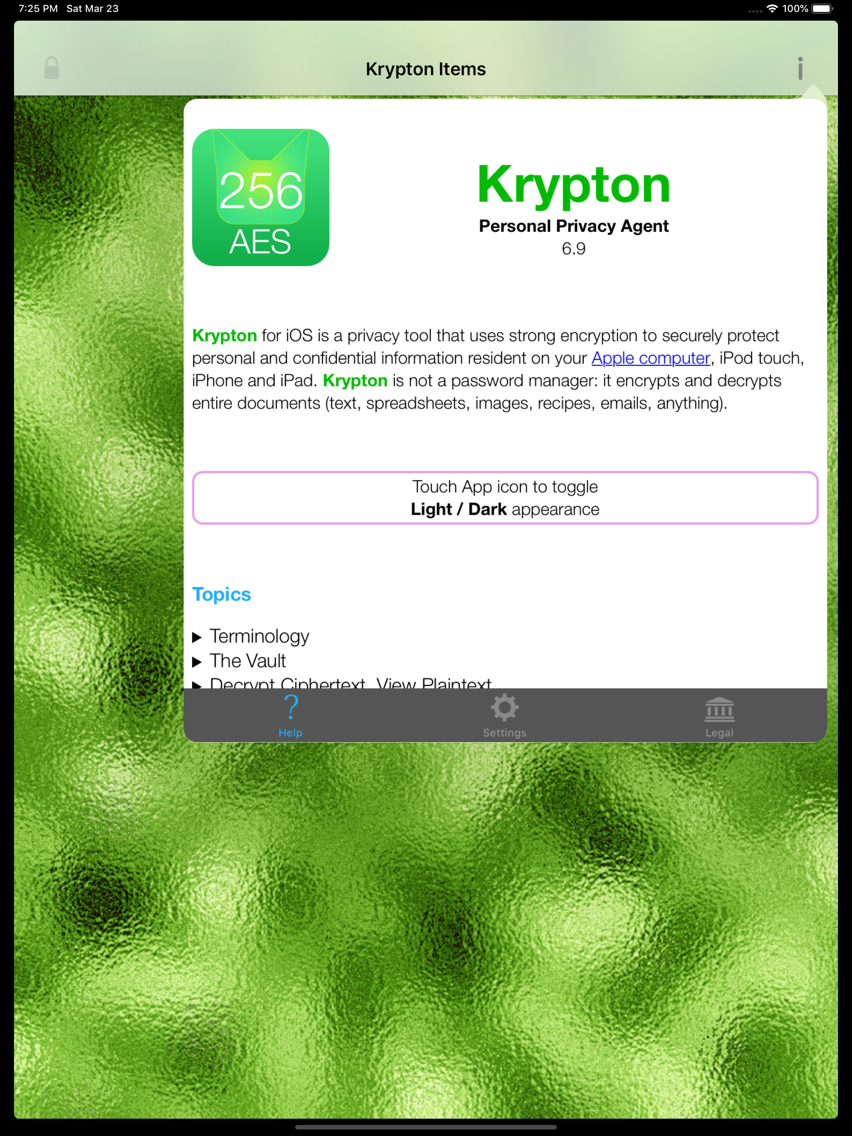Age Rating
Krypton スクリーンショット
About Krypton
Protecting your personal and confidential information since 2009, Krypton is the first, simplest and most reliable App on the iOS Store to strongly encrypt entire documents and folders. Now also available on the macOS App Store. Your stuff is secure from prying eyes no matter where you are in the world.
Metaphorically, Krypton keeps your encrypted items in a special vault, with each item contained in their own deposit box; to gain access to an encrypted item the vault must be open and the passcode key must be used to unlock the deposit box before you can discern the plaintext contents inside. In iOS the vault may be open or closed, while on macOS the vault opens upon Log In.
Because the unit of encryption is an entire document or folder, Krypton is not a password manager in the traditional sense, although you can maintain a document of all your passwords that you encrypt between uses. Krypton can encrypt any type of document, including but not limited to:
• Pictures from your photo album.
• Movies from your camera roll.
• Email messages from your mailbox.
• Songs, PDFs, movies, Zip files, word processing documents, text files, images, program source code or any other object that you can download over the network or from your personal web server.
• Common items on the iOS pasteboard, including URLs.
• Any document other Apps are willing to Share, such as Pages, Numbers and Keynote.
• iCloud Drive and Dropbox files for easy cloud synchronization.
Krypton uses strong encryption on each item: AES with 256-bit keys. This has several ramifications:
• If your passcode is strong enough to withstand a brute force attack, no one is going to see your stuff.
• If you forget your passcode, no one can recover your stuff for you! But only that one document is lost, not your entire collection of items.
• Your stuff is secure even if your iDevice or Mac is stolen, or iCloud Drive or Dropbox account is compromised.
Visit http://www.bigcatos.com to learn more.
Metaphorically, Krypton keeps your encrypted items in a special vault, with each item contained in their own deposit box; to gain access to an encrypted item the vault must be open and the passcode key must be used to unlock the deposit box before you can discern the plaintext contents inside. In iOS the vault may be open or closed, while on macOS the vault opens upon Log In.
Because the unit of encryption is an entire document or folder, Krypton is not a password manager in the traditional sense, although you can maintain a document of all your passwords that you encrypt between uses. Krypton can encrypt any type of document, including but not limited to:
• Pictures from your photo album.
• Movies from your camera roll.
• Email messages from your mailbox.
• Songs, PDFs, movies, Zip files, word processing documents, text files, images, program source code or any other object that you can download over the network or from your personal web server.
• Common items on the iOS pasteboard, including URLs.
• Any document other Apps are willing to Share, such as Pages, Numbers and Keynote.
• iCloud Drive and Dropbox files for easy cloud synchronization.
Krypton uses strong encryption on each item: AES with 256-bit keys. This has several ramifications:
• If your passcode is strong enough to withstand a brute force attack, no one is going to see your stuff.
• If you forget your passcode, no one can recover your stuff for you! But only that one document is lost, not your entire collection of items.
• Your stuff is secure even if your iDevice or Mac is stolen, or iCloud Drive or Dropbox account is compromised.
Visit http://www.bigcatos.com to learn more.
Show More
最新バージョン 7.1 の更新情報
Last updated on 2019年11月27日
旧バージョン
- After a change passcode action successfully completes, cloud-based Krypton items are automatically pushed up to iCloud Drive (or Dropbox).
- Improve the Viewport display (enhance the algorithm that differentiates a folder from an application).
- Document folder encryption.
- Update for iOS 13.2.3.
- Improve the Viewport display (enhance the algorithm that differentiates a folder from an application).
- Document folder encryption.
- Update for iOS 13.2.3.
Show More
Version History
7.1
2019年11月27日
- After a change passcode action successfully completes, cloud-based Krypton items are automatically pushed up to iCloud Drive (or Dropbox).
- Improve the Viewport display (enhance the algorithm that differentiates a folder from an application).
- Document folder encryption.
- Update for iOS 13.2.3.
- Improve the Viewport display (enhance the algorithm that differentiates a folder from an application).
- Document folder encryption.
- Update for iOS 13.2.3.
7.0
2019年11月08日
- Krypton is now Dark Mode aware.
- Krypton works in full screen, split view and slide view.
- Add ability to import and encrypt folders.
- When the Encrypt button reads Check For Pasteboard Data touching it evaluates the pasteboard contents for importable items.
- Update documentation with Import examples, particularly Open In usage for iWork documents and the Files App.
- Bug fixes. All deprecated APIs updated as well.
- Update for Dropbox 3.10.0.
- Update for iOS 13.2.2.
- Krypton works in full screen, split view and slide view.
- Add ability to import and encrypt folders.
- When the Encrypt button reads Check For Pasteboard Data touching it evaluates the pasteboard contents for importable items.
- Update documentation with Import examples, particularly Open In usage for iWork documents and the Files App.
- Bug fixes. All deprecated APIs updated as well.
- Update for Dropbox 3.10.0.
- Update for iOS 13.2.2.
6.9
2019年03月24日
- Update for iOS 12.1.4.
- Documentation now supports BigCatOs Appearances.
- Documentation now supports BigCatOs Appearances.
Krypton 価格
今日:
$2.99
最低価格:
$1.99
最高価格:
$2.99
Krypton FAQ
ここをクリック!地理的に制限されているアプリのダウンロード方法をご参考ください。
次のリストをチェックして、Kryptonの最低システム要件をご確認ください。
iPhone
iPad
Kryptonは次の言語がサポートされています。 English