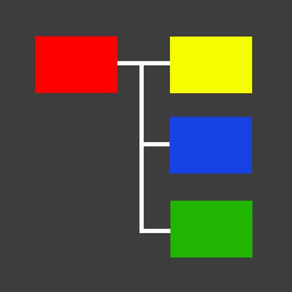
Age Rating
ML-MasterList スクリーンショット
About ML-MasterList
MasterList is an application that lets you organize anything. It lets you make and use lists that contain other lists, short text items, notes, numbers, phone numbers, dates, URL's, email addresses, etc.
The program never uses the Internet or the "cloud". There are no "servers". There is no sharing of data except via the iTunes file sharing mechanism or via email. The data is stored exclusively on your iOS device. Everything you do is completely private to your device. There are no in-app purchases, and no advertisements.
Some of the features of MasterList are:
Each item has a name, contents and a type. Item types include:
A list, which may contain other items and lists. Lists can be nested to as many levels as your want.
A note, or long text document
A simple text item without a name, occupying one line
A named text item
A simple numeric item
A URL
A phone number
A date
An email address
A currency amount
A time of day
A date and time
A zero to five rating
A check box
MasterList supports many capabilities for managing and organizing your lists and list items.
Some of the things you can do are:
- move items and lists (including all sublists) to anywhere in the list hierarchy using cut and paste
- duplicate items and lists
- delete items and lists, and recover them from the trash if necessary
- rename any item or list
- rearrange the order of items in a list
- email an item or a list
- create and use Templates, which allow you to easily make items and lists that you use frequently
- make and manage multiple separate databases
- export databases for re-importing to another iOS device
- export lists or items for re-importing to another iOS device or another database
- print items to any AirPrint supported printer
- convert any list or database to an HTML document which can be shared via the iTunes file sharing method, or emailed
- search a database for any text string in the item names, or contents, or both
MasterList supports different "themes" or looks, a "dark" theme and a "light" theme.
MasterList is a universal app which works on iPhones, iPod Touches and iPads. On the iPad it provides a user interface designed to utilize the increased screen area.
The latest version of MasterList now supports iOS 7 and has a clean, modern look and feel. It also allows you to specify the colors of individual items and lists.
The program never uses the Internet or the "cloud". There are no "servers". There is no sharing of data except via the iTunes file sharing mechanism or via email. The data is stored exclusively on your iOS device. Everything you do is completely private to your device. There are no in-app purchases, and no advertisements.
Some of the features of MasterList are:
Each item has a name, contents and a type. Item types include:
A list, which may contain other items and lists. Lists can be nested to as many levels as your want.
A note, or long text document
A simple text item without a name, occupying one line
A named text item
A simple numeric item
A URL
A phone number
A date
An email address
A currency amount
A time of day
A date and time
A zero to five rating
A check box
MasterList supports many capabilities for managing and organizing your lists and list items.
Some of the things you can do are:
- move items and lists (including all sublists) to anywhere in the list hierarchy using cut and paste
- duplicate items and lists
- delete items and lists, and recover them from the trash if necessary
- rename any item or list
- rearrange the order of items in a list
- email an item or a list
- create and use Templates, which allow you to easily make items and lists that you use frequently
- make and manage multiple separate databases
- export databases for re-importing to another iOS device
- export lists or items for re-importing to another iOS device or another database
- print items to any AirPrint supported printer
- convert any list or database to an HTML document which can be shared via the iTunes file sharing method, or emailed
- search a database for any text string in the item names, or contents, or both
MasterList supports different "themes" or looks, a "dark" theme and a "light" theme.
MasterList is a universal app which works on iPhones, iPod Touches and iPads. On the iPad it provides a user interface designed to utilize the increased screen area.
The latest version of MasterList now supports iOS 7 and has a clean, modern look and feel. It also allows you to specify the colors of individual items and lists.
Show More
最新バージョン 1.6 の更新情報
Last updated on 2020年05月31日
旧バージョン
Updated to Apple's latest guidelines. Bug fixes.
Show More
Version History
1.6
2020年05月31日
Updated to Apple's latest guidelines. Bug fixes.
1.5
2018年08月16日
bug fix
1.4
2017年09月25日
64 bit suport for iOS 11
1.3
2014年11月15日
Bug Fix
1.2
2014年03月25日
The latest version of MasterList now supports iOS 7 and has a new, cleaner look and feel. It still supports iOS 6.1. Some additional features have been added...
Items now have color. Any item may have a color selected which makes it easier to organize your items at a glance.
List items are now displayed as a single line (compact sized) item, with an arrowhead on the right, and fully colored, to make them easily distinguishable.
A new type of item, called "simple item" is also displayed as a full-color single line item with just a value and no name, allowing for a clean, easier to read look.
Another new item type, called "checkbox", allows specifying a Yes/No, On/Off value which is easy to distinguish.
The two "themes" in earlier versions are now called "dark" and "light" and merely change the background and text colors of the various screens.
Items now have color. Any item may have a color selected which makes it easier to organize your items at a glance.
List items are now displayed as a single line (compact sized) item, with an arrowhead on the right, and fully colored, to make them easily distinguishable.
A new type of item, called "simple item" is also displayed as a full-color single line item with just a value and no name, allowing for a clean, easier to read look.
Another new item type, called "checkbox", allows specifying a Yes/No, On/Off value which is easy to distinguish.
The two "themes" in earlier versions are now called "dark" and "light" and merely change the background and text colors of the various screens.
1.1
2013年10月17日
Bug fix. Corrected crash when adding a template item to a list.
1.0
2013年02月19日
ML-MasterList 価格
今日:
¥300
最低価格:
¥300
最高価格:
¥320
ML-MasterList FAQ
ここをクリック!地理的に制限されているアプリのダウンロード方法をご参考ください。
次のリストをチェックして、ML-MasterListの最低システム要件をご確認ください。
iPhone
iOS 8.0以降が必要です。
iPad
iPadOS 8.0以降が必要です。
iPod touch
iOS 8.0以降が必要です。
ML-MasterListは次の言語がサポートされています。 英語





















