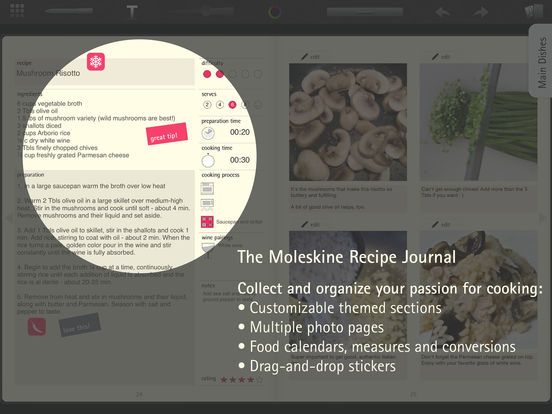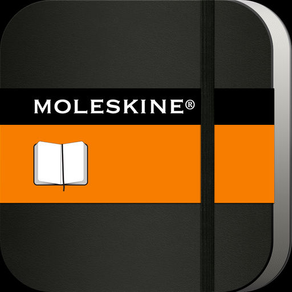
Moleskine Journal
Free
2.3for iPhone, iPad
Age Rating
Moleskine Journal スクリーンショット
About Moleskine Journal
Your best ideas everywhere - Moleskine journals, re-imagined for limitless creativity, productivity and passion.
The look and feel are classic Moleskine; the digital capabilities are inspiring. Enjoy all the things you usually do with your Moleskine journals, and send your creations out into the world, page after page.
Created with input by a team of artists, designers and other Moleskine enthusiasts like you, the all-new digital Moleskine Journal features the attributes you cherish most in Moleskine tools: simplicity and elegance.
NEW: Traveller's and Recipe Passion Journals now join the previously available Wine Journal, creating a more complete series of your favorite Passion Journals, faithfully reproduced in digital format (in-app purchase, iPad version only).
Passion Journals appear in your Moleskine Journal library alongside your other journals. Once you purchase a Passion Journal directly off the shelf it becomes part of your library collection, letting you create unlimited editions of your favorite passions!
If you have any questions, concerns or suggestions, please feel free to contact us at: developer@moleskine.com. All inquiries will be read and replied to. Thank you and we hope you enjoy this latest edition.
Moleskine Journal Features:
• Classic Moleskine style
• Signature Inner Pocket to store favorite images and text. Includes image import and access to the built-in camera
• Portrait and landscape modes, with double-spread view unique to Moleskine Journal
• Classic Moleskine paper selection—plain, ruled, squared—plus templates from the popular Weekly Planner, Storyboard Notebook
• Artist toolset (paintbrush, Moleskine pencil, Moleskine pen, highlighter), all with size control and full-spectrum color picker available on-the-fly
• Fully-featured color picker gives full artistic control, with value slide, opacity slide, custom swatch library and Moleskine’s ivory-color paper background for easier color selection
• Text tools for productivity and creativity with all iOS-available fonts, color picker, opacity and size control on-the-fly
• Classic Moleskine ribbon bookmark
• Multiple undo and redo
• Easy image import from your photo library or take new photos with the built-in camera
• Easy project sharing via email, Facebook and Twitter
• Easy sync to Evernote and backup to Dropbox
• Unlimited page-adding capability—never run out of room.
• View entire journal at once in an editable page thumbnails view
• Fully editable library in thumbnail and list mode
• Unlimited journal creation capability—make as many journals as you like!
• Intuitive Apple iOS gestures such as pinch and spread, 2-finger scroll and page flip
Enjoy your Moleskine Journal.
The look and feel are classic Moleskine; the digital capabilities are inspiring. Enjoy all the things you usually do with your Moleskine journals, and send your creations out into the world, page after page.
Created with input by a team of artists, designers and other Moleskine enthusiasts like you, the all-new digital Moleskine Journal features the attributes you cherish most in Moleskine tools: simplicity and elegance.
NEW: Traveller's and Recipe Passion Journals now join the previously available Wine Journal, creating a more complete series of your favorite Passion Journals, faithfully reproduced in digital format (in-app purchase, iPad version only).
Passion Journals appear in your Moleskine Journal library alongside your other journals. Once you purchase a Passion Journal directly off the shelf it becomes part of your library collection, letting you create unlimited editions of your favorite passions!
If you have any questions, concerns or suggestions, please feel free to contact us at: developer@moleskine.com. All inquiries will be read and replied to. Thank you and we hope you enjoy this latest edition.
Moleskine Journal Features:
• Classic Moleskine style
• Signature Inner Pocket to store favorite images and text. Includes image import and access to the built-in camera
• Portrait and landscape modes, with double-spread view unique to Moleskine Journal
• Classic Moleskine paper selection—plain, ruled, squared—plus templates from the popular Weekly Planner, Storyboard Notebook
• Artist toolset (paintbrush, Moleskine pencil, Moleskine pen, highlighter), all with size control and full-spectrum color picker available on-the-fly
• Fully-featured color picker gives full artistic control, with value slide, opacity slide, custom swatch library and Moleskine’s ivory-color paper background for easier color selection
• Text tools for productivity and creativity with all iOS-available fonts, color picker, opacity and size control on-the-fly
• Classic Moleskine ribbon bookmark
• Multiple undo and redo
• Easy image import from your photo library or take new photos with the built-in camera
• Easy project sharing via email, Facebook and Twitter
• Easy sync to Evernote and backup to Dropbox
• Unlimited page-adding capability—never run out of room.
• View entire journal at once in an editable page thumbnails view
• Fully editable library in thumbnail and list mode
• Unlimited journal creation capability—make as many journals as you like!
• Intuitive Apple iOS gestures such as pinch and spread, 2-finger scroll and page flip
Enjoy your Moleskine Journal.
Show More
最新バージョン 2.3 の更新情報
Last updated on 2018年08月28日
旧バージョン
- Removal of Dropbox journal backup feature due to incompatibility
- iOS 11 code optimization
- Minor bug fixes
- iOS 11 code optimization
- Minor bug fixes
Show More
Version History
2.3
2018年08月28日
- Removal of Dropbox journal backup feature due to incompatibility
- iOS 11 code optimization
- Minor bug fixes
- iOS 11 code optimization
- Minor bug fixes
2.2.1
2017年05月18日
- Improved Apple Pencil dynamic range and touch
- Added an Apple Pencil dedicated on/off switch in the app Settings panel to enable/disable dynamic touch for Apple Pencil
- Minor bug fixes
- Added an Apple Pencil dedicated on/off switch in the app Settings panel to enable/disable dynamic touch for Apple Pencil
- Minor bug fixes
2.2
2017年05月02日
1. Improved iOS 10 functionality.
2. Push Notifications: Hear directly from Moleskine on your device.
3. Draw more easily: Apple Pencil support is here (Note: If you have a Paper by 53 Pencil, be sure to turn it off first in the Settings panel).
4. Bug fixes and general app optimization.
2. Push Notifications: Hear directly from Moleskine on your device.
3. Draw more easily: Apple Pencil support is here (Note: If you have a Paper by 53 Pencil, be sure to turn it off first in the Settings panel).
4. Bug fixes and general app optimization.
2.1.2
2016年01月26日
New Feature: Support for Pencil by FiftyThree®.
Now you can use Pencil by FiftyThree in the Moleskine Journal and enjoy a new way of expressing yourself.
Drawing: Pencil is especially useful when selecting the Moleskine brush tool and moving the tip width selector to its smallest width setting - using this tool and width combination Pencil’s unique tip can create lines of various width simply by angling Pencil and drawing in broader strokes. This new integration provides a seamless and more creative control.
Eraser: Instead of selecting the eraser tool simply flip the Pencil and use the built-in eraser tip.
Pencil by FiftyThree - the perfect creative companion for your Moleskine Journal app.
Now you can use Pencil by FiftyThree in the Moleskine Journal and enjoy a new way of expressing yourself.
Drawing: Pencil is especially useful when selecting the Moleskine brush tool and moving the tip width selector to its smallest width setting - using this tool and width combination Pencil’s unique tip can create lines of various width simply by angling Pencil and drawing in broader strokes. This new integration provides a seamless and more creative control.
Eraser: Instead of selecting the eraser tool simply flip the Pencil and use the built-in eraser tip.
Pencil by FiftyThree - the perfect creative companion for your Moleskine Journal app.
2.1.1
2015年10月02日
New: Adobe Creative Cloud is now integrated into Moleskine Journal. This adds support to import/export image files with Adobe Creative Cloud.
Other minor updates and bug fixes.
Other minor updates and bug fixes.
2.1
2015年07月02日
- NEW: Moleskine Traveller’s Journal (in-app purchase, iPad only): Collect and organize your passion for travel.
- NEW: Moleskine Recipe Journal (in-app purchase, iPad only): Collect and organize your passion for cooking.
- Optimized for iOS 8.
- Optimized iPhone 6 Plus graphics.
- And of course, a variety of bugs that we found have now been squashed.
- NEW: Moleskine Recipe Journal (in-app purchase, iPad only): Collect and organize your passion for cooking.
- Optimized for iOS 8.
- Optimized iPhone 6 Plus graphics.
- And of course, a variety of bugs that we found have now been squashed.
2.0.3
2014年08月06日
Bug fixes: Resolved issue with Dropbox restore not working in some instances.
2.0.2
2014年06月13日
- Easier way to edit your journals in the updated page navigator, including moving pages around.
- Minor bug fixes in the Wine Journal's section navigator.
- Minor bug fixes in the Wine Journal's section navigator.
2.0.1
2014年02月27日
- Added ability to download the new Moleskine Photo Books app
- Minor bug fixes
- Minor bug fixes
2.0
2013年12月19日
• Introducing the Wine Journal - first in a series of Passion Journals available right from within the Moleskine Journal iPad app
• Passcode bug fixes
• New Page-Turn Assist mode, for easy page flipping (enable in Settings)
• Overall iOS 7 performance enhancement
• Passcode bug fixes
• New Page-Turn Assist mode, for easy page flipping (enable in Settings)
• Overall iOS 7 performance enhancement
1.5.2
2013年10月16日
- Introduces some important iOS 7 fixes.
- Fixed copy/paste text bug
- Fixed issue when pasting text that runs longer than two pages. Now see your pasted text appear across multiple pages as they automatically flip!
- New, white library
- Fixed copy/paste text bug
- Fixed issue when pasting text that runs longer than two pages. Now see your pasted text appear across multiple pages as they automatically flip!
- New, white library
1.5.1
2013年09月13日
1.5.1: This update fixes an issue with the previous version where the app quits during its launch. This issue affected users with many large journals in their library.
IMPORTANT: If you are are affected by this issue, after you update and launch the app it's crucial that you let the app load until you see the library screen. DO NOT QUIT THE APP DURING THE FIRST LOADING CYCLE.
---
1.5: This version of the Moleskine Journal introduces major performance optimization as well as several new features:
• NEW: Revolutionary rich text editor ("Productivity" mode) with unique text-flow. This new text engine offers you the ability to continuously type text across many pages (page will flip automatically when cursor reaches the page end!). This new text engine now includes many formatting options such as bulleted list, numbered list, indentation, text highlighter and more. For the creative types, we kept the previous text tool and call it "Creativity" mode so you can still create large text, erase, rotate and pocket it - as you wish.
• NEW: Passcode protection. Protect each journal with a unique passcode. Set a recovery question that will help you open the journal in case you forget the passcode.
• NEW: Rearrange your journals on the library shelves.
• NEW: Presentation mode. Swipe up with three fingers to hide the toolbar and see the page in its entirety without distraction. Swipe down with three fingers to bring back the toolbar.
• NEW: iPhone 5 - full screen support.
• Improved drawing engine, page flipping and dramatically increased speed across the board.
• Improved Dropbox support. Backup to dropbox is now per journal instead of the whole app content, allowing you to more rapidly backup only your most important journals - and retrieve them as needed.
IMPORTANT: If you are are affected by this issue, after you update and launch the app it's crucial that you let the app load until you see the library screen. DO NOT QUIT THE APP DURING THE FIRST LOADING CYCLE.
---
1.5: This version of the Moleskine Journal introduces major performance optimization as well as several new features:
• NEW: Revolutionary rich text editor ("Productivity" mode) with unique text-flow. This new text engine offers you the ability to continuously type text across many pages (page will flip automatically when cursor reaches the page end!). This new text engine now includes many formatting options such as bulleted list, numbered list, indentation, text highlighter and more. For the creative types, we kept the previous text tool and call it "Creativity" mode so you can still create large text, erase, rotate and pocket it - as you wish.
• NEW: Passcode protection. Protect each journal with a unique passcode. Set a recovery question that will help you open the journal in case you forget the passcode.
• NEW: Rearrange your journals on the library shelves.
• NEW: Presentation mode. Swipe up with three fingers to hide the toolbar and see the page in its entirety without distraction. Swipe down with three fingers to bring back the toolbar.
• NEW: iPhone 5 - full screen support.
• Improved drawing engine, page flipping and dramatically increased speed across the board.
• Improved Dropbox support. Backup to dropbox is now per journal instead of the whole app content, allowing you to more rapidly backup only your most important journals - and retrieve them as needed.
1.5
2013年09月02日
It's here! This version of the Moleskine Journal introduces major performance optimization as well as several new features:
*** Note: To guarantee you preserve your documents it is always advisable to backup apps to iCloud under Settings on your device before updating to a new version***
• NEW: Revolutionary rich text editor ("Productivity" mode) with unique text-flow. This new text engine offers you the ability to continuously type text across many pages (page will flip automatically when cursor reaches the page end!). This new text engine now includes many formatting options such as bulleted list, numbered list, indentation, text highlighter and more. For the creative types, we kept the previous text tool and call it "Creativity" mode so you can still create large text, erase, rotate and pocket it - as you wish.
• NEW: Passcode protection. Protect each journal with a unique passcode. Set a recovery question that will help you open the journal in case you forget the passcode.
• NEW: Rearrange your journals on the library shelves.
• NEW: Presentation mode. Swipe up with three fingers to hide the toolbar and see the page in its entirety without distraction. Swipe down with three fingers to bring back the toolbar.
• NEW: iPhone 5 - full screen support.
• Improved drawing engine, page flipping and dramatically increased speed across the board.
• Improved Dropbox support. Backup to dropbox is now per journal instead of the whole app content, allowing you to more rapidly backup only your most important journals - and retrieve them as needed.
Enjoy your digital Moleskine Journal and let us know what you think.
More coming soon!
*** Note: To guarantee you preserve your documents it is always advisable to backup apps to iCloud under Settings on your device before updating to a new version***
• NEW: Revolutionary rich text editor ("Productivity" mode) with unique text-flow. This new text engine offers you the ability to continuously type text across many pages (page will flip automatically when cursor reaches the page end!). This new text engine now includes many formatting options such as bulleted list, numbered list, indentation, text highlighter and more. For the creative types, we kept the previous text tool and call it "Creativity" mode so you can still create large text, erase, rotate and pocket it - as you wish.
• NEW: Passcode protection. Protect each journal with a unique passcode. Set a recovery question that will help you open the journal in case you forget the passcode.
• NEW: Rearrange your journals on the library shelves.
• NEW: Presentation mode. Swipe up with three fingers to hide the toolbar and see the page in its entirety without distraction. Swipe down with three fingers to bring back the toolbar.
• NEW: iPhone 5 - full screen support.
• Improved drawing engine, page flipping and dramatically increased speed across the board.
• Improved Dropbox support. Backup to dropbox is now per journal instead of the whole app content, allowing you to more rapidly backup only your most important journals - and retrieve them as needed.
Enjoy your digital Moleskine Journal and let us know what you think.
More coming soon!
1.0.8
2012年12月28日
Major new feature added:
- Wrist guard in portrait and landscape orientations
- Zoom function for easier hand-writing in portrait orientation
Enable the new wrist guard / zoom feature in the Settings menu inside the journal.
Also, improved drawing engine and various bug fixes.
Happy New Year!
- Wrist guard in portrait and landscape orientations
- Zoom function for easier hand-writing in portrait orientation
Enable the new wrist guard / zoom feature in the Settings menu inside the journal.
Also, improved drawing engine and various bug fixes.
Happy New Year!
1.0.7
2012年12月01日
- Optimized for iOS 6
- Fixes a bug that affects only iPad 3 still on iOS 5
- Fixes a bug that affects only iPad 3 still on iOS 5
1.0.6
2012年11月18日
Note: There is a drawing engine issue with iPad 3 running iOS 5. If that's your setup please do not download this update or consider upgrading to iOS 6 first. We are working on a specific fix. Other devices and iOS configurations are not affected.
----------------------------------------------------
We are constantly improving performance! New in this update:
• A major update to the architecture of the drawing engine to help reduce memory-related issues and to improve the performance of all the drawing tools - hand-writing is much better!
• Improved processing performance to increase overall responsiveness.
• Ability to reinstate the black Moleskine cover to your journal after customizing it using "Clear Page" button.
• Ability to move objects across the double-page spread.
• Improved eraser performance.
• Detailed instruction screens.
• Numerous other improvements and bug fixes include: drag/drop from pocket issues; pinch/spread/rotate objects made easier; undo/redo operations made consistent; text-size slider improvements, and more.
New features to come soon:
• Wrist-guard and zoom-in handwriting
• Rich-text editor for serious note-taking
We take your feedback very seriously, contact us at: support@moleskine.com
----------------------------------------------------
We are constantly improving performance! New in this update:
• A major update to the architecture of the drawing engine to help reduce memory-related issues and to improve the performance of all the drawing tools - hand-writing is much better!
• Improved processing performance to increase overall responsiveness.
• Ability to reinstate the black Moleskine cover to your journal after customizing it using "Clear Page" button.
• Ability to move objects across the double-page spread.
• Improved eraser performance.
• Detailed instruction screens.
• Numerous other improvements and bug fixes include: drag/drop from pocket issues; pinch/spread/rotate objects made easier; undo/redo operations made consistent; text-size slider improvements, and more.
New features to come soon:
• Wrist-guard and zoom-in handwriting
• Rich-text editor for serious note-taking
We take your feedback very seriously, contact us at: support@moleskine.com
1.0.5
2012年10月02日
- Overall iOS 6 compatibility including bug fixes.
1.0.4
2012年09月27日
- NEW: iPhone/iPod touch version!
- Improved drawing engine.
- Various bug fixes.
- iOS 6 update coming soon. It will fix the page thumbnail navigation, which is an iOS 6 specific issue.
- Improved drawing engine.
- Various bug fixes.
- iOS 6 update coming soon. It will fix the page thumbnail navigation, which is an iOS 6 specific issue.
1.0.3
2012年09月08日
Fixed pen tool issue.
Also includes recent updates:
- Text reset button to fit our ruled notebook template (on keyboard panel).
- Clear-page button (in page thumbnails popover).
- Inserting text into pocket is stabilized.
- Implemented additional typing features.
More features coming soon.
Also includes recent updates:
- Text reset button to fit our ruled notebook template (on keyboard panel).
- Clear-page button (in page thumbnails popover).
- Inserting text into pocket is stabilized.
- Implemented additional typing features.
More features coming soon.
1.0.2
2012年08月31日
1. NEW: Added text reset button to fit our ruled notebook template (on keyboard panel).
2. NEW: Added clear-page button (in page thumbnails popover).
3. Inserting text into pocket is stabilized.
4. Implemented additional typing features.
5. Various bug fixes.
More features coming soon.
2. NEW: Added clear-page button (in page thumbnails popover).
3. Inserting text into pocket is stabilized.
4. Implemented additional typing features.
5. Various bug fixes.
More features coming soon.
1.0.1
2012年08月24日
- Bug fixes
- Speed improvements
- Speed improvements
1.0
2012年08月16日
Moleskine Journal FAQ
ここをクリック!地理的に制限されているアプリのダウンロード方法をご参考ください。
次のリストをチェックして、Moleskine Journalの最低システム要件をご確認ください。
iPhone
iPad
Moleskine Journalは次の言語がサポートされています。 English