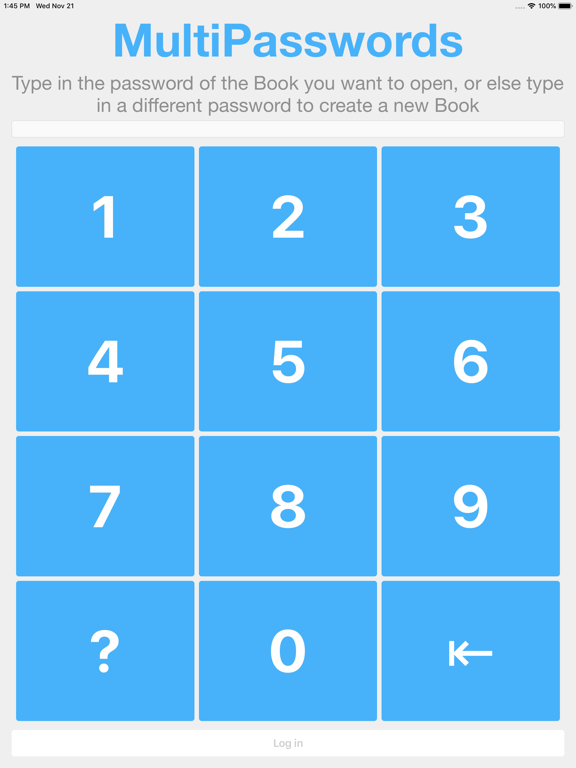MultiPasswords
Private notes, photos & videos
無料Offers In-App Purchases
4.2for iPhone, iPad and more
Instituto de Desarrollo Tecnológico S.L. (idt.es)
Developer
6.9MB
Size
2024年04月24日
Update Date
Productivity
Category
4+
Age Rating
Age Rating
MultiPasswords スクリーンショット
About MultiPasswords
MultiPasswords allows up to 2 "BOOKS" for free containing up to 5 short notes, 5 files, 5 photos and 5 short videos each.
YOUR INFORMATION NEVER LEAVES YOUR DEVICE unless you export it.
You can have SEPARATE "BOOKS" for corporate, personal and confidential information. With the full version, you can create as many books as you need, each one with a different password.
You can use advanced functions for PASSWORD AUTOFILL in Safari and as an option it can warn you if your accounts have been hacked, without your passwords leaving the device.
You can send a "BOOK" to another device using AirDrop or either back it up to iCloud, DropBox, OneDrive, Drive, etc., without compromising your privacy.
If you like MultiPasswords, via in-app-purchase you can get the full version for as many "BOOKS" as your device can store, with notes of unlimited length, files, photos and short videos in each one.
Thank you for your support to keep MultiPasswords under development. We are a self-financed company developing professional applications for corporate customers since 1997.
Please send your feedback or concerns to idt@idt.es or through "Settings" inside the App.
YOUR INFORMATION NEVER LEAVES YOUR DEVICE unless you export it.
You can have SEPARATE "BOOKS" for corporate, personal and confidential information. With the full version, you can create as many books as you need, each one with a different password.
You can use advanced functions for PASSWORD AUTOFILL in Safari and as an option it can warn you if your accounts have been hacked, without your passwords leaving the device.
You can send a "BOOK" to another device using AirDrop or either back it up to iCloud, DropBox, OneDrive, Drive, etc., without compromising your privacy.
If you like MultiPasswords, via in-app-purchase you can get the full version for as many "BOOKS" as your device can store, with notes of unlimited length, files, photos and short videos in each one.
Thank you for your support to keep MultiPasswords under development. We are a self-financed company developing professional applications for corporate customers since 1997.
Please send your feedback or concerns to idt@idt.es or through "Settings" inside the App.
Show More
最新バージョン 4.2 の更新情報
Last updated on 2024年04月24日
旧バージョン
- We've added versions to notes. This means you'll never loose information by deleting or replacing text in any of your notes, because you'll always be able to go back and retrieve a previous version of the note. This feature requires the full version of MultiPasswords.
- In case you forgot the password of any old books, you can retrieve them with an in-app purchase.
- Better import of books previously exported to iCloud.
- In case you forgot the password of any old books, you can retrieve them with an in-app purchase.
- Better import of books previously exported to iCloud.
Show More
Version History
4.2
2024年04月24日
- We've added versions to notes. This means you'll never loose information by deleting or replacing text in any of your notes, because you'll always be able to go back and retrieve a previous version of the note. This feature requires the full version of MultiPasswords.
- In case you forgot the password of any old books, you can retrieve them with an in-app purchase.
- Better import of books previously exported to iCloud.
- In case you forgot the password of any old books, you can retrieve them with an in-app purchase.
- Better import of books previously exported to iCloud.
4.1
2023年05月01日
4.1 Minor bug fixes
4.0 This is a major update. Main new features are:
-You can now store files, like PDF, Word, Excel, digital certificates, etc., and you can preview most of them without leaving MultiPasswords. IMPORTANT: file editing inside MultiPasswords is not yet supported. Even if you do, changes may be lost.
-Improved share functions, like sending a photo directly to iMessage, WhatsApp, etc.
-Undo and redo buttons while editing a note.
-Text recognition in photos.
4.0 This is a major update. Main new features are:
-You can now store files, like PDF, Word, Excel, digital certificates, etc., and you can preview most of them without leaving MultiPasswords. IMPORTANT: file editing inside MultiPasswords is not yet supported. Even if you do, changes may be lost.
-Improved share functions, like sending a photo directly to iMessage, WhatsApp, etc.
-Undo and redo buttons while editing a note.
-Text recognition in photos.
4.0
2023年04月22日
This is a major update. Main new features are:
-You can now store files, like PDF, Word, Excel, digital certificates, etc., and you can preview most of them without leaving MultiPasswords. IMPORTANT: file editing inside MultiPasswords is not yet supported. Even if you do, changes may be lost.
-Improved share functions, like sending a photo directly to iMessage, WhatsApp, etc.
-Undo and redo buttons while editing a note.
-You can now store files, like PDF, Word, Excel, digital certificates, etc., and you can preview most of them without leaving MultiPasswords. IMPORTANT: file editing inside MultiPasswords is not yet supported. Even if you do, changes may be lost.
-Improved share functions, like sending a photo directly to iMessage, WhatsApp, etc.
-Undo and redo buttons while editing a note.
3.5
2021年10月11日
Optimized for iOS 15.
Improvements to credential selection inside Safari and other apps.
Improvements to credential selection inside Safari and other apps.
3.4
2020年12月21日
Optimized for iOS 14 and dark mode.
New button for adding credentials easily.
Improved search in notes.
If your notes are ordered by date, latest viewed notes will be at the beginning of the list.
Minor bug fixes.
New button for adding credentials easily.
Improved search in notes.
If your notes are ordered by date, latest viewed notes will be at the beginning of the list.
Minor bug fixes.
3.3
2020年12月19日
Optimized for iOS 14 and dark mode.
New button for adding credentials easily.
Improved search in notes.
If your notes are ordered by date, latest viewed notes will be at the beginning of the list.
Fixed problems with (thanks Alex!):
- In app purchase.
- Touch ID / Face ID if no book had been set up to use them.
New button for adding credentials easily.
Improved search in notes.
If your notes are ordered by date, latest viewed notes will be at the beginning of the list.
Fixed problems with (thanks Alex!):
- In app purchase.
- Touch ID / Face ID if no book had been set up to use them.
3.2
2020年12月08日
Optimized for iOS 14 and dark mode.
New button for adding credentials easily.
Improved search in notes.
If your notes are ordered by date, latest viewed notes will be at the beginning of the list.
Minor bug fixes.
New button for adding credentials easily.
Improved search in notes.
If your notes are ordered by date, latest viewed notes will be at the beginning of the list.
Minor bug fixes.
3.1
2019年03月14日
We're exited to release the first MultiPasswords including support for iOS Password Auto-fill. In your notes, use prefixes #s, #u and #p at the beginning of each line to indicate sites, users and passwords. You can also use prefix #n to indicate an optional descriptive name. You must activate MultiPasswords as a password provider in the iOS settings of your device (Passwords and accounts / Password Autofill).
Example:
#s idt.es
#n Administrator account
#u admin@idt.es
#p 12345678
In addition, this version can check your users and passwords against public databases of hacked accounts to display warnings. Passwords are checked locally, they are never sent over the Internet.
Example:
#s idt.es
#n Administrator account
#u admin@idt.es
#p 12345678
In addition, this version can check your users and passwords against public databases of hacked accounts to display warnings. Passwords are checked locally, they are never sent over the Internet.
2.4
2018年11月28日
What's new in version 2.4:
Improved VoiceOver labeling.
Now you can:
- Open your favourite "Book" using FaceID or TouchID (only compatible devices).
- Group your photos.
- Delay "Auto Log Out" for 2 or 10 minutes.
Also, you will get a warning in these cases:
- You've got 2 or more "Books" with the same entry password.
- You've got 2 or more "Books" configured to be opened using FaceID or TouchID.
Fixed bugs:
- Export video to camera roll
Improved VoiceOver labeling.
Now you can:
- Open your favourite "Book" using FaceID or TouchID (only compatible devices).
- Group your photos.
- Delay "Auto Log Out" for 2 or 10 minutes.
Also, you will get a warning in these cases:
- You've got 2 or more "Books" with the same entry password.
- You've got 2 or more "Books" configured to be opened using FaceID or TouchID.
Fixed bugs:
- Export video to camera roll
2.0
2017年11月27日
Resolved issues with iOS 11
WARNING: After update, you may be asked to assign a new password to your entire book (or books). If this is the case you must assign a password for each book once and then you can use the App as always. All of your notes, photos and videos are safely stored.
WARNING: After update, you may be asked to assign a new password to your entire book (or books). If this is the case you must assign a password for each book once and then you can use the App as always. All of your notes, photos and videos are safely stored.
1.5
2017年08月30日
New setting to change password
New color options and style
Better privacy when exporting your "book" to dropbox or your Mac
New color options and style
Better privacy when exporting your "book" to dropbox or your Mac
1.4
2016年02月12日
New in version 1.4:
- Minor bug fixes
New in version 1.2:
- Link and phone number recognition in Notes
- Export option to AirDrop your 'Book' into another device or backup into Dropbox, OneDrive, GoogleDrive, etc. Exported files show extension .IDTmp
- 3D Touch for preview of notes, links and photos (iPhone 6s and 6s Plus)
- 3D Touch for preview and selection of photos from camera roll (iPhone 6s and 6s Plus)
New in version 1.1:
- Photos and videos show date and time of addition to MultiPasswords
You can:
- Add a title to every photo and video
- Add multiple photos at once from the camera roll
- Show notes, photos and videos sorted by date or title (see "Settings")
- Select Green color for your book
- Minor bug fixes
New in version 1.2:
- Link and phone number recognition in Notes
- Export option to AirDrop your 'Book' into another device or backup into Dropbox, OneDrive, GoogleDrive, etc. Exported files show extension .IDTmp
- 3D Touch for preview of notes, links and photos (iPhone 6s and 6s Plus)
- 3D Touch for preview and selection of photos from camera roll (iPhone 6s and 6s Plus)
New in version 1.1:
- Photos and videos show date and time of addition to MultiPasswords
You can:
- Add a title to every photo and video
- Add multiple photos at once from the camera roll
- Show notes, photos and videos sorted by date or title (see "Settings")
- Select Green color for your book
1.3
2016年01月30日
New in version 1.3:
- Minor bug fixes
New in version 1.2:
- Link and phone number recognition in Notes
- Export option to AirDrop your 'Book' into another device or backup into Dropbox, OneDrive, GoogleDrive, etc. Exported files show extension .IDTmp
- 3D Touch for preview of notes, links and photos (iPhone 6s and 6s Plus)
- 3D Touch for preview and selection of photos from camera roll (iPhone 6s and 6s Plus)
New in version 1.1:
- Photos and videos show date and time of addition to MultiPasswords
You can:
- Add a title to every photo and video
- Add multiple photos at once from the camera roll
- Show notes, photos and videos sorted by date or title (see "Settings")
- Select Green color for your book
- Minor bug fixes
New in version 1.2:
- Link and phone number recognition in Notes
- Export option to AirDrop your 'Book' into another device or backup into Dropbox, OneDrive, GoogleDrive, etc. Exported files show extension .IDTmp
- 3D Touch for preview of notes, links and photos (iPhone 6s and 6s Plus)
- 3D Touch for preview and selection of photos from camera roll (iPhone 6s and 6s Plus)
New in version 1.1:
- Photos and videos show date and time of addition to MultiPasswords
You can:
- Add a title to every photo and video
- Add multiple photos at once from the camera roll
- Show notes, photos and videos sorted by date or title (see "Settings")
- Select Green color for your book
1.2
2015年12月21日
New in version 1.2:
- Link and phone number recognition in Notes
- Export option to AirDrop your 'Book' into another device or backup into Dropbox, OneDrive, GoogleDrive, etc. Exported files show extension .IDTmp
- 3D Touch for preview of notes, links and photos (iPhone 6s and 6s Plus)
- 3D Touch for preview and selection of photos from camera roll (iPhone 6s and 6s Plus)
New in version 1.1:
- Photos and videos show date and time of addition to MultiPasswords
You can:
- Add a title to every photo and video
- Add multiple photos at once from the camera roll
- Show notes, photos and videos sorted by date or title (see "Settings")
- Select Green color for your book
- Link and phone number recognition in Notes
- Export option to AirDrop your 'Book' into another device or backup into Dropbox, OneDrive, GoogleDrive, etc. Exported files show extension .IDTmp
- 3D Touch for preview of notes, links and photos (iPhone 6s and 6s Plus)
- 3D Touch for preview and selection of photos from camera roll (iPhone 6s and 6s Plus)
New in version 1.1:
- Photos and videos show date and time of addition to MultiPasswords
You can:
- Add a title to every photo and video
- Add multiple photos at once from the camera roll
- Show notes, photos and videos sorted by date or title (see "Settings")
- Select Green color for your book
1.1
2015年11月26日
- Photos and videos show date and time of addition to MultiPasswords
- You can:
- Add a title to every photo and video
- Add multiple photos at once from the camera roll
- Show notes, photos and videos sorted by date or title (see "Settings")
- Select Green color for your book
- You can:
- Add a title to every photo and video
- Add multiple photos at once from the camera roll
- Show notes, photos and videos sorted by date or title (see "Settings")
- Select Green color for your book
1.0
2015年11月11日
MultiPasswords FAQ
ここをクリック!地理的に制限されているアプリのダウンロード方法をご参考ください。
次のリストをチェックして、MultiPasswordsの最低システム要件をご確認ください。
iPhone
iOS 14.0以降が必要です。
iPad
iPadOS 14.0以降が必要です。
iPod touch
iOS 14.0以降が必要です。
MultiPasswordsは次の言語がサポートされています。 スペイン語, フランス語, 英語
MultiPasswords二は内課金があります。課金要素と価格をご覧ください。
Reveal All Books
¥700
Full version
¥100
関連動画
Latest introduction video of MultiPasswords on iPhone
Latest introduction video of MultiPasswords on iPhone