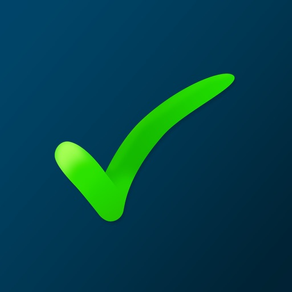
Age Rating
My Lists スクリーンショット
About My Lists
Proudly NOT collecting your private data for over a decade — We debuted on the App Store on July 13th, 2008. Not once have we asked users to sign away data about themselves or their lists.
Make lists for anything you need from shopping lists to movies to ideas for your novel, notes for a class to restaurants to try. Add images to your list items with the Photo Checklists option or keep track of notes with the Notes View to help manage larger amounts of data. You can keep track of additional information by adding images to the details view of an item in ANY list type. My Lists contains many great tools which allow you to share, sort, and reorder your lists and items the way that you need in order to effectively manage your daily life.
Features:
- NEW easier User Interface
- NEW Search for list items in Spotlight
- NEW Light and Dark Themes
- NEW icons and latest Emoji
- NEW Random sort method
- NEW Support for Files app and any Cloud services it supports
- iOS 12 and 2018 Device support
- Retina Display-worthy list icons
- Add PHOTOS to any list item
- 3 List View: Checklist, Photo Checklist and Notes
- Updated Visual Help System
- Automatically group checked items
- Show count of unchecked items on Main List View
- Search functionality which searches both item titles and descriptions.
- Search based on status by searching for the terms "checked" and "unchecked"
- Email backup of individual lists
- Email visual versions of individual lists
- Export or backup any or all lists
- Visual count of checked items in list title (optional)
- Reorder lists alphabetically or based on checked/unchecked
- Manually order list items in "Edit" mode
- Check or uncheck all items
- Delete lists or items with a swipe
Make lists for anything you need from shopping lists to movies to ideas for your novel, notes for a class to restaurants to try. Add images to your list items with the Photo Checklists option or keep track of notes with the Notes View to help manage larger amounts of data. You can keep track of additional information by adding images to the details view of an item in ANY list type. My Lists contains many great tools which allow you to share, sort, and reorder your lists and items the way that you need in order to effectively manage your daily life.
Features:
- NEW easier User Interface
- NEW Search for list items in Spotlight
- NEW Light and Dark Themes
- NEW icons and latest Emoji
- NEW Random sort method
- NEW Support for Files app and any Cloud services it supports
- iOS 12 and 2018 Device support
- Retina Display-worthy list icons
- Add PHOTOS to any list item
- 3 List View: Checklist, Photo Checklist and Notes
- Updated Visual Help System
- Automatically group checked items
- Show count of unchecked items on Main List View
- Search functionality which searches both item titles and descriptions.
- Search based on status by searching for the terms "checked" and "unchecked"
- Email backup of individual lists
- Email visual versions of individual lists
- Export or backup any or all lists
- Visual count of checked items in list title (optional)
- Reorder lists alphabetically or based on checked/unchecked
- Manually order list items in "Edit" mode
- Check or uncheck all items
- Delete lists or items with a swipe
Show More
最新バージョン 3.1 の更新情報
Last updated on 2023年01月02日
旧バージョン
Small stability changes to support the latest versions of iOS
Show More
Version History
3.1
2023年01月02日
Small stability changes to support the latest versions of iOS
3.0.4
2019年10月28日
Enhancement for the Dark theme to make reordering controls more visible
3.0.2
2019年10月08日
Fixes a bug for a minority of users on iOS 13 that could cause crashes with certain lists and sometimes when opening the app. Should improve load speed for all users, as well.
3.0.1
2019年05月11日
Per excellent customer feedback: Improved item editor — More room for notes and an image attached to an item can be made larger by scrolling.
3.0
2019年04月27日
My Lists 3 is a huge update:
Updated for newer devices, iOS versions and Retina screens
Find Lists and List Items in Spotlight
Adds Themes (Light and Dark)
Adds Files Support
Use the Latest Emoji for List Icons
New non-Emoji List Icons from Paze
New Random Sort Method (for that list of restaurants you want to try)
Updated for newer devices, iOS versions and Retina screens
Find Lists and List Items in Spotlight
Adds Themes (Light and Dark)
Adds Files Support
Use the Latest Emoji for List Icons
New non-Emoji List Icons from Paze
New Random Sort Method (for that list of restaurants you want to try)
2.67
2014年10月04日
Critical bug fixes for iOS 8!
Also, stability and performance enhancements.
NEW: includes features for copy / paste of images, list items and undoing a check action as well as including previews of images in HTMl emails.
Also, stability and performance enhancements.
NEW: includes features for copy / paste of images, list items and undoing a check action as well as including previews of images in HTMl emails.
2.5
2013年01月02日
Add PHOTOS to any list item:
from the camera
photo library
even from the clipboard
All shared lists retain photos when they are shared with My Lists 2.5 or higher
NEW list views:
View any list as the Photo checklist to see thumbnails as a glance
Use the Notes View to show more note text at a glance
iOS 6 and iPhone 5 support
Much better icon navigation and support. Quicker loading of icons and new Emoji for iOS 6 have been added, as well
Improved handling of list imports and sharing
Better Copy and Paste behavior for list items
Easier to tap edit icons on the checklist views
Better load time and animations for people with LOTS of data
from the camera
photo library
even from the clipboard
All shared lists retain photos when they are shared with My Lists 2.5 or higher
NEW list views:
View any list as the Photo checklist to see thumbnails as a glance
Use the Notes View to show more note text at a glance
iOS 6 and iPhone 5 support
Much better icon navigation and support. Quicker loading of icons and new Emoji for iOS 6 have been added, as well
Improved handling of list imports and sharing
Better Copy and Paste behavior for list items
Easier to tap edit icons on the checklist views
Better load time and animations for people with LOTS of data
2.25
2012年06月11日
— New Emoji Icons! We have added the complete library of HD Emoji icons for use with lists. The icon now appears in the title when viewing list items to help users keep track of their lists.
Bug fixes and updates:
— Changed the behavior of the cancel button to delete the list when you press it while duplicating or combining lists.
— Minor bug fixes.
Bug fixes and updates:
— Changed the behavior of the cancel button to delete the list when you press it while duplicating or combining lists.
— Minor bug fixes.
2.15
2012年05月07日
New in this version!
-Cut/Copy/Paste for List Items
—Users can now access cut, copy, and paste functions by pressing and holding on a list item to bring up the utility menu. Items can then be pasted inside the list to duplicate, or pasted into any other lists as well.
-Duplicate Lists
—Users can now duplicate lists by pressing and holding a list on the main screen. A duplicate button will pop up which will create a copy of the list and change the settings, icon, and title.
-Combine Lists
—Users can now combine multiple lists by selecting lists in the edit mode and pressing the Combine/Duplicate key. The new list appends the items of each list into a combined list and a screen will pop up allowing the user to change the settings of the new list.
-Cut/Copy/Paste for List Items
—Users can now access cut, copy, and paste functions by pressing and holding on a list item to bring up the utility menu. Items can then be pasted inside the list to duplicate, or pasted into any other lists as well.
-Duplicate Lists
—Users can now duplicate lists by pressing and holding a list on the main screen. A duplicate button will pop up which will create a copy of the list and change the settings, icon, and title.
-Combine Lists
—Users can now combine multiple lists by selecting lists in the edit mode and pressing the Combine/Duplicate key. The new list appends the items of each list into a combined list and a screen will pop up allowing the user to change the settings of the new list.
2.0.3
2012年01月18日
-Fixed a problem where iPad users were unable to use or scroll to items in longer lists.
-Minor bug fixes and UI improvements for both iPad and iPhone users
-Minor bug fixes and UI improvements for both iPad and iPhone users
2.0.2
2011年12月10日
Critical update for iPod Touch users. Fixes Black screen. No data is lost as long as the app is not deleted.
2.0
2011年11月30日
This major update to My Lists comes with a brand new interface, new features, and new high res icons for both iPad and iPhone. Users can now:
Automatically group checked items to the bottom of a list
Backup and import all of their lists with one file rather than using individual links
Send a visual copy of the list through email with a backup file for sharing
Enjoy revamped controls that make it easier to manipulate and filter large numbers of items.
Take advantage of a new visual help system as a handy reference for all the new features and changes.
Automatically group checked items to the bottom of a list
Backup and import all of their lists with one file rather than using individual links
Send a visual copy of the list through email with a backup file for sharing
Enjoy revamped controls that make it easier to manipulate and filter large numbers of items.
Take advantage of a new visual help system as a handy reference for all the new features and changes.
1.997
2011年03月05日
Major stability fix. Prevents startup crashes.
1.996
2010年07月22日
Fixed bug that affected certain iPad users and caused a crash on startup
Fixed a bug where editing items in a list that is filtered could result in unexpected behavior
Updated more artwork for multiple devices and resolutions
Fixed a bug where editing items in a list that is filtered could result in unexpected behavior
Updated more artwork for multiple devices and resolutions
1.995
2010年07月15日
Stability enhancements
Vastly improved item counts in titles (much easier to read)
Note Previews in List view
Improved handling of transitions during filtering and editing
Even better support for different device sizes and rotations
Quicker "Add To List" from search bar
Vastly improved item counts in titles (much easier to read)
Note Previews in List view
Improved handling of transitions during filtering and editing
Even better support for different device sizes and rotations
Quicker "Add To List" from search bar
1.994
2010年06月24日
Bug Fix for re-ordering lists on the home screen
1.992
2010年06月18日
'State' Recovery - if you need to leave My Lists, My Lists will try to navigate back to your last location when it relaunches
New "Add To List" button at bottom of lists that uses the text typed in the search bar as the base name of an item. This way if you search for an item and it does not exist, you can easily create it.
New Lock Orientation preference on iPhones
New Hide Keyboard Button
Expanded Notes field (accessible via the new hide keyboard button)
Better support for rotation views and resizing
4.0 Multi-Tasking Compatible
In-App Preferences
Bug Fixes
New "Add To List" button at bottom of lists that uses the text typed in the search bar as the base name of an item. This way if you search for an item and it does not exist, you can easily create it.
New Lock Orientation preference on iPhones
New Hide Keyboard Button
Expanded Notes field (accessible via the new hide keyboard button)
Better support for rotation views and resizing
4.0 Multi-Tasking Compatible
In-App Preferences
Bug Fixes
1.98
2010年04月01日
iPad version
Better Support for Landscape Modes
Better Support for Landscape Modes
1.97
2010年03月16日
Filtered Lists for OS 3.0 users! Users are now able to search long lists of items and either interact with the results or email the items as an import link or text version based upon the search phrase. Search includes notes.
Added the ability to see a count of unchecked items in the title of a list.
Fixed layout issues in several areas.
Font size on list names will now scale according to length.
Improved readability of emailed text lists.
Default check button behavior is now to check all items, not to uncheck all items.
Added the ability to see a count of unchecked items in the title of a list.
Fixed layout issues in several areas.
Font size on list names will now scale according to length.
Improved readability of emailed text lists.
Default check button behavior is now to check all items, not to uncheck all items.
1.95
2010年01月09日
NEW*** in version 1.95:
Send ALL lists in printable format in a single email
Printable Lists no longer include Notes field when Notes fields are empty
As always, use the backup mail link before updating
Send ALL lists in printable format in a single email
Printable Lists no longer include Notes field when Notes fields are empty
As always, use the backup mail link before updating
1.93
2009年07月15日
Added horizontal keyboard orientation for list item details in OS 3.0
Fixed bug in to correctly check items when tapping
Fixed bug in OS 3.0 to handle preference for adding add new items to top correctly
Correctly configures toolbar after uncheck all or check all functions
Fixed bug in to correctly check items when tapping
Fixed bug in OS 3.0 to handle preference for adding add new items to top correctly
Correctly configures toolbar after uncheck all or check all functions
1.85
2009年07月01日
1.83
2009年05月13日
1.75
2009年04月07日
1.51
2008年10月19日
My Lists 価格
今日:
¥300
最低価格:
¥300
最高価格:
¥320
My Lists FAQ
ここをクリック!地理的に制限されているアプリのダウンロード方法をご参考ください。
次のリストをチェックして、My Listsの最低システム要件をご確認ください。
iPhone
iOS 15.6以降が必要です。
iPad
iPadOS 15.6以降が必要です。
iPod touch
iOS 15.6以降が必要です。
My Listsは次の言語がサポートされています。 英語



































