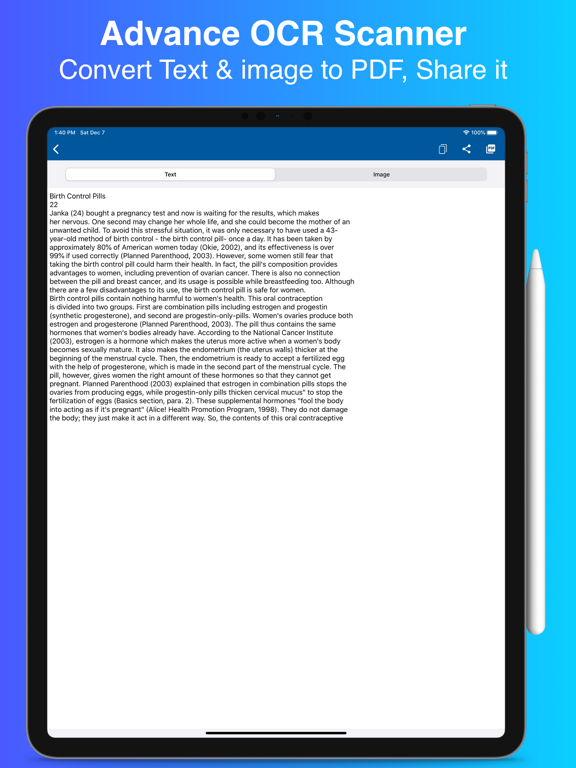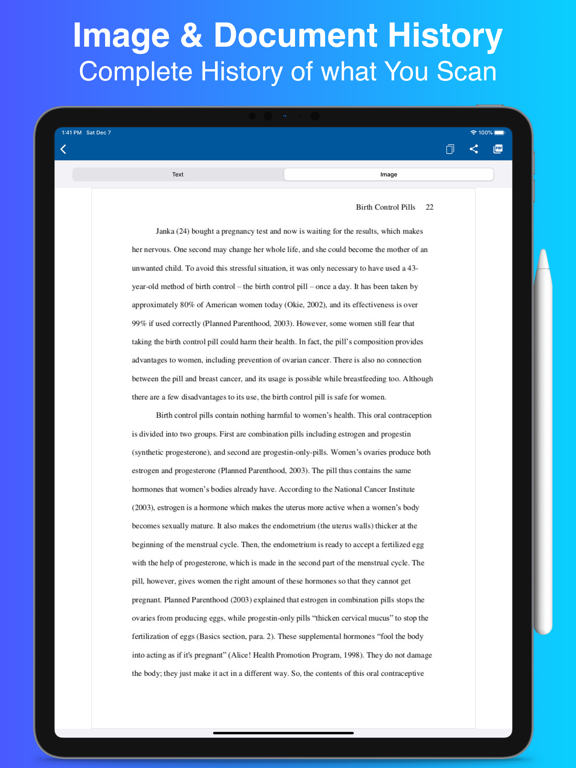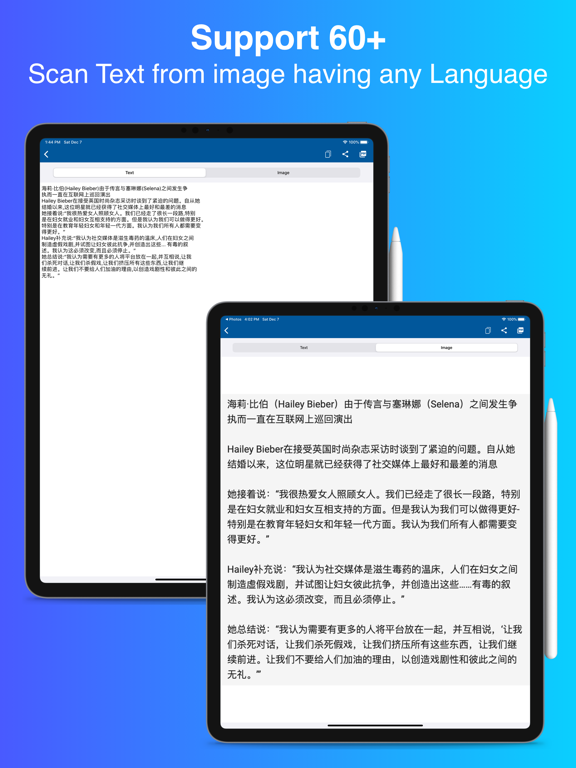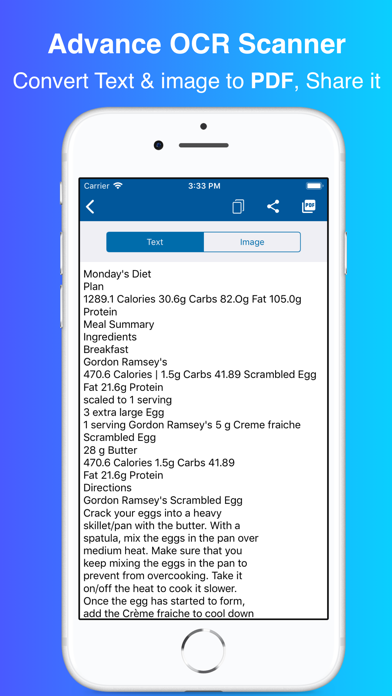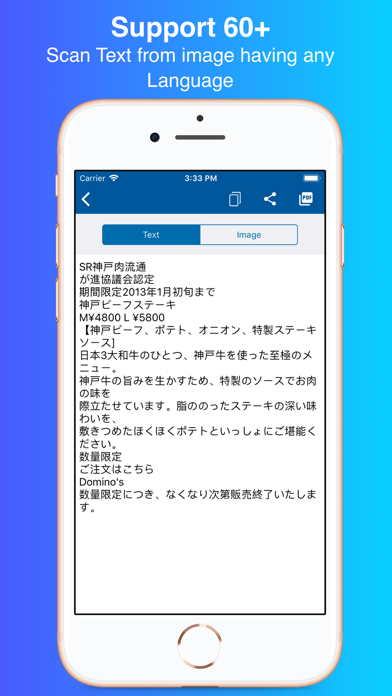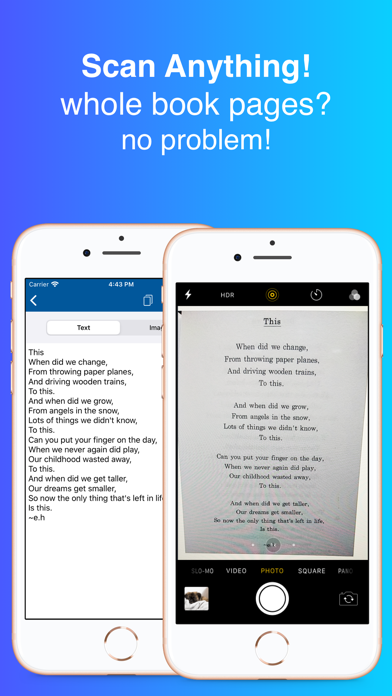My Text Scanner : OCR Lens
Convert Image to Text & PDF
無料Offers In-App Purchases
1.25for iPhone, iPad and more
Age Rating
My Text Scanner : OCR Lens スクリーンショット
About My Text Scanner : OCR Lens
Optical Character Recognition OCR) enables you to detect text within your images, along with automatic language identification. My text scanner supports a broad set of languages
Our unique handwriting OCR (Optical character recognition) engine extracts texts from scanned paper documents and turns it into digital editable text. Unlike other OCR scanner apps.
Do you have an assignment where you have lots of books and papers with text that you have to write? Don’t waste time on writing instead use this My Text OCR Scanner app and convert an image to text. Yes, you read it right! You can convert the image to text without typing. All you need to do is to do is to download this My Text OCR Scanner app, and then you can use this app as a text reader from the images and pictures.
You can convert the pic to text which is saved in your media library, or you can use this text reader directly using the camera. Open the My Text OCR Scanner app, open the camera and select the text area and then this app will convert the image to word or text.
The Features that make My Text OCR Scanner unique are:
• Scan image with URL instead of selected image from gallery or camera
• Excellent recognition and conversion quality.
* Convert image & scanned text to PDF
• No limits on file size or number of converted files.
• Screenshots can be converted as well.
• Easily share converted documents or open them in another apps.
• You can copy text or part of it and paste it somewhere else.
• Directly scan using Camera
• Select Images from the Gallery
• Allows you to select the specific area in an image to scan text
• keep track of what you scan
• Multi-language support - OCR images in English, Spanish, French, German, Italian and more with support for over 60+ different languages
• Use the intelligent select area option that allows you to select an area of an image that has both text and graphics and intelligently extract the text.
Subscription Information:
• Subscription have no limit, no restriction to scan images and there is no ads.
• Price of subscription, and price per unit if appropriate: $5/Month, $36/year (Save 40%)
• Payment will be charged to iTunes Account at confirmation of purchase
• Subscription automatically renews unless auto-renew is turned off at least 24-hours before the end of the current period
• Account will be charged for renewal within 24-hours prior to the end of the current period, and identify the cost of the renewal
• Subscriptions may be managed by the user and auto-renewal may be turned off by going to the user's Account Settings after purchase
• Any unused portion of a free trial period, if offered, will be forfeited when the user purchases a subscription to that publication, where applicable.
Subscriptions will be charged to your credit card through your iTunes account. Your subscription will automatically renew unless cancelled at least 24 hours before the end of your current subscription, and you can cancel a subscription during the active period. You can manage your subscription at any time, either by viewing your account in iTunes from your Mac or PC, or Account Settings on your device after purchase.
-------------------------------
We're always excited to hear from you. If you have any feedback, questions, or concerns, please email us at:
info@netroz.com
Privacy Policy : https://www.netroz.com/privacy.html
Terms of Used : https://www.netroz.com/terms-and-conditions.html
-------------------------------
Our unique handwriting OCR (Optical character recognition) engine extracts texts from scanned paper documents and turns it into digital editable text. Unlike other OCR scanner apps.
Do you have an assignment where you have lots of books and papers with text that you have to write? Don’t waste time on writing instead use this My Text OCR Scanner app and convert an image to text. Yes, you read it right! You can convert the image to text without typing. All you need to do is to do is to download this My Text OCR Scanner app, and then you can use this app as a text reader from the images and pictures.
You can convert the pic to text which is saved in your media library, or you can use this text reader directly using the camera. Open the My Text OCR Scanner app, open the camera and select the text area and then this app will convert the image to word or text.
The Features that make My Text OCR Scanner unique are:
• Scan image with URL instead of selected image from gallery or camera
• Excellent recognition and conversion quality.
* Convert image & scanned text to PDF
• No limits on file size or number of converted files.
• Screenshots can be converted as well.
• Easily share converted documents or open them in another apps.
• You can copy text or part of it and paste it somewhere else.
• Directly scan using Camera
• Select Images from the Gallery
• Allows you to select the specific area in an image to scan text
• keep track of what you scan
• Multi-language support - OCR images in English, Spanish, French, German, Italian and more with support for over 60+ different languages
• Use the intelligent select area option that allows you to select an area of an image that has both text and graphics and intelligently extract the text.
Subscription Information:
• Subscription have no limit, no restriction to scan images and there is no ads.
• Price of subscription, and price per unit if appropriate: $5/Month, $36/year (Save 40%)
• Payment will be charged to iTunes Account at confirmation of purchase
• Subscription automatically renews unless auto-renew is turned off at least 24-hours before the end of the current period
• Account will be charged for renewal within 24-hours prior to the end of the current period, and identify the cost of the renewal
• Subscriptions may be managed by the user and auto-renewal may be turned off by going to the user's Account Settings after purchase
• Any unused portion of a free trial period, if offered, will be forfeited when the user purchases a subscription to that publication, where applicable.
Subscriptions will be charged to your credit card through your iTunes account. Your subscription will automatically renew unless cancelled at least 24 hours before the end of your current subscription, and you can cancel a subscription during the active period. You can manage your subscription at any time, either by viewing your account in iTunes from your Mac or PC, or Account Settings on your device after purchase.
-------------------------------
We're always excited to hear from you. If you have any feedback, questions, or concerns, please email us at:
info@netroz.com
Privacy Policy : https://www.netroz.com/privacy.html
Terms of Used : https://www.netroz.com/terms-and-conditions.html
-------------------------------
Show More
最新バージョン 1.25 の更新情報
Last updated on 2023年10月30日
旧バージョン
minor improvement on bugs
Show More
Version History
1.25
2023年10月30日
minor improvement on bugs
1.24
2023年08月03日
minor improvement on bugs
1.23
2023年01月18日
minor improvement on bugs
1.2.2
2021年12月04日
minor improvement on bugs
1.21
2021年10月28日
* minor improvement on bugs
1.20
2021年08月16日
* minor improvement on bugs
1.19
2021年04月19日
* minor improvement on bugs
1.18
2021年02月23日
* minor improvement on bugs
1.17
2020年12月08日
* minor improvement on bugs
1.16
2020年10月18日
* minor improvement on bugs
1.15
2020年06月23日
* minor improvement on bugs
1.14
2020年06月06日
* minor improvement on bugs
1.13
2020年04月23日
* minor improvement on bugs
1.12
2020年02月08日
* minor improvement on bugs
1.11
2020年02月04日
* minor improvement on bugs
1.10
2020年01月22日
* minor improvement on bugs
1.09
2019年12月26日
* minor improvement on bugs
1.08
2019年12月07日
* minor improvement on bugs
1.07
2019年10月21日
* improvement and bug fix while deleting
1.06
2019年09月20日
* improvement and bug fix
1.05
2019年09月07日
* improvement and bug fix
1.04
2019年08月28日
* Now you can scan image with URL instead of selected image from gallery or camera
* Convert image & scanned text to PDF
* improvement and bug fix
* Convert image & scanned text to PDF
* improvement and bug fix
1.03
2019年08月20日
* Improvement and bug fix on Text extraction Process
1.02
2019年07月30日
* Improvement and bug fix on Text extraction Process
* Scan History: Keep track of all what you scan
* Delete Scan image
* Scan History: Keep track of all what you scan
* Delete Scan image
1.01
2019年07月26日
- Minor improvement and bug fix
My Text Scanner : OCR Lens FAQ
ここをクリック!地理的に制限されているアプリのダウンロード方法をご参考ください。
次のリストをチェックして、My Text Scanner : OCR Lensの最低システム要件をご確認ください。
iPhone
iOS 14.0以降が必要です。
iPad
iPadOS 14.0以降が必要です。
iPod touch
iOS 14.0以降が必要です。
My Text Scanner : OCR Lensは次の言語がサポートされています。 アラビア語, フランス語, 英語
My Text Scanner : OCR Lens二は内課金があります。課金要素と価格をご覧ください。
Ads free Scan for 1 Year
¥1,600
Ads free Scan for Month
¥150