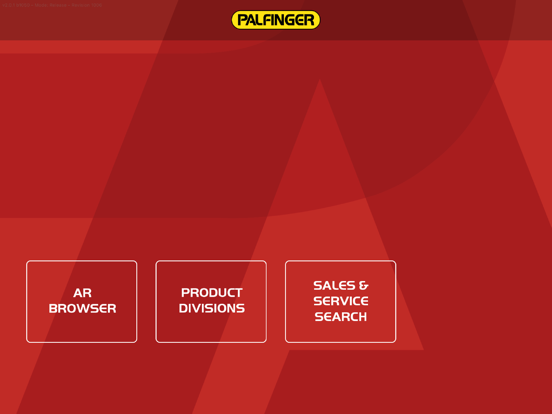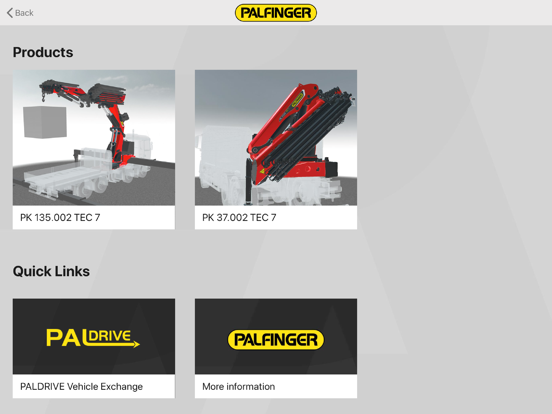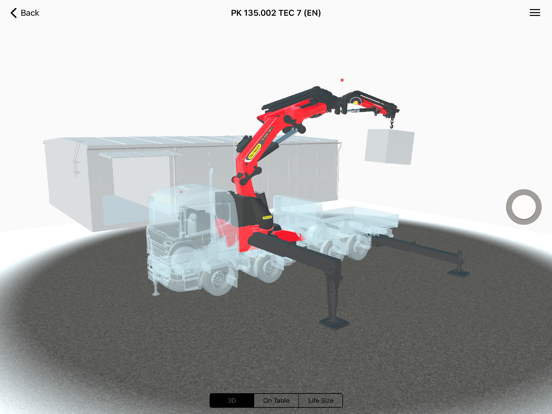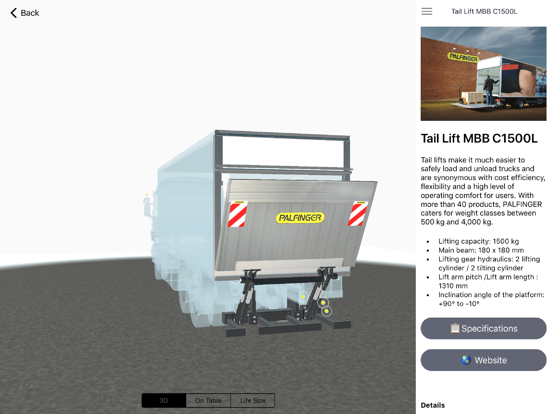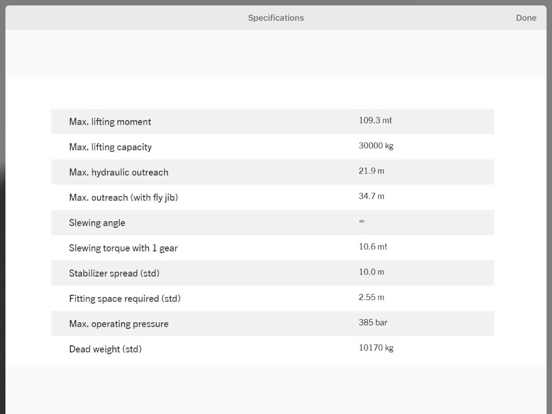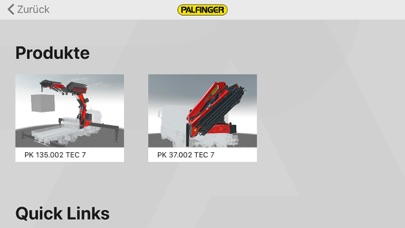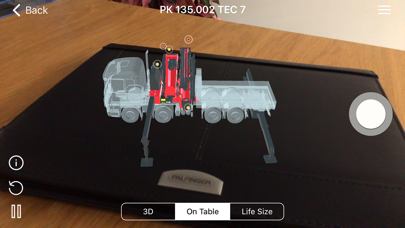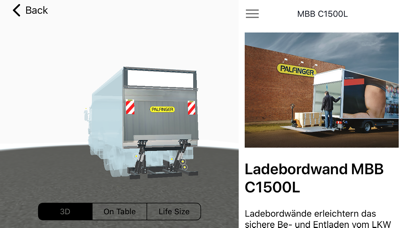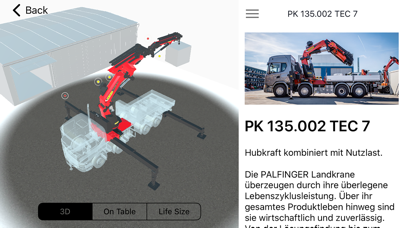PALFINGER XR
PALFINGER Cranes AR & VR
無料
2.2.1for iPhone, iPad and more
Age Rating
PALFINGER XR スクリーンショット
About PALFINGER XR
The PALFINGER XR App uses the latest augmented and virtual reality technology to give you a totally new experience discovering the latest models of the PALFINGER range.
The section „Product divisions“ enables you to experience the main features of the latest PALFINGER products in three hyperrealistic Modes: 3D, AR and VR Mode. In all three modes, the main features are marked with hotspots and illustrated in detail with animations, pictures, videos and text. In the sidebar you will find specifications and detailed information about the products.
• 3D mode lets you turn the product in all directions using your fingertips. Tipping on a hotspot starts an animation or displays detailed information about the feature.
• AR mode can be started by choosing „On Table“ or “Life Size”. Scan a flat surface or the floor, then the product will appear directly on your desk or in front of you. Highlights and main features are displayed just as in 3D mode.
If your device does not support AR mode, you have to scan the printed XR-Marker with your mobile device. Get all markers for this mode at: https://www.palfinger.com/en/news/augmented-crane-reality-with-the-palfinger-xr-app_n_183086
• VR in combination with VR Glasses (like Cardboard or others) lets you explore the products as you would stay directly in front of them. From original size to miniature, you can explore every spot in detail as you could in reality. On top of that, the main features of every model are animated and enriched with further information by using pictures, text or videos.
With the „AR Browser“ function, screenshots of certain PALFINGER videos can be scanned. In future, these video screenshots will be displayed in all recently published PALFINGER brochures. You only have to scan the screenshots from the brochure with the help of the XR-App, afterwards the corresponding product video starts automatically on the mobile device.
By clicking on „Servicepartner“ you directly jump to our sales and service search.
The section „Product divisions“ enables you to experience the main features of the latest PALFINGER products in three hyperrealistic Modes: 3D, AR and VR Mode. In all three modes, the main features are marked with hotspots and illustrated in detail with animations, pictures, videos and text. In the sidebar you will find specifications and detailed information about the products.
• 3D mode lets you turn the product in all directions using your fingertips. Tipping on a hotspot starts an animation or displays detailed information about the feature.
• AR mode can be started by choosing „On Table“ or “Life Size”. Scan a flat surface or the floor, then the product will appear directly on your desk or in front of you. Highlights and main features are displayed just as in 3D mode.
If your device does not support AR mode, you have to scan the printed XR-Marker with your mobile device. Get all markers for this mode at: https://www.palfinger.com/en/news/augmented-crane-reality-with-the-palfinger-xr-app_n_183086
• VR in combination with VR Glasses (like Cardboard or others) lets you explore the products as you would stay directly in front of them. From original size to miniature, you can explore every spot in detail as you could in reality. On top of that, the main features of every model are animated and enriched with further information by using pictures, text or videos.
With the „AR Browser“ function, screenshots of certain PALFINGER videos can be scanned. In future, these video screenshots will be displayed in all recently published PALFINGER brochures. You only have to scan the screenshots from the brochure with the help of the XR-App, afterwards the corresponding product video starts automatically on the mobile device.
By clicking on „Servicepartner“ you directly jump to our sales and service search.
Show More
最新バージョン 2.2.1 の更新情報
Last updated on 2022年03月17日
旧バージョン
- bugfixes
Show More
Version History
2.2.1
2022年03月17日
- bugfixes
2.2.0
2022年02月15日
* reduced content download size
* minor bugfixes
* minor bugfixes
2.1.0
2020年06月12日
Added multi language support for the AR-Catalog
2.0.0
2019年10月18日
Update Augmented Reality Framework
General Improvements
General Improvements
1.2.15
2019年03月28日
Added new model P 370 KS
Added additional videos
Added additional videos
1.2.14
2019年01月01日
Fixed an issue with video playback
1.2.13
2018年12月20日
Added French Localization
Added Localization for Taillift
Added Localization for Taillift
1.2.10
2018年09月19日
Additional Videos for IAA
1.2.9
2018年09月19日
Added two new videos
1.2.8
2018年09月17日
Added PST14 TEC and MBB C 1500 L
Added Gaze Control to VR Mode
Added Gaze Control to VR Mode
1.1.19
2018年08月16日
Added Service Video functionality
1.1.9
2018年07月17日
Dynamic Camera improvements and some tweaks to features.
1.1.5
2018年07月10日
Improved presenter UI
1.1.3
2018年07月08日
This update includes a completely new crane: Epsilon Q17Z
Additionally this update includes english end german localization and network functionality for presentation mode.
Additionally this update includes english end german localization and network functionality for presentation mode.
1.0.18
2018年06月29日
Added link to marker to the description
1.0.13
2018年06月21日
Added fullscreen functionality to argument features.
1.0.12
2018年06月20日
Added 3 new arguments to PK 135.002 TEC 7:
- HPSC-Plus LOAD
- MEXT
- WEIGH
- HPSC-Plus LOAD
- MEXT
- WEIGH
1.0.7
2018年05月30日
PALFINGER XR FAQ
ここをクリック!地理的に制限されているアプリのダウンロード方法をご参考ください。
次のリストをチェックして、PALFINGER XRの最低システム要件をご確認ください。
iPhone
iOS 13.0以降が必要です。
iPad
iPadOS 13.0以降が必要です。
iPod touch
iOS 13.0以降が必要です。
PALFINGER XRは次の言語がサポートされています。 スペイン語, ドイツ語, 簡体字中国語, 繁体字中国語, 英語