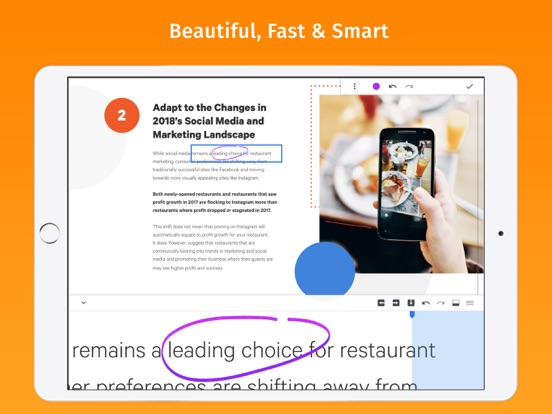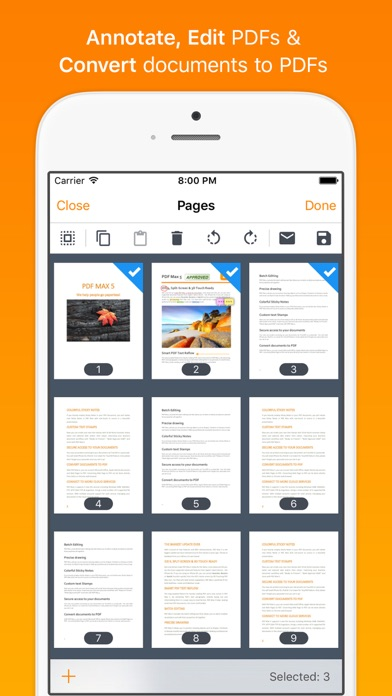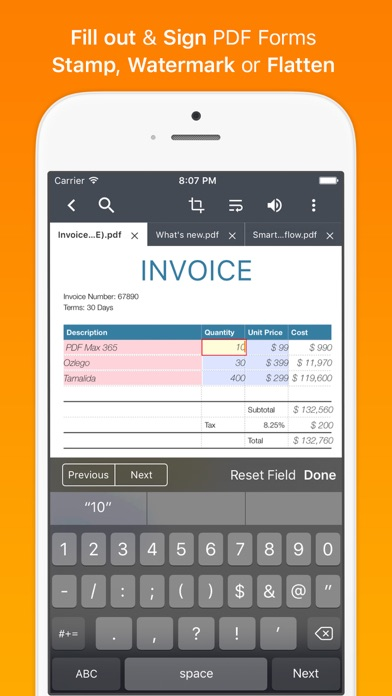PDF Max
Edit. Annotate. Fill PDF Forms
無料Offers In-App Purchases
8.1.0for iPhone, iPad and more
Age Rating
PDF Max スクリーンショット
About PDF Max
PDF Max is a desktop class PDF app for reading, annotating or signing PDF documents on your iPhone/iPad. Mark up documents with highlights and handwriting, insert texts and stamps, fill out, sign PDFs and even manipulate PDF pages. With over 3 million downloads across platforms, PDF Max helps hundred thousands of people over the world to go paperless everyday.
PDF Max Features:
* READING FEATURES
- Smooth and responsive even with large PDF documents
- Smooth vertical scrolling - allow you to scroll through your entire PDF document smoothly and efficiency.
- Open documents in multiple tabs.
- Multi-purpose SideBar includes everything you need to skim through your documents like never before: Page Thumbnails, PDF Outlines/Bookmarks, Annotation List & Search Panel.
- Smart Zoom: Double-tap on text blocks and PDF Max will zoom the touched text block to fit the screen. Simple & efficient reading.
- Friendly & Easy to use User Interface
* ANNOTATING FEATURES
- Text markup: Highlight, Underline, Strike out & Squiggle
- Unlimited threaded comments (notes) attached to any annotation.
- Create VOICE ANNOTATIONS: Record and embed voice annotations within the PDF document.
- HANDWRITING with Advanced Zoom-In Writing feature
- Eraser tools to manipulate your handwriting
- Shape tools to draw Line, Arrow, Rectangle & Oval with intelligent snapping
- Rich format Freetext tool to type over PDF pages
- Stamp tool to insert Predefined, Standard Business Stamps & Custom Stamps
- Signature tool to manage and insert your signatures
- Undo/Redo function to correct your mistake
- Save and organize your favorite tools and access them quickly when needed.
- Easy to scroll document while annotating with one finger or stylus pen with optional Horizontal and Vertical ScrollBars
- Smart caching mechanism to avoid data loss.
* EDITING FEATURES
- Manage PDF Pages (Insert, Copy/Cut/Paste, Reorder & Delete PDF Pages)
- Manage PDF Outlines (Table of Contents) , PDF Embedded Links
* FORM-FILLING FEATURES:
- Support Text field, checkboxes, radio buttons, dropdown list, buttons & date-time fields
- Support JavaScripted-powered PDF forms
- Support AcroForms & Static XFA Forms
- Zoom-in writing to fill out scanned/non-interactive PDF forms
- Manage your signature plus one-time signature for customer
* PDF OUTLINE, PDF LINK & BOOKMARK MANAGEMENT FEATURES
- Create and manipulate PDF Outlines
- Create and manage PDF Bookmarks
- Create and edit PDF Embedded Links
* FILE MANAGEMENT FEATURES:
- The all-new file manager with Thumbnail View, List View modes. Sort by Name, Modified Date or Size.
- Categorize files or folder by Color Tags or Favorites (Starred)
- Seamless, desktop-like integration with Dropbox or Google Drive. Work both with or without an Internet connection.
- Rename, Copy or Move remote files/folders.
- Local Library for organizing files from different sources.
- Copy/Move files or folders between online cloud storage services.
iCloud Drive support.
* OTHER FEATURES
- Bookmarks management with ability to export as PDF Outlines
- Email or Print PDF in editable or flattened format
- PDF documents/forms modified by PDF Max are compatible with Adobe Acrobat standard
Let's go paperless! More at https://pdfmax.app
PREMIUM SUBSCRIPTION:
- Payment will be charged to iTunes Account at confirmation of purchase
- Subscription automatically renews unless auto-renew is turned off at least 24-hours before the end of the current period
- Account will be charged for renewal within 24-hours prior to the end of the current period, and identify the cost of the renewal
- Subscriptions may be managed by the user and auto-renewal may be turned off by going to the user's Account Settings after purchase
- Any unused portion of a free trial period, if offered, will be forfeited when the user purchases a subscription to that publication, where applicable.
Our privacy policy https://pdfmax.app/privacy
Our End-user License Agreement https://pdfmax.app/eula
PDF Max Features:
* READING FEATURES
- Smooth and responsive even with large PDF documents
- Smooth vertical scrolling - allow you to scroll through your entire PDF document smoothly and efficiency.
- Open documents in multiple tabs.
- Multi-purpose SideBar includes everything you need to skim through your documents like never before: Page Thumbnails, PDF Outlines/Bookmarks, Annotation List & Search Panel.
- Smart Zoom: Double-tap on text blocks and PDF Max will zoom the touched text block to fit the screen. Simple & efficient reading.
- Friendly & Easy to use User Interface
* ANNOTATING FEATURES
- Text markup: Highlight, Underline, Strike out & Squiggle
- Unlimited threaded comments (notes) attached to any annotation.
- Create VOICE ANNOTATIONS: Record and embed voice annotations within the PDF document.
- HANDWRITING with Advanced Zoom-In Writing feature
- Eraser tools to manipulate your handwriting
- Shape tools to draw Line, Arrow, Rectangle & Oval with intelligent snapping
- Rich format Freetext tool to type over PDF pages
- Stamp tool to insert Predefined, Standard Business Stamps & Custom Stamps
- Signature tool to manage and insert your signatures
- Undo/Redo function to correct your mistake
- Save and organize your favorite tools and access them quickly when needed.
- Easy to scroll document while annotating with one finger or stylus pen with optional Horizontal and Vertical ScrollBars
- Smart caching mechanism to avoid data loss.
* EDITING FEATURES
- Manage PDF Pages (Insert, Copy/Cut/Paste, Reorder & Delete PDF Pages)
- Manage PDF Outlines (Table of Contents) , PDF Embedded Links
* FORM-FILLING FEATURES:
- Support Text field, checkboxes, radio buttons, dropdown list, buttons & date-time fields
- Support JavaScripted-powered PDF forms
- Support AcroForms & Static XFA Forms
- Zoom-in writing to fill out scanned/non-interactive PDF forms
- Manage your signature plus one-time signature for customer
* PDF OUTLINE, PDF LINK & BOOKMARK MANAGEMENT FEATURES
- Create and manipulate PDF Outlines
- Create and manage PDF Bookmarks
- Create and edit PDF Embedded Links
* FILE MANAGEMENT FEATURES:
- The all-new file manager with Thumbnail View, List View modes. Sort by Name, Modified Date or Size.
- Categorize files or folder by Color Tags or Favorites (Starred)
- Seamless, desktop-like integration with Dropbox or Google Drive. Work both with or without an Internet connection.
- Rename, Copy or Move remote files/folders.
- Local Library for organizing files from different sources.
- Copy/Move files or folders between online cloud storage services.
iCloud Drive support.
* OTHER FEATURES
- Bookmarks management with ability to export as PDF Outlines
- Email or Print PDF in editable or flattened format
- PDF documents/forms modified by PDF Max are compatible with Adobe Acrobat standard
Let's go paperless! More at https://pdfmax.app
PREMIUM SUBSCRIPTION:
- Payment will be charged to iTunes Account at confirmation of purchase
- Subscription automatically renews unless auto-renew is turned off at least 24-hours before the end of the current period
- Account will be charged for renewal within 24-hours prior to the end of the current period, and identify the cost of the renewal
- Subscriptions may be managed by the user and auto-renewal may be turned off by going to the user's Account Settings after purchase
- Any unused portion of a free trial period, if offered, will be forfeited when the user purchases a subscription to that publication, where applicable.
Our privacy policy https://pdfmax.app/privacy
Our End-user License Agreement https://pdfmax.app/eula
Show More
最新バージョン 8.1.0 の更新情報
Last updated on 2022年10月03日
旧バージョン
- Compatible with iOS 16/ iPadOS 16
- Minor bug fixes & improvements
- Minor bug fixes & improvements
Show More
Version History
8.1.0
2022年10月03日
- Compatible with iOS 16/ iPadOS 16
- Minor bug fixes & improvements
- Minor bug fixes & improvements
8.0.1
2022年05月24日
- Fixed an issue when printing with Brother Printer
8.0.0
2022年05月09日
- Fixed issues when creating sound annotations.
- Fixed issues when inserting images into a PDF document.
- Make the app compatible with iOS/iPadOS 15.
- PDF Max is now required iOS 13+
- Fixed issues when inserting images into a PDF document.
- Make the app compatible with iOS/iPadOS 15.
- PDF Max is now required iOS 13+
7.4.0
2020年11月18日
Bug fixes and improvements for iOS 14/iPadOS 14
7.3.0
2019年11月02日
- Fixed issues where files can't be imported in some cases.
- Fixed issues where searching document leading to crash.
- Minor improvements for iOS 13.2/iPadOS 13.2.
- Fixed issues where searching document leading to crash.
- Minor improvements for iOS 13.2/iPadOS 13.2.
7.2.0
2019年10月05日
- Critical bug fixes and improvements
7.1.0
2019年10月03日
A major update inside with the similar look outside!
- Support iPadOS Multiple Windows
- Ink drawing improvements
- Highlighter tool improvements
- Form filling improvements
- Watermarking improvements
- Please many improvements & fixes for iOS & iPadOS 13
- Support iPadOS Multiple Windows
- Ink drawing improvements
- Highlighter tool improvements
- Form filling improvements
- Watermarking improvements
- Please many improvements & fixes for iOS & iPadOS 13
7.0.0
2019年09月27日
PDF Max 7.0 - 2019 version
- A single app, single subscription for all your iPhone, iPad and Macs.
- Compatible with iOS 13
- Support Dark Mode
- Able to connect to more local file servers
- A single app, single subscription for all your iPhone, iPad and Macs.
- Compatible with iOS 13
- Support Dark Mode
- Able to connect to more local file servers
6.2.0
2018年11月09日
3 million downloads, 6 years in development makes PDF Max the world’s most popular mobile PDF app!
What's new in v6.2:
- Support new iPad Pro 2018
- Fixed missing My Signature tool
- Bug fixes & improvements
What's new in v6.2:
- Support new iPad Pro 2018
- Fixed missing My Signature tool
- Bug fixes & improvements
6.1.0
2018年10月08日
3 million downloads, 6 years in development makes PDF Max the world’s most popular mobile PDF app!
What's new in v6.1:
- Allow to create new PDF
- Open Office documents
- Convert Office documents to PDFs.
- Fixed an issue with date time fields
What's new in v6.1:
- Allow to create new PDF
- Open Office documents
- Convert Office documents to PDFs.
- Fixed an issue with date time fields
6.0.0
2018年10月03日
3 million downloads, 6 years in development makes PDF Max the world’s most popular mobile PDF app!
What's new in v6:
The all new file manager which supports almost any cloud file storage providers
Built with latest technologies
Ready for latest devices, better for old ones
Grid mode
What's new in v6:
The all new file manager which supports almost any cloud file storage providers
Built with latest technologies
Ready for latest devices, better for old ones
Grid mode
5.3.0
2016年04月19日
- Added: Copy option when touching a cloud file.
- Improved saving process to avoid file being corrupted.
- Minor bug fixes and enhancements.
- Improved saving process to avoid file being corrupted.
- Minor bug fixes and enhancements.
5.2.0
2015年11月13日
- New features: Align multiple annotations
- Optimized for iPad Pro
- Bug fixes and improvements.
- Optimized for iPad Pro
- Bug fixes and improvements.
5.1.0
2015年10月01日
With a bunch of new features and 300+ enhancements, PDF Max 5 is the biggest update we have released since its first release 3 years ago.
New features:
- iOS 9 Ready, Multitasking and 3D Touch
- Reading easily with Smart PDF Text Reflow
- Batch Editing
- Precise drawing with Object Snap Assistant
- Custom text Stamps
- Colorful StickyNotes
- Secure access to your documents with TouchID or Passcode
- Convert documents, WebPage to PDF
- Connect to more cloud services
And still a lot more:
With an extensive rework in UI and carefully revised interaction flows, you will see vastly improvements as well as feel the difference in every feature of PDF Max 5.
Please help us and others
We have spent 4+ years of effort in the development of PDF Max with only one mission: to make it the best PDF app for iPhone/iPad, Android & Mac users. If you love this update, please leave us a review on the Apple AppStore. Thank you very much. That would help us to make PDF Max even better.
New features:
- iOS 9 Ready, Multitasking and 3D Touch
- Reading easily with Smart PDF Text Reflow
- Batch Editing
- Precise drawing with Object Snap Assistant
- Custom text Stamps
- Colorful StickyNotes
- Secure access to your documents with TouchID or Passcode
- Convert documents, WebPage to PDF
- Connect to more cloud services
And still a lot more:
With an extensive rework in UI and carefully revised interaction flows, you will see vastly improvements as well as feel the difference in every feature of PDF Max 5.
Please help us and others
We have spent 4+ years of effort in the development of PDF Max with only one mission: to make it the best PDF app for iPhone/iPad, Android & Mac users. If you love this update, please leave us a review on the Apple AppStore. Thank you very much. That would help us to make PDF Max even better.
5.0.0
2015年09月22日
With a bunch of new features and 300+ enhancements, PDF Max 5 is the biggest update we have released since its first release 3 years ago.
New features:
- iOS 9 Ready, SplitView and 3D Touch
- Reading easily with Smart PDF Text Reflow
- Batch Editing
- Precise drawing with Object Snap Assistant
- Custom text Stamps
- Colorful StickyNotes
- Secure access to your documents with TouchID or Passcode
- Convert documents, WebPage to PDF
- Connect to more cloud services
And still a lot more:
With an extensive rework in UI and carefully revised interaction flows, you will see vastly improvements as well as feel the difference in every feature of PDF Max 5.
Please help us and others
We have spent 4+ years of effort in the development of PDF Max with only one mission: to make it the best PDF app for iPhone/iPad, Android & Mac users. If you love this update, please leave us a review on the Apple AppStore. Thank you very much. That would help us to make PDF Max even better.
New features:
- iOS 9 Ready, SplitView and 3D Touch
- Reading easily with Smart PDF Text Reflow
- Batch Editing
- Precise drawing with Object Snap Assistant
- Custom text Stamps
- Colorful StickyNotes
- Secure access to your documents with TouchID or Passcode
- Convert documents, WebPage to PDF
- Connect to more cloud services
And still a lot more:
With an extensive rework in UI and carefully revised interaction flows, you will see vastly improvements as well as feel the difference in every feature of PDF Max 5.
Please help us and others
We have spent 4+ years of effort in the development of PDF Max with only one mission: to make it the best PDF app for iPhone/iPad, Android & Mac users. If you love this update, please leave us a review on the Apple AppStore. Thank you very much. That would help us to make PDF Max even better.
4.5.0
2015年05月30日
- New: New Eraser tool.
- Added: Option to copy selected text into Highlight, Strikeout, Underline, etc...
- Fixed: Signature Fields are missing after flattening.
- Fixed: Wrong detection of the touched checkbox.
- Removed: The ability to delete a document within the PDF Viewer screen.
- Added: Option to copy selected text into Highlight, Strikeout, Underline, etc...
- Fixed: Signature Fields are missing after flattening.
- Fixed: Wrong detection of the touched checkbox.
- Removed: The ability to delete a document within the PDF Viewer screen.
4.4.0
2015年05月13日
- Improved support for Brother PJ-673 Printer
- Auto-detect language to speech when using "Speak" menu
- Respect TTS Speed setting when using "Speak" menu
- Bug fixes and enhancements
- Auto-detect language to speech when using "Speak" menu
- Respect TTS Speed setting when using "Speak" menu
- Bug fixes and enhancements
4.3.2
2015年05月04日
- New: Import/Export from/to iCloud Drive.
- New: Print with Brother's Pocket Printer (Pro & Premimum versions).
- New: Option to disable choosing destination folder when opening-in from other app.
- New: Documents are now auto-saved when editing pages.
- Fixed: Crashed when uploading to cloud storages.
- Fixed: a critical bug that makes the app crashed immerdiately after opening
- Fixed: an issue that makes opening a document very slowly.
- Fixed: Issues with Copy/Paste/Undo Stamps.
- Changed: (Temporarily) Display only 5 recent opened document tabs as the app may get crashed on some weak devices with unlimited opened tabs.
- Changed: Supporting RichText Form Fields/FreeTexts is now removed.
- Some minor bug fixes and enhancements
- New: Print with Brother's Pocket Printer (Pro & Premimum versions).
- New: Option to disable choosing destination folder when opening-in from other app.
- New: Documents are now auto-saved when editing pages.
- Fixed: Crashed when uploading to cloud storages.
- Fixed: a critical bug that makes the app crashed immerdiately after opening
- Fixed: an issue that makes opening a document very slowly.
- Fixed: Issues with Copy/Paste/Undo Stamps.
- Changed: (Temporarily) Display only 5 recent opened document tabs as the app may get crashed on some weak devices with unlimited opened tabs.
- Changed: Supporting RichText Form Fields/FreeTexts is now removed.
- Some minor bug fixes and enhancements
4.1.2
2015年02月06日
- [Premium] Reading mode: Day, Night & Sepia
- [Premium] Text To Speech
- [Premium] AutoCrop View mode
- [Premium] Merge PDFs
- Box, OneDrive support
- Email PDF with Annotations Summary
- Paste text/image to create Freetext/Stamp
- New image popup menu for easy access on iPhone
- Fixed critical issues related to PDF Forms
- Bug fixes and enhancements
- [Premium] Text To Speech
- [Premium] AutoCrop View mode
- [Premium] Merge PDFs
- Box, OneDrive support
- Email PDF with Annotations Summary
- Paste text/image to create Freetext/Stamp
- New image popup menu for easy access on iPhone
- Fixed critical issues related to PDF Forms
- Bug fixes and enhancements
4.0.3
2015年01月03日
The all-new version (replaced PDF Max 3) that includes many significant new features & a tone of enhancements those make PDF Max 4 the world’s most ultimate mobile PDF app for iPhone and iPad.
What’s new in PDF Reader
-Fresh new UI, optimized for all devices from iPhone 4S to iPad.
-The all-new handwriting engine powered by OpenGL with a revamped zoom-in writing UI.
-Smart caching mechanism to avoid data loss when working with PDF documents.
-64bit CPU support, increase the capacity to handle very huge PDF documents.
-Smooth and responsive even with large PDF documents
-New Document Tabbar with one button to access all annotating features.
- Save and organize your favorite tools [in-app purchase requires].
- Easy to scroll document while annotating with one finger or stylus pen with optional Horizontal and Vertical ScrollBars
- Editing annotation is now quicker and easier via the new in-place menus
- Enhanced PDF Form engine
- Enhanced Freetext/Callout tools with smart resizing.
- Go to page function
- Open external files linked via PDF Links
- Ability to select annotation overlapped by others
- And many enhancements at every aspect of the app.
What’s new in File Manager
- The all-new file manager with Thumbnail View, List View modes. Sort by Name, Modified Date or Size.
- Seamless, desktop-like integration with Dropbox or Google Drive. Work both with or without an Internet connection.
- Rename, Copy or Move remote files/folders.
- Local Library for organizing files from different sources.
- Copy/Move files or folders between online cloud storage services.
iCloud Drive support
- Categorize files or folder by Color Tags or Favorites (Starred) [In-app purchase requires)
- Support reading Microsoft Office, iWorks, General Text Files (Source code, txt, html, etc) files.
- Zip file support
What’s new in PDF Reader
-Fresh new UI, optimized for all devices from iPhone 4S to iPad.
-The all-new handwriting engine powered by OpenGL with a revamped zoom-in writing UI.
-Smart caching mechanism to avoid data loss when working with PDF documents.
-64bit CPU support, increase the capacity to handle very huge PDF documents.
-Smooth and responsive even with large PDF documents
-New Document Tabbar with one button to access all annotating features.
- Save and organize your favorite tools [in-app purchase requires].
- Easy to scroll document while annotating with one finger or stylus pen with optional Horizontal and Vertical ScrollBars
- Editing annotation is now quicker and easier via the new in-place menus
- Enhanced PDF Form engine
- Enhanced Freetext/Callout tools with smart resizing.
- Go to page function
- Open external files linked via PDF Links
- Ability to select annotation overlapped by others
- And many enhancements at every aspect of the app.
What’s new in File Manager
- The all-new file manager with Thumbnail View, List View modes. Sort by Name, Modified Date or Size.
- Seamless, desktop-like integration with Dropbox or Google Drive. Work both with or without an Internet connection.
- Rename, Copy or Move remote files/folders.
- Local Library for organizing files from different sources.
- Copy/Move files or folders between online cloud storage services.
iCloud Drive support
- Categorize files or folder by Color Tags or Favorites (Starred) [In-app purchase requires)
- Support reading Microsoft Office, iWorks, General Text Files (Source code, txt, html, etc) files.
- Zip file support
3.3.2
2014年06月19日
- Fixed: An issue that makes some form fields being displayed vertically.
- Fixed: Missing page number in new annotations.
- Fixed: Can't change Width when registering signatures.
- Fixed: Can't email PDF documents larger than 10MB.
- Fixed: Missing page number in new annotations.
- Fixed: Can't change Width when registering signatures.
- Fixed: Can't email PDF documents larger than 10MB.
3.3.1
2014年01月28日
- Minor bug fixes and enhancements
3.3.0
2014年01月08日
- Enhanced: New document Tabbar.
- Enhanced: A better layout for Import menu.
- Fixed: App might get crashed when opening-in a document in Landscape mode.
- Fixed: Freetext toolbar doesn't show if using an external keyboard.
- Fixed: Wrong layout on Stamp Management on iPhone.
- Fixed: Slow response in Stamp Management.
- Enhanced: A better layout for Import menu.
- Fixed: App might get crashed when opening-in a document in Landscape mode.
- Fixed: Freetext toolbar doesn't show if using an external keyboard.
- Fixed: Wrong layout on Stamp Management on iPhone.
- Fixed: Slow response in Stamp Management.
3.2.0
2013年12月09日
- New: Fully adopt iOS 7 Style.
- Added: Choose where to save an open-in file.
- Added: Display uploading progress when sycning.
- Added: Support move/copy folders between iCloud & Device storages.
- Added: Display file size for Dropbox documents.
- Added: File Covers generating option. You can choose to always generate file covers or generate upon opening a document.
- Enhanced: Better thumnail display for File Management.
- Fixed: Saving problems related to the Inbox folder.
- Fixed: Saving problems with some XFA forms.
- Fixed: Issues displaying Combo fields with two items on iPad.
- Added: Choose where to save an open-in file.
- Added: Display uploading progress when sycning.
- Added: Support move/copy folders between iCloud & Device storages.
- Added: Display file size for Dropbox documents.
- Added: File Covers generating option. You can choose to always generate file covers or generate upon opening a document.
- Enhanced: Better thumnail display for File Management.
- Fixed: Saving problems related to the Inbox folder.
- Fixed: Saving problems with some XFA forms.
- Fixed: Issues displaying Combo fields with two items on iPad.
3.1.0
2013年11月25日
** ATTENTION: After open-in any file from other apps, please MANUALLY move it out of the Device\Inbox folder or the file won't be saved after annotating. A fix for that issue is coming **
- Added: Save last working folder.
- Added: Display StatusBar in the document viewer.
- Enhanced: Better UI for iOS 7.
- Fixed: Crashed on iOS 6.
- Fixed: Crashed when deleting an annotation.
- Fixed: Some form fields are not saved.
- Fixed: Crashed when updating last modification date in the Grid view.
- Fixed: Keyboard not showing when editting RichTextFormat Freetext on iOS 7.
- Fixed: Files being duplicated when syncing to Dropbox.
If you experience any crashes with the app. Please send us your PDF, plus your steps that make the app crashed and better to send us crashed logs for further investigations.
To send crashed logs: Please go to iOS Settings -> Settings -> General -> About -> Diagnostics & Usage -> Diagnostic & Usage Data. Select the crashed log related to PDF Max, then long-press and Select All the text. After that, email to us the text you've copied to support@mobeera.com. Thank you very much.
- Added: Save last working folder.
- Added: Display StatusBar in the document viewer.
- Enhanced: Better UI for iOS 7.
- Fixed: Crashed on iOS 6.
- Fixed: Crashed when deleting an annotation.
- Fixed: Some form fields are not saved.
- Fixed: Crashed when updating last modification date in the Grid view.
- Fixed: Keyboard not showing when editting RichTextFormat Freetext on iOS 7.
- Fixed: Files being duplicated when syncing to Dropbox.
If you experience any crashes with the app. Please send us your PDF, plus your steps that make the app crashed and better to send us crashed logs for further investigations.
To send crashed logs: Please go to iOS Settings -> Settings -> General -> About -> Diagnostics & Usage -> Diagnostic & Usage Data. Select the crashed log related to PDF Max, then long-press and Select All the text. After that, email to us the text you've copied to support@mobeera.com. Thank you very much.
PDF Max FAQ
ここをクリック!地理的に制限されているアプリのダウンロード方法をご参考ください。
次のリストをチェックして、PDF Maxの最低システム要件をご確認ください。
iPhone
iOS 13.0以降が必要です。
iPad
iPadOS 13.0以降が必要です。
Mac
macOS 10.14以降が必要です。
iPod touch
iOS 13.0以降が必要です。
PDF Maxは次の言語がサポートされています。 ベトナム語, 英語
PDF Max二は内課金があります。課金要素と価格をご覧ください。
Pro Package
¥700
Advanced Annotating Package
¥600
Form Filling Package
¥600
Premium Subscription (1 week)
¥500
One year premium
¥6,700
Premium Package (Update)
¥700
Premium Package (New User)
¥1,500
Standard Annotating Package
¥100
Cloud Access Package
¥300