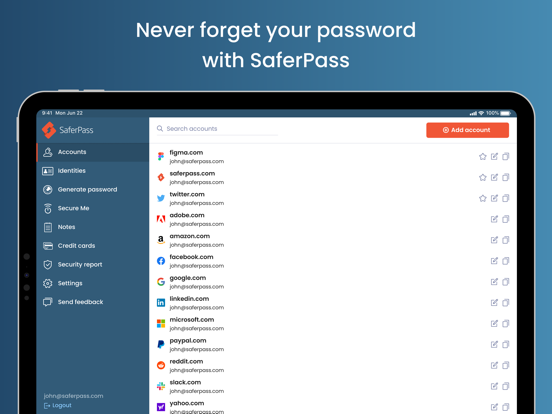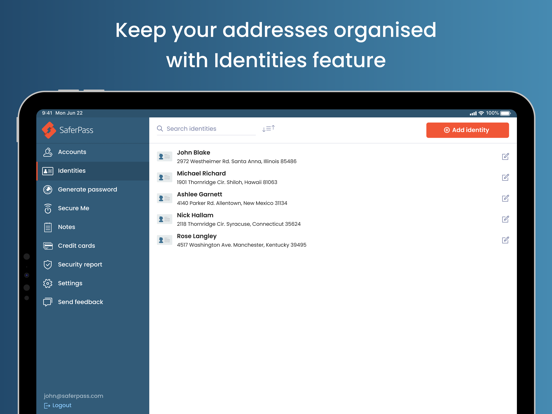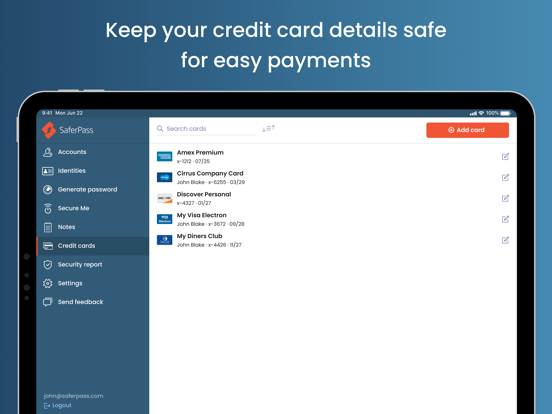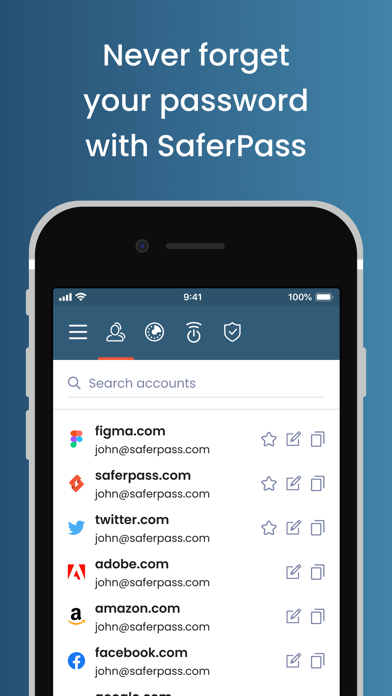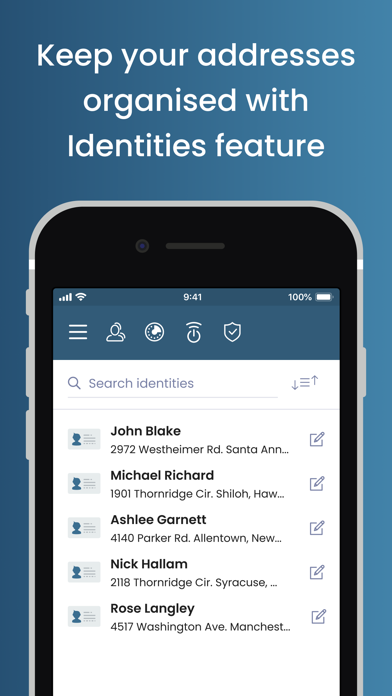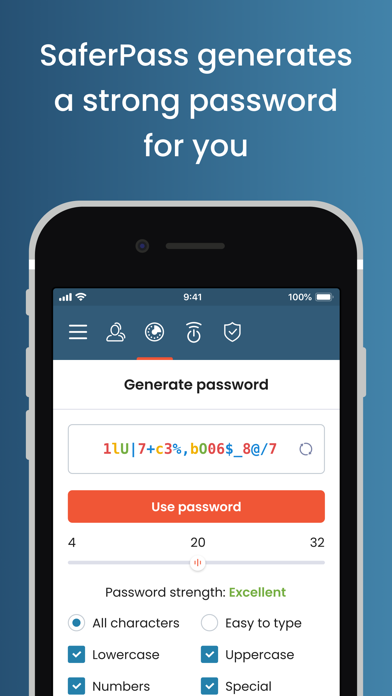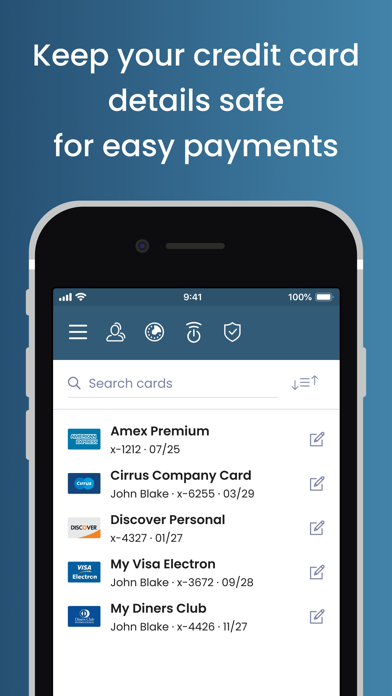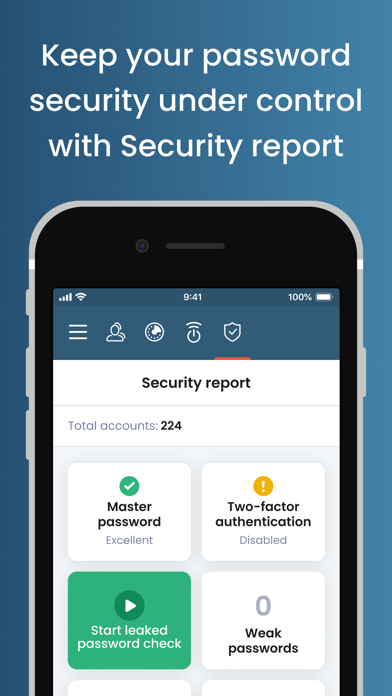SaferPass
無料
3.8.1for iPhone, iPad and more
7.9
8 Ratings
SaferPass s.r.o.
Developer
26.8MB
Size
2023年04月06日
Update Date
Productivity
Category
4+
Age Rating
Age Rating
SaferPass スクリーンショット
About SaferPass
SaferPass is a smart password manager, ideal for busy people who don’t have time for remembering all logins and passwords. We manage and protect all of your data and online privacy with deeply integrated encryption. Designed for both iPhone and iPad. Quickly fill passwords by using our extension.
- Fills your passwords in Safari, Chrome and Firefox with our action extension
- Offline encryption - your data is only yours, period
- Two-factor authentication
- Credit cards storing
- SecureMe feature - remote logout from websites, clear cookies, history and close tabs
- Security report
SaferPass is always up-to-date with the latest technology improvements, we have implemented AutoFill which comes with iOS 12, just open the keyboard on a website with a login form, and it will offer to fill out the stored username and password.
Do not forget to enable AutoFill inside your iOS device: Settings -> Passwords & Accounts -> AutoFill Passwords
- Fills your passwords in Safari, Chrome and Firefox with our action extension
- Offline encryption - your data is only yours, period
- Two-factor authentication
- Credit cards storing
- SecureMe feature - remote logout from websites, clear cookies, history and close tabs
- Security report
SaferPass is always up-to-date with the latest technology improvements, we have implemented AutoFill which comes with iOS 12, just open the keyboard on a website with a login form, and it will offer to fill out the stored username and password.
Do not forget to enable AutoFill inside your iOS device: Settings -> Passwords & Accounts -> AutoFill Passwords
Show More
最新バージョン 3.8.1 の更新情報
Last updated on 2023年04月06日
旧バージョン
- bug fixes
Show More
Version History
3.8.1
2023年04月06日
- bug fixes
3.8.0
2023年03月07日
- Import supports: Roboform, Safe in Cloud
- Email trimming for Login
- Bug fixes
- Email trimming for Login
- Bug fixes
3.6.0
2022年07月22日
- Quick actions in Account list
- Import improvements
- Bug fixes
- Import improvements
- Bug fixes
3.5.0
2022年06月17日
- Bug fixes
- New languages
- Import/Export Data
- New languages
- Import/Export Data
3.4.1
2021年11月30日
- bug fixes
3.4.0
2021年10月11日
Bug fixes, Security Fixes
Added option to settings (enable/disable) biometry
Clear clipboard feature
Added option to settings (enable/disable) biometry
Clear clipboard feature
3.3.4
2021年05月20日
- big fixes
3.3.3
2021年05月05日
- premium info in MyAccount section
- bug fixes
- bug fixes
3.3.2
2021年04月29日
- premium info in MyAccount section
- bug fixes
- bug fixes
3.3.1
2020年06月26日
- bug fixes
3.3.0
2020年03月24日
- you can now store your identities
- recovery key functionality in case you should forget your master password
- general bug fixes and improvements
- recovery key functionality in case you should forget your master password
- general bug fixes and improvements
3.2.8
2019年09月10日
- form recognition improvements
- password generator with distinguished coloured characters
- synchronisation fix
- more readable font used for passwords
- TFA fixes and improvements for mobile clients, code is pasted automatically from clipboard to speed up the login process
- offline mode for iOS share extension has been improved
- password generator with distinguished coloured characters
- synchronisation fix
- more readable font used for passwords
- TFA fixes and improvements for mobile clients, code is pasted automatically from clipboard to speed up the login process
- offline mode for iOS share extension has been improved
3.2.7
2019年07月26日
- bugs fixed
3.2.6
2019年01月24日
- brand new security report with leaked passwords checker
- several other improvements
- several other improvements
3.2.5
2018年10月04日
Fixed bugs.
3.2.4
2018年09月28日
SaferPass is always up-to-date with the latest technology improvements, we have implemented AutoFill which comes with iOS 12, just open the keyboard on a website with a login form, and it will offer to fill out the stored username and password.
Do not forget to enable AutoFill inside your iOS device: Settings -> Passwords & Accounts -> AutoFill Passwords
Do not forget to enable AutoFill inside your iOS device: Settings -> Passwords & Accounts -> AutoFill Passwords
3.2.1
2018年04月26日
- improvements
3.2.0
2017年10月02日
We update the app regularly to make it better.
Thank you for using SaferPass.
Thank you for using SaferPass.
3.1.1
2017年07月11日
Thanks for using SaferPass, we regularly update all applications.
The current release includes:
- Performance and UX improvements
The current release includes:
- Performance and UX improvements
2.3.0
2017年04月27日
We've added copy password button to password list, so you can get to your passwords faster. This version also includes security and performance improvements.
2.2.0
2017年02月09日
We've added two-factor authentication and security report so you can easily find weak or old passwords. In case you are looking for an older password which you have used, we have implemented a new premium feature – Password history. You can now also generate a new password directly inside edit account screen. There is a lot of behind the scenes improvements to make SaferPass better.
2.1.0
2016年10月11日
Whole sync has been greatly improved and our app is now much faster. Some users experienced problems logging in, we've fixed the problem. We've also improved the iPad experience and plan big things in the near future. Stay tuned!
2.0.0
2016年07月04日
Faster and better action extension, now working in chrome and firefox too.
Optional fingerprint verification for quick access to your passwords.
Secure notes.
Optional fingerprint verification for quick access to your passwords.
Secure notes.
1.0.0
2015年12月11日
SaferPass FAQ
ここをクリック!地理的に制限されているアプリのダウンロード方法をご参考ください。
次のリストをチェックして、SaferPassの最低システム要件をご確認ください。
iPhone
iOS 11.0以降が必要です。
iPad
iPadOS 11.0以降が必要です。
iPod touch
iOS 11.0以降が必要です。
SaferPassは次の言語がサポートされています。 日本語, イタリア語, オランダ語, スペイン語, スロバキア語, ドイツ語, フランス語, ポルトガル語, 英語