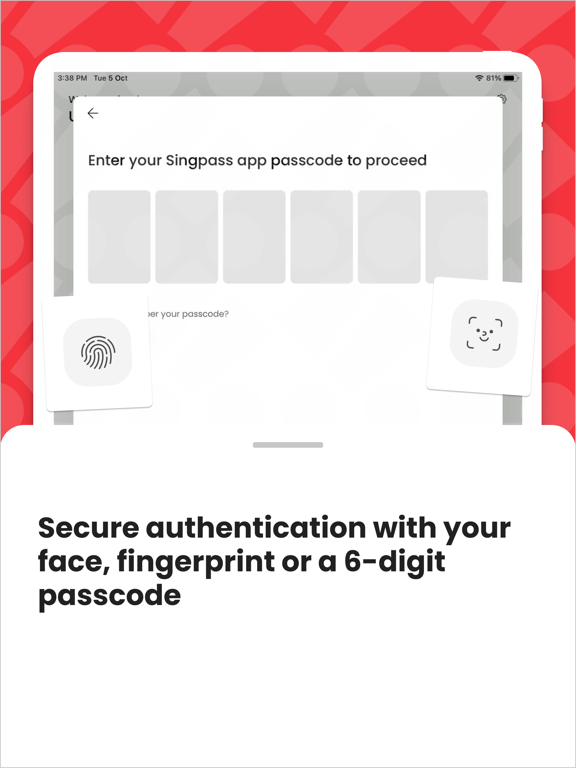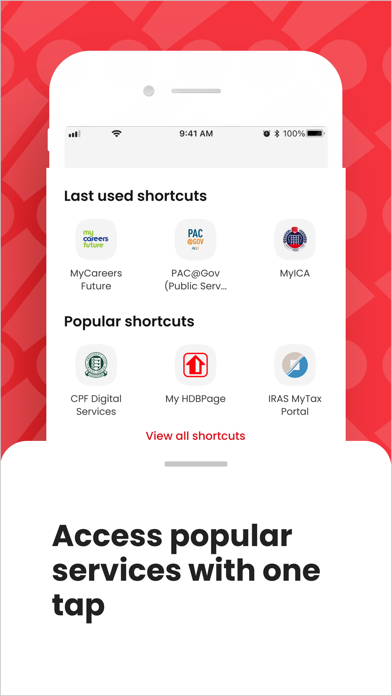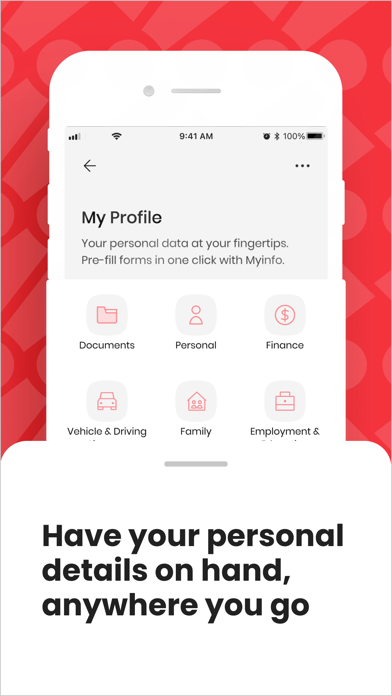Singpass
Your trusted digital identity
無料
22.0.0for iPhone, iPad and more
9.5
1K+ Ratings
Government Technology Agency
Developer
120.3MB
Size
2024年03月24日
Update Date
Productivity
Category
4+
Age Rating
Age Rating
Singpass スクリーンショット
About Singpass
Log in within seconds using your fingerprint, face or 6-digit passcode!
***
TRANSFORM THE WAY YOU TRANSACT
• View your information from government sources in one place
With the improved Singpass Myinfo Profile, you can customise the information you want to view on the app. Choose from your CPF account information, HDB property details, passport expiry date, and more.
• Say goodbye to long passwords
With QR login, you can skip entering your Singpass ID and password. Just scan or tap the QR code to launch the app, verify your identity, and you’re in! You can also visit popular digital services directly from the app through the Login Shortcuts.
• Transact securely on the go
Working or staying overseas? Enjoy greater mobility when you use the Singpass app. You no longer need to wait for an SMS OTP to access digital services.
***
KEY APP FEATURES
DIGITAL SIGNING: Sign documents and contracts easily and securely with your Singpass app, removing the need for physical presence and paper-based signing.
INBOX: Receive government notifications through the Singpass app inbox.
VERIFY: Verify your identity in-person securely, with QR scanning.
DOCUMENTS: Download and store your COVID-19 vaccination information (EU Digital COVID Certificate) in the Apple Health app; Save your vaccination card to Apple Wallet.
***
SET UP IN 3 EASY STEPS
All you need is a smartphone, internet connection, and a registered Singpass account.
• Step 1: Install the Singpass app.
• Step 2: Complete a one-time set up.
• Step 3: Your trusted digital identity is now ready for use! You can access digital services via the Singpass app using your fingerprint, face or 6-digit passcode – it’s that simple!
***
FEEDBACK
We want to hear from you! For feedback or questions, please email us at support@singpass.gov.sg.
Note: The Singpass app can only be installed on one device at a time.
This application is brought to you by the Government Technology Agency.
***
RECOMMENDED REQUIREMENTS
For an optimised user experience, do keep your device updated minimally with iOS version 12.0 and above.
***
COMMON ISSUES
Directed to app.singpass.gov.sg when tapping on the QR code during login?
This is due to a delay by iOS at times in retrieving the required configuration file (Apple-App-Site-Association, or AASA in short), which is necessary for QR code tapping (Universal Links) to work.
Here are some workarounds that worked well with other users experiencing the same issue:
• Try again later. Most users reported that iOS managed to retrieve the necessary configuration after some time.
• Restart the phone once (or twice), and wait for a couple minutes for iOS to initialise the Universal Links for the Singpass app (as well as all your other affected apps).
• Uninstall the Singpass app from your device, then download the app again from the official App Store.
***
TRANSFORM THE WAY YOU TRANSACT
• View your information from government sources in one place
With the improved Singpass Myinfo Profile, you can customise the information you want to view on the app. Choose from your CPF account information, HDB property details, passport expiry date, and more.
• Say goodbye to long passwords
With QR login, you can skip entering your Singpass ID and password. Just scan or tap the QR code to launch the app, verify your identity, and you’re in! You can also visit popular digital services directly from the app through the Login Shortcuts.
• Transact securely on the go
Working or staying overseas? Enjoy greater mobility when you use the Singpass app. You no longer need to wait for an SMS OTP to access digital services.
***
KEY APP FEATURES
DIGITAL SIGNING: Sign documents and contracts easily and securely with your Singpass app, removing the need for physical presence and paper-based signing.
INBOX: Receive government notifications through the Singpass app inbox.
VERIFY: Verify your identity in-person securely, with QR scanning.
DOCUMENTS: Download and store your COVID-19 vaccination information (EU Digital COVID Certificate) in the Apple Health app; Save your vaccination card to Apple Wallet.
***
SET UP IN 3 EASY STEPS
All you need is a smartphone, internet connection, and a registered Singpass account.
• Step 1: Install the Singpass app.
• Step 2: Complete a one-time set up.
• Step 3: Your trusted digital identity is now ready for use! You can access digital services via the Singpass app using your fingerprint, face or 6-digit passcode – it’s that simple!
***
FEEDBACK
We want to hear from you! For feedback or questions, please email us at support@singpass.gov.sg.
Note: The Singpass app can only be installed on one device at a time.
This application is brought to you by the Government Technology Agency.
***
RECOMMENDED REQUIREMENTS
For an optimised user experience, do keep your device updated minimally with iOS version 12.0 and above.
***
COMMON ISSUES
Directed to app.singpass.gov.sg when tapping on the QR code during login?
This is due to a delay by iOS at times in retrieving the required configuration file (Apple-App-Site-Association, or AASA in short), which is necessary for QR code tapping (Universal Links) to work.
Here are some workarounds that worked well with other users experiencing the same issue:
• Try again later. Most users reported that iOS managed to retrieve the necessary configuration after some time.
• Restart the phone once (or twice), and wait for a couple minutes for iOS to initialise the Universal Links for the Singpass app (as well as all your other affected apps).
• Uninstall the Singpass app from your device, then download the app again from the official App Store.
Show More
最新バージョン 22.0.0 の更新情報
Last updated on 2024年03月24日
旧バージョン
v22
- Improved error message when Singpass face verification attempts have been exceeded
- Minor bug fixes and performance improvements
- Improved error message when Singpass face verification attempts have been exceeded
- Minor bug fixes and performance improvements
Show More
Version History
22.0.0
2024年03月24日
v22
- Improved error message when Singpass face verification attempts have been exceeded
- Minor bug fixes and performance improvements
- Improved error message when Singpass face verification attempts have been exceeded
- Minor bug fixes and performance improvements
21.0.2
2024年02月16日
v21.0.2
- Fixed a bug preventing some users from accessing Singpass app
- Any suggestions to improve Singpass app? Share them under Settings > Give us feedback
- Fixed a bug preventing some users from accessing Singpass app
- Any suggestions to improve Singpass app? Share them under Settings > Give us feedback
21.0.1
2024年02月04日
v21.0.1
- Minor bug fixes
v21
- Happy 2024! This latest update includes several design improvements, bug fixes and performance improvements. If you have any new year's resolutions for Singpass app, let us know via Settings > Support > Give us feedback.
Always update your Singpass app to the latest version for a seamless and secure experience!
- Minor bug fixes
v21
- Happy 2024! This latest update includes several design improvements, bug fixes and performance improvements. If you have any new year's resolutions for Singpass app, let us know via Settings > Support > Give us feedback.
Always update your Singpass app to the latest version for a seamless and secure experience!
21.0.0
2024年01月28日
v21
- Happy 2024! This latest update includes several design improvements, bug fixes and performance improvements. If you have any new year's resolutions for Singpass app, let us know via Settings > Support > Give us feedback.
Always update your Singpass app to the latest version for a seamless and secure experience!
- Happy 2024! This latest update includes several design improvements, bug fixes and performance improvements. If you have any new year's resolutions for Singpass app, let us know via Settings > Support > Give us feedback.
Always update your Singpass app to the latest version for a seamless and secure experience!
20.1.0
2023年12月10日
v20.1
- Improved Settings screen and simplified feedback form. Any suggestions to further improve Singpass app? Go to Settings > Give us feedback
- Minor design tweaks, performance improvements and bug fixes
Always update your Singpass app to the latest version for a seamless and secure experience! Happy Holidays from the Singpass team!
- Improved Settings screen and simplified feedback form. Any suggestions to further improve Singpass app? Go to Settings > Give us feedback
- Minor design tweaks, performance improvements and bug fixes
Always update your Singpass app to the latest version for a seamless and secure experience! Happy Holidays from the Singpass team!
20.0.0
2023年11月08日
v20
- This update includes several security mitigations, minor design and bug fixes.
Always update your Singpass app to the latest version for a seamless and secure experience!
- This update includes several security mitigations, minor design and bug fixes.
Always update your Singpass app to the latest version for a seamless and secure experience!
19.2.1
2023年09月29日
v19.2.1
- This update includes minor bug fixes.
v19.2
- Added new login shortcut for SPF E-Services
- Simplified login consent screen to draw focus to service name
- Hide your IC, name and photo by default via Settings > Enable 'Hide personal information'
- Minor design tweaks and bug fixes
- This update includes minor bug fixes.
v19.2
- Added new login shortcut for SPF E-Services
- Simplified login consent screen to draw focus to service name
- Hide your IC, name and photo by default via Settings > Enable 'Hide personal information'
- Minor design tweaks and bug fixes
19.2.0
2023年09月24日
v19.2
- Added new login shortcut for SPF E-Services
- Simplified login consent screen to draw focus to service name
- Hide your IC, name and photo by default via Settings > Enable 'Hide personal information'
- Minor design tweaks and bug fixes
- Added new login shortcut for SPF E-Services
- Simplified login consent screen to draw focus to service name
- Hide your IC, name and photo by default via Settings > Enable 'Hide personal information'
- Minor design tweaks and bug fixes
19.1.1
2023年09月06日
v19.1.1
- This update resolves the crashing issue for certain devices on iOS 12.
v19.1
- Digital cards now show the 'Last Updated Date'
- NS portal shortcut has been removed to facilitate upgrades
- Easily manage Singpass access from outside of Singapore via Settings > Security
- UI optimization and minor bug fixes
Always update your Singpass app to the latest version for a seamless and secure experience!
- This update resolves the crashing issue for certain devices on iOS 12.
v19.1
- Digital cards now show the 'Last Updated Date'
- NS portal shortcut has been removed to facilitate upgrades
- Easily manage Singpass access from outside of Singapore via Settings > Security
- UI optimization and minor bug fixes
Always update your Singpass app to the latest version for a seamless and secure experience!
19.1.0
2023年09月03日
v19.1
- Digital cards now show the 'Last Updated Date'
- NS portal shortcut has been removed to facilitate upgrades
- Easily manage Singpass access from outside of Singapore via Settings > Security
- UI optimisation and minor bug fixes
Always update your Singpass app to the latest version for a seamless and secure experience!
- Digital cards now show the 'Last Updated Date'
- NS portal shortcut has been removed to facilitate upgrades
- Easily manage Singpass access from outside of Singapore via Settings > Security
- UI optimisation and minor bug fixes
Always update your Singpass app to the latest version for a seamless and secure experience!
19.0.0
2023年07月30日
v19
- 'Date of Birth' and 'Address' in your Digital IC are now masked by default. You can choose to show/hide as needed.
- Settings screen has been improved including a new 'Security' section to help better manage your Singpass account preferences. You can also choose to block access to your Singpass account when you are overseas. This setting can be changed anytime.
- As an added security measure, both successful and failed login screens now reflect the service name that you are logging into.
- Minor UI improvements and bug fixes.
- 'Date of Birth' and 'Address' in your Digital IC are now masked by default. You can choose to show/hide as needed.
- Settings screen has been improved including a new 'Security' section to help better manage your Singpass account preferences. You can also choose to block access to your Singpass account when you are overseas. This setting can be changed anytime.
- As an added security measure, both successful and failed login screens now reflect the service name that you are logging into.
- Minor UI improvements and bug fixes.
18.2.0
2023年06月24日
v18.2
- This update includes several security mitigations, minor design and bug fixes.
- This update includes several security mitigations, minor design and bug fixes.
18.1.2
2023年06月14日
v18.1.2
- Performance and stability improvements for older iOS versions
- Performance and stability improvements for older iOS versions
18.1.1
2023年06月10日
v18.1.1
- Minor design tweaks and bug fixes
- Any suggestions to improve Singpass app? Share them under Settings > Give us feedback
- Minor design tweaks and bug fixes
- Any suggestions to improve Singpass app? Share them under Settings > Give us feedback
18.1.0
2023年05月28日
v18.1
- This latest version includes minor UI & performance improvements. We've also updated the error messages during the app onboarding and squashed some bugs.
- This latest version includes minor UI & performance improvements. We've also updated the error messages during the app onboarding and squashed some bugs.
18.0.0
2023年04月30日
v18.0
- Worried about your personal information while using Singpass app on the go? You can now choose to hide your identity cards, name and photo by default in Singpass app. Simply go to 'Settings' > 'Hide personal information'
- Minor UI enhancements and bug fixes
- Worried about your personal information while using Singpass app on the go? You can now choose to hide your identity cards, name and photo by default in Singpass app. Simply go to 'Settings' > 'Hide personal information'
- Minor UI enhancements and bug fixes
17.2.1
2023年03月27日
v17.2.1
- Enhanced the app's security and compatibility for the upcoming iOS 16.4 release
v17.2
- To better protect your privacy, Singpass app now requires authentication (Face ID/Touch ID/app passcode) before accessing your Inbox messages and before loading the NRIC barcode
- Minor bug fixes
- Enhanced the app's security and compatibility for the upcoming iOS 16.4 release
v17.2
- To better protect your privacy, Singpass app now requires authentication (Face ID/Touch ID/app passcode) before accessing your Inbox messages and before loading the NRIC barcode
- Minor bug fixes
17.2.0
2023年03月25日
v17.2
- To better protect your privacy, Singpass app now requires authentication (Face ID/Touch ID/app passcode) before accessing your Inbox messages and before loading the NRIC barcode
- Minor bug fixes
- To better protect your privacy, Singpass app now requires authentication (Face ID/Touch ID/app passcode) before accessing your Inbox messages and before loading the NRIC barcode
- Minor bug fixes
17.1.0
2023年02月26日
v17.1
- Minor enhancements to consent screens to encourage users to actively check login details before approving any logins or transactions
- Minor bug fixes
- Minor enhancements to consent screens to encourage users to actively check login details before approving any logins or transactions
- Minor bug fixes
17.0.0
2023年01月29日
v17
- Improved look and feel for scam warning alert during app launch
- Minor design and bug fixes
- Improved look and feel for scam warning alert during app launch
- Minor design and bug fixes
16.2.2
2023年01月15日
v16.2.2
- Fix to improve messaging and handling for blocked login requests
v16.2.1
- Fixed a crash that may occur when the app is unable to refresh the shortcut list
v16.2
- App now correctly guides users to retrieve new digital certificates when their name on the Digital IC changes
- Minor UI and technical enhancements
- Fix to improve messaging and handling for blocked login requests
v16.2.1
- Fixed a crash that may occur when the app is unable to refresh the shortcut list
v16.2
- App now correctly guides users to retrieve new digital certificates when their name on the Digital IC changes
- Minor UI and technical enhancements
16.2.1
2022年12月21日
v16.2.1
- Fixed a crash that may occur when the app is unable to refresh the shortcut list
v16.2
- App now correctly guides users to retrieve new digital certificates when their name on the Digital IC changes
- Minor UI and technical enhancements
- Fixed a crash that may occur when the app is unable to refresh the shortcut list
v16.2
- App now correctly guides users to retrieve new digital certificates when their name on the Digital IC changes
- Minor UI and technical enhancements
16.2.0
2022年12月18日
v16.2
- App now correctly guides users to retrieve new digital certificates when their name on the Digital IC changes
- Minor UI and technical enhancements
- App now correctly guides users to retrieve new digital certificates when their name on the Digital IC changes
- Minor UI and technical enhancements
16.1.1
2022年11月30日
v16.1.1
- Fix for intermittent crash that may occur during authentication and when retrieving Profile information
v16.1
- Updated consent screen to display logos for major services
- Minor visual updates to "My Cards" section to accommodate longer card names
- Added ability to pin multiple Inbox messages at one go
- Minor enhancements for viewing longer messages in the Inbox
- Fix for intermittent crash that may occur during authentication and when retrieving Profile information
v16.1
- Updated consent screen to display logos for major services
- Minor visual updates to "My Cards" section to accommodate longer card names
- Added ability to pin multiple Inbox messages at one go
- Minor enhancements for viewing longer messages in the Inbox
16.1.0
2022年11月27日
v16.1
- Updated consent screen to display logos for major services
- Minor visual updates to "My Cards" section to accommodate longer card names
- Added ability to pin multiple Inbox messages at one go
- Minor enhancements for viewing longer messages in the Inbox
- Updated consent screen to display logos for major services
- Minor visual updates to "My Cards" section to accommodate longer card names
- Added ability to pin multiple Inbox messages at one go
- Minor enhancements for viewing longer messages in the Inbox
Singpass FAQ
ここをクリック!地理的に制限されているアプリのダウンロード方法をご参考ください。
次のリストをチェックして、Singpassの最低システム要件をご確認ください。
iPhone
iOS 12.0以降が必要です。
iPad
iPadOS 12.0以降が必要です。
iPod touch
iOS 12.0以降が必要です。
Singpassは次の言語がサポートされています。 タミル語, マレー語, 簡体字中国語, 英語