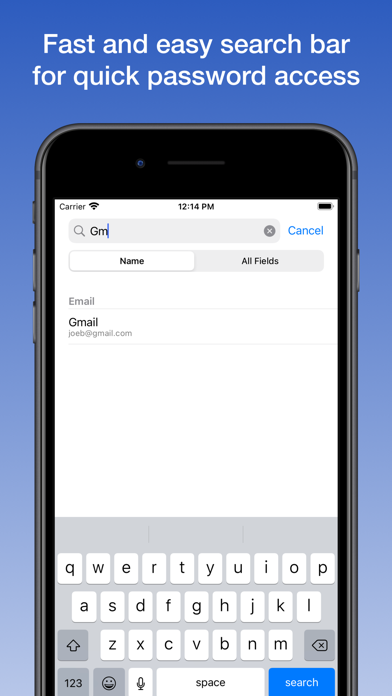Surepass Password Manager
Offline Safe with AutoFill
無料Offers In-App Purchases
1.9.10for iPhone, iPad and more
9.5
458 Ratings
Refined Insight Ltd
Developer
6.4MB
Size
2022年08月22日
Update Date
Productivity
Category
4+
Age Rating
Age Rating
Surepass Password Manager スクリーンショット
About Surepass Password Manager
Don’t want your passwords in the cloud? Keep them local, offline and away from hackers. Sync multiple devices locally with AirDrop.
NO subscriptions. NO email sign up. NO Ads.
Surepass Free Edition stores 15 passwords. For lifetime unlimited password storage upgrade Surepass with a single In-App purchase for all your devices.
FEATURES
* Easy searching, sorting and grouping of your passwords.
* AutoFill for Websites and Apps.
* Auto generate Strong, Safe passwords.
* Copy/paste passwords to clipboard.
* Touch ID - easy access to passwords using the touch id fingerprint scanner on supported devices.
* Face ID - control access to your passwords using the built in face recognition in supported iPhones/iPads.
* 3D Touch - Homescreen quick menu actions and Peek & Pop on supported phones.
* Super safe and secure AES-256 encryption - All user data is stored using industry standard AES-256 encryption and all data files imported and exported can be encrypted using AES-256 algorithms.
* Import & Export with AirDrop - Passwords are imported and exported in encrypted format. They can be imported as a plain text csv either via iTunes file sharing or by using AirDrop. Passwords can be exported for backup with AirDrop, Email or iTunes.
* Print passwords via AirPrint.
* Password Health Check - scan your passwords to identify weak passwords, or duplicate passwords.
* Full accessibility support - including Larger text & Voice Over.
Prompt and personal customer support is available via email within the app. We aim to respond within 24 hours.
Please show your support by leaving a review - these really help other users find Surepass and encourage us to develop and improve the product, however if you have a problem or question please send us a support request via email.
NO subscriptions. NO email sign up. NO Ads.
Surepass Free Edition stores 15 passwords. For lifetime unlimited password storage upgrade Surepass with a single In-App purchase for all your devices.
FEATURES
* Easy searching, sorting and grouping of your passwords.
* AutoFill for Websites and Apps.
* Auto generate Strong, Safe passwords.
* Copy/paste passwords to clipboard.
* Touch ID - easy access to passwords using the touch id fingerprint scanner on supported devices.
* Face ID - control access to your passwords using the built in face recognition in supported iPhones/iPads.
* 3D Touch - Homescreen quick menu actions and Peek & Pop on supported phones.
* Super safe and secure AES-256 encryption - All user data is stored using industry standard AES-256 encryption and all data files imported and exported can be encrypted using AES-256 algorithms.
* Import & Export with AirDrop - Passwords are imported and exported in encrypted format. They can be imported as a plain text csv either via iTunes file sharing or by using AirDrop. Passwords can be exported for backup with AirDrop, Email or iTunes.
* Print passwords via AirPrint.
* Password Health Check - scan your passwords to identify weak passwords, or duplicate passwords.
* Full accessibility support - including Larger text & Voice Over.
Prompt and personal customer support is available via email within the app. We aim to respond within 24 hours.
Please show your support by leaving a review - these really help other users find Surepass and encourage us to develop and improve the product, however if you have a problem or question please send us a support request via email.
Show More
最新バージョン 1.9.10 の更新情報
Last updated on 2022年08月22日
旧バージョン
Colouring of numbers when used within passwords.
Show More
Version History
1.9.10
2022年08月22日
Colouring of numbers when used within passwords.
1.9.9
2020年11月17日
* Improved support for iPhone 12 and iPhone 12 Pro.
* Backup Reminders - you will be periodically reminded to backup your passwords unless you disable Backup Reminders in Export Passwords options.
* Backup Reminders - you will be periodically reminded to backup your passwords unless you disable Backup Reminders in Export Passwords options.
1.9.8
2020年05月25日
* Fix for a bug that caused Surepass to freeze when Exporting passwords (on a phone with Bold Text enabled)
* Fix for a crash when importing an encrypted zip file
* Fix for a crash when importing an encrypted zip file
1.9.7
2019年11月27日
* Fix for an issue affecting two pane mode on plus size phones.
1.9.6
2019年10月11日
* Added support for iOS 13 'Dark Mode'
1.9.5
2019年06月18日
* Fixed an issue with 3D Touch/Peek & Pop when previewing password entries
* Printing will now also format passwords into groups if you are currently filtering passwords by group, otherwise it will print then in alphabetical order.
* Printing will now also format passwords into groups if you are currently filtering passwords by group, otherwise it will print then in alphabetical order.
1.9.4
2019年02月07日
* We've fixed a bug in the new 'Require Master Password' feature
1.9.3
2019年02月04日
* We’ve added an option to require the Master Password for login after a number of days or weeks if you use Touch ID or Face ID. This has been added to help you remember your Master Password. Current users can enable this in Security Settings.
* We’ve improved the workflow when adding new entries so the Password Entry screen does not automatically close, and the password is now automatically saved the the clipboard.
* You can now directly import encrypted Zip files containing Surepass CSV files.
* We’ve improved the workflow when adding new entries so the Password Entry screen does not automatically close, and the password is now automatically saved the the clipboard.
* You can now directly import encrypted Zip files containing Surepass CSV files.
1.9.2
2018年11月20日
Just a few fixes:
* We've covered off a couple more edge cases around setting up AutoFill support
* We've covered off a couple more edge cases around setting up AutoFill support
1.9.1
2018年11月16日
* Minor bugfixes to Autofill
1.9
2018年11月14日
* Quick password view is now available by using a long press or 3D Touch press on the password list. Long press is supported on all devices, even those that support 3D Touch.
* We've added support for Password AutoFill in iOS 12. This allows you to use passwords from your Surepass database to fill login forms in websites and apps. To enable AutoFill, turn on AutoFill in iOS Settings > Passwords & Accounts, and select Surepass. For AutoFill suggestions to appear above the keyboard on login pages, be sure to fill in the website field in your password entries.
* We've relocated the Share button from the main screen to the Export Passwords page in Settings/More.
* We've added support for Password AutoFill in iOS 12. This allows you to use passwords from your Surepass database to fill login forms in websites and apps. To enable AutoFill, turn on AutoFill in iOS Settings > Passwords & Accounts, and select Surepass. For AutoFill suggestions to appear above the keyboard on login pages, be sure to fill in the website field in your password entries.
* We've relocated the Share button from the main screen to the Export Passwords page in Settings/More.
1.8
2018年06月22日
* A new option, 'Conceal Passwords', is in Settings->Security, to always show, or hide, the contents of password fields.
* Improved Notes - the notes field now expands in size for larger notes, and there is a full screen view for larger notes.
* Website Handoff - if you have a Mac, iPad near your phone and you have a website in your password entry, an option to open the website will appear in the Dock of the Mac or iPad when you open the entry in Surepass.
* For sharing a single entry the 'Share' button is now below the 'Add to Favourites' button.
* We fixed a bug where a black screen appeared after re-opening Surepass when the screen automatically locked with Quick Password View showing.
* Better support for Very Large fonts
* Improved Notes - the notes field now expands in size for larger notes, and there is a full screen view for larger notes.
* Website Handoff - if you have a Mac, iPad near your phone and you have a website in your password entry, an option to open the website will appear in the Dock of the Mac or iPad when you open the entry in Surepass.
* For sharing a single entry the 'Share' button is now below the 'Add to Favourites' button.
* We fixed a bug where a black screen appeared after re-opening Surepass when the screen automatically locked with Quick Password View showing.
* Better support for Very Large fonts
1.7.1
2017年12月01日
QUICK PASSWORD VIEW
Display a popup with password and username in a clear, large font right from the password list. Either long press an entry on iPad, iPhone 6 or iPhone SE or press hard on 3D Touch phones (iPhone 6s,7,8,X) to open the quick password popup. Username, password and notes can be copied to the clipboard by tapping each field.
The password font has been updated to make it easier to read and less ambiguous when using numbers and letters together.
Display a popup with password and username in a clear, large font right from the password list. Either long press an entry on iPad, iPhone 6 or iPhone SE or press hard on 3D Touch phones (iPhone 6s,7,8,X) to open the quick password popup. Username, password and notes can be copied to the clipboard by tapping each field.
The password font has been updated to make it easier to read and less ambiguous when using numbers and letters together.
1.6.3
2017年11月02日
We've added a new option to export your passwords as an unencrypted csv file in the Export Passwords settings page. Turn off the Encrypt Exported Passwords switch to export a plain text csv file via email or the System Share Menu.
1.6.1
2017年10月09日
Minor bug fix.
1.6
2017年10月03日
The password import function is now much improved with more helpful diagnostics and more information to make resolving CSV file import problems easier. There is also a new help page specifically for importing passwords.
We've also fixed a few more iOS 11 related problems, including restoring the AirDrop support in iOS 11, and there have also been some updates to improve support for the new iPhone X.
We've also fixed a few more iOS 11 related problems, including restoring the AirDrop support in iOS 11, and there have also been some updates to improve support for the new iPhone X.
1.5.3
2017年09月23日
We’ve fixed a few issues related to the new iOS 11 release.
1.5.1
2017年07月25日
There are some more improvements to the Accessibility support, Surepass is looking better when you have larger text enabled on your device. The printing has also been improved, and now there is no requirement to include a username and password in an entry if you just want to add a note.
1.5
2017年06月08日
We've improved the Accessibility support including VoiceOver and Larger text. And you can now share a single password entry with another Surepass user.
1.4
2017年03月24日
Surepass now has even more import & export options. If enabled, you can export the password database to an encrypted file on your iCloud Drive or Dropbox account to use as a backup. Surepass will never export your passwords off device unless you explicitly tell it to. You can now also print your password database for totally offline safe backup.
1.3.1
2016年12月20日
Bugfixes and small improvements.
1.3
2016年12月03日
GENERATE PASSWORDS
Surepass can now generate passwords. Select 'Generate Password' when editing or creating a new password entry.
PASSWORD HEALTH CHECK
When entering a password Surepass will indicate how good the password is and whether it has been used before. Also select Password Health Check in the Surepass Settings to scan your password database for weak and duplicate passwords.
SUPPORT FOR iOS 10
Copy passwords from Surepass on your iOS 10 devices to macOS Sierra using the new Universal Clipboard.
Like the new features? Why not leave a review in the App Store.
Surepass can now generate passwords. Select 'Generate Password' when editing or creating a new password entry.
PASSWORD HEALTH CHECK
When entering a password Surepass will indicate how good the password is and whether it has been used before. Also select Password Health Check in the Surepass Settings to scan your password database for weak and duplicate passwords.
SUPPORT FOR iOS 10
Copy passwords from Surepass on your iOS 10 devices to macOS Sierra using the new Universal Clipboard.
Like the new features? Why not leave a review in the App Store.
1.2.1
2016年09月07日
Minor bugfix
1.2
2016年07月14日
FAVOURITES
You can now add your most used passwords to a favourite list. Just press 'Add to Favourites' when editing an entry, and access the list by pressing the Favourite (Star) button on the main screen.
PASSWORD HINT
Having trouble remembering your master password? You can now supply a hint to help you remember it. Existing users can set a hint when re-setting the master password in the Security settings.
MORE FOR IPHONE 6S USERS
We've added 3D Touch Quick Actions to the Home Screen Surepass Icon. Press hard to reveal actions to add a new password, or search a password directly from the home screen. Also, you can now 'Peek and Pop'. Press hard to reveal a 'Peek' of the Password entry, during the Peek, swipe up to show copy username and password actions. Press harder still, to Pop to the usual password entry screen.
IMPROVED SYNCING OVER AIRDROP & EMAIL
When syncing multiple devices, control whether to only accept incoming passwords that are have been more recently updated. Head for Settings, Import options to set this.
MINOR INTERFACE IMPROVEMENTS
Many minor updates to the user interface to improve the look and feel of the app.
Like the new features? Why not leave a review in the App Store.
You can now add your most used passwords to a favourite list. Just press 'Add to Favourites' when editing an entry, and access the list by pressing the Favourite (Star) button on the main screen.
PASSWORD HINT
Having trouble remembering your master password? You can now supply a hint to help you remember it. Existing users can set a hint when re-setting the master password in the Security settings.
MORE FOR IPHONE 6S USERS
We've added 3D Touch Quick Actions to the Home Screen Surepass Icon. Press hard to reveal actions to add a new password, or search a password directly from the home screen. Also, you can now 'Peek and Pop'. Press hard to reveal a 'Peek' of the Password entry, during the Peek, swipe up to show copy username and password actions. Press harder still, to Pop to the usual password entry screen.
IMPROVED SYNCING OVER AIRDROP & EMAIL
When syncing multiple devices, control whether to only accept incoming passwords that are have been more recently updated. Head for Settings, Import options to set this.
MINOR INTERFACE IMPROVEMENTS
Many minor updates to the user interface to improve the look and feel of the app.
Like the new features? Why not leave a review in the App Store.
1.1
2015年12月11日
IMPROVED PASSWORD LIST SCROLLING
We’ve added an index to the right of the Password list if there are more than 20 entries. If you have many entries you can use the index to quickly scroll the list or locate entries starting with a selected character. The index applies when entries are grouped or sorted alphabetically.
FULL/DEEP SEARCH
Search has been updated to enable quick location of entries matching a search term from either in the entry title or in any field within the entry such as username, web address, group name and the notes field.
PASSWORD EDIT SCREEN
We’ve added a Cancel button to the Password Edit Screen to make it more explicit when changes should be saved. This prevents you accidentally navigating back without saving your changes.
GENERAL USER INTERFACE REFRESH
Many minor updates to the user interface to improve the look and feel of the app.
Like the new features? Why not leave a review in the App Store.
We’ve added an index to the right of the Password list if there are more than 20 entries. If you have many entries you can use the index to quickly scroll the list or locate entries starting with a selected character. The index applies when entries are grouped or sorted alphabetically.
FULL/DEEP SEARCH
Search has been updated to enable quick location of entries matching a search term from either in the entry title or in any field within the entry such as username, web address, group name and the notes field.
PASSWORD EDIT SCREEN
We’ve added a Cancel button to the Password Edit Screen to make it more explicit when changes should be saved. This prevents you accidentally navigating back without saving your changes.
GENERAL USER INTERFACE REFRESH
Many minor updates to the user interface to improve the look and feel of the app.
Like the new features? Why not leave a review in the App Store.
Surepass Password Manager FAQ
Surepass Password Managerは、以下の国または地域では利用できません。
France
Surepass Password Managerは次の言語がサポートされています。 英語
Surepass Password Manager二は内課金があります。課金要素と価格をご覧ください。
Unlimited Entries
$7.99
ここをクリック!地理的に制限されているアプリのダウンロード方法をご参考ください。
次のリストをチェックして、Surepass Password Managerの最低システム要件をご確認ください。
iPhone
iOS 13.0以降が必要です。
iPad
iPadOS 13.0以降が必要です。
iPod touch
iOS 13.0以降が必要です。