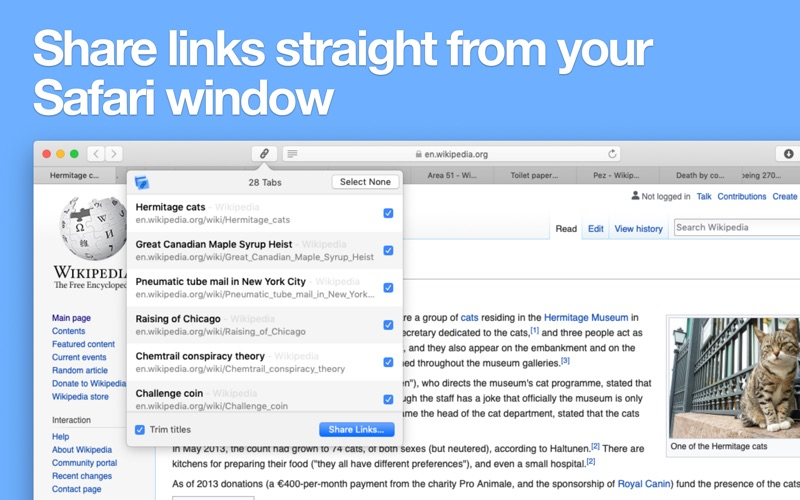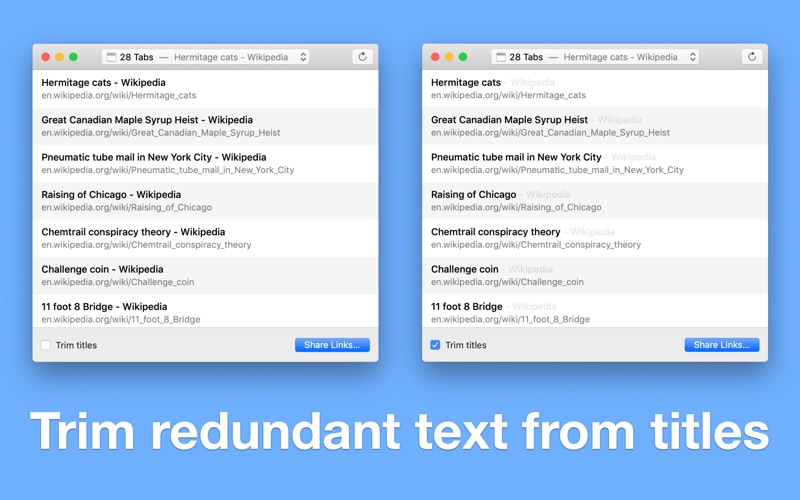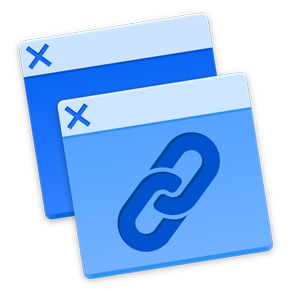
Age Rating
Tabs to Links スクリーンショット
About Tabs to Links
Make a list of links from your open tabs in Safari, instantly.
Take your browser window of research straight into an email to send to a friend, create footnotes for your paper, or drop links into the show notes for your podcast.
Tabs to Links detects open pages and can trim repeated text from the end of the titles automatically. Frequently, websites append their site name to the end of a page title. Trim titles detects this repetition automatically and strips it when sharing the links.
Export links to the clipboard for pasting into any other app or use the system sharing options like Notes, Mail and Reminders. Just hit Command+C inside Tabs to Links to copy the current list to the clipboard, ready to paste into any app on your Mac.
Access Tabs to Links with the standalone application or click a toolbar button into your Safari window, using the Tabs to Links Safari extension. The extension offers the essential Tabs to Links features and requires macOS 10.14.4 or later.
You can even export links as Markdown list syntax or a simple plain text list to integrate into your existing workflows.
Tip: Hold the Option key to share links as bare URLs, ignoring titles.
—
The standalone Tabs to Links app uses Apple Events to function. You will need to grant permission for Tabs to Links to control the Safari browser on your Mac. Tabs to Links operates locally and does not have access to your browsing history.
The Tabs to Links Safari extension uses Safari Extension API to load data about the open tabs in the window. Tabs to Links operates locally on your machine and does not have access to your browsing history.
Take your browser window of research straight into an email to send to a friend, create footnotes for your paper, or drop links into the show notes for your podcast.
Tabs to Links detects open pages and can trim repeated text from the end of the titles automatically. Frequently, websites append their site name to the end of a page title. Trim titles detects this repetition automatically and strips it when sharing the links.
Export links to the clipboard for pasting into any other app or use the system sharing options like Notes, Mail and Reminders. Just hit Command+C inside Tabs to Links to copy the current list to the clipboard, ready to paste into any app on your Mac.
Access Tabs to Links with the standalone application or click a toolbar button into your Safari window, using the Tabs to Links Safari extension. The extension offers the essential Tabs to Links features and requires macOS 10.14.4 or later.
You can even export links as Markdown list syntax or a simple plain text list to integrate into your existing workflows.
Tip: Hold the Option key to share links as bare URLs, ignoring titles.
—
The standalone Tabs to Links app uses Apple Events to function. You will need to grant permission for Tabs to Links to control the Safari browser on your Mac. Tabs to Links operates locally and does not have access to your browsing history.
The Tabs to Links Safari extension uses Safari Extension API to load data about the open tabs in the window. Tabs to Links operates locally on your machine and does not have access to your browsing history.
Show More
最新バージョン 1.2.4 の更新情報
Last updated on 2020年11月21日
旧バージョン
User interface fixes for macOS Big Sur and Safari 14.
Show More
Version History
1.2.4
2020年11月21日
User interface fixes for macOS Big Sur and Safari 14.
Tabs to Links 価格
今日:
¥600
最低価格:
¥600
最高価格:
¥650
Tabs to Links FAQ
ここをクリック!地理的に制限されているアプリのダウンロード方法をご参考ください。
次のリストをチェックして、Tabs to Linksの最低システム要件をご確認ください。
Mac
macOS 10.14以降が必要です。