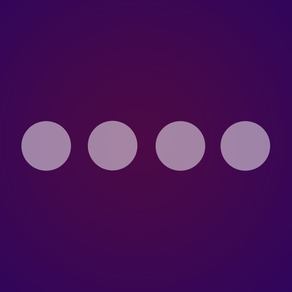
Top Four - Lock Screen Widgets
Customize + powerful actions
無料Offers In-App Purchases
1.5for iPhone
Age Rating
Top Four - Lock Screen Widgets スクリーンショット
About Top Four - Lock Screen Widgets
Top Four is an app to customize your lock screen widgets to be more personal to you.
Choose text, emojis or symbols to add under the time. Tapping these widgets can also run an action like calling someone, toggling a HomeKit device or opening instagram (many more coming soon).
You get 4 widgets to add to your lock screen (your top four).
- Use text with custom fonts
- Use emojis
- Use one of the many symbols
Have any questions or issues?
email me@shabz.co
Choose text, emojis or symbols to add under the time. Tapping these widgets can also run an action like calling someone, toggling a HomeKit device or opening instagram (many more coming soon).
You get 4 widgets to add to your lock screen (your top four).
- Use text with custom fonts
- Use emojis
- Use one of the many symbols
Have any questions or issues?
email me@shabz.co
Show More
最新バージョン 1.5 の更新情報
Last updated on 2023年10月24日
旧バージョン
- iOS 17 fixes
Show More
Version History
1.5
2023年10月24日
- iOS 17 fixes
1.4.4
2022年10月28日
== 1.4.4 ==
- You can now change the opacity of your icons
- You can now choose between multiple homes for HomeKit devices
- Fixes an issue where accessories would stop working (looks like ids are not unique)
- Fixes an issue when toggling wouldn't have the right value
- Fixes an issue where new lock screens would not work
== Big Update ==
- Now you can have multiple lock screens
- You can switch between them by editing your lock screen and tapping the Top Four widgets
- You can have different lock screen icons / actions for your focus modes
- You can now change the opacity of your icons
- You can now choose between multiple homes for HomeKit devices
- Fixes an issue where accessories would stop working (looks like ids are not unique)
- Fixes an issue when toggling wouldn't have the right value
- Fixes an issue where new lock screens would not work
== Big Update ==
- Now you can have multiple lock screens
- You can switch between them by editing your lock screen and tapping the Top Four widgets
- You can have different lock screen icons / actions for your focus modes
1.4.3
2022年10月24日
== 1.4.2 ==
- You can now change the opacity of your icons
- You can now choose between multiple homes for HomeKit devices
- Fixes an issue when toggling wouldn't have the right value
- Fixes an issue where new lock screens would not work
== Big Update ==
- Now you can have multiple lock screens
- You can switch between them by editing your lock screen and tapping the Top Four widgets
- You can have different lock screen icons / actions for your focus modes
- You can now change the opacity of your icons
- You can now choose between multiple homes for HomeKit devices
- Fixes an issue when toggling wouldn't have the right value
- Fixes an issue where new lock screens would not work
== Big Update ==
- Now you can have multiple lock screens
- You can switch between them by editing your lock screen and tapping the Top Four widgets
- You can have different lock screen icons / actions for your focus modes
1.4.2
2022年10月21日
== 1.4.2 ==
- You can now change the opacity of your icons
- You can now choose between multiple homes for HomeKit devices
- Fixes an issue where new lock screens would not work
== Big Update ==
- Now you can have multiple lock screens
- You can switch between them by editing your lock screen and tapping the Top Four widgets
- You can have different lock screen icons / actions for your focus modes
- You can now change the opacity of your icons
- You can now choose between multiple homes for HomeKit devices
- Fixes an issue where new lock screens would not work
== Big Update ==
- Now you can have multiple lock screens
- You can switch between them by editing your lock screen and tapping the Top Four widgets
- You can have different lock screen icons / actions for your focus modes
1.4.1
2022年10月17日
== 1.4.1 ==
- Fixes an issue where new lock screens would not work
== Big Update ==
- Now you can have multiple lock screens
- You can switch between them by editing your lock screen and tapping the Top Four widgets
- You can have different lock screen icons / actions for your focus modes
- Fixes an issue where new lock screens would not work
== Big Update ==
- Now you can have multiple lock screens
- You can switch between them by editing your lock screen and tapping the Top Four widgets
- You can have different lock screen icons / actions for your focus modes
1.4
2022年10月13日
== Big Update ==
- Now you can have multiple lock screens
- You can switch between them by editing your lock screen and tapping the Top Four widgets
- You can have different lock screen icons / actions for your focus modes
- Now you can have multiple lock screens
- You can switch between them by editing your lock screen and tapping the Top Four widgets
- You can have different lock screen icons / actions for your focus modes
1.3.2
2022年10月10日
1.3.2
- support for more devices
- bug fixes
1.3
Big update! Thanks for the feedback
- support for opening to a HomeKit camera preview
- support for running shortcuts from your Lock Screen
- dark mode
- more apps to choose from
- HomeKit Scene support
- HomeKit Service Groups support
As always feel free to provide any suggestions or feedback to me@shabz.co
- support for more devices
- bug fixes
1.3
Big update! Thanks for the feedback
- support for opening to a HomeKit camera preview
- support for running shortcuts from your Lock Screen
- dark mode
- more apps to choose from
- HomeKit Scene support
- HomeKit Service Groups support
As always feel free to provide any suggestions or feedback to me@shabz.co
1.3.1
2022年10月06日
1.3.1
- support for more devices
- bug fixes
1.3
Big update! Thanks for the feedback
- support for opening to a HomeKit camera preview
- support for running shortcuts from your Lock Screen
- dark mode
- more apps to choose from
- HomeKit Scene support
- HomeKit Service Groups support
As always feel free to provide any suggestions or feedback to me@shabz.co
- support for more devices
- bug fixes
1.3
Big update! Thanks for the feedback
- support for opening to a HomeKit camera preview
- support for running shortcuts from your Lock Screen
- dark mode
- more apps to choose from
- HomeKit Scene support
- HomeKit Service Groups support
As always feel free to provide any suggestions or feedback to me@shabz.co
1.3
2022年10月04日
Big update! Thanks for the feedback
- support for opening to a HomeKit camera preview
- support for running shortcuts from your Lock Screen
- dark mode
- more apps to choose from
- HomeKit Scene support
- HomeKit Service Groups support
As always feel free to provide any suggestions or feedback to me@shabz.co
- support for opening to a HomeKit camera preview
- support for running shortcuts from your Lock Screen
- dark mode
- more apps to choose from
- HomeKit Scene support
- HomeKit Service Groups support
As always feel free to provide any suggestions or feedback to me@shabz.co
1.2.1
2022年09月27日
- Added HomeKit support (toggle your accessories from your lock screen)
- Added icon packs
- Added additional apps you can open
- Bug fixes
- Added icon packs
- Added additional apps you can open
- Bug fixes
1.2
2022年09月24日
- Added HomeKit support (toggle your accessories from your lock screen)
- Added icon packs
- Added additional apps you can open
- Bug fixes
- Added icon packs
- Added additional apps you can open
- Bug fixes
1.1
2022年09月23日
- Added HomeKit support (toggle your accessories from your lock screen)
- Added icon packs
- Added additional apps you can open
- Bug fixes
- Added icon packs
- Added additional apps you can open
- Bug fixes
1.0
2022年09月21日
Top Four - Lock Screen Widgets FAQ
ここをクリック!地理的に制限されているアプリのダウンロード方法をご参考ください。
次のリストをチェックして、Top Four - Lock Screen Widgetsの最低システム要件をご確認ください。
iPhone
iOS 16.0以降が必要です。
Top Four - Lock Screen Widgetsは次の言語がサポートされています。 英語
Top Four - Lock Screen Widgets二は内課金があります。課金要素と価格をご覧ください。
Top Four Pro
¥300
































