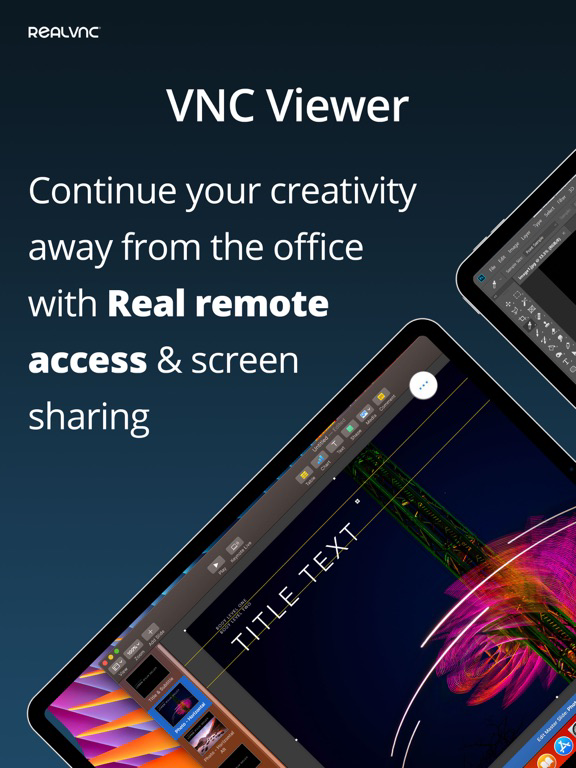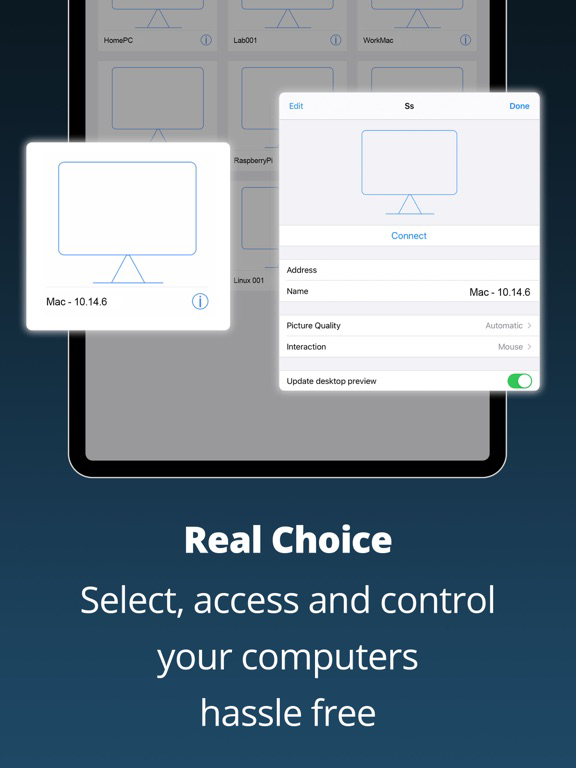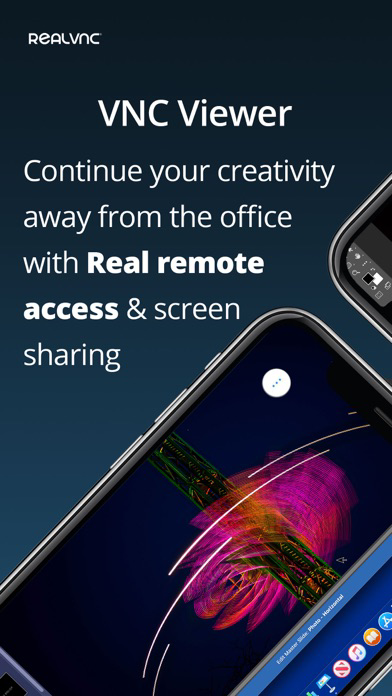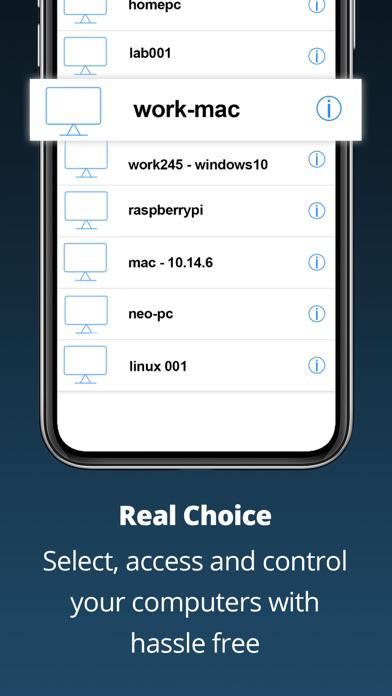RealVNC Viewer: Remote Desktop
無料
4.9.1for iPhone, iPad and more
Age Rating
RealVNC Viewer: Remote Desktop スクリーンショット
About RealVNC Viewer: Remote Desktop
RealVNC® Viewer from RealVNC® gives you instant remote access to your Mac, Windows and Linux computers from anywhere in the world. You can view your computer's desktop, and control its mouse and keyboard as though you were sitting down in front of it.
Download RealVNC Connect to each computer you want to control. Then sign in to RealVNC Viewer on your device using your RealVNC account credentials. You'll see your computers automatically appear; simply tap to connect.
RealVNC Connect password-protects each computer out-of-the-box. You may need to enter the same user name and password you use to log in to your computer. All sessions are then encrypted end-to-end.
During a session, your device's touch screen serves as a trackpad to give you precise control. Drag your finger to move the remote mouse cursor and tap anywhere to left-click (other gestures such as right-click and scroll are explained in-app).
As the original inventors of VNC remote access technology, we're confident you'll love what RealVNC Viewer has to offer. If you're still not convinced, check out our reviews!
===Key features===
- Connect with ease via our cloud service to computers running RealVNC Connect.
- Backup and sync your connections between all your devices by signing in to RealVNC Viewer on each one.
- A scrolling bar above the virtual keyboard includes advanced keys such as Command/Windows.
- Support for Bluetooth keyboards.
===Contact===
We’d love to hear from you:
iphone-support@realvnc.com
twitter.com/RealVNC
facebook.com/realvnc
Better still, leave us a review!
===Terms of Use===
https://static.realvnc.com/media/documents/RealVNCServicesTCs.pdf
===Trademarks===
RealVNC and VNC are trademarks of RealVNC Limited and are protected by trademark registrations and/or pending trademark applications in the European Union, United States of America and other jurisdictions. Protected by UK patents 2481870, 2479756; US patent 8760366; EU patent 2652951.
Download RealVNC Connect to each computer you want to control. Then sign in to RealVNC Viewer on your device using your RealVNC account credentials. You'll see your computers automatically appear; simply tap to connect.
RealVNC Connect password-protects each computer out-of-the-box. You may need to enter the same user name and password you use to log in to your computer. All sessions are then encrypted end-to-end.
During a session, your device's touch screen serves as a trackpad to give you precise control. Drag your finger to move the remote mouse cursor and tap anywhere to left-click (other gestures such as right-click and scroll are explained in-app).
As the original inventors of VNC remote access technology, we're confident you'll love what RealVNC Viewer has to offer. If you're still not convinced, check out our reviews!
===Key features===
- Connect with ease via our cloud service to computers running RealVNC Connect.
- Backup and sync your connections between all your devices by signing in to RealVNC Viewer on each one.
- A scrolling bar above the virtual keyboard includes advanced keys such as Command/Windows.
- Support for Bluetooth keyboards.
===Contact===
We’d love to hear from you:
iphone-support@realvnc.com
twitter.com/RealVNC
facebook.com/realvnc
Better still, leave us a review!
===Terms of Use===
https://static.realvnc.com/media/documents/RealVNCServicesTCs.pdf
===Trademarks===
RealVNC and VNC are trademarks of RealVNC Limited and are protected by trademark registrations and/or pending trademark applications in the European Union, United States of America and other jurisdictions. Protected by UK patents 2481870, 2479756; US patent 8760366; EU patent 2652951.
Show More
最新バージョン 4.9.1 の更新情報
Last updated on 2024年05月07日
旧バージョン
iOS Viewer 4.9.0 Released
NEW: Added support for SSO sign-in using your email address instead of an OIDC identifier.
FIXED: Bug fixes and stability improvements.
Please note, if you are currently signed in to RealVNC Viewer with an SSO account, you will need to sign-in again after updating to this version.
NEW: Added support for SSO sign-in using your email address instead of an OIDC identifier.
FIXED: Bug fixes and stability improvements.
Please note, if you are currently signed in to RealVNC Viewer with an SSO account, you will need to sign-in again after updating to this version.
Show More
Version History
4.9.1
2024年05月07日
iOS Viewer 4.9.0 Released
NEW: Added support for SSO sign-in using your email address instead of an OIDC identifier.
FIXED: Bug fixes and stability improvements.
Please note, if you are currently signed in to RealVNC Viewer with an SSO account, you will need to sign-in again after updating to this version.
NEW: Added support for SSO sign-in using your email address instead of an OIDC identifier.
FIXED: Bug fixes and stability improvements.
Please note, if you are currently signed in to RealVNC Viewer with an SSO account, you will need to sign-in again after updating to this version.
Version 4.8.0
2024年02月08日
FIXED: Bug fixes, security hardening and stability improvements.
4.7.2
2023年10月17日
iOS Viewer 4.7.2 Released
FIXED: Launching connections to remote devices via a link/URI no longer causes the app to close
FIXED: Launching connections to remote devices via a link/URI no longer causes the app to close
4.7.1
2023年09月26日
iOS Viewer 4.7.1 Released
FIXED: Issues searching for address book entries in large teams - this now requires you to hit "search" on the keyboard before a search is executed
FIXED: Potential crashes with large teams in address book view
FIXED: Potential crash on disconnect
IMPROVED: Performance improvements and bug fixes
Please note that this version removes support for iOS 13.
FIXED: Issues searching for address book entries in large teams - this now requires you to hit "search" on the keyboard before a search is executed
FIXED: Potential crashes with large teams in address book view
FIXED: Potential crash on disconnect
IMPROVED: Performance improvements and bug fixes
Please note that this version removes support for iOS 13.
Version 4.7.0
2023年09月11日
iOS Viewer 4.7.0 Released
* FIXED: Touch panel mode no longer draws a cursor
* IMPROVED: Performance improvements and bug fixes
Please note that this version removes support for iOS 14.
* FIXED: Touch panel mode no longer draws a cursor
* IMPROVED: Performance improvements and bug fixes
Please note that this version removes support for iOS 14.
4.6.0
2023年07月03日
NEW: RealVNC Viewer will now respect the permission given by "Paste from Other Apps" permission dialog, on devices running iOS 16.1 onwards
FIXED: Click-and-drag events no longer accelerate desktop bump scrolling
FIXED: Restored mouse cursor inertia when controlling a desktop
IMPROVED: Improvements to enhance the stability of the app
FIXED: Click-and-drag events no longer accelerate desktop bump scrolling
FIXED: Restored mouse cursor inertia when controlling a desktop
IMPROVED: Improvements to enhance the stability of the app
4.5.0
2023年05月29日
RealVNC Viewer for iOS 4.5.0
CHANGED: VNC Viewer has a new name, RealVNC Viewer, as well as a new icon!
FIXED: The "Forget OIDC identifier" option now works correctly when signed in with an Azure AD SSO account
IMPROVED: Various improvements to enhance the stability of the app
CHANGED: VNC Viewer has a new name, RealVNC Viewer, as well as a new icon!
FIXED: The "Forget OIDC identifier" option now works correctly when signed in with an Azure AD SSO account
IMPROVED: Various improvements to enhance the stability of the app
4.1.1
2023年03月28日
iOS Viewer 4.1.1 Released
NEW: Support for Apple-branded and third-party bluetooth mice and trackpads.
FIXED: Improved performance when searching in large teams.
FIXED: Issues that could lead the app to crash have been resolved.
NEW: Support for Apple-branded and third-party bluetooth mice and trackpads.
FIXED: Improved performance when searching in large teams.
FIXED: Issues that could lead the app to crash have been resolved.
4.1.0
2023年03月20日
iOS Viewer 4.1.0 Released
NEW: Support for Apple-branded and third-party bluetooth mice and trackpads.
FIXED: Improved performance when searching in large teams.
FIXED: Issues that could lead the app to crash have been resolved.
NEW: Support for Apple-branded and third-party bluetooth mice and trackpads.
FIXED: Improved performance when searching in large teams.
FIXED: Issues that could lead the app to crash have been resolved.
4.0.1
2023年01月26日
iOS Viewer 4.0.1 Released
CHANGED: 'Instant Support' is now 'On-Demand Assist'.
CHANGED: The VNC® Connect Home plan has been replaced with our new VNC® Connect Lite plan.
FIXED: Accessibility - Application responds to the user's text size preferences
Please note that this version removes support for iOS 9, iOS 10 and iOS 11
CHANGED: 'Instant Support' is now 'On-Demand Assist'.
CHANGED: The VNC® Connect Home plan has been replaced with our new VNC® Connect Lite plan.
FIXED: Accessibility - Application responds to the user's text size preferences
Please note that this version removes support for iOS 9, iOS 10 and iOS 11
3.10.0
2022年10月31日
iOS Viewer 3.10.0 Released
NEW: Sign-in with your Azure AD organisation: VNC Viewer for Mobile now supports VNC Connect's Azure AD SSO. Contact us to find out more!
NEW: Added support for iOS/iPadOS 16.
FIXED: VNC Viewer now correctly uses UK layout on soft keyboard instead of US layouts when the device is configured to use a UK keyboard layout.
SECURITY: Improved security hardening and internal dependency updates.
NEW: Sign-in with your Azure AD organisation: VNC Viewer for Mobile now supports VNC Connect's Azure AD SSO. Contact us to find out more!
NEW: Added support for iOS/iPadOS 16.
FIXED: VNC Viewer now correctly uses UK layout on soft keyboard instead of US layouts when the device is configured to use a UK keyboard layout.
SECURITY: Improved security hardening and internal dependency updates.
3.9.4
2021年11月16日
iOS Viewer 3.9.4 Released
FIXED: Bluetooth keyboards not working with VNC Viewer on iOS 15
FIXED: Bluetooth keyboards not working with VNC Viewer on iOS 15
3.9.3
2020年11月09日
iOS Viewer 3.9.3 Released
NEW: You will see a prompt on your screen to help VNC Viewer discover VNC services through the local network. This access will allow you to connect to VNC servers.
FIXED: Bluetooth keyboards not working with VNC Viewer on iOS 14
FIXED: Potential crashes during account login on iOS 14
IMPROVED: Added support for dark mode on iOS 13+
NEW: You will see a prompt on your screen to help VNC Viewer discover VNC services through the local network. This access will allow you to connect to VNC servers.
FIXED: Bluetooth keyboards not working with VNC Viewer on iOS 14
FIXED: Potential crashes during account login on iOS 14
IMPROVED: Added support for dark mode on iOS 13+
3.9.2
2020年10月29日
iOS Viewer 3.9.2 Released
Features:
FIXED: Bluetooth keyboards not working with VNC Viewer on iOS 14
FIXED: Potential crashes during account login on iOS 14
Features:
FIXED: Bluetooth keyboards not working with VNC Viewer on iOS 14
FIXED: Potential crashes during account login on iOS 14
3.9.1
2020年04月03日
Reverting to previous version.
3.9.0
2020年04月02日
VNC Viewer for iOS 3.9.0 released
This is a release of VNC Viewer for iOS devices, used to control remote devices running a VNC server. Search “RealVNC” in the App Store.
This is a small update, but an important one. For our users who are connecting to non-RealVNC servers, a subscription to VNC Viewer for iOS is now required for an ad-free, smooth connection. You will see a prompt on your screen with two options: watch an ad or subscribe.
This is a release of VNC Viewer for iOS devices, used to control remote devices running a VNC server. Search “RealVNC” in the App Store.
This is a small update, but an important one. For our users who are connecting to non-RealVNC servers, a subscription to VNC Viewer for iOS is now required for an ad-free, smooth connection. You will see a prompt on your screen with two options: watch an ad or subscribe.
3.8.1
2019年10月21日
FIXED
• Various crash fixes and backgrounding behavior affecting iOS 13
FIXED
• IPv6 domain resolution for RealVNC Cloud Services for affected ISPs
IMPROVED
• Help menu now redirects to: help.realvnc.com
• Various crash fixes and backgrounding behavior affecting iOS 13
FIXED
• IPv6 domain resolution for RealVNC Cloud Services for affected ISPs
IMPROVED
• Help menu now redirects to: help.realvnc.com
3.8.0
2019年09月05日
NEW
• Support for high-speed streaming via a new UDP relay service even when peer-to-peer connectivity is not available.
IMPROVED
• Improve reliability of connection establishment.
IMPROVED
• Improve performance particularly in scenarios with high packet loss and latency.
FIXED
• Fixed some bugs reported from the iOS 13 beta.
• Support for high-speed streaming via a new UDP relay service even when peer-to-peer connectivity is not available.
IMPROVED
• Improve reliability of connection establishment.
IMPROVED
• Improve performance particularly in scenarios with high packet loss and latency.
FIXED
• Fixed some bugs reported from the iOS 13 beta.
3.7.0
2019年04月04日
NEW
• High-speed streaming for connections to computers running VNC Server 6.4+ with a Professional or Enterprise subscription, for up to four times the screen refresh rate without compromising on picture quality
NEW
• Floating, flickable toolbar available on all devices
IMPROVED
• Added clarity around RealVNC account sign in and VNC Server authentication
FIXED
• Usernames that contain '$' are now saved correctly
• High-speed streaming for connections to computers running VNC Server 6.4+ with a Professional or Enterprise subscription, for up to four times the screen refresh rate without compromising on picture quality
NEW
• Floating, flickable toolbar available on all devices
IMPROVED
• Added clarity around RealVNC account sign in and VNC Server authentication
FIXED
• Usernames that contain '$' are now saved correctly
3.6.0
2018年10月15日
IMPROVED
• Performance of text input when using dictation
FIXED
• Hardware keyboard support for iOS 12
• Performance of text input when using dictation
FIXED
• Hardware keyboard support for iOS 12
3.5.0
2018年06月13日
NEW
• Control a remote touch panel directly, rather than using the device screen as a trackpad. To do this, select Interaction > Touch panel from a connection’s settings, either before or during a session.
• The connection method (whether cloud or direct) is now displayed on the session's information screen.
FIXED
• Hardware left and right arrow keys now work when the scrolling function key bar is active.
• Control a remote touch panel directly, rather than using the device screen as a trackpad. To do this, select Interaction > Touch panel from a connection’s settings, either before or during a session.
• The connection method (whether cloud or direct) is now displayed on the session's information screen.
FIXED
• Hardware left and right arrow keys now work when the scrolling function key bar is active.
3.4.0
2018年02月19日
New
• iPhone X fullscreen support
• iPhone X users: unpin the docked toolbar to discover a floating, flickable version
Improved
• You'll no longer see a green banner if your connection is encrypted; don't worry, you will still see a red one if it isn't.
Fixed
• Two consecutive hyphens (--) will no longer be converted to an em dash (—), if keyboard auto-correct is disabled in VNC Viewer -> Settings
• Improved handling of external keyboards
• iPhone X fullscreen support
• iPhone X users: unpin the docked toolbar to discover a floating, flickable version
Improved
• You'll no longer see a green banner if your connection is encrypted; don't worry, you will still see a red one if it isn't.
Fixed
• Two consecutive hyphens (--) will no longer be converted to an em dash (—), if keyboard auto-correct is disabled in VNC Viewer -> Settings
• Improved handling of external keyboards
3.3.2
2017年08月30日
FIXED: An issue that may cause VNC Viewer to disconnect immediately when connecting to VNC Server 6.2.0
3.3.1
2017年06月29日
FIXED: We've made some tweaks to make it more likely that Apple Remote Desktop will recognize your Shift key press.
If it's still not working for you, please let us know.
If it's still not working for you, please let us know.
3.3.0
2017年06月06日
NEW: Signed-in users can now sort the Address Book by label. From the Address Book, tap 'i > Labels' to apply existing labels to a computer (creating a new label must be done through the desktop version of VNC Viewer, when signed-in to the same account).
NEW: VNC Viewer can connect to computers using the 'Smartcard/certificate store' multi-factor authentication scheme. Tap 'Settings > Certificates' for more information.
FIXED: Users with a large number of computers in their team will now find VNC Viewer more responsive.
NEW: VNC Viewer can connect to computers using the 'Smartcard/certificate store' multi-factor authentication scheme. Tap 'Settings > Certificates' for more information.
FIXED: Users with a large number of computers in their team will now find VNC Viewer more responsive.
RealVNC Viewer: Remote Desktop FAQ
ここをクリック!地理的に制限されているアプリのダウンロード方法をご参考ください。
次のリストをチェックして、RealVNC Viewer: Remote Desktopの最低システム要件をご確認ください。
iPhone
iOS 14.0以降が必要です。
iPad
iPadOS 14.0以降が必要です。
iPod touch
iOS 14.0以降が必要です。
RealVNC Viewer: Remote Desktopは次の言語がサポートされています。 英語