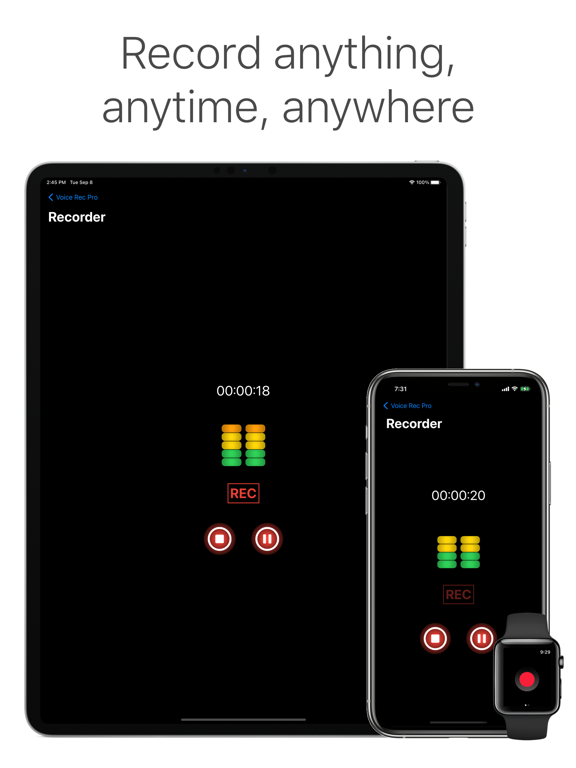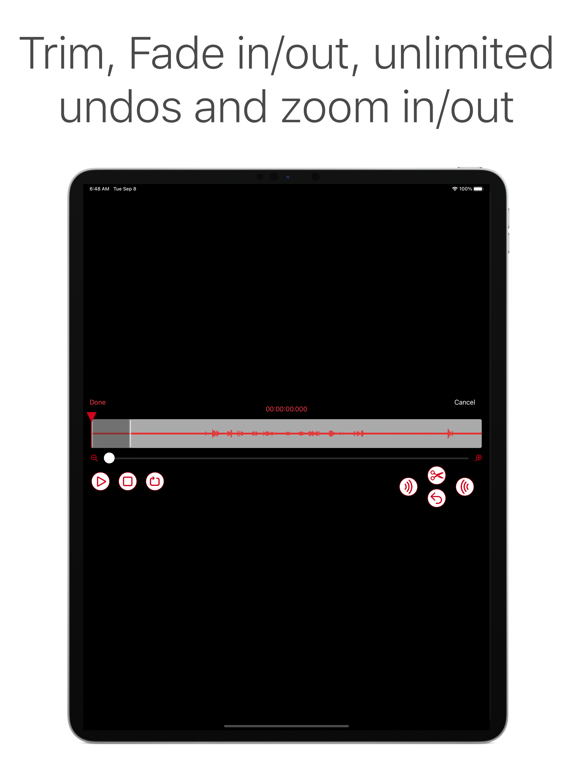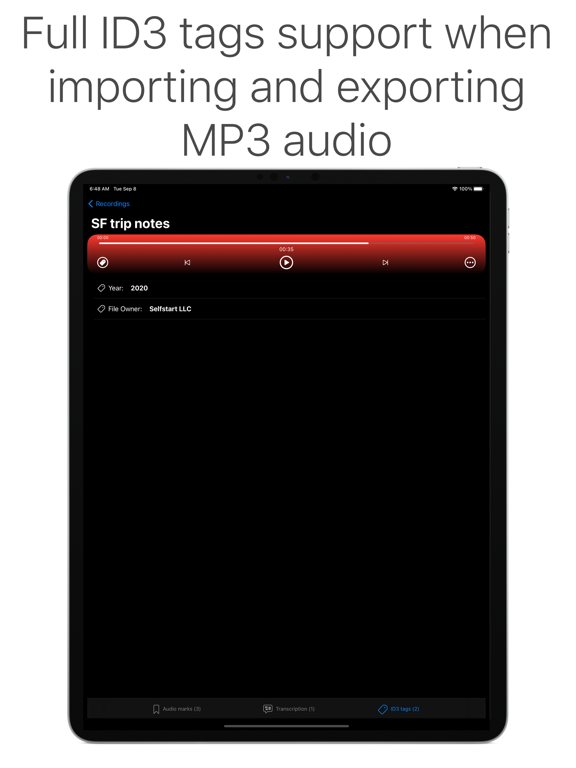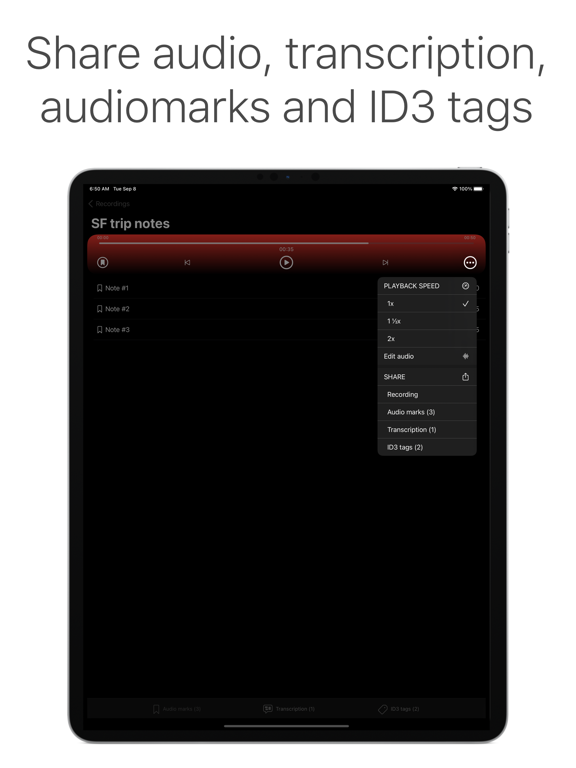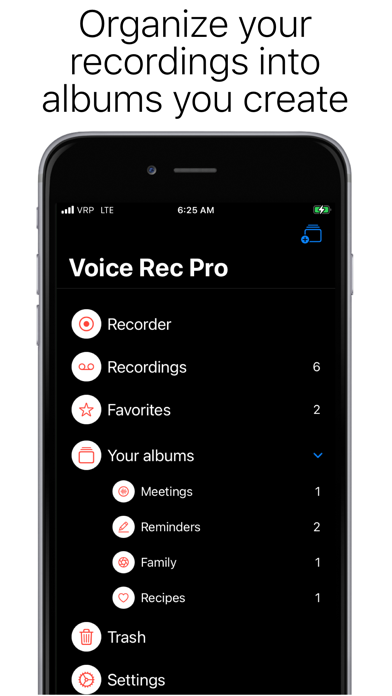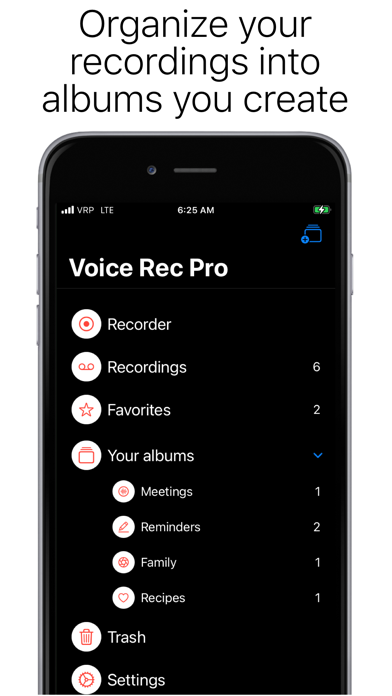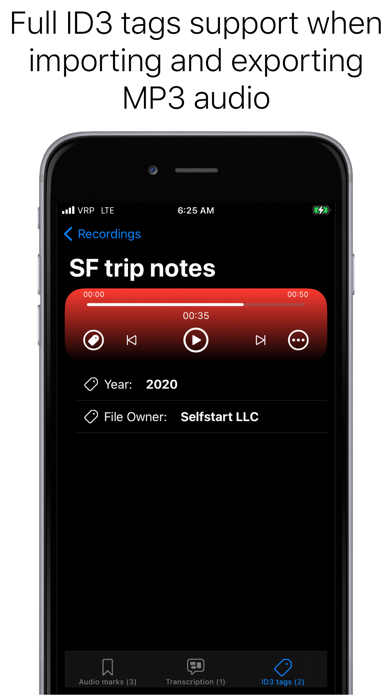Age Rating
Voice Recorder Professional スクリーンショット
About Voice Recorder Professional
Voice Rec Pro is a simple yet powerful recording and transcription app with brand new interface and recordings organization tools.
The app is free to try: all features are enabled, max of 1 recording. To unlock unlimited recordings, a lifetime in-app purchase is available. Get 50+ alternative app icons for free when unlocking unlimited in-app purchase.
Main features:
WIDGETS
• Recently added recordings
• Favorited recordings
• More widgets coming soon!
ORGANIZATION
• Set a custom color to each recording, or set a global color to new recordings or let the app choose a random color for you.
• Create Albums with custom icons and title and add your recordings to the Albums you create.
• Set a sort option to each Album. There are six sort options for you to choose.
• Mark a recording as Favorite to have quick access to it.
• Delete a recording and it will be kept in Trash for 30 days so you can put it back if you change your mind. After that, it will be deleted permanently.
• Create backups and restore them anytime. Backups are kept on your device even after you delete the app so you can restore them any time. If you don't want to keep the backups on your device, delete them before erasing the app.
RECORD - PHONE
• Use 3D Touch to start/stop recording from your home screen.
• Recording time is limited to your device's storage capacity.
• Record from the built-in mic, connected AirPods or any mic connected to your phone (wireless or direct to line in or lightning port).
• Background recording.
• Start - Pause - Resume - Stop recorder controls.
RECORD - WATCH
• Just tap once on complication to start and stop recording directly from watch face.
• Recording time is limited to your device's storage capacity.
• Record from the built-in mic or connected AirPods.
• Background recording.
EDIT
• Trim silence or unwanted audio.
• Add fade in or fade out, anywhere, as many as you want.
• Edit the transcription in place.
PLAYBACK
• Seek backward and forward during playback.
• Tap audio marks to skip playback directly to important segments.
• Tap anywhere in the playback timeline to start playback from that point.
• Play directly from your Apple Watch to your Bluetooth headphones.
• Select different playback speeds.
AUTO SYNC
• Auto-sync between your Apple Watch and your iPhone: all recordings you do on your Apple Watch are automatically synced to your iPhone. And you can also sync a recording manually.
• Disable and enable auto-sync between your Apple Watch and your iPhone any time. When auto sync is disabled, all new recordings will keep their "Queued" status until sync is re-enabled or manually synced.
TRANSCRIBE
• Support for over 30 languages, independent of your device's language setting. These are some of the languages supported: Cantonese (China), Chinese (China), Chinese (Hong Kong [China]), Chinese (Taiwan), Danish (Denmark), Dutch (Belgium), Dutch (Netherlands), English (Australia), English (Canada), English (India), English (Indonesia), English (Ireland), English (New Zealand), English (Philippines), English (Saudi Arabia), English (Singapore), English (South Africa), English (United Arab Emirates), English (United Kingdom), English (United States), Finnish (Finland), German (Austria), German (Germany), German (Switzerland) Japanese (Japan), Korean (South Korea), Russian (Russia), Shanghainese (China), Spanish (Chile), Spanish (Colombia), Spanish (Latin America), Spanish (Mexico), Spanish (Spain), Spanish (United States), Swedish (Sweden).
• Format as you record with punctuation command recognition.
SHARE
• Share audio, transcription, audiomarks and ID3 tags to other apps on your device.
• Share audio with MP3 file format.
• Share to your Mac using Airdrop.
ID3v2.3 SUPPORT
• Add ID3 tags or edit existing ones.
• Convert audio marks to ID3 chapter tags when exporting to MP3.
We are open to enhancements requests and feedbacks. Send us your message from within the app!
Thanks!
The app is free to try: all features are enabled, max of 1 recording. To unlock unlimited recordings, a lifetime in-app purchase is available. Get 50+ alternative app icons for free when unlocking unlimited in-app purchase.
Main features:
WIDGETS
• Recently added recordings
• Favorited recordings
• More widgets coming soon!
ORGANIZATION
• Set a custom color to each recording, or set a global color to new recordings or let the app choose a random color for you.
• Create Albums with custom icons and title and add your recordings to the Albums you create.
• Set a sort option to each Album. There are six sort options for you to choose.
• Mark a recording as Favorite to have quick access to it.
• Delete a recording and it will be kept in Trash for 30 days so you can put it back if you change your mind. After that, it will be deleted permanently.
• Create backups and restore them anytime. Backups are kept on your device even after you delete the app so you can restore them any time. If you don't want to keep the backups on your device, delete them before erasing the app.
RECORD - PHONE
• Use 3D Touch to start/stop recording from your home screen.
• Recording time is limited to your device's storage capacity.
• Record from the built-in mic, connected AirPods or any mic connected to your phone (wireless or direct to line in or lightning port).
• Background recording.
• Start - Pause - Resume - Stop recorder controls.
RECORD - WATCH
• Just tap once on complication to start and stop recording directly from watch face.
• Recording time is limited to your device's storage capacity.
• Record from the built-in mic or connected AirPods.
• Background recording.
EDIT
• Trim silence or unwanted audio.
• Add fade in or fade out, anywhere, as many as you want.
• Edit the transcription in place.
PLAYBACK
• Seek backward and forward during playback.
• Tap audio marks to skip playback directly to important segments.
• Tap anywhere in the playback timeline to start playback from that point.
• Play directly from your Apple Watch to your Bluetooth headphones.
• Select different playback speeds.
AUTO SYNC
• Auto-sync between your Apple Watch and your iPhone: all recordings you do on your Apple Watch are automatically synced to your iPhone. And you can also sync a recording manually.
• Disable and enable auto-sync between your Apple Watch and your iPhone any time. When auto sync is disabled, all new recordings will keep their "Queued" status until sync is re-enabled or manually synced.
TRANSCRIBE
• Support for over 30 languages, independent of your device's language setting. These are some of the languages supported: Cantonese (China), Chinese (China), Chinese (Hong Kong [China]), Chinese (Taiwan), Danish (Denmark), Dutch (Belgium), Dutch (Netherlands), English (Australia), English (Canada), English (India), English (Indonesia), English (Ireland), English (New Zealand), English (Philippines), English (Saudi Arabia), English (Singapore), English (South Africa), English (United Arab Emirates), English (United Kingdom), English (United States), Finnish (Finland), German (Austria), German (Germany), German (Switzerland) Japanese (Japan), Korean (South Korea), Russian (Russia), Shanghainese (China), Spanish (Chile), Spanish (Colombia), Spanish (Latin America), Spanish (Mexico), Spanish (Spain), Spanish (United States), Swedish (Sweden).
• Format as you record with punctuation command recognition.
SHARE
• Share audio, transcription, audiomarks and ID3 tags to other apps on your device.
• Share audio with MP3 file format.
• Share to your Mac using Airdrop.
ID3v2.3 SUPPORT
• Add ID3 tags or edit existing ones.
• Convert audio marks to ID3 chapter tags when exporting to MP3.
We are open to enhancements requests and feedbacks. Send us your message from within the app!
Thanks!
Show More
最新バージョン 6.3 の更新情報
Last updated on 2024年04月16日
旧バージョン
This update brings UI recorder improvements.
Show More
Version History
6.3
2024年04月16日
This update brings UI recorder improvements.
6.2
2024年04月16日
This update fixes bugs in audio recorder and brings performance improvements.
6.1
2024年04月16日
This update brings four brand new audio visualizers and fixes some bugs.
6.0.1
2024年03月27日
This version brings alternative app icons to current customers. From now on, for new downloads, the app is free to try with all features enabled (max 1 recording) with a lifetime in-app purchase that unlocks unlimited recordings and alternative apps.
6.0
2024年03月26日
This version brings alternative app icons to current customers. From now on, for new downloads, the app is free to try with all features enabled (max 1 recording) with a lifetime in-app purchase that unlocks unlimited recordings and alternative apps.
5.4.3
2024年03月02日
This update fixes minor UI bugs and prepares the app for a major update coming soon.
5.4.2
2024年03月01日
This update fixes minor UI bugs and brings performance improvements.
5.4.1
2024年02月20日
This small update fixes some small bugs.
5.4.0
2024年02月19日
This update brings Live Activities and Dynamic Island support to the app and improves the playback progress bar responsiveness/usability. Thanks for using Voice Rec Pro! Leave a review on AppStore to share your experience with the app with others. If you need any support, send us a message from within the app.
5.3.0
2024年02月15日
This update brings two great new features: audio visualizers, draggable playback progress bar and bugs fixes. Hope you like it!
5.2.2
2024年02月12日
This update fixes some critical bugs and improves UI usability. Note: this is the last update to support Apple's iOS 14 to 16. Next update of Voice Rec Pro will bring many improvements and will be available for iOS 17 only.
5.2.1
2021年10月26日
This update brings UI improvements and fixes some bugs:
- Improvements in contextual menu button;
- Fixed backup not being created in some situations;
- Added new backup counter in Settings menu;
- Fixed background color of an icon in main menu;
- Stop recording now dismiss recorder automatically;
- Fixed adding recording to an album not updating album's view;
- Fixed recording length information when length > 60 minutes;
Thanks for using Voice Recorder Professional! If you have questions or improvements feedback, please write us from within the app.
- Improvements in contextual menu button;
- Fixed backup not being created in some situations;
- Added new backup counter in Settings menu;
- Fixed background color of an icon in main menu;
- Stop recording now dismiss recorder automatically;
- Fixed adding recording to an album not updating album's view;
- Fixed recording length information when length > 60 minutes;
Thanks for using Voice Recorder Professional! If you have questions or improvements feedback, please write us from within the app.
5.2
2021年10月15日
This app has been updated by Apple to display the Apple Watch app icon.
Improvements on Share menu
Improvements on Share menu
5.1.2
2021年01月21日
This update fixes the following bugs that affected some customers:
- low audio playback volume after recording
- cannot record from AirPods or bluetooth microphones connected to iPhone/iPad
- cannot record after playing back an existing recording
- low audio playback volume after recording
- cannot record from AirPods or bluetooth microphones connected to iPhone/iPad
- cannot record after playing back an existing recording
5.1.1
2020年12月08日
This small update fixes a bug when restoring backups.
5.1
2020年09月30日
Thanks for the feedback! New features in this version:
- Stereo recording
- Manage app permissions
- Confirm before backup deletion
- Improvements on widgets
- Stereo recording
- Manage app permissions
- Confirm before backup deletion
- Improvements on widgets
5.0
2020年09月19日
We've rebuilt the app from zero with Apple's latest and advanced technologies so you get a gourgeous interface on your iPhone, iPad and Apple Watch and, very soon, on your Mac.
These are the brand new features we are proud to offer you:
• Widgets! Add Voice Rec Pro widgets to your device's home screen;
• Create as many Albums as you which and organize your recordings into Albums;
• On your iPad, drag and drop recordings into Albums;
• Mark your recordings as Favorites for quick access;
• Tap Albums icon on any recording to know which albums contains that recording;
• Six different sort options lets you organize your albums as you need;
• Set a custom color to each recording, or let the app choose a random color for you;
• Backups are kept on your device even after you delete the app, so you can restore them anytime later;
• Intuitive recording renaming: just tap over its title to set a new title;
• Main menu lets you know how many recordgins are inside each Album;
If you love the app, write a review on AppStore! And we are open to feedbacks. Just send us a message from within the app.
These are the brand new features we are proud to offer you:
• Widgets! Add Voice Rec Pro widgets to your device's home screen;
• Create as many Albums as you which and organize your recordings into Albums;
• On your iPad, drag and drop recordings into Albums;
• Mark your recordings as Favorites for quick access;
• Tap Albums icon on any recording to know which albums contains that recording;
• Six different sort options lets you organize your albums as you need;
• Set a custom color to each recording, or let the app choose a random color for you;
• Backups are kept on your device even after you delete the app, so you can restore them anytime later;
• Intuitive recording renaming: just tap over its title to set a new title;
• Main menu lets you know how many recordgins are inside each Album;
If you love the app, write a review on AppStore! And we are open to feedbacks. Just send us a message from within the app.
4.6.1
2020年04月24日
This update fixes some bugs.
4.6
2020年04月15日
This update fixes a bug when exporting recording in MP3 format.
4.5.4
2020年03月11日
This updates fixes some bugs.
4.5.3
2020年02月24日
This updates fixes some bugs.
4.5.2
2020年01月09日
This updates fixes some bugs.
4.5.1
2019年12月02日
This update disables screen sleep when backing up recordings and exporting to MP3 files.
4.5
2019年11月18日
New feature on this update: transcribe recordings automatically.
4.4.1
2019年11月04日
Restoring support for watchOS 4.
Voice Recorder Professional 価格
今日:
無料
最低価格:
無料
最高価格:
¥650
Voice Recorder Professional FAQ
ここをクリック!地理的に制限されているアプリのダウンロード方法をご参考ください。
次のリストをチェックして、Voice Recorder Professionalの最低システム要件をご確認ください。
iPhone
iOS 17.0以降が必要です。
iPad
iPadOS 17.0以降が必要です。
Apple Watch
watchOS 9.0以降が必要です。
Voice Recorder Professionalは次の言語がサポートされています。 英語
Voice Recorder Professional二は内課金があります。課金要素と価格をご覧ください。
Unlimited recordings
$3.99
Audio Visualizers - Fun Pack
$1.99