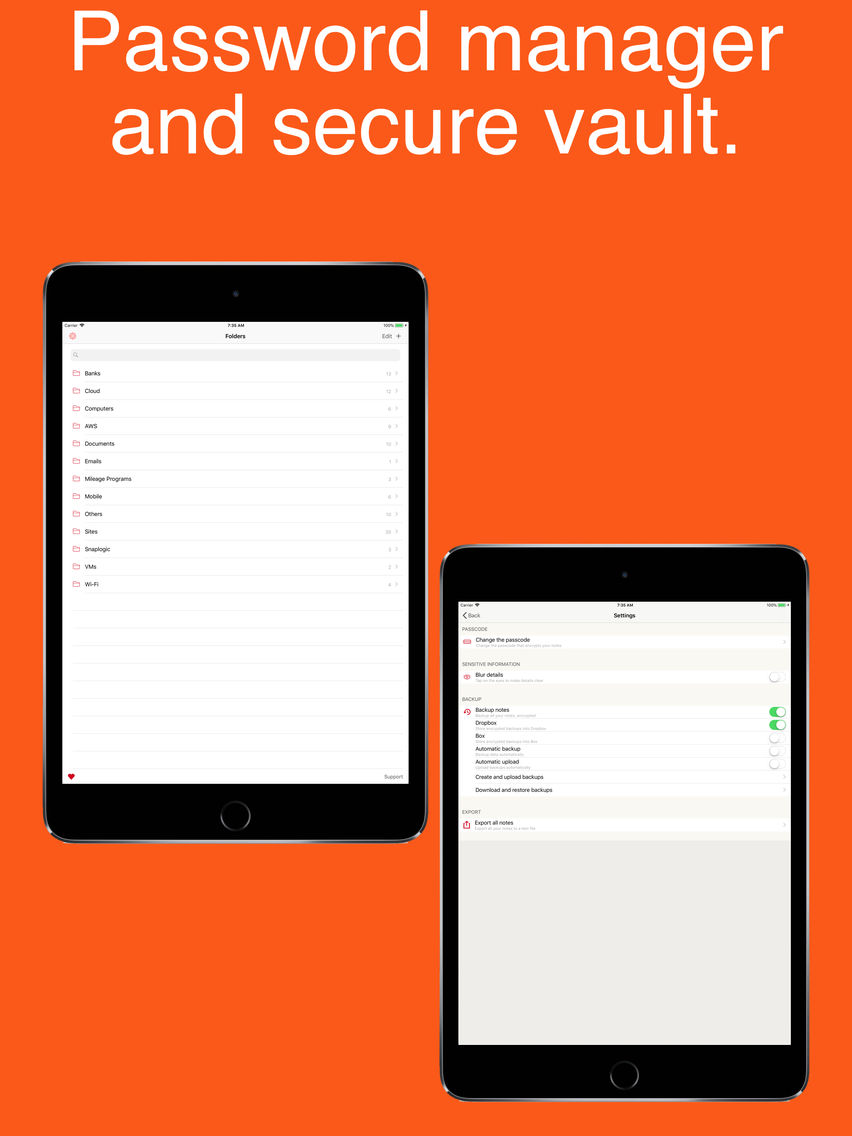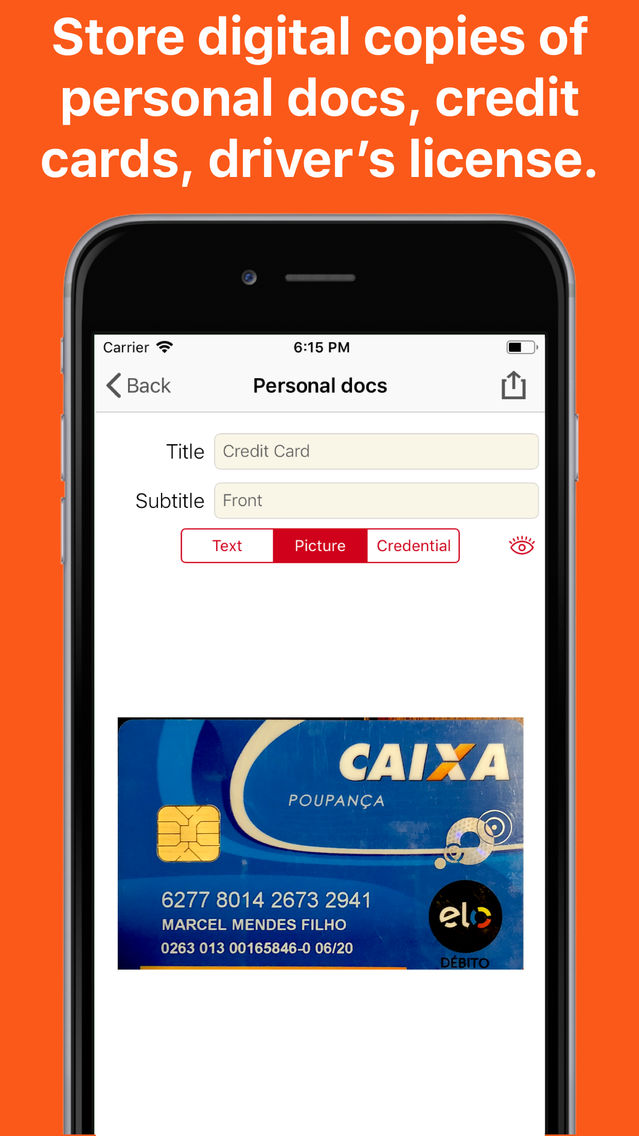Secnotes
Password manager, secure vault
$1.99
2.0for iPhone, iPad
Age Rating
Secnotes スクリーンショット
About Secnotes
Secnotes is a password manager with a secure vault where you can keep safe your IDs, PINs, bank accounts, private keys, driver's licenses, passports, any kind of sensitive information. And you can upgrade the security level of your online/cloud accounts with machine generated random passwords.
Main features:
- Password manager with advanced iOS integration for credentials autofill.
- Attach pictures to your notes: credit cards, passport front page, driver's license, any picture.
- Organize your sensitive information into folders. Create as many folders as you need. Rename them, delete them. You've got total control.
- Advanced search engine searches all your folders at once.
Security:
- High-grade encryption algorithm (AES 256 bits key length with CBC used by US Federal Government) encrypts your sensitive information.
- A 6-digit master passcode locks all the data so only you can access it. If you lose or forget the passcode, we won’t be able to recover your data!
- Use Touch ID or Face ID to unlock the app.
- Upgrade the security of your online/cloud accounts with a machine generated random password. Configure the password length and optionally add special characters.
Reliability:
- Backup your encrypted data and optionally upload it to a cloud provider. Box and Dropbox are fully supported.
- Activate automatic backup creation and upload and Secnotes will create and upload a backup of your database every time you make a change to your data.
- Secnotes doesn’t communicate with any server except when you upload/download an encrypted backup to/from Box or Dropbox servers. This feature makes Secnotes extremely dependable. You will never have your personal data leaked from Secnotes. We, the app developers, are so confident in Secnotes that we use it to store our own developer private keys!
Freedom:
- No pocket lock in: pay once, use forever.
- No app lock in: export all data to a text file (CSV format) and switch to other solution anytime with no hidden costs.
If you need to reach us for support, just tap Support button on main screen.
If you love the app, give us a 5 star rate! Just tap the Love button on main screen.
We hope you love Secnotes as much as we do!
by Secnotes team
Main features:
- Password manager with advanced iOS integration for credentials autofill.
- Attach pictures to your notes: credit cards, passport front page, driver's license, any picture.
- Organize your sensitive information into folders. Create as many folders as you need. Rename them, delete them. You've got total control.
- Advanced search engine searches all your folders at once.
Security:
- High-grade encryption algorithm (AES 256 bits key length with CBC used by US Federal Government) encrypts your sensitive information.
- A 6-digit master passcode locks all the data so only you can access it. If you lose or forget the passcode, we won’t be able to recover your data!
- Use Touch ID or Face ID to unlock the app.
- Upgrade the security of your online/cloud accounts with a machine generated random password. Configure the password length and optionally add special characters.
Reliability:
- Backup your encrypted data and optionally upload it to a cloud provider. Box and Dropbox are fully supported.
- Activate automatic backup creation and upload and Secnotes will create and upload a backup of your database every time you make a change to your data.
- Secnotes doesn’t communicate with any server except when you upload/download an encrypted backup to/from Box or Dropbox servers. This feature makes Secnotes extremely dependable. You will never have your personal data leaked from Secnotes. We, the app developers, are so confident in Secnotes that we use it to store our own developer private keys!
Freedom:
- No pocket lock in: pay once, use forever.
- No app lock in: export all data to a text file (CSV format) and switch to other solution anytime with no hidden costs.
If you need to reach us for support, just tap Support button on main screen.
If you love the app, give us a 5 star rate! Just tap the Love button on main screen.
We hope you love Secnotes as much as we do!
by Secnotes team
Show More
最新バージョン 2.0 の更新情報
Last updated on 2019年01月05日
旧バージョン
We are proud to announce a major feature to Secnotes: password manager with advanced iOS credentials autofill for apps and websites. Watch the video previews and see the pictures to get the full idea of this simple yet powerful new feature.
Show More
Version History
2.0
2019年01月05日
We are proud to announce a major feature to Secnotes: password manager with advanced iOS credentials autofill for apps and websites. Watch the video previews and see the pictures to get the full idea of this simple yet powerful new feature.
1.4.1
2018年11月19日
We fixed a bug in automatic backup manager which wasn't deleting the oldest backup file.
1.4
2018年10月08日
New feature: machine generated random password. Now you can upgrade the security of your online/cloud accounts using our random password generator. Set it up to any length you want and choose to include or not special characters.
Improvements: easier passcode data entry.
And some bugs fixed.
Improvements: easier passcode data entry.
And some bugs fixed.
1.3
2018年09月20日
New features!
1) Automatic backup and upload of your encrypted data to Dropbox and/or Box. Set up in Settings. (thanks Joseph!)
2) Logout from app when you enter wrong passcode. No more need to kill the app.
1) Automatic backup and upload of your encrypted data to Dropbox and/or Box. Set up in Settings. (thanks Joseph!)
2) Logout from app when you enter wrong passcode. No more need to kill the app.
1.2
2018年04月05日
Great new features in this version:
- You can attach a picture to your note. The picture will be encrypted also.
- You can export the picture or the text. You choose it.
- Backup files now displays file size.
- When exporting a note, title and subtitle will also be exported.
- You can attach a picture to your note. The picture will be encrypted also.
- You can export the picture or the text. You choose it.
- Backup files now displays file size.
- When exporting a note, title and subtitle will also be exported.
1.1
2018年03月30日
New feature: delete encrypted backup files stored in Box and Dropbox.
1.0
2018年03月24日
Secnotes FAQ
ここをクリック!地理的に制限されているアプリのダウンロード方法をご参考ください。
次のリストをチェックして、Secnotesの最低システム要件をご確認ください。
iPhone
iPad
Secnotesは次の言語がサポートされています。 English