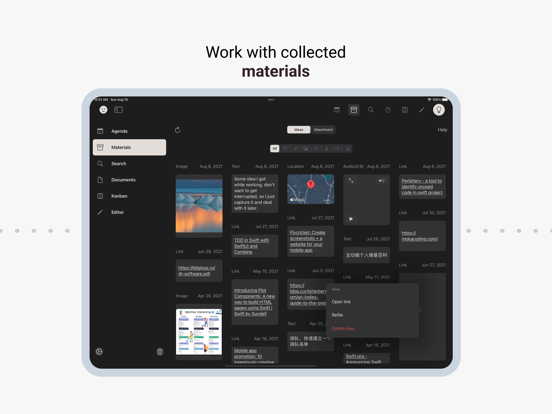Nebula - Knowledge Center
Make your notes alive
無料Offers In-App Purchases
1.3.6for iPhone, iPad and more
Age Rating
Nebula - Knowledge Center スクリーンショット
About Nebula - Knowledge Center
Nebula is a personal knowledge system, combines note-taking, material management, and task management together.
* Rich text editor
- Paragraphs can be folded.
- You can drag and drop to add link and attachments into the editor
- You can paste your image into the editor
- Text decorations like Bold, underscore, italic, strikethrough, hi-lightly.
- Plenty of attachments: image, video, audio, location, freehand sketch.
- Paragraphs can have subparagraphs, easier to organize the contents.
- Link List, checkbox, quote block, source code block.
- Publish to blog platforms with attachments.
- Export to other file formats, such as Markdown, txt, html, pdf, image.
- Add tags to paragraph.
- Add working status to paragraphs.
- Add priority to paragraph.
- Insert date and time.
- Full-screen mode.
- Works with Task Management and Material Management to make everything easy and efficient.
* Task Agenda
- Automatically generate tasks from marks in agenda, no more effort to manage the work.
- Automatically list high priority tasks.
- Group tasks according to date, arrange the work more wisely.
- Show overdue tasks automatically, in case you forget.
- Set repetable tasks, and notify you in the agenda periodically.
* Automatically Kanban
- Automatically generate all items from document headings.
- Automatically update note content from Kanban, and another way around.
- Support drag gestures on Mac and iPad.
* Capture and Materials management
- Capture text, image, audio, video, link from other apps.
- Use those materials in your document anytime, anywhere.
- Material management center.
* Task Management
- Track any paragraph by setting status to it.
- Add date and time to arrange the task.
- Set priority
- Agenda to gather and manage all tasks.
* Bi-direction document linking
- Create document link, and generate bi-direction link automatically
- Paragraph level link
* Document management
- Hierarchy-based document system.
- Apply multiple tags to paragraphs.
- Status, date, and time can also be used to find your content.
- Documents, event paragraphs in it can be moved around easily.
- Full-text search.
- Mark your favorite document, find them directly.
* iCloud sync
Automatically sync to your iCloud account, keep your data safe, and keep all devices the same.
* Publish to blog platforms
We support directly publish articles to blog platforms, if the platform we have now didn't contain the one you are using, please let us know.
And we can publish attachments too!
* Export to other formats
- HTML, text, image, PDF, Markdown.
For more information about Nebula please visit http://forum.nebulaapp.net
Privacy policy: https://forum.nebulaapp.net/t/32
Terms of service: https://www.apple.com/legal/internet-services/itunes/dev/stdeula/
Twitter: @nebulaapp1
* Rich text editor
- Paragraphs can be folded.
- You can drag and drop to add link and attachments into the editor
- You can paste your image into the editor
- Text decorations like Bold, underscore, italic, strikethrough, hi-lightly.
- Plenty of attachments: image, video, audio, location, freehand sketch.
- Paragraphs can have subparagraphs, easier to organize the contents.
- Link List, checkbox, quote block, source code block.
- Publish to blog platforms with attachments.
- Export to other file formats, such as Markdown, txt, html, pdf, image.
- Add tags to paragraph.
- Add working status to paragraphs.
- Add priority to paragraph.
- Insert date and time.
- Full-screen mode.
- Works with Task Management and Material Management to make everything easy and efficient.
* Task Agenda
- Automatically generate tasks from marks in agenda, no more effort to manage the work.
- Automatically list high priority tasks.
- Group tasks according to date, arrange the work more wisely.
- Show overdue tasks automatically, in case you forget.
- Set repetable tasks, and notify you in the agenda periodically.
* Automatically Kanban
- Automatically generate all items from document headings.
- Automatically update note content from Kanban, and another way around.
- Support drag gestures on Mac and iPad.
* Capture and Materials management
- Capture text, image, audio, video, link from other apps.
- Use those materials in your document anytime, anywhere.
- Material management center.
* Task Management
- Track any paragraph by setting status to it.
- Add date and time to arrange the task.
- Set priority
- Agenda to gather and manage all tasks.
* Bi-direction document linking
- Create document link, and generate bi-direction link automatically
- Paragraph level link
* Document management
- Hierarchy-based document system.
- Apply multiple tags to paragraphs.
- Status, date, and time can also be used to find your content.
- Documents, event paragraphs in it can be moved around easily.
- Full-text search.
- Mark your favorite document, find them directly.
* iCloud sync
Automatically sync to your iCloud account, keep your data safe, and keep all devices the same.
* Publish to blog platforms
We support directly publish articles to blog platforms, if the platform we have now didn't contain the one you are using, please let us know.
And we can publish attachments too!
* Export to other formats
- HTML, text, image, PDF, Markdown.
For more information about Nebula please visit http://forum.nebulaapp.net
Privacy policy: https://forum.nebulaapp.net/t/32
Terms of service: https://www.apple.com/legal/internet-services/itunes/dev/stdeula/
Twitter: @nebulaapp1
Show More
最新バージョン 1.3.6 の更新情報
Last updated on 2021年08月17日
旧バージョン
New features:
New Agenda, much easier to manage the task status, tags, priority.
Material manage now includ all attachments.
Improvements:
Fix when renaming document, didn't correctly rename those opening documents.
Improved opening speed.
In editor now high light the current line.
Fix when update task status, not update in agenda and kanban.
Improve interaction with image attachment in editor.
Fix cursor location misplaced when paste text.
Fix selection range can't adjust in iPhone and iPad.
Fix some customized settings didn't load in time after sync.
New Agenda, much easier to manage the task status, tags, priority.
Material manage now includ all attachments.
Improvements:
Fix when renaming document, didn't correctly rename those opening documents.
Improved opening speed.
In editor now high light the current line.
Fix when update task status, not update in agenda and kanban.
Improve interaction with image attachment in editor.
Fix cursor location misplaced when paste text.
Fix selection range can't adjust in iPhone and iPad.
Fix some customized settings didn't load in time after sync.
Show More
Version History
1.3.6
2021年08月17日
New features:
New Agenda, much easier to manage the task status, tags, priority.
Material manage now includ all attachments.
Improvements:
Fix when renaming document, didn't correctly rename those opening documents.
Improved opening speed.
In editor now high light the current line.
Fix when update task status, not update in agenda and kanban.
Improve interaction with image attachment in editor.
Fix cursor location misplaced when paste text.
Fix selection range can't adjust in iPhone and iPad.
Fix some customized settings didn't load in time after sync.
New Agenda, much easier to manage the task status, tags, priority.
Material manage now includ all attachments.
Improvements:
Fix when renaming document, didn't correctly rename those opening documents.
Improved opening speed.
In editor now high light the current line.
Fix when update task status, not update in agenda and kanban.
Improve interaction with image attachment in editor.
Fix cursor location misplaced when paste text.
Fix selection range can't adjust in iPhone and iPad.
Fix some customized settings didn't load in time after sync.
1.3.5
2021年05月18日
New features
1. macOS and iPad has better layout for windows
Fix
1. Fix crash when try to add customized status
2. Faster to open and close document
3. The paragraph button now shows at correct place
1. macOS and iPad has better layout for windows
Fix
1. Fix crash when try to add customized status
2. Faster to open and close document
3. The paragraph button now shows at correct place
1.3.4
2021年05月13日
New features
1. Now you can drag and drop link and attachment into editor
2. Now you can use filter in selector
3. In document info, you can see and chooose documents on the document path
4. You can directly paste image into the editor now
Fix
1. Editor performance is enhanced greatly
2. Fix some backlink didn't correctly searched
3. Removed a library that causes crashs
1. Now you can drag and drop link and attachment into editor
2. Now you can use filter in selector
3. In document info, you can see and chooose documents on the document path
4. You can directly paste image into the editor now
Fix
1. Editor performance is enhanced greatly
2. Fix some backlink didn't correctly searched
3. Removed a library that causes crashs
1.3.3
2021年04月14日
New feature
1. New kanban function
2. Support tabs on iPhone
3. New material UI
4. Integrate favorite into document browser
5. New full screen mode
6. Now even if you change your document name, paragraph heading, won't affect link and back link
7. Now document title is in document, and can change directly
fix and optimization
1. Optimize highlight text render
2. Fix material won't auto refresh shared item, need tap refresh button
3. Fix sometimes it will fail to move an item in material management to document
4. Fix attachment in document too easy to tap
5. Fix after change document name, the search result didn't change
1. New kanban function
2. Support tabs on iPhone
3. New material UI
4. Integrate favorite into document browser
5. New full screen mode
6. Now even if you change your document name, paragraph heading, won't affect link and back link
7. Now document title is in document, and can change directly
fix and optimization
1. Optimize highlight text render
2. Fix material won't auto refresh shared item, need tap refresh button
3. Fix sometimes it will fail to move an item in material management to document
4. Fix attachment in document too easy to tap
5. Fix after change document name, the search result didn't change
1.3.2
2021年03月15日
1. fix a broken link to the forum
2. fix a potential crash
2. fix a potential crash
1.3.1
2021年03月12日
fix an issue that causes move paragraph from one document to another fail
fix sometimes tap on the folding button don't respond on iOS and iPad
fix sometimes tap on the folding button don't respond on iOS and iPad
1.3.0
2021年03月12日
1. We have a new name, from x3 Note to Nebula, we think it suits us better.
2. New document and recent documents browser
3. New capture interface
4. Search function in the browser
5. Fix various issues
2. New document and recent documents browser
3. New capture interface
4. Search function in the browser
5. Fix various issues
1.2.9
2021年01月30日
Fix a problem that may cause the header renders strangely
Fix favorite list order
Fix favorite list order
1.2.8
2021年01月26日
1. add favorite function
2. update icons in app
3. fix some issue that causes unexpected folding behavior
2. update icons in app
3. fix some issue that causes unexpected folding behavior
1.2.7
2021年01月10日
fix folding issues
add 'fold other' function
add remove tab/others
move outline from 2nd level menu to 1st level on iOS version
add hover effect on macOS and iPad version
add 'fold other' function
add remove tab/others
move outline from 2nd level menu to 1st level on iOS version
add hover effect on macOS and iPad version
1.2.6
2021年01月05日
1. Add date and time repeating, now agenda can correctly calcualte repeatable tasks and show them relatively.
2. Now folding status will be remembered after document closed
3. Adding a document link, now you can pick a specific heading of that document, or the bigining/ending of it.
4. Now moving paragraph up/down will not unfoled that paragraph, if it was folded.
5. Now tap on the interactive token inside document behaves more nature
6. Pick from outline of the document now won't unfoled everything.
7. When open document from Agenda, search, and outline, will scroll to the posion, and flash the current line, in case use can't find the cursor.
2. Now folding status will be remembered after document closed
3. Adding a document link, now you can pick a specific heading of that document, or the bigining/ending of it.
4. Now moving paragraph up/down will not unfoled that paragraph, if it was folded.
5. Now tap on the interactive token inside document behaves more nature
6. Pick from outline of the document now won't unfoled everything.
7. When open document from Agenda, search, and outline, will scroll to the posion, and flash the current line, in case use can't find the cursor.
1.2.5
2020年12月03日
* New features
- Publish to blog platform
- Backlink
- Document link now can change title
* Fixing and improvments
- Bigger icon for recent documents
- Improve cursor location when open document
- Fix some export related issue
- Fix some UI issue
- Publish to blog platform
- Backlink
- Document link now can change title
* Fixing and improvments
- Bigger icon for recent documents
- Improve cursor location when open document
- Fix some export related issue
- Fix some UI issue
1.2.4
2020年12月01日
* New features
- Publish to blog platform
- Backlink
- Document link now can change title
* Fixing and improvements
- Bigger icon for recent documents
- Improve cursor location when open document
- Fix some export related issue
- Fix some UI issue
- Publish to blog platform
- Backlink
- Document link now can change title
* Fixing and improvements
- Bigger icon for recent documents
- Improve cursor location when open document
- Fix some export related issue
- Fix some UI issue
1.2.3
2020年09月17日
* New feature
- Add keyboard binding
* Bug fix and improvments
- Add refresh button in select idea view, now you can directly use any new idea from other app without close editor
- Fix conflict when idea syncing
- Fix attachment manager can't select multiple items on macOS version
- Fix scrolling will change the selection range issue
- Other small fixs
- Add keyboard binding
* Bug fix and improvments
- Add refresh button in select idea view, now you can directly use any new idea from other app without close editor
- Fix conflict when idea syncing
- Fix attachment manager can't select multiple items on macOS version
- Fix scrolling will change the selection range issue
- Other small fixs
1.2.2
2020年09月14日
* New feature
- Add keyboard binding
* Bug fix and improvments
- Add refresh button in select idea view, now you can directly use any new idea from other app without close editor
- Fix conflict when idea syncing
- Fix attachment manager can't select multiple items on macOS version
- Fix scrolling will change the selection range issue
- Other small fixs
- Add keyboard binding
* Bug fix and improvments
- Add refresh button in select idea view, now you can directly use any new idea from other app without close editor
- Fix conflict when idea syncing
- Fix attachment manager can't select multiple items on macOS version
- Fix scrolling will change the selection range issue
- Other small fixs
1.2.1
2020年09月13日
* New feature
- Add keyboard binding
* Bug fix and improvments
- Add refresh button in select idea view, now you can directly use any new idea from other app without close editor
- Fix conflict when idea syncing
- Fix attachment manager can't select multiple items on macOS version
- Fix scrolling will change the selection range issue
- Other small fixs
- Add keyboard binding
* Bug fix and improvments
- Add refresh button in select idea view, now you can directly use any new idea from other app without close editor
- Fix conflict when idea syncing
- Fix attachment manager can't select multiple items on macOS version
- Fix scrolling will change the selection range issue
- Other small fixs
1.2
2020年08月11日
* New feature
- Link to other document
- Adding link now bring the selected text as default title
- Now creating blocks, will bring selected text into them
- Now picking image is able to add from files
* Bug fix and improvements
- Sometimes the file can not be deleted
- Renaming and deleting file now will update the macOS version tabs correctly
- Fix unneeded reload request when writing
- Fix the confirm UI layout
- Fix the UI for creating link
- Fix some animation glich
- Fix video capture UI
- Link to other document
- Adding link now bring the selected text as default title
- Now creating blocks, will bring selected text into them
- Now picking image is able to add from files
* Bug fix and improvements
- Sometimes the file can not be deleted
- Renaming and deleting file now will update the macOS version tabs correctly
- Fix unneeded reload request when writing
- Fix the confirm UI layout
- Fix the UI for creating link
- Fix some animation glich
- Fix video capture UI
1.1
2020年08月02日
1. macOS version is released, now everything including documents, ideas and attachments will all be synced across iPhone, iPad and macOS version
2. Fix some issues
2. Fix some issues
1.0
2020年04月23日
Nebula - Knowledge Center FAQ
ここをクリック!地理的に制限されているアプリのダウンロード方法をご参考ください。
次のリストをチェックして、Nebula - Knowledge Centerの最低システム要件をご確認ください。
iPhone
iOS 11.0以降が必要です。
iPad
iPadOS 11.0以降が必要です。
Mac
macOS 10.15以降が必要です。
iPod touch
iOS 11.0以降が必要です。
Nebula - Knowledge Centerは次の言語がサポートされています。 簡体字中国語, 英語
Nebula - Knowledge Center二は内課金があります。課金要素と価格をご覧ください。
Nebula membership yearly
¥1,450
Nebula membership by month
¥150