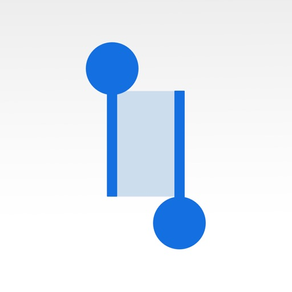
+클립보드 - 텍스트,이미지,메모 복사,붙여 넣기,저장
클립 보드 기록 모니터링, 키보드를 통한 데이터 검색
무료Offers In-App Purchases
5.6.2for iPhone, iPad and more
Age Rating
+클립보드 - 텍스트,이미지,메모 복사,붙여 넣기,저장 스크린 샷
About +클립보드 - 텍스트,이미지,메모 복사,붙여 넣기,저장
긴 링크 주소나 인사말을 줄이겠습니까?
이미지를 하나씩 복사하고 붙이는데 지치셨나요?
다양한 미디어를 저장하나요?
+클립보드는 말 그대로 클립보드입니다. 더도 아니고 덜도 아닌.
▨ ▧ ▨ ▧ ▨ ▧ ▨ ▧ ▨ ▧ ▨ ▧ ▨ ▧ ▨ ▧ ▨ ▧
“Clipboard suits my needs perfectly.”
“Very confortable and easy to use”
“A simplistic necessity. Yo, bro. I'm grateful.”
We believe simplicity is beauty, don't you?
▨ ▧ ▨ ▧ ▨ ▧ ▨ ▧ ▨ ▧ ▨ ▧ ▨ ▧ ▨ ▧ ▨ ▧
+클립보드로 할 수 있는 것이 정확히 무엇입니까?
◦ 클립에 글자와 이미지를 저장합니다.
◦ 간단히 클릭하여 클립을 다시 가져옵니다.
◦ 클립보드의 글자를 직접 수정합니다.
◦ 자동으로 히스토리에 저장하므로 복사한 내용을 잊어버리지 않습니다.
◦ 기능 확장을 이용하여 다른 앱에서도 클립을 가져옵니다.
◦ 투데이 위젯을 통해 언제든 클립에서 자료를 다시 가져옵니다.
◦ 승인되지 않은 접근을 막기위해 클립보드를 잠급니다.
▨ ▧ ▨ ▧ ▨ ▧ ▨ ▧ ▨ ▧ ▨ ▧ ▨ ▧ ▨ ▧ ▨ ▧
If you like +클립보드, please pay a visit to the App Store and leave a rating, or even better, a review!
우리의 공식 웹사이트를 방문하다
◦ https://appappworks.com
지저귀다에 우리를 따르라!
◦ https://twitter.com/AppAppWorks
페이스북에 우리를 따르라!
◦ https://www.facebook.com/appappworks
유튜브에 우리를 따르라!
◦ https://www.youtube.com/apoworks
이미지를 하나씩 복사하고 붙이는데 지치셨나요?
다양한 미디어를 저장하나요?
+클립보드는 말 그대로 클립보드입니다. 더도 아니고 덜도 아닌.
▨ ▧ ▨ ▧ ▨ ▧ ▨ ▧ ▨ ▧ ▨ ▧ ▨ ▧ ▨ ▧ ▨ ▧
“Clipboard suits my needs perfectly.”
“Very confortable and easy to use”
“A simplistic necessity. Yo, bro. I'm grateful.”
We believe simplicity is beauty, don't you?
▨ ▧ ▨ ▧ ▨ ▧ ▨ ▧ ▨ ▧ ▨ ▧ ▨ ▧ ▨ ▧ ▨ ▧
+클립보드로 할 수 있는 것이 정확히 무엇입니까?
◦ 클립에 글자와 이미지를 저장합니다.
◦ 간단히 클릭하여 클립을 다시 가져옵니다.
◦ 클립보드의 글자를 직접 수정합니다.
◦ 자동으로 히스토리에 저장하므로 복사한 내용을 잊어버리지 않습니다.
◦ 기능 확장을 이용하여 다른 앱에서도 클립을 가져옵니다.
◦ 투데이 위젯을 통해 언제든 클립에서 자료를 다시 가져옵니다.
◦ 승인되지 않은 접근을 막기위해 클립보드를 잠급니다.
▨ ▧ ▨ ▧ ▨ ▧ ▨ ▧ ▨ ▧ ▨ ▧ ▨ ▧ ▨ ▧ ▨ ▧
If you like +클립보드, please pay a visit to the App Store and leave a rating, or even better, a review!
우리의 공식 웹사이트를 방문하다
◦ https://appappworks.com
지저귀다에 우리를 따르라!
◦ https://twitter.com/AppAppWorks
페이스북에 우리를 따르라!
◦ https://www.facebook.com/appappworks
유튜브에 우리를 따르라!
◦ https://www.youtube.com/apoworks
Show More
최신 버전 5.6.2의 새로운 기능
Last updated on Jan 29, 2023
오래된 버전
◦ 버그 수정
Show More
Version History
5.6.2
Jan 29, 2023
◦ 버그 수정
5.6.1
Dec 11, 2022
◦ 버그 수정
5.6
May 19, 2022
◦ 버그 수정
5.5.9
May 15, 2022
◦ 버그 수정
5.5.8
Apr 29, 2021
◦ 버그 수정
5.5.7
Apr 18, 2021
◦ 버그 수정
5.5.6
Apr 5, 2021
◦ 버그 수정
◦ 키보드
◦ 키보드
5.5.5
Feb 21, 2021
◦ 버그 수정
◦ 키보드
◦ 키보드
5.5.4
Feb 12, 2021
◦ 버그 수정
◦ 키보드
◦ 키보드
5.5.3
Feb 3, 2021
◦ 버그 수정
◦ 키보드
◦ 키보드
5.5.2
Jan 30, 2021
◦ 버그 수정
◦ 키보드
◦ 키보드
5.5.1
Jan 26, 2021
◦ 버그 수정
◦ 키보드
◦ 키보드
5.5
Jan 20, 2021
◦ 버그 수정
◦ 건반
◦ 건반
5.4.1
Nov 6, 2020
◦ 버그 수정
5.4
Oct 29, 2020
◦ 버그 수정
5.3.4
May 15, 2020
◦ 버그 수정
5.3.3
Mar 8, 2020
◦ Autosaving draft
5.3.2
Feb 11, 2020
◦ Autosaving draft
5.3.0
Dec 8, 2018
◦ Autosaving draft
5.2.0
Jul 2, 2018
◦ 버그 수정
5.1.1
Oct 6, 2017
Coming with version 5.1, Clipboard Express now supports double-clicking clip for details. What’s more exciting is you can lock/unlock the widget with passcode if you have purchased also the security bundle :]
More enhancements for everyone -
◦ Improved visuals, rounded corners are everywhere
◦ Bug fixes, who doesn’t love them?
More enhancements for everyone -
◦ Improved visuals, rounded corners are everywhere
◦ Bug fixes, who doesn’t love them?
5.1.0
Jun 20, 2017
Coming with version 5.1, Clipboard Express now supports double-clicking clip for details. What’s more exciting is you can lock/unlock the widget with passcode if you have purchased also the security bundle :]
More enhancements for everyone -
◦ Improved visuals, rounded corners are everywhere
◦ Bug fixes, who doesn’t love them?
More enhancements for everyone -
◦ Improved visuals, rounded corners are everywhere
◦ Bug fixes, who doesn’t love them?
5.0.6
Jun 10, 2017
◦ 버그 수정
5.0.5
Feb 8, 2017
Here comes the Version 5 and the 5th anniversary of +Clipboard!
Coming with the new version, we introduce a brand new interface which is not only refreshing but empowering too. +Clipboard is streamlined and more user-friendly than ever before!
- Access the copy, delete, save and share functions on the same page without navigating further.
- Discard popup pages by dragging them up or down
- Clips are now neatly arranged as grids, say goodbye to the messy layout ;)
- Nasty bugs are fixed and images better handled
Long story short, let's try it out now instead of read an endless list of improvements!
Coming with the new version, we introduce a brand new interface which is not only refreshing but empowering too. +Clipboard is streamlined and more user-friendly than ever before!
- Access the copy, delete, save and share functions on the same page without navigating further.
- Discard popup pages by dragging them up or down
- Clips are now neatly arranged as grids, say goodbye to the messy layout ;)
- Nasty bugs are fixed and images better handled
Long story short, let's try it out now instead of read an endless list of improvements!
5.0.4
Feb 6, 2017
Here comes the Version 5 and the 5th anniversary of +Clipboard!
Coming with the new version, we introduce a brand new interface which is not only refreshing but empowering too. +Clipboard is streamlined and more user-friendly than ever before!
- Access the copy, delete, save and share functions on the same page without navigating further.
- Discard popup pages by dragging them up or down
- Clips are now neatly arranged as grids, say goodbye to the messy layout ;)
- Nasty bugs are fixed and images better handled
Long story short, let's try it out now instead of read an endless list of improvements!
Coming with the new version, we introduce a brand new interface which is not only refreshing but empowering too. +Clipboard is streamlined and more user-friendly than ever before!
- Access the copy, delete, save and share functions on the same page without navigating further.
- Discard popup pages by dragging them up or down
- Clips are now neatly arranged as grids, say goodbye to the messy layout ;)
- Nasty bugs are fixed and images better handled
Long story short, let's try it out now instead of read an endless list of improvements!
+클립보드 - 텍스트,이미지,메모 복사,붙여 넣기,저장 FAQ
제한된 국가 또는 지역에서 +클립보드 - 텍스트,이미지,메모 복사,붙여 넣기,저장를 다운로드하는 방법을 알아보려면 여기를 클릭하십시오.
+클립보드 - 텍스트,이미지,메모 복사,붙여 넣기,저장의 최소 요구 사항을 보려면 다음 목록을 확인하십시오.
iPhone
iOS 11.0 이상 필요.
iPad
iPadOS 11.0 이상 필요.
iPod touch
iOS 11.0 이상 필요.
+클립보드 - 텍스트,이미지,메모 복사,붙여 넣기,저장은 다음 언어를 지원합니다. 한국어, 그리스어, 네덜란드어, 덴마크어, 독일어, 러시아어, 루마니아어, 말레이어, 베트남어, 보크몰 노르웨이어, 스웨덴어, 스페인어, 슬로바키아어, 아랍어, 영어, 이탈리아어, 인도네시아어, 일본어, 중국어(간체), 중국어(번체), 체코어, 태국어, 터키어, 포르투갈어, 폴란드어, 프랑스어, 핀란드어, 헝가리어
+클립보드 - 텍스트,이미지,메모 복사,붙여 넣기,저장에는 인앱 구매가 포함되어 있습니다. 아래 요금제를 확인하세요.
Clipboard Anywhere
₩4,400
Ads Removal
₩4,400
Security
₩3,300
































