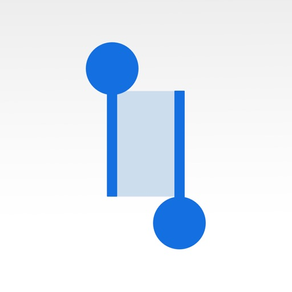
+Clipboard - copy, cut & paste
Texts, links, snippets manager
FreeOffers In-App Purchases
5.6.2for iPhone, iPad and more
Age Rating
+Clipboard - copy, cut & paste Screenshots
About +Clipboard - copy, cut & paste
Wanna jot down lengthy URLs or season's greetings?
Weary of copying and pasting images one by one?
Gonna save rich media contents?
+Clipboard is what a clipboard is meant to be. No more, no less.
▨ ▧ ▨ ▧ ▨ ▧ ▨ ▧ ▨ ▧ ▨ ▧ ▨ ▧ ▨ ▧ ▨ ▧
“Clipboard suits my needs perfectly.”
“Very confortable and easy to use”
“A simplistic necessity. Yo, bro. I'm grateful.”
We believe simplicity is beauty, don't you?
▨ ▧ ▨ ▧ ▨ ▧ ▨ ▧ ▨ ▧ ▨ ▧ ▨ ▧ ▨ ▧ ▨ ▧
What exactly can you do with +Clipboard?
◦ You save text and images to clips.
◦ You retrieve a clip by simply clicking it.
◦ You edit clipboard text directly.
◦ You won't lose your copies as they are automatically saved to history.
◦ You capture clips from other apps using the action extension.
◦ You retrieve clips in anytime through the Today widget.
◦ You lock the clipboard to prevent unauthorized access.
▨ ▧ ▨ ▧ ▨ ▧ ▨ ▧ ▨ ▧ ▨ ▧ ▨ ▧ ▨ ▧ ▨ ▧
If you like +Clipboard, please pay a visit to the App Store and leave a rating, or even better, a review!
Visit our official website!
◦ https://appappworks.com
Follow us on Twitter!
◦ https://twitter.com/AppAppWorks
Learn about AppAppWorks on Facebook!
◦ https://www.facebook.com/appappworks
Weary of copying and pasting images one by one?
Gonna save rich media contents?
+Clipboard is what a clipboard is meant to be. No more, no less.
▨ ▧ ▨ ▧ ▨ ▧ ▨ ▧ ▨ ▧ ▨ ▧ ▨ ▧ ▨ ▧ ▨ ▧
“Clipboard suits my needs perfectly.”
“Very confortable and easy to use”
“A simplistic necessity. Yo, bro. I'm grateful.”
We believe simplicity is beauty, don't you?
▨ ▧ ▨ ▧ ▨ ▧ ▨ ▧ ▨ ▧ ▨ ▧ ▨ ▧ ▨ ▧ ▨ ▧
What exactly can you do with +Clipboard?
◦ You save text and images to clips.
◦ You retrieve a clip by simply clicking it.
◦ You edit clipboard text directly.
◦ You won't lose your copies as they are automatically saved to history.
◦ You capture clips from other apps using the action extension.
◦ You retrieve clips in anytime through the Today widget.
◦ You lock the clipboard to prevent unauthorized access.
▨ ▧ ▨ ▧ ▨ ▧ ▨ ▧ ▨ ▧ ▨ ▧ ▨ ▧ ▨ ▧ ▨ ▧
If you like +Clipboard, please pay a visit to the App Store and leave a rating, or even better, a review!
Visit our official website!
◦ https://appappworks.com
Follow us on Twitter!
◦ https://twitter.com/AppAppWorks
Learn about AppAppWorks on Facebook!
◦ https://www.facebook.com/appappworks
Show More
What's New in the Latest Version 5.6.2
Last updated on Jan 29, 2023
Old Versions
◦ Bug fixes
Show More
Version History
5.6.2
Jan 29, 2023
◦ Bug fixes
5.6.1
Dec 11, 2022
◦ Bug fixes
5.6
May 19, 2022
◦ Bug fixes
5.5.9
May 15, 2022
◦ Bug fixes
5.5.8
Apr 29, 2021
◦ Bug fixes
5.5.7
Apr 18, 2021
◦ Bug fixes
5.5.6
Apr 5, 2021
◦ +Clippad (Keyboard)
◦ Bug fixes
◦ Bug fixes
5.5.5
Feb 21, 2021
◦ +Clippad (Keyboard)
◦ Bug fixes
◦ Bug fixes
5.5.4
Feb 12, 2021
◦ +Clippad (Keyboard)
◦ Bug fixes
◦ Bug fixes
5.5.3
Feb 3, 2021
◦ +Clippad (Keyboard)
◦ Bug fixes
◦ Bug fixes
5.5.2
Jan 30, 2021
◦ +Clippad (Keyboard)
◦ Bug fixes
◦ Bug fixes
5.5.1
Jan 26, 2021
◦ +Clippad (Keyboard)
◦ Bug fixes
◦ Bug fixes
5.5
Jan 20, 2021
◦ +Clippad (Keyboard)
◦ Bug fixes
◦ Bug fixes
5.4.1
Nov 6, 2020
◦ Bug fixes
5.4
Oct 29, 2020
◦ Bug fixes
5.3.4
May 15, 2020
◦ Bug fixes
5.3.3
Mar 8, 2020
◦ Autosaving draft
5.3.2
Feb 11, 2020
◦ Autosaving draft
5.3.0
Dec 8, 2018
◦ Autosaving draft
5.2.0
Jul 2, 2018
◦ Bug fixes
5.1.1
Oct 6, 2017
Coming with version 5.1, Clipboard Express now supports double-clicking clip for details. What’s more exciting is you can lock/unlock the widget with passcode if you have purchased also the security bundle :]
More enhancements for everyone -
◦ Improved visuals, rounded corners are everywhere
◦ Bug fixes, who doesn’t love them?
More enhancements for everyone -
◦ Improved visuals, rounded corners are everywhere
◦ Bug fixes, who doesn’t love them?
5.1.0
Jun 20, 2017
Coming with version 5.1, Clipboard Express now supports double-clicking clip for details. What’s more exciting is you can lock/unlock the widget with passcode if you have purchased also the security bundle :]
More enhancements for everyone -
◦ Improved visuals, rounded corners are everywhere
◦ Bug fixes, who doesn’t love them?
More enhancements for everyone -
◦ Improved visuals, rounded corners are everywhere
◦ Bug fixes, who doesn’t love them?
5.0.6
Jun 10, 2017
◦ Bug fix
5.0.5
Feb 8, 2017
Here comes the Version 5 and 5th anniversary of +Clipboard!
Coming with the new version, we introduce a brand new interface which is not only refreshing but empowering too. +Clipboard is streamlined and more user-friendly than ever before!
- Access the copy, delete, save and share functions on the same page without navigating further.
- Discard popup pages by dragging them up or down
- Clips are now neatly arranged as grids, say goodbye to the messy layout ;)
- Nasty bugs are fixed and images better handled
Long story short, let's try it out now instead of read an endless list of improvements!
Coming with the new version, we introduce a brand new interface which is not only refreshing but empowering too. +Clipboard is streamlined and more user-friendly than ever before!
- Access the copy, delete, save and share functions on the same page without navigating further.
- Discard popup pages by dragging them up or down
- Clips are now neatly arranged as grids, say goodbye to the messy layout ;)
- Nasty bugs are fixed and images better handled
Long story short, let's try it out now instead of read an endless list of improvements!
5.0.4
Feb 6, 2017
Here comes the Version 5 and 5th anniversary of +Clipboard!
Coming with the new version, we introduce a brand new interface which is not only refreshing but empowering too. +Clipboard is streamlined and more user-friendly than ever before!
- Access the copy, delete, save and share functions on the same page without navigating further.
- Discard popup pages by dragging them up or down
- Clips are now neatly arranged as grids, say goodbye to the messy layout ;)
- Nasty bugs are fixed and images better handled
Long story short, let's try it out now instead of read an endless list of improvements!
Coming with the new version, we introduce a brand new interface which is not only refreshing but empowering too. +Clipboard is streamlined and more user-friendly than ever before!
- Access the copy, delete, save and share functions on the same page without navigating further.
- Discard popup pages by dragging them up or down
- Clips are now neatly arranged as grids, say goodbye to the messy layout ;)
- Nasty bugs are fixed and images better handled
Long story short, let's try it out now instead of read an endless list of improvements!
+Clipboard - copy, cut & paste FAQ
Click here to learn how to download +Clipboard - copy, cut & paste in restricted country or region.
Check the following list to see the minimum requirements of +Clipboard - copy, cut & paste.
iPhone
Requires iOS 11.0 or later.
iPad
Requires iPadOS 11.0 or later.
iPod touch
Requires iOS 11.0 or later.
+Clipboard - copy, cut & paste supports English, Arabic, Czech, Danish, Dutch, Finnish, French, German, Greek, Hungarian, Indonesian, Italian, Japanese, Korean, Malay, Norwegian Bokmål, Polish, Portuguese, Romanian, Russian, Simplified Chinese, Slovak, Spanish, Swedish, Thai, Traditional Chinese, Turkish, Vietnamese
+Clipboard - copy, cut & paste contains in-app purchases. Please check the pricing plan as below:
Clipboard Anywhere
$2.99
Security
$1.99
Ads Removal
$2.99































