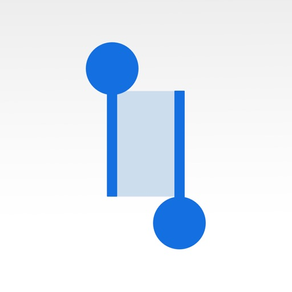
+クリップボード - 文字、絵文字、画像コピペ
クリップのコピペ・追跡・キャプチャ・保存
無料Offers In-App Purchases
5.6.2for iPhone, iPad and more
Age Rating
+クリップボード - 文字、絵文字、画像コピペ スクリーンショット
About +クリップボード - 文字、絵文字、画像コピペ
長いURLや挨拶をメモしたい?
画像を1個ずつコピペすることに飽きた?
リッチメディアコンテンツを保存したい?
+クリップボードはクリップボードのあるべき姿です。それ以上でも以下でもない。
▨ ▧ ▨ ▧ ▨ ▧ ▨ ▧ ▨ ▧ ▨ ▧ ▨ ▧ ▨ ▧ ▨ ▧
“無料ながら、非常に洗練されたインターフェイスで気に入っています。”
“Simple, and Nice Icon! Good job!”
▨ ▧ ▨ ▧ ▨ ▧ ▨ ▧ ▨ ▧ ▨ ▧ ▨ ▧ ▨ ▧ ▨ ▧
+クリップボードで出来る事は?
◦ テキストや画像をクリップに保存できます。
◦ クリップをタッチしたら簡単に回収できます。
◦ クリップボードのテキストを直接に編集できます。
◦ クリップは自動的に履歴に保存されます。
◦ アクション拡張子を使えば他のアプリからクリップを撮ることができます。
◦ 今日ウィジェットでいつでもクリップを取り出せます。
◦ 認定されていないアクセスを防ぐために、クリップボードをロックできます。
▨ ▧ ▨ ▧ ▨ ▧ ▨ ▧ ▨ ▧ ▨ ▧ ▨ ▧ ▨ ▧ ▨ ▧
If you like +クリップボード , please pay a visit to the App Store and leave a rating, or even better, a review!
▨ ▧ ▨ ▧ ▨ ▧ ▨ ▧ ▨ ▧ ▨ ▧ ▨ ▧ ▨ ▧ ▨ ▧
公式サイトをご覧ください
◦ https://appappworks.com
Twitterでフォロー
◦ https://twitter.com/AppAppWorks
Facebookでフォロー
◦ https://www.facebook.com/appappworks
画像を1個ずつコピペすることに飽きた?
リッチメディアコンテンツを保存したい?
+クリップボードはクリップボードのあるべき姿です。それ以上でも以下でもない。
▨ ▧ ▨ ▧ ▨ ▧ ▨ ▧ ▨ ▧ ▨ ▧ ▨ ▧ ▨ ▧ ▨ ▧
“無料ながら、非常に洗練されたインターフェイスで気に入っています。”
“Simple, and Nice Icon! Good job!”
▨ ▧ ▨ ▧ ▨ ▧ ▨ ▧ ▨ ▧ ▨ ▧ ▨ ▧ ▨ ▧ ▨ ▧
+クリップボードで出来る事は?
◦ テキストや画像をクリップに保存できます。
◦ クリップをタッチしたら簡単に回収できます。
◦ クリップボードのテキストを直接に編集できます。
◦ クリップは自動的に履歴に保存されます。
◦ アクション拡張子を使えば他のアプリからクリップを撮ることができます。
◦ 今日ウィジェットでいつでもクリップを取り出せます。
◦ 認定されていないアクセスを防ぐために、クリップボードをロックできます。
▨ ▧ ▨ ▧ ▨ ▧ ▨ ▧ ▨ ▧ ▨ ▧ ▨ ▧ ▨ ▧ ▨ ▧
If you like +クリップボード , please pay a visit to the App Store and leave a rating, or even better, a review!
▨ ▧ ▨ ▧ ▨ ▧ ▨ ▧ ▨ ▧ ▨ ▧ ▨ ▧ ▨ ▧ ▨ ▧
公式サイトをご覧ください
◦ https://appappworks.com
Twitterでフォロー
◦ https://twitter.com/AppAppWorks
Facebookでフォロー
◦ https://www.facebook.com/appappworks
Show More
最新バージョン 5.6.2 の更新情報
Last updated on 2023年01月29日
旧バージョン
◦ バグ修正
Show More
Version History
5.6.2
2023年01月29日
◦ バグ修正
5.6.1
2022年12月11日
◦ バグ修正
5.6
2022年05月19日
◦ バグ修正
5.5.9
2022年05月15日
◦ バグ修正
5.5.8
2021年04月29日
◦ バグ修正
5.5.7
2021年04月18日
◦ バグ修正
5.5.6
2021年04月05日
◦ +クリップボード (キーボード)
◦ バグ修正
◦ バグ修正
5.5.5
2021年02月21日
◦ +クリップボード (キーボード)
◦ バグ修正
◦ バグ修正
5.5.4
2021年02月12日
◦ +クリップボード (キーボード)
◦ バグ修正
◦ バグ修正
5.5.3
2021年02月03日
◦ +クリップボード (キーボード)
◦ バグ修正
◦ バグ修正
5.5.2
2021年01月30日
◦ +クリップボード (キーボード)
◦ バグ修正
◦ バグ修正
5.5.1
2021年01月26日
◦ +クリップボード (キーボード)
◦ バグ修正
◦ バグ修正
5.5
2021年01月20日
◦ +クリップボード (キーボード)
◦ バグ修正
◦ バグ修正
5.4.1
2020年11月06日
◦ バグ修正
5.4
2020年10月29日
◦ バグ修正
5.3.4
2020年05月15日
◦ バグ修正
5.3.3
2020年03月08日
◦ Autosaving draft
5.3.2
2020年02月11日
◦ Autosaving draft
5.3.0
2018年12月08日
◦ Autosaving draft
5.2.0
2018年07月02日
◦ バグ修正
5.1.1
2017年10月06日
Coming with version 5.1, Clipboard Express now supports double-clicking clip for details. What’s more exciting is you can lock/unlock the widget with passcode if you have purchased also the security bundle :]
More enhancements for everyone -
◦ Improved visuals, rounded corners are everywhere
◦ Bug fixes, who doesn’t love them?
More enhancements for everyone -
◦ Improved visuals, rounded corners are everywhere
◦ Bug fixes, who doesn’t love them?
5.1.0
2017年06月20日
Coming with version 5.1, Clipboard Express now supports double-clicking clip for details. What’s more exciting is you can lock/unlock the widget with passcode if you have purchased also the security bundle :]
More enhancements for everyone -
◦ Improved visuals, rounded corners are everywhere
◦ Bug fixes, who doesn’t love them?
More enhancements for everyone -
◦ Improved visuals, rounded corners are everywhere
◦ Bug fixes, who doesn’t love them?
5.0.6
2017年06月10日
◦ バグ修正
5.0.5
2017年02月08日
Here comes the Version 5 and the 5th anniversary of +Clipboard!
Coming with the new version, we introduce a brand new interface which is not only refreshing but empowering too. +Clipboard is streamlined and more user-friendly than ever before!
- Access the copy, delete, save and share functions on the same page without navigating further.
- Discard popup pages by dragging them up or down
- Clips are now neatly arranged as grids, say goodbye to the messy layout ;)
- Nasty bugs are fixed and images better handled
Long story short, let's try it out now instead of read an endless list of improvements!
Coming with the new version, we introduce a brand new interface which is not only refreshing but empowering too. +Clipboard is streamlined and more user-friendly than ever before!
- Access the copy, delete, save and share functions on the same page without navigating further.
- Discard popup pages by dragging them up or down
- Clips are now neatly arranged as grids, say goodbye to the messy layout ;)
- Nasty bugs are fixed and images better handled
Long story short, let's try it out now instead of read an endless list of improvements!
5.0.4
2017年02月06日
Here comes the Version 5 and the 5th anniversary of +Clipboard!
Coming with the new version, we introduce a brand new interface which is not only refreshing but empowering too. +Clipboard is streamlined and more user-friendly than ever before!
- Access the copy, delete, save and share functions on the same page without navigating further.
- Discard popup pages by dragging them up or down
- Clips are now neatly arranged as grids, say goodbye to the messy layout ;)
- Nasty bugs are fixed and images better handled
Long story short, let's try it out now instead of read an endless list of improvements!
Coming with the new version, we introduce a brand new interface which is not only refreshing but empowering too. +Clipboard is streamlined and more user-friendly than ever before!
- Access the copy, delete, save and share functions on the same page without navigating further.
- Discard popup pages by dragging them up or down
- Clips are now neatly arranged as grids, say goodbye to the messy layout ;)
- Nasty bugs are fixed and images better handled
Long story short, let's try it out now instead of read an endless list of improvements!
+クリップボード - 文字、絵文字、画像コピペ FAQ
ここをクリック!地理的に制限されているアプリのダウンロード方法をご参考ください。
次のリストをチェックして、+クリップボード - 文字、絵文字、画像コピペの最低システム要件をご確認ください。
iPhone
iOS 11.0以降が必要です。
iPad
iPadOS 11.0以降が必要です。
iPod touch
iOS 11.0以降が必要です。
+クリップボード - 文字、絵文字、画像コピペは次の言語がサポートされています。 日本語, アラビア語, イタリア語, インドネシア語, オランダ語, ギリシャ語, スウェーデン語, スペイン語, スロバキア語, タイ語, チェコ語, デンマーク語, トルコ語, ドイツ語, ノルウェー語 (ブークモール), ハンガリー語, フィンランド語, フランス語, ベトナム語, ポルトガル語, ポーランド語, マレー語, ルーマニア語, ロシア語, 簡体字中国語, 繁体字中国語, 英語, 韓国語
+クリップボード - 文字、絵文字、画像コピペ二は内課金があります。課金要素と価格をご覧ください。
クリップボード「どこでも」
¥400
広告の撤去
¥400
セキュリティ
¥300































