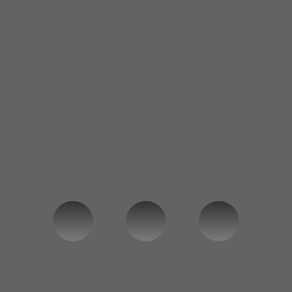
プライベートブラウザ Private Web Browser
For Secret Incognito Internet
無料
15for iPhone, iPad and more
Age Rating
プライベートブラウザ Private Web Browser スクリーンショット
About プライベートブラウザ Private Web Browser
ついに無料でウェブサイトをプライベート、そしてフルスクリーンで見ることが出来ます!これは待ちに待った単純で余計な飾りを省いたウェブブラウザーです。
• 完全にプライベートなブラウジング
• フルスクリーン(表示地域を13%上昇)
• 完全に無料。広告バーなし
どうやって働くか:
- 歴史、クッキーズ、そしてブックマークはすべてアップを閉じるたびに削除されます。あなたの歴史は誰にも知られません。
- 美しいフルスクリーンでウェブサイトを見せるために一つ一つの利用可能な画素を使用します。それは標準のサファリよりも13%多い表示範囲です!要求される時にステイタスバーやナビゲーションコントロールの自動隠しのおかげです。
- 最大限の速度、セキュリティー、そして信頼性を意味する同じ後端サファリブラウザーエンジン。見慣れたインターフェイス。
それに加え、このアップは無料だけではなく、 iPhone、 iPod、そしてiPADに働きます!だから今すぐに購入し、美しいフルスクリーンを誰にも歴史を知られないままウェブサイト参照し始めましょう!
さらなる特徴や詳細:
- 縦、そして横向きモードのサポート
- iPadのための順応固定サポート
- サファリと似たUI
- より多くのスペースを作るために隠されたステイタスバー
- スクリーン宅地を最大にするためのオーバーレイ操作
- サファリ基盤の後端エンジン
- 稲妻のようなスタートアップとシャットダウン
- 常にGoogle検索ホームで開始する
- 自動推奨や自動記入がない
- 控えめなアイコンやプレゼンテーション
- 完全に無料(広告バーなし)
- すばやく入手するのを可能にする非常に小さなダウンロード
より多くのアップス:
http://www.savysoda.com
• 完全にプライベートなブラウジング
• フルスクリーン(表示地域を13%上昇)
• 完全に無料。広告バーなし
どうやって働くか:
- 歴史、クッキーズ、そしてブックマークはすべてアップを閉じるたびに削除されます。あなたの歴史は誰にも知られません。
- 美しいフルスクリーンでウェブサイトを見せるために一つ一つの利用可能な画素を使用します。それは標準のサファリよりも13%多い表示範囲です!要求される時にステイタスバーやナビゲーションコントロールの自動隠しのおかげです。
- 最大限の速度、セキュリティー、そして信頼性を意味する同じ後端サファリブラウザーエンジン。見慣れたインターフェイス。
それに加え、このアップは無料だけではなく、 iPhone、 iPod、そしてiPADに働きます!だから今すぐに購入し、美しいフルスクリーンを誰にも歴史を知られないままウェブサイト参照し始めましょう!
さらなる特徴や詳細:
- 縦、そして横向きモードのサポート
- iPadのための順応固定サポート
- サファリと似たUI
- より多くのスペースを作るために隠されたステイタスバー
- スクリーン宅地を最大にするためのオーバーレイ操作
- サファリ基盤の後端エンジン
- 稲妻のようなスタートアップとシャットダウン
- 常にGoogle検索ホームで開始する
- 自動推奨や自動記入がない
- 控えめなアイコンやプレゼンテーション
- 完全に無料(広告バーなし)
- すばやく入手するのを可能にする非常に小さなダウンロード
より多くのアップス:
http://www.savysoda.com
Show More
最新バージョン 15 の更新情報
Last updated on 2022年01月20日
旧バージョン
V15.0
-改善されたUI
-進むボタンの配置が正しくない可能性がある問題を修正しました
-最大120hzの動的リフレッシュレートのサポート
-ポップオーバーサポートの改善
-戻る/進むオプションへのスワイプのサポート
-改善されたUI
-進むボタンの配置が正しくない可能性がある問題を修正しました
-最大120hzの動的リフレッシュレートのサポート
-ポップオーバーサポートの改善
-戻る/進むオプションへのスワイプのサポート
Show More
Version History
15
2022年01月20日
V15.0
-改善されたUI
-進むボタンの配置が正しくない可能性がある問題を修正しました
-最大120hzの動的リフレッシュレートのサポート
-ポップオーバーサポートの改善
-戻る/進むオプションへのスワイプのサポート
-改善されたUI
-進むボタンの配置が正しくない可能性がある問題を修正しました
-最大120hzの動的リフレッシュレートのサポート
-ポップオーバーサポートの改善
-戻る/進むオプションへのスワイプのサポート
14.4
2021年08月21日
v14.4パッチアップデート
-インターネットの速度が遅いときに接続エラーが表示されない問題を修正しました
-安定性とパフォーマンスの向上
-アプリのダウンロードサイズをさらに縮小
-インターネットの速度が遅いときに接続エラーが表示されない問題を修正しました
-安定性とパフォーマンスの向上
-アプリのダウンロードサイズをさらに縮小
14.3
2021年04月20日
14.3更新
-ポップアップWebサイトの処理に関するエッジケースの例外を修正しました
-パフォーマンスのマイナーな改善
-ポップアップWebサイトの処理に関するエッジケースの例外を修正しました
-パフォーマンスのマイナーな改善
14.2
2021年02月14日
14.2 Changelog
- Extra settings for control of maximum history duration
- Improved Bookmark iCloud Storage option to avoid losing bookmarks
- Added setting for full screen video preference
- Added setting for redirect preference
- Improved Loading speed for search
- Extra settings for control of maximum history duration
- Improved Bookmark iCloud Storage option to avoid losing bookmarks
- Added setting for full screen video preference
- Added setting for redirect preference
- Improved Loading speed for search
14.1
2021年01月27日
14.1 Update Changelog
- Fixed a issue with opening the bookmarks page
- Fixed a issue with missing bookmarks upgrading from v11.3 users
- Fixed a UI glitch that can cause the browsing window to become invisible
- Performance Improvements
- Fixed a issue with opening the bookmarks page
- Fixed a issue with missing bookmarks upgrading from v11.3 users
- Fixed a UI glitch that can cause the browsing window to become invisible
- Performance Improvements
14.0
2021年01月20日
v14.0 Update
- Added support for Dark Mode
- Improved performance on iOS 14
- Better support for video previews
- Improved loading speed
- Minor bugfixes
- Added support for Dark Mode
- Improved performance on iOS 14
- Better support for video previews
- Improved loading speed
- Minor bugfixes
11.1
2017年11月26日
Improved support for Face ID & Touch ID. You can now configure default behaviour either to clear session or resume last session if re-entering the app within a set time period. Custom settings available via the Settings App.
11
2017年11月15日
Update for iOS 11 with iPhone X full screen support. Also added Face ID security function.
10.4
2017年09月14日
Patch update fixing crash affecting users on iOS 9.3 when relaunching the app. Added bitcode support and reduced download size.
10.3
2017年08月23日
In this update we've added support for TouchID so you can keep your bookmarks private. In addition we've added optional iCloud bookmark syncing and backup. There is also improved support for multitasking on iPad. UI has been improved slightly with increased hit zones on buttons.
10.2
2017年06月08日
A bugfix and stability update:
- Fixes issue with autocomplete when tapping on certain form fields
- Fixed a issue with multiple popup alerts stacking
- Slightly reduced size and minor performance increase
- Fixes issue with autocomplete when tapping on certain form fields
- Fixed a issue with multiple popup alerts stacking
- Slightly reduced size and minor performance increase
10.1
2017年04月25日
A Patch update which addresses below issues:
- bug which prevented switching to desktop mode
- a crash that occurs when uploading a photo
- a display bug when filling webforms
- bug which prevented switching to desktop mode
- a crash that occurs when uploading a photo
- a display bug when filling webforms
10
2017年04月21日
In this update we have fixed a navigation bug that causes a blank screen when redirecting from sites too quickly. In addition we have updated to the latest rendering engine build resulting in 20% futher speed improvement and better image quality. Further enhancements have been added to the built in ad blocking engine.
4.5
2017年04月14日
This patch update includes stability and speed improvements. New UI Icons, and more user friendly ad block engine. In addition the Ad block engine is now enabled by default.
4.4
2016年09月02日
-= V4.4 =-
- Added Bing Search Option
- iPad Pro Native Resolution Support
- Added popup ad blocking feature
- Improved support for hardware keyboards
-= V4.3 =-
- Improved Bookmark Functionality
- Added Fillr Autofill function
-= V4.2 =-
- Fixed issue with desktop browsing on some sites
- Fixed issue with toolbar covering add bookmark button when too many bookmarks are added
-= V4.0 =-
- Added 64 bit native support
- Fixed display glitch while switching apps
- Improved speed on iOS 8
-= V3.9 =-
- Improved launch images for iPad Landscape mode
- Fixed crash when running on iOS 5
-= V3.8 =-
- Added iOS 8 Native resolution support for iPhone 6 and iPhone 6 Plus
-= V3.7 =-
- Fixed address bar landscape orientation on iPad
-= V3.6 =-
- Fixed cookie policy issue with some sites
-= V3.5 =-
- Fixed landscape orientation alignment
- Improved loading speed
- New localizations in thai and portuguese
-= V3.4 =-
- Fixed alignment issue in the Bookmarks page
- Improved update notifications
- Improved UI animations
-= V3.3 =-
- Retina display icons
- Added ability to change search engine from App Settings
- Default search engine set to Ask.com if no search engine was manually selected in settings
-= V3.2 =-
- Fixed a crash issue
-= V3.0 =-
- Fixed a issue with scroll bar display location
- Fixed a issue dealing with suggestions
-= V2.9 =-
- Fixed a bug on iPad version that causes app to crash when accessing bookmarks
-= V2.8 =-
- iOS 7 Update
- Unified URL Bar
- Improved performance
-= V2.7 =-
- iPhone 5 Full Screen Support
-= V2.5 =-
- Even faster speed than before via optimised ARC code and new LLVM compiler
-= V2.4 =-
- Fixed rare crash for some sites
- Added HD iPad Icon
-= V2.3 =-
- Fixed status bar white gap after watching videos then rotating device.
- url field auto capitalisation switched off
-= V2.2 =-
- Fixed iPad bookmark delete issue
- Improved memory management
-= V2.1 =-
- Added button glow when tapping buttons
- Fixed issue with saving bookmarks
- Rearranged UI slightly
- Reduced download size slightly
-= V2.0 =-
- Fixed scrolling issue with iOS 4.3.1
- Fixed History Tracking
- Improved Speed
-= V1.9 =-
- Fixed minor bookmark issue
- Support for iPod Touch 1G and iPhone 3.0
-= V1.8 =-
- Fixed crash for iPhone 3 pre 3.2 OS devices
-= V1.7 =-
- Fixed iOS 3.x compatibility
- Added Bing Search Option
- iPad Pro Native Resolution Support
- Added popup ad blocking feature
- Improved support for hardware keyboards
-= V4.3 =-
- Improved Bookmark Functionality
- Added Fillr Autofill function
-= V4.2 =-
- Fixed issue with desktop browsing on some sites
- Fixed issue with toolbar covering add bookmark button when too many bookmarks are added
-= V4.0 =-
- Added 64 bit native support
- Fixed display glitch while switching apps
- Improved speed on iOS 8
-= V3.9 =-
- Improved launch images for iPad Landscape mode
- Fixed crash when running on iOS 5
-= V3.8 =-
- Added iOS 8 Native resolution support for iPhone 6 and iPhone 6 Plus
-= V3.7 =-
- Fixed address bar landscape orientation on iPad
-= V3.6 =-
- Fixed cookie policy issue with some sites
-= V3.5 =-
- Fixed landscape orientation alignment
- Improved loading speed
- New localizations in thai and portuguese
-= V3.4 =-
- Fixed alignment issue in the Bookmarks page
- Improved update notifications
- Improved UI animations
-= V3.3 =-
- Retina display icons
- Added ability to change search engine from App Settings
- Default search engine set to Ask.com if no search engine was manually selected in settings
-= V3.2 =-
- Fixed a crash issue
-= V3.0 =-
- Fixed a issue with scroll bar display location
- Fixed a issue dealing with suggestions
-= V2.9 =-
- Fixed a bug on iPad version that causes app to crash when accessing bookmarks
-= V2.8 =-
- iOS 7 Update
- Unified URL Bar
- Improved performance
-= V2.7 =-
- iPhone 5 Full Screen Support
-= V2.5 =-
- Even faster speed than before via optimised ARC code and new LLVM compiler
-= V2.4 =-
- Fixed rare crash for some sites
- Added HD iPad Icon
-= V2.3 =-
- Fixed status bar white gap after watching videos then rotating device.
- url field auto capitalisation switched off
-= V2.2 =-
- Fixed iPad bookmark delete issue
- Improved memory management
-= V2.1 =-
- Added button glow when tapping buttons
- Fixed issue with saving bookmarks
- Rearranged UI slightly
- Reduced download size slightly
-= V2.0 =-
- Fixed scrolling issue with iOS 4.3.1
- Fixed History Tracking
- Improved Speed
-= V1.9 =-
- Fixed minor bookmark issue
- Support for iPod Touch 1G and iPhone 3.0
-= V1.8 =-
- Fixed crash for iPhone 3 pre 3.2 OS devices
-= V1.7 =-
- Fixed iOS 3.x compatibility
4.3
2015年08月09日
-= V4.3 =-
- Improved Bookmark Functionality
- Added Fillr Autofill function
-= V4.2 =-
- Fixed issue with desktop browsing on some sites
- Fixed issue with toolbar covering add bookmark button when too many bookmarks are added
-= V4.0 =-
- Added 64 bit native support
- Fixed display glitch while switching apps
- Improved speed on iOS 8
-= V3.9 =-
- Improved launch images for iPad Landscape mode
- Fixed crash when running on iOS 5
-= V3.8 =-
- Added iOS 8 Native resolution support for iPhone 6 and iPhone 6 Plus
-= V3.7 =-
- Fixed address bar landscape orientation on iPad
-= V3.6 =-
- Fixed cookie policy issue with some sites
-= V3.5 =-
- Fixed landscape orientation alignment
- Improved loading speed
- New localizations in thai and portuguese
-= V3.4 =-
- Fixed alignment issue in the Bookmarks page
- Improved update notifications
- Improved UI animations
-= V3.3 =-
- Retina display icons
- Added ability to change search engine from App Settings
- Default search engine set to Ask.com if no search engine was manually selected in settings
-= V3.2 =-
- Fixed a crash issue
-= V3.0 =-
- Fixed a issue with scroll bar display location
- Fixed a issue dealing with suggestions
-= V2.9 =-
- Fixed a bug on iPad version that causes app to crash when accessing bookmarks
-= V2.8 =-
- iOS 7 Update
- Unified URL Bar
- Improved performance
-= V2.7 =-
- iPhone 5 Full Screen Support
-= V2.5 =-
- Even faster speed than before via optimised ARC code and new LLVM compiler
-= V2.4 =-
- Fixed rare crash for some sites
- Added HD iPad Icon
-= V2.3 =-
- Fixed status bar white gap after watching videos then rotating device.
- url field auto capitalisation switched off
-= V2.2 =-
- Fixed iPad bookmark delete issue
- Improved memory management
-= V2.1 =-
- Added button glow when tapping buttons
- Fixed issue with saving bookmarks
- Rearranged UI slightly
- Reduced download size slightly
-= V2.0 =-
- Fixed scrolling issue with iOS 4.3.1
- Fixed History Tracking
- Improved Speed
-= V1.9 =-
- Fixed minor bookmark issue
- Support for iPod Touch 1G and iPhone 3.0
-= V1.8 =-
- Fixed crash for iPhone 3 pre 3.2 OS devices
-= V1.7 =-
- Fixed iOS 3.x compatibility
- Improved Bookmark Functionality
- Added Fillr Autofill function
-= V4.2 =-
- Fixed issue with desktop browsing on some sites
- Fixed issue with toolbar covering add bookmark button when too many bookmarks are added
-= V4.0 =-
- Added 64 bit native support
- Fixed display glitch while switching apps
- Improved speed on iOS 8
-= V3.9 =-
- Improved launch images for iPad Landscape mode
- Fixed crash when running on iOS 5
-= V3.8 =-
- Added iOS 8 Native resolution support for iPhone 6 and iPhone 6 Plus
-= V3.7 =-
- Fixed address bar landscape orientation on iPad
-= V3.6 =-
- Fixed cookie policy issue with some sites
-= V3.5 =-
- Fixed landscape orientation alignment
- Improved loading speed
- New localizations in thai and portuguese
-= V3.4 =-
- Fixed alignment issue in the Bookmarks page
- Improved update notifications
- Improved UI animations
-= V3.3 =-
- Retina display icons
- Added ability to change search engine from App Settings
- Default search engine set to Ask.com if no search engine was manually selected in settings
-= V3.2 =-
- Fixed a crash issue
-= V3.0 =-
- Fixed a issue with scroll bar display location
- Fixed a issue dealing with suggestions
-= V2.9 =-
- Fixed a bug on iPad version that causes app to crash when accessing bookmarks
-= V2.8 =-
- iOS 7 Update
- Unified URL Bar
- Improved performance
-= V2.7 =-
- iPhone 5 Full Screen Support
-= V2.5 =-
- Even faster speed than before via optimised ARC code and new LLVM compiler
-= V2.4 =-
- Fixed rare crash for some sites
- Added HD iPad Icon
-= V2.3 =-
- Fixed status bar white gap after watching videos then rotating device.
- url field auto capitalisation switched off
-= V2.2 =-
- Fixed iPad bookmark delete issue
- Improved memory management
-= V2.1 =-
- Added button glow when tapping buttons
- Fixed issue with saving bookmarks
- Rearranged UI slightly
- Reduced download size slightly
-= V2.0 =-
- Fixed scrolling issue with iOS 4.3.1
- Fixed History Tracking
- Improved Speed
-= V1.9 =-
- Fixed minor bookmark issue
- Support for iPod Touch 1G and iPhone 3.0
-= V1.8 =-
- Fixed crash for iPhone 3 pre 3.2 OS devices
-= V1.7 =-
- Fixed iOS 3.x compatibility
4.2
2015年03月24日
-= V4.2 =-
- Fixed issue with desktop browsing on some sites
- Fixed issue with toolbar covering add bookmark button when too many bookmarks are added
-= V4.0 =-
- Added 64 bit native support
- Fixed display glitch while switching apps
- Improved speed on iOS 8
-= V3.9 =-
- Improved launch images for iPad Landscape mode
- Fixed crash when running on iOS 5
-= V3.8 =-
- Added iOS 8 Native resolution support for iPhone 6 and iPhone 6 Plus
-= V3.7 =-
- Fixed address bar landscape orientation on iPad
-= V3.6 =-
- Fixed cookie policy issue with some sites
-= V3.5 =-
- Fixed landscape orientation alignment
- Improved loading speed
- New localizations in thai and portuguese
-= V3.4 =-
- Fixed alignment issue in the Bookmarks page
- Improved update notifications
- Improved UI animations
-= V3.3 =-
- Retina display icons
- Added ability to change search engine from App Settings
- Default search engine set to Ask.com if no search engine was manually selected in settings
-= V3.2 =-
- Fixed a crash issue
-= V3.0 =-
- Fixed a issue with scroll bar display location
- Fixed a issue dealing with suggestions
-= V2.9 =-
- Fixed a bug on iPad version that causes app to crash when accessing bookmarks
-= V2.8 =-
- iOS 7 Update
- Unified URL Bar
- Improved performance
-= V2.7 =-
- iPhone 5 Full Screen Support
-= V2.5 =-
- Even faster speed than before via optimised ARC code and new LLVM compiler
-= V2.4 =-
- Fixed rare crash for some sites
- Added HD iPad Icon
-= V2.3 =-
- Fixed status bar white gap after watching videos then rotating device.
- url field auto capitalisation switched off
-= V2.2 =-
- Fixed iPad bookmark delete issue
- Improved memory management
-= V2.1 =-
- Added button glow when tapping buttons
- Fixed issue with saving bookmarks
- Rearranged UI slightly
- Reduced download size slightly
-= V2.0 =-
- Fixed scrolling issue with iOS 4.3.1
- Fixed History Tracking
- Improved Speed
-= V1.9 =-
- Fixed minor bookmark issue
- Support for iPod Touch 1G and iPhone 3.0
-= V1.8 =-
- Fixed crash for iPhone 3 pre 3.2 OS devices
-= V1.7 =-
- Fixed iOS 3.x compatibility
- Fixed issue with desktop browsing on some sites
- Fixed issue with toolbar covering add bookmark button when too many bookmarks are added
-= V4.0 =-
- Added 64 bit native support
- Fixed display glitch while switching apps
- Improved speed on iOS 8
-= V3.9 =-
- Improved launch images for iPad Landscape mode
- Fixed crash when running on iOS 5
-= V3.8 =-
- Added iOS 8 Native resolution support for iPhone 6 and iPhone 6 Plus
-= V3.7 =-
- Fixed address bar landscape orientation on iPad
-= V3.6 =-
- Fixed cookie policy issue with some sites
-= V3.5 =-
- Fixed landscape orientation alignment
- Improved loading speed
- New localizations in thai and portuguese
-= V3.4 =-
- Fixed alignment issue in the Bookmarks page
- Improved update notifications
- Improved UI animations
-= V3.3 =-
- Retina display icons
- Added ability to change search engine from App Settings
- Default search engine set to Ask.com if no search engine was manually selected in settings
-= V3.2 =-
- Fixed a crash issue
-= V3.0 =-
- Fixed a issue with scroll bar display location
- Fixed a issue dealing with suggestions
-= V2.9 =-
- Fixed a bug on iPad version that causes app to crash when accessing bookmarks
-= V2.8 =-
- iOS 7 Update
- Unified URL Bar
- Improved performance
-= V2.7 =-
- iPhone 5 Full Screen Support
-= V2.5 =-
- Even faster speed than before via optimised ARC code and new LLVM compiler
-= V2.4 =-
- Fixed rare crash for some sites
- Added HD iPad Icon
-= V2.3 =-
- Fixed status bar white gap after watching videos then rotating device.
- url field auto capitalisation switched off
-= V2.2 =-
- Fixed iPad bookmark delete issue
- Improved memory management
-= V2.1 =-
- Added button glow when tapping buttons
- Fixed issue with saving bookmarks
- Rearranged UI slightly
- Reduced download size slightly
-= V2.0 =-
- Fixed scrolling issue with iOS 4.3.1
- Fixed History Tracking
- Improved Speed
-= V1.9 =-
- Fixed minor bookmark issue
- Support for iPod Touch 1G and iPhone 3.0
-= V1.8 =-
- Fixed crash for iPhone 3 pre 3.2 OS devices
-= V1.7 =-
- Fixed iOS 3.x compatibility
4.0
2015年02月13日
-= V4.0 =-
- Fixed display glitch while switching apps
- Improved speed on iOS 8
-= V3.9 =-
- Improved launch images for iPad Landscape mode
- Fixed crash when running on iOS 5
-= V3.8 =-
- Added iOS 8 Native resolution support for iPhone 6 and iPhone 6 Plus
-= V3.7 =-
- Fixed address bar landscape orientation on iPad
-= V3.6 =-
- Fixed cookie policy issue with some sites
-= V3.5 =-
- Fixed landscape orientation alignment
- Improved loading speed
- New localizations in thai and portuguese
-= V3.4 =-
- Fixed alignment issue in the Bookmarks page
- Improved update notifications
- Improved UI animations
-= V3.3 =-
- Retina display icons
- Added ability to change search engine from App Settings
- Default search engine set to Ask.com if no search engine was manually selected in settings
-= V3.2 =-
- Fixed a crash issue
-= V3.0 =-
- Fixed a issue with scroll bar display location
- Fixed a issue dealing with suggestions
-= V2.9 =-
- Fixed a bug on iPad version that causes app to crash when accessing bookmarks
-= V2.8 =-
- iOS 7 Update
- Unified URL Bar
- Improved performance
-= V2.7 =-
- iPhone 5 Full Screen Support
-= V2.5 =-
- Even faster speed than before via optimised ARC code and new LLVM compiler
-= V2.4 =-
- Fixed rare crash for some sites
- Added HD iPad Icon
-= V2.3 =-
- Fixed status bar white gap after watching videos then rotating device.
- url field auto capitalisation switched off
-= V2.2 =-
- Fixed iPad bookmark delete issue
- Improved memory management
-= V2.1 =-
- Added button glow when tapping buttons
- Fixed issue with saving bookmarks
- Rearranged UI slightly
- Reduced download size slightly
-= V2.0 =-
- Fixed scrolling issue with iOS 4.3.1
- Fixed History Tracking
- Improved Speed
-= V1.9 =-
- Fixed minor bookmark issue
- Support for iPod Touch 1G and iPhone 3.0
-= V1.8 =-
- Fixed crash for iPhone 3 pre 3.2 OS devices
-= V1.7 =-
- Fixed iOS 3.x compatibility
- Fixed display glitch while switching apps
- Improved speed on iOS 8
-= V3.9 =-
- Improved launch images for iPad Landscape mode
- Fixed crash when running on iOS 5
-= V3.8 =-
- Added iOS 8 Native resolution support for iPhone 6 and iPhone 6 Plus
-= V3.7 =-
- Fixed address bar landscape orientation on iPad
-= V3.6 =-
- Fixed cookie policy issue with some sites
-= V3.5 =-
- Fixed landscape orientation alignment
- Improved loading speed
- New localizations in thai and portuguese
-= V3.4 =-
- Fixed alignment issue in the Bookmarks page
- Improved update notifications
- Improved UI animations
-= V3.3 =-
- Retina display icons
- Added ability to change search engine from App Settings
- Default search engine set to Ask.com if no search engine was manually selected in settings
-= V3.2 =-
- Fixed a crash issue
-= V3.0 =-
- Fixed a issue with scroll bar display location
- Fixed a issue dealing with suggestions
-= V2.9 =-
- Fixed a bug on iPad version that causes app to crash when accessing bookmarks
-= V2.8 =-
- iOS 7 Update
- Unified URL Bar
- Improved performance
-= V2.7 =-
- iPhone 5 Full Screen Support
-= V2.5 =-
- Even faster speed than before via optimised ARC code and new LLVM compiler
-= V2.4 =-
- Fixed rare crash for some sites
- Added HD iPad Icon
-= V2.3 =-
- Fixed status bar white gap after watching videos then rotating device.
- url field auto capitalisation switched off
-= V2.2 =-
- Fixed iPad bookmark delete issue
- Improved memory management
-= V2.1 =-
- Added button glow when tapping buttons
- Fixed issue with saving bookmarks
- Rearranged UI slightly
- Reduced download size slightly
-= V2.0 =-
- Fixed scrolling issue with iOS 4.3.1
- Fixed History Tracking
- Improved Speed
-= V1.9 =-
- Fixed minor bookmark issue
- Support for iPod Touch 1G and iPhone 3.0
-= V1.8 =-
- Fixed crash for iPhone 3 pre 3.2 OS devices
-= V1.7 =-
- Fixed iOS 3.x compatibility
3.9
2015年01月29日
-= V3.9 =-
- Improved launch images
- Fixed crash when running on iOS 5
-= V3.8 =-
- Added iOS 8 Native resolution support for iPhone 6 and iPhone 6 Plus
-= V3.7 =-
- Fixed address bar landscape orientation on iPad
-= V3.6 =-
- Fixed cookie policy issue with some sites
-= V3.5 =-
- Fixed landscape orientation alignment
- Improved loading speed
- New localizations in thai and portuguese
-= V3.4 =-
- Fixed alignment issue in the Bookmarks page
- Improved update notifications
- Improved UI animations
-= V3.3 =-
- Retina display icons
- Added ability to change search engine from App Settings
- Default search engine set to Ask.com if no search engine was manually selected in settings
-= V3.2 =-
- Fixed a crash issue
-= V3.0 =-
- Fixed a issue with scroll bar display location
- Fixed a issue dealing with suggestions
-= V2.9 =-
- Fixed a bug on iPad version that causes app to crash when accessing bookmarks
-= V2.8 =-
- iOS 7 Update
- Unified URL Bar
- Improved performance
-= V2.7 =-
- iPhone 5 Full Screen Support
-= V2.5 =-
- Even faster speed than before via optimised ARC code and new LLVM compiler
-= V2.4 =-
- Fixed rare crash for some sites
- Added HD iPad Icon
-= V2.3 =-
- Fixed status bar white gap after watching videos then rotating device.
- url field auto capitalisation switched off
-= V2.2 =-
- Fixed iPad bookmark delete issue
- Improved memory management
-= V2.1 =-
- Added button glow when tapping buttons
- Fixed issue with saving bookmarks
- Rearranged UI slightly
- Reduced download size slightly
-= V2.0 =-
- Fixed scrolling issue with iOS 4.3.1
- Fixed History Tracking
- Improved Speed
-= V1.9 =-
- Fixed minor bookmark issue
- Support for iPod Touch 1G and iPhone 3.0
-= V1.8 =-
- Fixed crash for iPhone 3 pre 3.2 OS devices
-= V1.7 =-
- Fixed iOS 3.x compatibility
- Improved launch images
- Fixed crash when running on iOS 5
-= V3.8 =-
- Added iOS 8 Native resolution support for iPhone 6 and iPhone 6 Plus
-= V3.7 =-
- Fixed address bar landscape orientation on iPad
-= V3.6 =-
- Fixed cookie policy issue with some sites
-= V3.5 =-
- Fixed landscape orientation alignment
- Improved loading speed
- New localizations in thai and portuguese
-= V3.4 =-
- Fixed alignment issue in the Bookmarks page
- Improved update notifications
- Improved UI animations
-= V3.3 =-
- Retina display icons
- Added ability to change search engine from App Settings
- Default search engine set to Ask.com if no search engine was manually selected in settings
-= V3.2 =-
- Fixed a crash issue
-= V3.0 =-
- Fixed a issue with scroll bar display location
- Fixed a issue dealing with suggestions
-= V2.9 =-
- Fixed a bug on iPad version that causes app to crash when accessing bookmarks
-= V2.8 =-
- iOS 7 Update
- Unified URL Bar
- Improved performance
-= V2.7 =-
- iPhone 5 Full Screen Support
-= V2.5 =-
- Even faster speed than before via optimised ARC code and new LLVM compiler
-= V2.4 =-
- Fixed rare crash for some sites
- Added HD iPad Icon
-= V2.3 =-
- Fixed status bar white gap after watching videos then rotating device.
- url field auto capitalisation switched off
-= V2.2 =-
- Fixed iPad bookmark delete issue
- Improved memory management
-= V2.1 =-
- Added button glow when tapping buttons
- Fixed issue with saving bookmarks
- Rearranged UI slightly
- Reduced download size slightly
-= V2.0 =-
- Fixed scrolling issue with iOS 4.3.1
- Fixed History Tracking
- Improved Speed
-= V1.9 =-
- Fixed minor bookmark issue
- Support for iPod Touch 1G and iPhone 3.0
-= V1.8 =-
- Fixed crash for iPhone 3 pre 3.2 OS devices
-= V1.7 =-
- Fixed iOS 3.x compatibility
3.8
2014年10月08日
-= V3.8 =-
- Added iOS 8 Native resolution support for iPhone 6 and iPhone 6 Plus
-= V3.7 =-
- Fixed address bar landscape orientation on iPad
-= V3.6 =-
- Fixed cookie policy issue with some sites
-= V3.5 =-
- Fixed landscape orientation alignment
- Improved loading speed
- New localizations in thai and portuguese
-= V3.4 =-
- Fixed alignment issue in the Bookmarks page
- Improved update notifications
- Improved UI animations
-= V3.3 =-
- Retina display icons
- Added ability to change search engine from App Settings
- Default search engine set to Ask.com if no search engine was manually selected in settings
-= V3.2 =-
- Fixed a crash issue
-= V3.0 =-
- Fixed a issue with scroll bar display location
- Fixed a issue dealing with suggestions
-= V2.9 =-
- Fixed a bug on iPad version that causes app to crash when accessing bookmarks
-= V2.8 =-
- iOS 7 Update
- Unified URL Bar
- Improved performance
-= V2.7 =-
- iPhone 5 Full Screen Support
-= V2.5 =-
- Even faster speed than before via optimised ARC code and new LLVM compiler
-= V2.4 =-
- Fixed rare crash for some sites
- Added HD iPad Icon
-= V2.3 =-
- Fixed status bar white gap after watching videos then rotating device.
- url field auto capitalisation switched off
-= V2.2 =-
- Fixed iPad bookmark delete issue
- Improved memory management
-= V2.1 =-
- Added button glow when tapping buttons
- Fixed issue with saving bookmarks
- Rearranged UI slightly
- Reduced download size slightly
-= V2.0 =-
- Fixed scrolling issue with iOS 4.3.1
- Fixed History Tracking
- Improved Speed
-= V1.9 =-
- Fixed minor bookmark issue
- Support for iPod Touch 1G and iPhone 3.0
-= V1.8 =-
- Fixed crash for iPhone 3 pre 3.2 OS devices
-= V1.7 =-
- Fixed iOS 3.x compatibility
- Added iOS 8 Native resolution support for iPhone 6 and iPhone 6 Plus
-= V3.7 =-
- Fixed address bar landscape orientation on iPad
-= V3.6 =-
- Fixed cookie policy issue with some sites
-= V3.5 =-
- Fixed landscape orientation alignment
- Improved loading speed
- New localizations in thai and portuguese
-= V3.4 =-
- Fixed alignment issue in the Bookmarks page
- Improved update notifications
- Improved UI animations
-= V3.3 =-
- Retina display icons
- Added ability to change search engine from App Settings
- Default search engine set to Ask.com if no search engine was manually selected in settings
-= V3.2 =-
- Fixed a crash issue
-= V3.0 =-
- Fixed a issue with scroll bar display location
- Fixed a issue dealing with suggestions
-= V2.9 =-
- Fixed a bug on iPad version that causes app to crash when accessing bookmarks
-= V2.8 =-
- iOS 7 Update
- Unified URL Bar
- Improved performance
-= V2.7 =-
- iPhone 5 Full Screen Support
-= V2.5 =-
- Even faster speed than before via optimised ARC code and new LLVM compiler
-= V2.4 =-
- Fixed rare crash for some sites
- Added HD iPad Icon
-= V2.3 =-
- Fixed status bar white gap after watching videos then rotating device.
- url field auto capitalisation switched off
-= V2.2 =-
- Fixed iPad bookmark delete issue
- Improved memory management
-= V2.1 =-
- Added button glow when tapping buttons
- Fixed issue with saving bookmarks
- Rearranged UI slightly
- Reduced download size slightly
-= V2.0 =-
- Fixed scrolling issue with iOS 4.3.1
- Fixed History Tracking
- Improved Speed
-= V1.9 =-
- Fixed minor bookmark issue
- Support for iPod Touch 1G and iPhone 3.0
-= V1.8 =-
- Fixed crash for iPhone 3 pre 3.2 OS devices
-= V1.7 =-
- Fixed iOS 3.x compatibility
3.7
2014年08月01日
-= V3.7 =-
- Fixed address bar landscape orientation on iPad
-= V3.6 =-
- Fixed cookie policy issue with some sites
-= V3.5 =-
- Fixed landscape orientation alignment
- Improved loading speed
- New localizations in thai and portuguese
-= V3.4 =-
- Fixed alignment issue in the Bookmarks page
- Improved update notifications
- Improved UI animations
-= V3.3 =-
- Retina display icons
- Added ability to change search engine from App Settings
- Default search engine set to Ask.com if no search engine was manually selected in settings
-= V3.2 =-
- Fixed a crash issue
-= V3.0 =-
- Fixed a issue with scroll bar display location
- Fixed a issue dealing with suggestions
-= V2.9 =-
- Fixed a bug on iPad version that causes app to crash when accessing bookmarks
-= V2.8 =-
- iOS 7 Update
- Unified URL Bar
- Improved performance
-= V2.7 =-
- iPhone 5 Full Screen Support
-= V2.5 =-
- Even faster speed than before via optimised ARC code and new LLVM compiler
-= V2.4 =-
- Fixed rare crash for some sites
- Added HD iPad Icon
-= V2.3 =-
- Fixed status bar white gap after watching videos then rotating device.
- url field auto capitalisation switched off
-= V2.2 =-
- Fixed iPad bookmark delete issue
- Improved memory management
-= V2.1 =-
- Added button glow when tapping buttons
- Fixed issue with saving bookmarks
- Rearranged UI slightly
- Reduced download size slightly
-= V2.0 =-
- Fixed scrolling issue with iOS 4.3.1
- Fixed History Tracking
- Improved Speed
-= V1.9 =-
- Fixed minor bookmark issue
- Support for iPod Touch 1G and iPhone 3.0
-= V1.8 =-
- Fixed crash for iPhone 3 pre 3.2 OS devices
-= V1.7 =-
- Fixed iOS 3.x compatibility
- Fixed address bar landscape orientation on iPad
-= V3.6 =-
- Fixed cookie policy issue with some sites
-= V3.5 =-
- Fixed landscape orientation alignment
- Improved loading speed
- New localizations in thai and portuguese
-= V3.4 =-
- Fixed alignment issue in the Bookmarks page
- Improved update notifications
- Improved UI animations
-= V3.3 =-
- Retina display icons
- Added ability to change search engine from App Settings
- Default search engine set to Ask.com if no search engine was manually selected in settings
-= V3.2 =-
- Fixed a crash issue
-= V3.0 =-
- Fixed a issue with scroll bar display location
- Fixed a issue dealing with suggestions
-= V2.9 =-
- Fixed a bug on iPad version that causes app to crash when accessing bookmarks
-= V2.8 =-
- iOS 7 Update
- Unified URL Bar
- Improved performance
-= V2.7 =-
- iPhone 5 Full Screen Support
-= V2.5 =-
- Even faster speed than before via optimised ARC code and new LLVM compiler
-= V2.4 =-
- Fixed rare crash for some sites
- Added HD iPad Icon
-= V2.3 =-
- Fixed status bar white gap after watching videos then rotating device.
- url field auto capitalisation switched off
-= V2.2 =-
- Fixed iPad bookmark delete issue
- Improved memory management
-= V2.1 =-
- Added button glow when tapping buttons
- Fixed issue with saving bookmarks
- Rearranged UI slightly
- Reduced download size slightly
-= V2.0 =-
- Fixed scrolling issue with iOS 4.3.1
- Fixed History Tracking
- Improved Speed
-= V1.9 =-
- Fixed minor bookmark issue
- Support for iPod Touch 1G and iPhone 3.0
-= V1.8 =-
- Fixed crash for iPhone 3 pre 3.2 OS devices
-= V1.7 =-
- Fixed iOS 3.x compatibility
3.6
2014年06月26日
-= V3.6 =-
- Fixed cookie policy issue with some sites
-= V3.5 =-
- Fixed landscape orientation alignment
- Improved loading speed
- New localizations in thai and portuguese
-= V3.4 =-
- Fixed alignment issue in the Bookmarks page
- Improved update notifications
- Improved UI animations
-= V3.3 =-
- Retina display icons
- Added ability to change search engine from App Settings
- Default search engine set to Ask.com if no search engine was manually selected in settings
-= V3.2 =-
- Fixed a crash issue
-= V3.0 =-
- Fixed a issue with scroll bar display location
- Fixed a issue dealing with suggestions
-= V2.9 =-
- Fixed a bug on iPad version that causes app to crash when accessing bookmarks
-= V2.8 =-
- iOS 7 Update
- Unified URL Bar
- Improved performance
-= V2.7 =-
- iPhone 5 Full Screen Support
-= V2.5 =-
- Even faster speed than before via optimised ARC code and new LLVM compiler
-= V2.4 =-
- Fixed rare crash for some sites
- Added HD iPad Icon
-= V2.3 =-
- Fixed status bar white gap after watching videos then rotating device.
- url field auto capitalisation switched off
-= V2.2 =-
- Fixed iPad bookmark delete issue
- Improved memory management
-= V2.1 =-
- Added button glow when tapping buttons
- Fixed issue with saving bookmarks
- Rearranged UI slightly
- Reduced download size slightly
-= V2.0 =-
- Fixed scrolling issue with iOS 4.3.1
- Fixed History Tracking
- Improved Speed
-= V1.9 =-
- Fixed minor bookmark issue
- Support for iPod Touch 1G and iPhone 3.0
-= V1.8 =-
- Fixed crash for iPhone 3 pre 3.2 OS devices
-= V1.7 =-
- Fixed iOS 3.x compatibility
-= V1.6 =-
- Added Bookmarks option
- Improved speed
- Minor UI Tweaks and Improvements
- Improved iPhone 4 Retina graphics
- Fixed orientation ui glitch
- Fixed cookie policy issue with some sites
-= V3.5 =-
- Fixed landscape orientation alignment
- Improved loading speed
- New localizations in thai and portuguese
-= V3.4 =-
- Fixed alignment issue in the Bookmarks page
- Improved update notifications
- Improved UI animations
-= V3.3 =-
- Retina display icons
- Added ability to change search engine from App Settings
- Default search engine set to Ask.com if no search engine was manually selected in settings
-= V3.2 =-
- Fixed a crash issue
-= V3.0 =-
- Fixed a issue with scroll bar display location
- Fixed a issue dealing with suggestions
-= V2.9 =-
- Fixed a bug on iPad version that causes app to crash when accessing bookmarks
-= V2.8 =-
- iOS 7 Update
- Unified URL Bar
- Improved performance
-= V2.7 =-
- iPhone 5 Full Screen Support
-= V2.5 =-
- Even faster speed than before via optimised ARC code and new LLVM compiler
-= V2.4 =-
- Fixed rare crash for some sites
- Added HD iPad Icon
-= V2.3 =-
- Fixed status bar white gap after watching videos then rotating device.
- url field auto capitalisation switched off
-= V2.2 =-
- Fixed iPad bookmark delete issue
- Improved memory management
-= V2.1 =-
- Added button glow when tapping buttons
- Fixed issue with saving bookmarks
- Rearranged UI slightly
- Reduced download size slightly
-= V2.0 =-
- Fixed scrolling issue with iOS 4.3.1
- Fixed History Tracking
- Improved Speed
-= V1.9 =-
- Fixed minor bookmark issue
- Support for iPod Touch 1G and iPhone 3.0
-= V1.8 =-
- Fixed crash for iPhone 3 pre 3.2 OS devices
-= V1.7 =-
- Fixed iOS 3.x compatibility
-= V1.6 =-
- Added Bookmarks option
- Improved speed
- Minor UI Tweaks and Improvements
- Improved iPhone 4 Retina graphics
- Fixed orientation ui glitch
3.5
2014年06月17日
-= V3.5 =-
- Fixed landscape orientation alignment
- Improved loading speed
-= V3.4 =-
- Fixed alignment issue in the Bookmarks page
- Improved update notifications
- Improved UI animations
-= V3.3 =-
- Retina display icons
- Added ability to change search engine from App Settings
- Default search engine set to Ask.com if no search engine was manually selected in settings
-= V3.2 =-
- Fixed a crash issue
-= V3.0 =-
- Fixed a issue with scroll bar display location
- Fixed a issue dealing with suggestions
-= V2.9 =-
- Fixed a bug on iPad version that causes app to crash when accessing bookmarks
-= V2.8 =-
- iOS 7 Update
- Unified URL Bar
- Improved performance
-= V2.7 =-
- iPhone 5 Full Screen Support
-= V2.5 =-
- Even faster speed than before via optimised ARC code and new LLVM compiler
-= V2.4 =-
- Fixed rare crash for some sites
- Added HD iPad Icon
-= V2.3 =-
- Fixed status bar white gap after watching videos then rotating device.
- url field auto capitalisation switched off
-= V2.2 =-
- Fixed iPad bookmark delete issue
- Improved memory management
-= V2.1 =-
- Added button glow when tapping buttons
- Fixed issue with saving bookmarks
- Rearranged UI slightly
- Reduced download size slightly
-= V2.0 =-
- Fixed scrolling issue with iOS 4.3.1
- Fixed History Tracking
- Improved Speed
-= V1.9 =-
- Fixed minor bookmark issue
- Support for iPod Touch 1G and iPhone 3.0
-= V1.8 =-
- Fixed crash for iPhone 3 pre 3.2 OS devices
-= V1.7 =-
- Fixed iOS 3.x compatibility
-= V1.6 =-
- Added Bookmarks option
- Improved speed
- Minor UI Tweaks and Improvements
- Improved iPhone 4 Retina graphics
- Fixed orientation ui glitch
-= V1.5 =-
- Backwards compatibility fix for iPhone 3.0 and 3.1 devices
-= V1.4 =-
- Title bar added
- Smoother toolbar hiding
- Back and Forward buttons now on toolbar (but context sensitive)
- iPhone 4 Retina Display Support (HD)
- iOS 4.0 tested
- Even faster speed on complex pages
- Fixed landscape orientation alignment
- Improved loading speed
-= V3.4 =-
- Fixed alignment issue in the Bookmarks page
- Improved update notifications
- Improved UI animations
-= V3.3 =-
- Retina display icons
- Added ability to change search engine from App Settings
- Default search engine set to Ask.com if no search engine was manually selected in settings
-= V3.2 =-
- Fixed a crash issue
-= V3.0 =-
- Fixed a issue with scroll bar display location
- Fixed a issue dealing with suggestions
-= V2.9 =-
- Fixed a bug on iPad version that causes app to crash when accessing bookmarks
-= V2.8 =-
- iOS 7 Update
- Unified URL Bar
- Improved performance
-= V2.7 =-
- iPhone 5 Full Screen Support
-= V2.5 =-
- Even faster speed than before via optimised ARC code and new LLVM compiler
-= V2.4 =-
- Fixed rare crash for some sites
- Added HD iPad Icon
-= V2.3 =-
- Fixed status bar white gap after watching videos then rotating device.
- url field auto capitalisation switched off
-= V2.2 =-
- Fixed iPad bookmark delete issue
- Improved memory management
-= V2.1 =-
- Added button glow when tapping buttons
- Fixed issue with saving bookmarks
- Rearranged UI slightly
- Reduced download size slightly
-= V2.0 =-
- Fixed scrolling issue with iOS 4.3.1
- Fixed History Tracking
- Improved Speed
-= V1.9 =-
- Fixed minor bookmark issue
- Support for iPod Touch 1G and iPhone 3.0
-= V1.8 =-
- Fixed crash for iPhone 3 pre 3.2 OS devices
-= V1.7 =-
- Fixed iOS 3.x compatibility
-= V1.6 =-
- Added Bookmarks option
- Improved speed
- Minor UI Tweaks and Improvements
- Improved iPhone 4 Retina graphics
- Fixed orientation ui glitch
-= V1.5 =-
- Backwards compatibility fix for iPhone 3.0 and 3.1 devices
-= V1.4 =-
- Title bar added
- Smoother toolbar hiding
- Back and Forward buttons now on toolbar (but context sensitive)
- iPhone 4 Retina Display Support (HD)
- iOS 4.0 tested
- Even faster speed on complex pages
3.4
2014年06月06日
-= V3.4 =-
- Fixed alignment issue in the Bookmarks page
- Added notification for updates
-= V3.3 =-
- Retina display icons
- Added ability to change search engine from App Settings
- Default search engine set to Ask.com if no search engine was manually selected in settings
-= V3.2 =-
- Fixed a crash issue
-= V3.0 =-
- Fixed a issue with scroll bar display location
- Fixed a issue dealing with suggestions
-= V2.9 =-
- Fixed a bug on iPad version that causes app to crash when accessing bookmarks
-= V2.8 =-
- iOS 7 Update
- Unified URL Bar
- Improved performance
-= V2.7 =-
- iPhone 5 Full Screen Support
-= V2.5 =-
- Even faster speed than before via optimised ARC code and new LLVM compiler
-= V2.4 =-
- Fixed rare crash for some sites
- Added HD iPad Icon
-= V2.3 =-
- Fixed status bar white gap after watching videos then rotating device.
- url field auto capitalisation switched off
-= V2.2 =-
- Fixed iPad bookmark delete issue
- Improved memory management
-= V2.1 =-
- Added button glow when tapping buttons
- Fixed issue with saving bookmarks
- Rearranged UI slightly
- Reduced download size slightly
-= V2.0 =-
- Fixed scrolling issue with iOS 4.3.1
- Fixed History Tracking
- Improved Speed
-= V1.9 =-
- Fixed minor bookmark issue
- Support for iPod Touch 1G and iPhone 3.0
-= V1.8 =-
- Fixed crash for iPhone 3 pre 3.2 OS devices
-= V1.7 =-
- Fixed iOS 3.x compatibility
-= V1.6 =-
- Added Bookmarks option
- Improved speed
- Minor UI Tweaks and Improvements
- Improved iPhone 4 Retina graphics
- Fixed orientation ui glitch
-= V1.5 =-
- Backwards compatibility fix for iPhone 3.0 and 3.1 devices
-= V1.4 =-
- Title bar added
- Smoother toolbar hiding
- Back and Forward buttons now on toolbar (but context sensitive)
- iPhone 4 Retina Display Support (HD)
- iOS 4.0 tested
- Even faster speed on complex pages
-= V1.3 =-
- Updated UI to resemble iPad style Safari.
- Tested on iOS 4.0.
- Changed to a new more discrete icon.
- Optimised code.
- Reduced download size even further! Near instant download now.
- Fixed alignment issue in the Bookmarks page
- Added notification for updates
-= V3.3 =-
- Retina display icons
- Added ability to change search engine from App Settings
- Default search engine set to Ask.com if no search engine was manually selected in settings
-= V3.2 =-
- Fixed a crash issue
-= V3.0 =-
- Fixed a issue with scroll bar display location
- Fixed a issue dealing with suggestions
-= V2.9 =-
- Fixed a bug on iPad version that causes app to crash when accessing bookmarks
-= V2.8 =-
- iOS 7 Update
- Unified URL Bar
- Improved performance
-= V2.7 =-
- iPhone 5 Full Screen Support
-= V2.5 =-
- Even faster speed than before via optimised ARC code and new LLVM compiler
-= V2.4 =-
- Fixed rare crash for some sites
- Added HD iPad Icon
-= V2.3 =-
- Fixed status bar white gap after watching videos then rotating device.
- url field auto capitalisation switched off
-= V2.2 =-
- Fixed iPad bookmark delete issue
- Improved memory management
-= V2.1 =-
- Added button glow when tapping buttons
- Fixed issue with saving bookmarks
- Rearranged UI slightly
- Reduced download size slightly
-= V2.0 =-
- Fixed scrolling issue with iOS 4.3.1
- Fixed History Tracking
- Improved Speed
-= V1.9 =-
- Fixed minor bookmark issue
- Support for iPod Touch 1G and iPhone 3.0
-= V1.8 =-
- Fixed crash for iPhone 3 pre 3.2 OS devices
-= V1.7 =-
- Fixed iOS 3.x compatibility
-= V1.6 =-
- Added Bookmarks option
- Improved speed
- Minor UI Tweaks and Improvements
- Improved iPhone 4 Retina graphics
- Fixed orientation ui glitch
-= V1.5 =-
- Backwards compatibility fix for iPhone 3.0 and 3.1 devices
-= V1.4 =-
- Title bar added
- Smoother toolbar hiding
- Back and Forward buttons now on toolbar (but context sensitive)
- iPhone 4 Retina Display Support (HD)
- iOS 4.0 tested
- Even faster speed on complex pages
-= V1.3 =-
- Updated UI to resemble iPad style Safari.
- Tested on iOS 4.0.
- Changed to a new more discrete icon.
- Optimised code.
- Reduced download size even further! Near instant download now.
3.3
2014年05月15日
-= V3.3 =-
- Retina display icons
- Added option to change search engine
- Added Ask default search engine option
-= V3.2 =-
- Fixed a crash issue
-= V3.0 =-
- Fixed a issue with scroll bar display location
- Fixed a issue dealing with google suggestions
-= V2.9 =-
- Fixed a bug on iPad version that causes app to crash when accessing bookmarks
-= V2.8 =-
- iOS 7 Update
- Unified URL Bar
- Improved performance
-= V2.7 =-
- iPhone 5 Full Screen Support
-= V2.5 =-
- Even faster speed than before via optimised ARC code and new LLVM compiler
-= V2.4 =-
- Fixed rare crash for some sites
- Added HD iPad Icon
-= V2.3 =-
- Fixed status bar white gap after watching videos then rotating device.
- url field auto capitalisation switched off
-= V2.2 =-
- Fixed iPad bookmark delete issue
- Improved memory management
-= V2.1 =-
- Added button glow when tapping buttons
- Fixed issue with saving bookmarks
- Rearranged UI slightly
- Reduced download size slightly
-= V2.0 =-
- Fixed scrolling issue with iOS 4.3.1
- Fixed Google History Tracking
- Improved Speed
-= V1.9 =-
- Fixed minor bookmark issue
- Support for iPod Touch 1G and iPhone 3.0
-= V1.8 =-
- Fixed crash for iPhone 3 pre 3.2 OS devices
-= V1.7 =-
- Fixed iOS 3.x compatibility
-= V1.6 =-
- Added Bookmarks option
- Improved speed
- Minor UI Tweaks and Improvements
- Improved iPhone 4 Retina graphics
- Fixed orientation ui glitch
-= V1.5 =-
- Backwards compatibility fix for iPhone 3.0 and 3.1 devices
-= V1.4 =-
- Title bar added
- Smoother toolbar hiding
- Back and Forward buttons now on toolbar (but context sensitive)
- iPhone 4 Retina Display Support (HD)
- iOS 4.0 tested
- Even faster speed on complex pages
-= V1.3 =-
- Updated UI to resemble iPad style Safari.
- Tested on iOS 4.0.
- Changed to a new more discrete icon.
- Optimised code.
- Reduced download size even further! Near instant download now.
-= V1.2 =-
- Improved UI transition fluidity
- Improved support for flat up / flat down screen orientations
- Retina display icons
- Added option to change search engine
- Added Ask default search engine option
-= V3.2 =-
- Fixed a crash issue
-= V3.0 =-
- Fixed a issue with scroll bar display location
- Fixed a issue dealing with google suggestions
-= V2.9 =-
- Fixed a bug on iPad version that causes app to crash when accessing bookmarks
-= V2.8 =-
- iOS 7 Update
- Unified URL Bar
- Improved performance
-= V2.7 =-
- iPhone 5 Full Screen Support
-= V2.5 =-
- Even faster speed than before via optimised ARC code and new LLVM compiler
-= V2.4 =-
- Fixed rare crash for some sites
- Added HD iPad Icon
-= V2.3 =-
- Fixed status bar white gap after watching videos then rotating device.
- url field auto capitalisation switched off
-= V2.2 =-
- Fixed iPad bookmark delete issue
- Improved memory management
-= V2.1 =-
- Added button glow when tapping buttons
- Fixed issue with saving bookmarks
- Rearranged UI slightly
- Reduced download size slightly
-= V2.0 =-
- Fixed scrolling issue with iOS 4.3.1
- Fixed Google History Tracking
- Improved Speed
-= V1.9 =-
- Fixed minor bookmark issue
- Support for iPod Touch 1G and iPhone 3.0
-= V1.8 =-
- Fixed crash for iPhone 3 pre 3.2 OS devices
-= V1.7 =-
- Fixed iOS 3.x compatibility
-= V1.6 =-
- Added Bookmarks option
- Improved speed
- Minor UI Tweaks and Improvements
- Improved iPhone 4 Retina graphics
- Fixed orientation ui glitch
-= V1.5 =-
- Backwards compatibility fix for iPhone 3.0 and 3.1 devices
-= V1.4 =-
- Title bar added
- Smoother toolbar hiding
- Back and Forward buttons now on toolbar (but context sensitive)
- iPhone 4 Retina Display Support (HD)
- iOS 4.0 tested
- Even faster speed on complex pages
-= V1.3 =-
- Updated UI to resemble iPad style Safari.
- Tested on iOS 4.0.
- Changed to a new more discrete icon.
- Optimised code.
- Reduced download size even further! Near instant download now.
-= V1.2 =-
- Improved UI transition fluidity
- Improved support for flat up / flat down screen orientations
プライベートブラウザ Private Web Browser FAQ
ここをクリック!地理的に制限されているアプリのダウンロード方法をご参考ください。
次のリストをチェックして、プライベートブラウザ Private Web Browserの最低システム要件をご確認ください。
iPhone
iOS 11.0以降が必要です。
iPad
iPadOS 11.0以降が必要です。
iPod touch
iOS 11.0以降が必要です。
プライベートブラウザ Private Web Browserは次の言語がサポートされています。 日本語, イタリア語, スペイン語, ドイツ語, フランス語, ロシア語, 簡体字中国語, 英語, 韓国語































