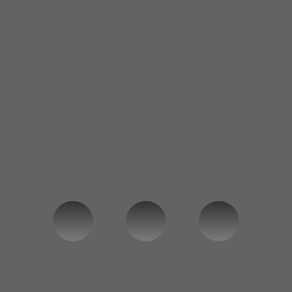
Private Browsing Web Browser
Full Screen Incognito Internet
Gratis
15for iPhone, iPad and more
Age Rating
لقطات الشاشة لـ Private Browsing Web Browser
About Private Browsing Web Browser
¡Al fin, puede visitar todos sus sitios web de manera PRIVADA y en PANTALLA COMPLETA SIN COSTO! Este es el navegador web simple y sin complicaciones por el que habías estado esperando.
• NAVEGACIÓN COMPLETAMENTE PRIVADA
• PANTALLA COMPLETA (13% MÁS ÁREA DE VISUALIZACIÓN)
• COMPLETAMENTE GRATUITO, SIN BARRAS DE ANUNCIOS
Cómo Funciona:
- Historial, Cookies, Bookmarks, Todo se borra completamente cuando cierra la aplicación. Nadie sabrá los lugares que ha visitado.
- ¡Usa TODOS Y CADA UNO DE LOS PIXELES disponibles para mostrar sitios web en una HERMOSA PANTALLA COMPLETA! ¡Eso es 13% más área de visualización que el Safari estándar! Gracias a que las barras de estatus están ocultas y tiene la función de auto-ocultarse de todos los controles de navegación cuando así se requiera.
- El mismo sistema de motor de búsqueda de safari, lo que significa máxima velocidad, seguridad y confiabilidad. Interfaz familiar.
Además, ¡esta aplicación es COMPLETAMENTE GRATUITA y funciona con iPhone, iPod y iPAD! ¡Así que consigalo ahora mismo y comience a navegar esos sitios web en fabulosa pantalla completa sin que nadie sepa en dónde ha estado!
Algunas otras características y detalles:
- Soporte de Modo de Retrato y Paisaje.
- Soporte de Bloqueo de Orientación para iPad.
- UI similar a Safari.
- Barra de estatus oculta para hacer más espacio.
- Controles al fondo para maximizar la utilización de la pantalla.
- Sistema de motor de búsqueda basado en safari.
- Inicio y Finalización muy veloz.
- Su página de inicio siempre es la búsqueda de google.
- Sin auto sugerencias o auto llenado.
- Ícono y Presentación muy discretos.
- Completamente GRATUITO (¡sin desagradable barra de anuncios!)
- Descarga muy pequeña para que pueda obtenerlo rápidamente.
Más aplicaciones:
http://www.savysoda.com
• NAVEGACIÓN COMPLETAMENTE PRIVADA
• PANTALLA COMPLETA (13% MÁS ÁREA DE VISUALIZACIÓN)
• COMPLETAMENTE GRATUITO, SIN BARRAS DE ANUNCIOS
Cómo Funciona:
- Historial, Cookies, Bookmarks, Todo se borra completamente cuando cierra la aplicación. Nadie sabrá los lugares que ha visitado.
- ¡Usa TODOS Y CADA UNO DE LOS PIXELES disponibles para mostrar sitios web en una HERMOSA PANTALLA COMPLETA! ¡Eso es 13% más área de visualización que el Safari estándar! Gracias a que las barras de estatus están ocultas y tiene la función de auto-ocultarse de todos los controles de navegación cuando así se requiera.
- El mismo sistema de motor de búsqueda de safari, lo que significa máxima velocidad, seguridad y confiabilidad. Interfaz familiar.
Además, ¡esta aplicación es COMPLETAMENTE GRATUITA y funciona con iPhone, iPod y iPAD! ¡Así que consigalo ahora mismo y comience a navegar esos sitios web en fabulosa pantalla completa sin que nadie sepa en dónde ha estado!
Algunas otras características y detalles:
- Soporte de Modo de Retrato y Paisaje.
- Soporte de Bloqueo de Orientación para iPad.
- UI similar a Safari.
- Barra de estatus oculta para hacer más espacio.
- Controles al fondo para maximizar la utilización de la pantalla.
- Sistema de motor de búsqueda basado en safari.
- Inicio y Finalización muy veloz.
- Su página de inicio siempre es la búsqueda de google.
- Sin auto sugerencias o auto llenado.
- Ícono y Presentación muy discretos.
- Completamente GRATUITO (¡sin desagradable barra de anuncios!)
- Descarga muy pequeña para que pueda obtenerlo rápidamente.
Más aplicaciones:
http://www.savysoda.com
Show More
تحديث لأحدث إصدار 15
Last updated on 20/01/2022
الإصدارات القديمة
V15.0
- Interfaz de usuario mejorada
- Se solucionó un problema por el cual la ubicación del botón de avance puede ser incorrecta
- Soporte para frecuencia de actualización dinámica de hasta 120 Hz
- Soporte popover mejorado
- Compatibilidad con la opción deslizar para retroceder/avanzar
- Interfaz de usuario mejorada
- Se solucionó un problema por el cual la ubicación del botón de avance puede ser incorrecta
- Soporte para frecuencia de actualización dinámica de hasta 120 Hz
- Soporte popover mejorado
- Compatibilidad con la opción deslizar para retroceder/avanzar
Show More
Version History
15
20/01/2022
V15.0
- Interfaz de usuario mejorada
- Se solucionó un problema por el cual la ubicación del botón de avance puede ser incorrecta
- Soporte para frecuencia de actualización dinámica de hasta 120 Hz
- Soporte popover mejorado
- Compatibilidad con la opción deslizar para retroceder/avanzar
- Interfaz de usuario mejorada
- Se solucionó un problema por el cual la ubicación del botón de avance puede ser incorrecta
- Soporte para frecuencia de actualización dinámica de hasta 120 Hz
- Soporte popover mejorado
- Compatibilidad con la opción deslizar para retroceder/avanzar
14.4
21/08/2021
Actualización del parche v14.4
- Corrige el error de conexión que no aparece cuando la velocidad de Internet es lenta
- Mejoras de estabilidad y rendimiento.
- Tamaño de descarga de la aplicación aún más reducido
- Corrige el error de conexión que no aparece cuando la velocidad de Internet es lenta
- Mejoras de estabilidad y rendimiento.
- Tamaño de descarga de la aplicación aún más reducido
14.3
20/04/2021
14.3 Actualización
- Corrige una excepción de caso de borde con el manejo de sitios web emergentes
- Pequeñas mejoras de rendimiento.
- Corrige una excepción de caso de borde con el manejo de sitios web emergentes
- Pequeñas mejoras de rendimiento.
14.2
14/02/2021
14.2 Changelog
- Extra settings for control of maximum history duration
- Improved Bookmark iCloud Storage option to avoid losing bookmarks
- Added setting for full screen video preference
- Added setting for redirect preference
- Improved Loading speed for search
- Extra settings for control of maximum history duration
- Improved Bookmark iCloud Storage option to avoid losing bookmarks
- Added setting for full screen video preference
- Added setting for redirect preference
- Improved Loading speed for search
14.1
27/01/2021
14.1 Update Changelog
- Fixed a issue with opening the bookmarks page
- Fixed a issue with missing bookmarks upgrading from v11.3 users
- Fixed a UI glitch that can cause the browsing window to become invisible
- Performance Improvements
- Fixed a issue with opening the bookmarks page
- Fixed a issue with missing bookmarks upgrading from v11.3 users
- Fixed a UI glitch that can cause the browsing window to become invisible
- Performance Improvements
14.0
20/01/2021
v14.0 Update
- Added support for Dark Mode
- Improved performance on iOS 14
- Better support for video previews
- Improved loading speed
- Minor bugfixes
- Added support for Dark Mode
- Improved performance on iOS 14
- Better support for video previews
- Improved loading speed
- Minor bugfixes
11.1
26/11/2017
Improved support for Face ID & Touch ID. You can now configure default behaviour either to clear session or resume last session if re-entering the app within a set time period. Custom settings available via the Settings App.
11
15/11/2017
Update for iOS 11 with iPhone X full screen support. Also added Face ID security function.
10.4
14/09/2017
Patch update fixing crash affecting users on iOS 9.3 when relaunching the app.
10.3
23/08/2017
In this update we've added support for TouchID so you can keep your bookmarks private. In addition we've added optional iCloud bookmark syncing and backup. There is also improved support for multitasking on iPad. UI has been improved slightly with increased hit zones on buttons.
10.2
08/06/2017
A bugfix and stability update:
- Fixes issue with autocomplete when tapping on certain form fields
- Fixed a issue with multiple popup alerts stacking
- Slightly reduced size and minor performance increase
- Fixes issue with autocomplete when tapping on certain form fields
- Fixed a issue with multiple popup alerts stacking
- Slightly reduced size and minor performance increase
10.1
25/04/2017
A Patch update which addresses below issues:
- bug which prevented switching to desktop mode
- a crash that occurs when uploading a photo
- a display bug when filling webforms
- bug which prevented switching to desktop mode
- a crash that occurs when uploading a photo
- a display bug when filling webforms
10
21/04/2017
In this update we have fixed a navigation bug that causes a blank screen when redirecting from sites too quickly. In addition we have updated to the latest rendering engine build resulting in 20% futher speed improvement and better image quality. Further enhancements have been added to the built in ad blocking engine.
4.5
14/04/2017
This patch update includes stability and speed improvements. New UI Icons, and more user friendly ad block engine. In addition the Ad block engine is now enabled by default.
4.4
02/09/2016
-= V4.4 =-
- Added Bing Search Option
- iPad Pro Native Resolution Support
- Added popup ad blocking feature
- Improved support for hardware keyboards
-= V4.3 =-
- Improved Bookmark Functionality
- Added Fillr Autofill function
-= V4.2 =-
- Fixed issue with desktop browsing on some sites
- Fixed issue with toolbar covering add bookmark button when too many bookmarks are added
-= V4.0 =-
- Added 64 bit native support
- Fixed display glitch while switching apps
- Improved speed on iOS 8
-= V3.9 =-
- Improved launch images for iPad Landscape mode
- Fixed crash when running on iOS 5
-= V3.8 =-
- Added iOS 8 Native resolution support for iPhone 6 and iPhone 6 Plus
-= V3.7 =-
- Fixed address bar landscape orientation on iPad
-= V3.6 =-
- Fixed cookie policy issue with some sites
-= V3.5 =-
- Fixed landscape orientation alignment
- Improved loading speed
- New localizations in thai and portuguese
-= V3.4 =-
- Fixed alignment issue in the Bookmarks page
- Improved update notifications
- Improved UI animations
-= V3.3 =-
- Retina display icons
- Added ability to change search engine from App Settings
- Default search engine set to Ask.com if no search engine was manually selected in settings
-= V3.2 =-
- Fixed a crash issue
-= V3.0 =-
- Fixed a issue with scroll bar display location
- Fixed a issue dealing with suggestions
-= V2.9 =-
- Fixed a bug on iPad version that causes app to crash when accessing bookmarks
-= V2.8 =-
- iOS 7 Update
- Unified URL Bar
- Improved performance
-= V2.7 =-
- iPhone 5 Full Screen Support
-= V2.5 =-
- Even faster speed than before via optimised ARC code and new LLVM compiler
-= V2.4 =-
- Fixed rare crash for some sites
- Added HD iPad Icon
-= V2.3 =-
- Fixed status bar white gap after watching videos then rotating device.
- url field auto capitalisation switched off
-= V2.2 =-
- Fixed iPad bookmark delete issue
- Improved memory management
-= V2.1 =-
- Added button glow when tapping buttons
- Fixed issue with saving bookmarks
- Rearranged UI slightly
- Reduced download size slightly
-= V2.0 =-
- Fixed scrolling issue with iOS 4.3.1
- Fixed History Tracking
- Improved Speed
-= V1.9 =-
- Fixed minor bookmark issue
- Support for iPod Touch 1G and iPhone 3.0
-= V1.8 =-
- Fixed crash for iPhone 3 pre 3.2 OS devices
-= V1.7 =-
- Fixed iOS 3.x compatibility
- Added Bing Search Option
- iPad Pro Native Resolution Support
- Added popup ad blocking feature
- Improved support for hardware keyboards
-= V4.3 =-
- Improved Bookmark Functionality
- Added Fillr Autofill function
-= V4.2 =-
- Fixed issue with desktop browsing on some sites
- Fixed issue with toolbar covering add bookmark button when too many bookmarks are added
-= V4.0 =-
- Added 64 bit native support
- Fixed display glitch while switching apps
- Improved speed on iOS 8
-= V3.9 =-
- Improved launch images for iPad Landscape mode
- Fixed crash when running on iOS 5
-= V3.8 =-
- Added iOS 8 Native resolution support for iPhone 6 and iPhone 6 Plus
-= V3.7 =-
- Fixed address bar landscape orientation on iPad
-= V3.6 =-
- Fixed cookie policy issue with some sites
-= V3.5 =-
- Fixed landscape orientation alignment
- Improved loading speed
- New localizations in thai and portuguese
-= V3.4 =-
- Fixed alignment issue in the Bookmarks page
- Improved update notifications
- Improved UI animations
-= V3.3 =-
- Retina display icons
- Added ability to change search engine from App Settings
- Default search engine set to Ask.com if no search engine was manually selected in settings
-= V3.2 =-
- Fixed a crash issue
-= V3.0 =-
- Fixed a issue with scroll bar display location
- Fixed a issue dealing with suggestions
-= V2.9 =-
- Fixed a bug on iPad version that causes app to crash when accessing bookmarks
-= V2.8 =-
- iOS 7 Update
- Unified URL Bar
- Improved performance
-= V2.7 =-
- iPhone 5 Full Screen Support
-= V2.5 =-
- Even faster speed than before via optimised ARC code and new LLVM compiler
-= V2.4 =-
- Fixed rare crash for some sites
- Added HD iPad Icon
-= V2.3 =-
- Fixed status bar white gap after watching videos then rotating device.
- url field auto capitalisation switched off
-= V2.2 =-
- Fixed iPad bookmark delete issue
- Improved memory management
-= V2.1 =-
- Added button glow when tapping buttons
- Fixed issue with saving bookmarks
- Rearranged UI slightly
- Reduced download size slightly
-= V2.0 =-
- Fixed scrolling issue with iOS 4.3.1
- Fixed History Tracking
- Improved Speed
-= V1.9 =-
- Fixed minor bookmark issue
- Support for iPod Touch 1G and iPhone 3.0
-= V1.8 =-
- Fixed crash for iPhone 3 pre 3.2 OS devices
-= V1.7 =-
- Fixed iOS 3.x compatibility
4.3
09/08/2015
-= V4.3 =-
- Improved Bookmark Functionality
- Added Fillr Autofill function
-= V4.2 =-
- Fixed issue with desktop browsing on some sites
- Fixed issue with toolbar covering add bookmark button when too many bookmarks are added
-= V4.0 =-
- Added 64 bit native support
- Fixed display glitch while switching apps
- Improved speed on iOS 8
-= V3.9 =-
- Improved launch images for iPad Landscape mode
- Fixed crash when running on iOS 5
-= V3.8 =-
- Added iOS 8 Native resolution support for iPhone 6 and iPhone 6 Plus
-= V3.7 =-
- Fixed address bar landscape orientation on iPad
-= V3.6 =-
- Fixed cookie policy issue with some sites
-= V3.5 =-
- Fixed landscape orientation alignment
- Improved loading speed
- New localizations in thai and portuguese
-= V3.4 =-
- Fixed alignment issue in the Bookmarks page
- Improved update notifications
- Improved UI animations
-= V3.3 =-
- Retina display icons
- Added ability to change search engine from App Settings
- Default search engine set to Ask.com if no search engine was manually selected in settings
-= V3.2 =-
- Fixed a crash issue
-= V3.0 =-
- Fixed a issue with scroll bar display location
- Fixed a issue dealing with suggestions
-= V2.9 =-
- Fixed a bug on iPad version that causes app to crash when accessing bookmarks
-= V2.8 =-
- iOS 7 Update
- Unified URL Bar
- Improved performance
-= V2.7 =-
- iPhone 5 Full Screen Support
-= V2.5 =-
- Even faster speed than before via optimised ARC code and new LLVM compiler
-= V2.4 =-
- Fixed rare crash for some sites
- Added HD iPad Icon
-= V2.3 =-
- Fixed status bar white gap after watching videos then rotating device.
- url field auto capitalisation switched off
-= V2.2 =-
- Fixed iPad bookmark delete issue
- Improved memory management
-= V2.1 =-
- Added button glow when tapping buttons
- Fixed issue with saving bookmarks
- Rearranged UI slightly
- Reduced download size slightly
-= V2.0 =-
- Fixed scrolling issue with iOS 4.3.1
- Fixed History Tracking
- Improved Speed
-= V1.9 =-
- Fixed minor bookmark issue
- Support for iPod Touch 1G and iPhone 3.0
-= V1.8 =-
- Fixed crash for iPhone 3 pre 3.2 OS devices
-= V1.7 =-
- Fixed iOS 3.x compatibility
- Improved Bookmark Functionality
- Added Fillr Autofill function
-= V4.2 =-
- Fixed issue with desktop browsing on some sites
- Fixed issue with toolbar covering add bookmark button when too many bookmarks are added
-= V4.0 =-
- Added 64 bit native support
- Fixed display glitch while switching apps
- Improved speed on iOS 8
-= V3.9 =-
- Improved launch images for iPad Landscape mode
- Fixed crash when running on iOS 5
-= V3.8 =-
- Added iOS 8 Native resolution support for iPhone 6 and iPhone 6 Plus
-= V3.7 =-
- Fixed address bar landscape orientation on iPad
-= V3.6 =-
- Fixed cookie policy issue with some sites
-= V3.5 =-
- Fixed landscape orientation alignment
- Improved loading speed
- New localizations in thai and portuguese
-= V3.4 =-
- Fixed alignment issue in the Bookmarks page
- Improved update notifications
- Improved UI animations
-= V3.3 =-
- Retina display icons
- Added ability to change search engine from App Settings
- Default search engine set to Ask.com if no search engine was manually selected in settings
-= V3.2 =-
- Fixed a crash issue
-= V3.0 =-
- Fixed a issue with scroll bar display location
- Fixed a issue dealing with suggestions
-= V2.9 =-
- Fixed a bug on iPad version that causes app to crash when accessing bookmarks
-= V2.8 =-
- iOS 7 Update
- Unified URL Bar
- Improved performance
-= V2.7 =-
- iPhone 5 Full Screen Support
-= V2.5 =-
- Even faster speed than before via optimised ARC code and new LLVM compiler
-= V2.4 =-
- Fixed rare crash for some sites
- Added HD iPad Icon
-= V2.3 =-
- Fixed status bar white gap after watching videos then rotating device.
- url field auto capitalisation switched off
-= V2.2 =-
- Fixed iPad bookmark delete issue
- Improved memory management
-= V2.1 =-
- Added button glow when tapping buttons
- Fixed issue with saving bookmarks
- Rearranged UI slightly
- Reduced download size slightly
-= V2.0 =-
- Fixed scrolling issue with iOS 4.3.1
- Fixed History Tracking
- Improved Speed
-= V1.9 =-
- Fixed minor bookmark issue
- Support for iPod Touch 1G and iPhone 3.0
-= V1.8 =-
- Fixed crash for iPhone 3 pre 3.2 OS devices
-= V1.7 =-
- Fixed iOS 3.x compatibility
4.2
24/03/2015
-= V4.2 =-
- Fixed issue with desktop browsing on some sites
- Fixed issue with toolbar covering add bookmark button when too many bookmarks are added
-= V4.0 =-
- Added 64 bit native support
- Fixed display glitch while switching apps
- Improved speed on iOS 8
-= V3.9 =-
- Improved launch images for iPad Landscape mode
- Fixed crash when running on iOS 5
-= V3.8 =-
- Added iOS 8 Native resolution support for iPhone 6 and iPhone 6 Plus
-= V3.7 =-
- Fixed address bar landscape orientation on iPad
-= V3.6 =-
- Fixed cookie policy issue with some sites
-= V3.5 =-
- Fixed landscape orientation alignment
- Improved loading speed
- New localizations in thai and portuguese
-= V3.4 =-
- Fixed alignment issue in the Bookmarks page
- Improved update notifications
- Improved UI animations
-= V3.3 =-
- Retina display icons
- Added ability to change search engine from App Settings
- Default search engine set to Ask.com if no search engine was manually selected in settings
-= V3.2 =-
- Fixed a crash issue
-= V3.0 =-
- Fixed a issue with scroll bar display location
- Fixed a issue dealing with suggestions
-= V2.9 =-
- Fixed a bug on iPad version that causes app to crash when accessing bookmarks
-= V2.8 =-
- iOS 7 Update
- Unified URL Bar
- Improved performance
-= V2.7 =-
- iPhone 5 Full Screen Support
-= V2.5 =-
- Even faster speed than before via optimised ARC code and new LLVM compiler
-= V2.4 =-
- Fixed rare crash for some sites
- Added HD iPad Icon
-= V2.3 =-
- Fixed status bar white gap after watching videos then rotating device.
- url field auto capitalisation switched off
-= V2.2 =-
- Fixed iPad bookmark delete issue
- Improved memory management
-= V2.1 =-
- Added button glow when tapping buttons
- Fixed issue with saving bookmarks
- Rearranged UI slightly
- Reduced download size slightly
-= V2.0 =-
- Fixed scrolling issue with iOS 4.3.1
- Fixed History Tracking
- Improved Speed
-= V1.9 =-
- Fixed minor bookmark issue
- Support for iPod Touch 1G and iPhone 3.0
-= V1.8 =-
- Fixed crash for iPhone 3 pre 3.2 OS devices
-= V1.7 =-
- Fixed iOS 3.x compatibility
- Fixed issue with desktop browsing on some sites
- Fixed issue with toolbar covering add bookmark button when too many bookmarks are added
-= V4.0 =-
- Added 64 bit native support
- Fixed display glitch while switching apps
- Improved speed on iOS 8
-= V3.9 =-
- Improved launch images for iPad Landscape mode
- Fixed crash when running on iOS 5
-= V3.8 =-
- Added iOS 8 Native resolution support for iPhone 6 and iPhone 6 Plus
-= V3.7 =-
- Fixed address bar landscape orientation on iPad
-= V3.6 =-
- Fixed cookie policy issue with some sites
-= V3.5 =-
- Fixed landscape orientation alignment
- Improved loading speed
- New localizations in thai and portuguese
-= V3.4 =-
- Fixed alignment issue in the Bookmarks page
- Improved update notifications
- Improved UI animations
-= V3.3 =-
- Retina display icons
- Added ability to change search engine from App Settings
- Default search engine set to Ask.com if no search engine was manually selected in settings
-= V3.2 =-
- Fixed a crash issue
-= V3.0 =-
- Fixed a issue with scroll bar display location
- Fixed a issue dealing with suggestions
-= V2.9 =-
- Fixed a bug on iPad version that causes app to crash when accessing bookmarks
-= V2.8 =-
- iOS 7 Update
- Unified URL Bar
- Improved performance
-= V2.7 =-
- iPhone 5 Full Screen Support
-= V2.5 =-
- Even faster speed than before via optimised ARC code and new LLVM compiler
-= V2.4 =-
- Fixed rare crash for some sites
- Added HD iPad Icon
-= V2.3 =-
- Fixed status bar white gap after watching videos then rotating device.
- url field auto capitalisation switched off
-= V2.2 =-
- Fixed iPad bookmark delete issue
- Improved memory management
-= V2.1 =-
- Added button glow when tapping buttons
- Fixed issue with saving bookmarks
- Rearranged UI slightly
- Reduced download size slightly
-= V2.0 =-
- Fixed scrolling issue with iOS 4.3.1
- Fixed History Tracking
- Improved Speed
-= V1.9 =-
- Fixed minor bookmark issue
- Support for iPod Touch 1G and iPhone 3.0
-= V1.8 =-
- Fixed crash for iPhone 3 pre 3.2 OS devices
-= V1.7 =-
- Fixed iOS 3.x compatibility
4.0
13/02/2015
-= V4.0 =-
- Fixed display glitch while switching apps
- Improved speed on iOS 8
-= V3.9 =-
- Improved launch images for iPad Landscape mode
- Fixed crash when running on iOS 5
-= V3.8 =-
- Added iOS 8 Native resolution support for iPhone 6 and iPhone 6 Plus
-= V3.7 =-
- Fixed address bar landscape orientation on iPad
-= V3.6 =-
- Fixed cookie policy issue with some sites
-= V3.5 =-
- Fixed landscape orientation alignment
- Improved loading speed
- New localizations in thai and portuguese
-= V3.4 =-
- Fixed alignment issue in the Bookmarks page
- Improved update notifications
- Improved UI animations
-= V3.3 =-
- Retina display icons
- Added ability to change search engine from App Settings
- Default search engine set to Ask.com if no search engine was manually selected in settings
-= V3.2 =-
- Fixed a crash issue
-= V3.0 =-
- Fixed a issue with scroll bar display location
- Fixed a issue dealing with suggestions
-= V2.9 =-
- Fixed a bug on iPad version that causes app to crash when accessing bookmarks
-= V2.8 =-
- iOS 7 Update
- Unified URL Bar
- Improved performance
-= V2.7 =-
- iPhone 5 Full Screen Support
-= V2.5 =-
- Even faster speed than before via optimised ARC code and new LLVM compiler
-= V2.4 =-
- Fixed rare crash for some sites
- Added HD iPad Icon
-= V2.3 =-
- Fixed status bar white gap after watching videos then rotating device.
- url field auto capitalisation switched off
-= V2.2 =-
- Fixed iPad bookmark delete issue
- Improved memory management
-= V2.1 =-
- Added button glow when tapping buttons
- Fixed issue with saving bookmarks
- Rearranged UI slightly
- Reduced download size slightly
-= V2.0 =-
- Fixed scrolling issue with iOS 4.3.1
- Fixed History Tracking
- Improved Speed
-= V1.9 =-
- Fixed minor bookmark issue
- Support for iPod Touch 1G and iPhone 3.0
-= V1.8 =-
- Fixed crash for iPhone 3 pre 3.2 OS devices
-= V1.7 =-
- Fixed iOS 3.x compatibility
- Fixed display glitch while switching apps
- Improved speed on iOS 8
-= V3.9 =-
- Improved launch images for iPad Landscape mode
- Fixed crash when running on iOS 5
-= V3.8 =-
- Added iOS 8 Native resolution support for iPhone 6 and iPhone 6 Plus
-= V3.7 =-
- Fixed address bar landscape orientation on iPad
-= V3.6 =-
- Fixed cookie policy issue with some sites
-= V3.5 =-
- Fixed landscape orientation alignment
- Improved loading speed
- New localizations in thai and portuguese
-= V3.4 =-
- Fixed alignment issue in the Bookmarks page
- Improved update notifications
- Improved UI animations
-= V3.3 =-
- Retina display icons
- Added ability to change search engine from App Settings
- Default search engine set to Ask.com if no search engine was manually selected in settings
-= V3.2 =-
- Fixed a crash issue
-= V3.0 =-
- Fixed a issue with scroll bar display location
- Fixed a issue dealing with suggestions
-= V2.9 =-
- Fixed a bug on iPad version that causes app to crash when accessing bookmarks
-= V2.8 =-
- iOS 7 Update
- Unified URL Bar
- Improved performance
-= V2.7 =-
- iPhone 5 Full Screen Support
-= V2.5 =-
- Even faster speed than before via optimised ARC code and new LLVM compiler
-= V2.4 =-
- Fixed rare crash for some sites
- Added HD iPad Icon
-= V2.3 =-
- Fixed status bar white gap after watching videos then rotating device.
- url field auto capitalisation switched off
-= V2.2 =-
- Fixed iPad bookmark delete issue
- Improved memory management
-= V2.1 =-
- Added button glow when tapping buttons
- Fixed issue with saving bookmarks
- Rearranged UI slightly
- Reduced download size slightly
-= V2.0 =-
- Fixed scrolling issue with iOS 4.3.1
- Fixed History Tracking
- Improved Speed
-= V1.9 =-
- Fixed minor bookmark issue
- Support for iPod Touch 1G and iPhone 3.0
-= V1.8 =-
- Fixed crash for iPhone 3 pre 3.2 OS devices
-= V1.7 =-
- Fixed iOS 3.x compatibility
3.9
29/01/2015
-= V3.9 =-
- Improved launch images
- Fixed crash when running on iOS 5
-= V3.8 =-
- Added iOS 8 Native resolution support for iPhone 6 and iPhone 6 Plus
-= V3.7 =-
- Fixed address bar landscape orientation on iPad
-= V3.6 =-
- Fixed cookie policy issue with some sites
-= V3.5 =-
- Fixed landscape orientation alignment
- Improved loading speed
- New localizations in thai and portuguese
-= V3.4 =-
- Fixed alignment issue in the Bookmarks page
- Improved update notifications
- Improved UI animations
-= V3.3 =-
- Retina display icons
- Added ability to change search engine from App Settings
- Default search engine set to Ask.com if no search engine was manually selected in settings
-= V3.2 =-
- Fixed a crash issue
-= V3.0 =-
- Fixed a issue with scroll bar display location
- Fixed a issue dealing with suggestions
-= V2.9 =-
- Fixed a bug on iPad version that causes app to crash when accessing bookmarks
-= V2.8 =-
- iOS 7 Update
- Unified URL Bar
- Improved performance
-= V2.7 =-
- iPhone 5 Full Screen Support
-= V2.5 =-
- Even faster speed than before via optimised ARC code and new LLVM compiler
-= V2.4 =-
- Fixed rare crash for some sites
- Added HD iPad Icon
-= V2.3 =-
- Fixed status bar white gap after watching videos then rotating device.
- url field auto capitalisation switched off
-= V2.2 =-
- Fixed iPad bookmark delete issue
- Improved memory management
-= V2.1 =-
- Added button glow when tapping buttons
- Fixed issue with saving bookmarks
- Rearranged UI slightly
- Reduced download size slightly
-= V2.0 =-
- Fixed scrolling issue with iOS 4.3.1
- Fixed History Tracking
- Improved Speed
-= V1.9 =-
- Fixed minor bookmark issue
- Support for iPod Touch 1G and iPhone 3.0
-= V1.8 =-
- Fixed crash for iPhone 3 pre 3.2 OS devices
-= V1.7 =-
- Fixed iOS 3.x compatibility
- Improved launch images
- Fixed crash when running on iOS 5
-= V3.8 =-
- Added iOS 8 Native resolution support for iPhone 6 and iPhone 6 Plus
-= V3.7 =-
- Fixed address bar landscape orientation on iPad
-= V3.6 =-
- Fixed cookie policy issue with some sites
-= V3.5 =-
- Fixed landscape orientation alignment
- Improved loading speed
- New localizations in thai and portuguese
-= V3.4 =-
- Fixed alignment issue in the Bookmarks page
- Improved update notifications
- Improved UI animations
-= V3.3 =-
- Retina display icons
- Added ability to change search engine from App Settings
- Default search engine set to Ask.com if no search engine was manually selected in settings
-= V3.2 =-
- Fixed a crash issue
-= V3.0 =-
- Fixed a issue with scroll bar display location
- Fixed a issue dealing with suggestions
-= V2.9 =-
- Fixed a bug on iPad version that causes app to crash when accessing bookmarks
-= V2.8 =-
- iOS 7 Update
- Unified URL Bar
- Improved performance
-= V2.7 =-
- iPhone 5 Full Screen Support
-= V2.5 =-
- Even faster speed than before via optimised ARC code and new LLVM compiler
-= V2.4 =-
- Fixed rare crash for some sites
- Added HD iPad Icon
-= V2.3 =-
- Fixed status bar white gap after watching videos then rotating device.
- url field auto capitalisation switched off
-= V2.2 =-
- Fixed iPad bookmark delete issue
- Improved memory management
-= V2.1 =-
- Added button glow when tapping buttons
- Fixed issue with saving bookmarks
- Rearranged UI slightly
- Reduced download size slightly
-= V2.0 =-
- Fixed scrolling issue with iOS 4.3.1
- Fixed History Tracking
- Improved Speed
-= V1.9 =-
- Fixed minor bookmark issue
- Support for iPod Touch 1G and iPhone 3.0
-= V1.8 =-
- Fixed crash for iPhone 3 pre 3.2 OS devices
-= V1.7 =-
- Fixed iOS 3.x compatibility
3.8
08/10/2014
-= V3.8 =-
- Added iOS 8 Native resolution support for iPhone 6 and iPhone 6 Plus
-= V3.7 =-
- Fixed address bar landscape orientation on iPad
-= V3.6 =-
- Fixed cookie policy issue with some sites
-= V3.5 =-
- Fixed landscape orientation alignment
- Improved loading speed
- New localizations in thai and portuguese
-= V3.4 =-
- Fixed alignment issue in the Bookmarks page
- Improved update notifications
- Improved UI animations
-= V3.3 =-
- Retina display icons
- Added ability to change search engine from App Settings
- Default search engine set to Ask.com if no search engine was manually selected in settings
-= V3.2 =-
- Fixed a crash issue
-= V3.0 =-
- Fixed a issue with scroll bar display location
- Fixed a issue dealing with suggestions
-= V2.9 =-
- Fixed a bug on iPad version that causes app to crash when accessing bookmarks
-= V2.8 =-
- iOS 7 Update
- Unified URL Bar
- Improved performance
-= V2.7 =-
- iPhone 5 Full Screen Support
-= V2.5 =-
- Even faster speed than before via optimised ARC code and new LLVM compiler
-= V2.4 =-
- Fixed rare crash for some sites
- Added HD iPad Icon
-= V2.3 =-
- Fixed status bar white gap after watching videos then rotating device.
- url field auto capitalisation switched off
-= V2.2 =-
- Fixed iPad bookmark delete issue
- Improved memory management
-= V2.1 =-
- Added button glow when tapping buttons
- Fixed issue with saving bookmarks
- Rearranged UI slightly
- Reduced download size slightly
-= V2.0 =-
- Fixed scrolling issue with iOS 4.3.1
- Fixed History Tracking
- Improved Speed
-= V1.9 =-
- Fixed minor bookmark issue
- Support for iPod Touch 1G and iPhone 3.0
-= V1.8 =-
- Fixed crash for iPhone 3 pre 3.2 OS devices
-= V1.7 =-
- Fixed iOS 3.x compatibility
- Added iOS 8 Native resolution support for iPhone 6 and iPhone 6 Plus
-= V3.7 =-
- Fixed address bar landscape orientation on iPad
-= V3.6 =-
- Fixed cookie policy issue with some sites
-= V3.5 =-
- Fixed landscape orientation alignment
- Improved loading speed
- New localizations in thai and portuguese
-= V3.4 =-
- Fixed alignment issue in the Bookmarks page
- Improved update notifications
- Improved UI animations
-= V3.3 =-
- Retina display icons
- Added ability to change search engine from App Settings
- Default search engine set to Ask.com if no search engine was manually selected in settings
-= V3.2 =-
- Fixed a crash issue
-= V3.0 =-
- Fixed a issue with scroll bar display location
- Fixed a issue dealing with suggestions
-= V2.9 =-
- Fixed a bug on iPad version that causes app to crash when accessing bookmarks
-= V2.8 =-
- iOS 7 Update
- Unified URL Bar
- Improved performance
-= V2.7 =-
- iPhone 5 Full Screen Support
-= V2.5 =-
- Even faster speed than before via optimised ARC code and new LLVM compiler
-= V2.4 =-
- Fixed rare crash for some sites
- Added HD iPad Icon
-= V2.3 =-
- Fixed status bar white gap after watching videos then rotating device.
- url field auto capitalisation switched off
-= V2.2 =-
- Fixed iPad bookmark delete issue
- Improved memory management
-= V2.1 =-
- Added button glow when tapping buttons
- Fixed issue with saving bookmarks
- Rearranged UI slightly
- Reduced download size slightly
-= V2.0 =-
- Fixed scrolling issue with iOS 4.3.1
- Fixed History Tracking
- Improved Speed
-= V1.9 =-
- Fixed minor bookmark issue
- Support for iPod Touch 1G and iPhone 3.0
-= V1.8 =-
- Fixed crash for iPhone 3 pre 3.2 OS devices
-= V1.7 =-
- Fixed iOS 3.x compatibility
3.7
01/08/2014
-= V3.7 =-
- Fixed address bar landscape orientation on iPad
-= V3.6 =-
- Fixed cookie policy issue with some sites
-= V3.5 =-
- Fixed landscape orientation alignment
- Improved loading speed
- New localizations in thai and portuguese
-= V3.4 =-
- Fixed alignment issue in the Bookmarks page
- Improved update notifications
- Improved UI animations
-= V3.3 =-
- Retina display icons
- Added ability to change search engine from App Settings
- Default search engine set to Ask.com if no search engine was manually selected in settings
-= V3.2 =-
- Fixed a crash issue
-= V3.0 =-
- Fixed a issue with scroll bar display location
- Fixed a issue dealing with suggestions
-= V2.9 =-
- Fixed a bug on iPad version that causes app to crash when accessing bookmarks
-= V2.8 =-
- iOS 7 Update
- Unified URL Bar
- Improved performance
-= V2.7 =-
- iPhone 5 Full Screen Support
-= V2.5 =-
- Even faster speed than before via optimised ARC code and new LLVM compiler
-= V2.4 =-
- Fixed rare crash for some sites
- Added HD iPad Icon
-= V2.3 =-
- Fixed status bar white gap after watching videos then rotating device.
- url field auto capitalisation switched off
-= V2.2 =-
- Fixed iPad bookmark delete issue
- Improved memory management
-= V2.1 =-
- Added button glow when tapping buttons
- Fixed issue with saving bookmarks
- Rearranged UI slightly
- Reduced download size slightly
-= V2.0 =-
- Fixed scrolling issue with iOS 4.3.1
- Fixed History Tracking
- Improved Speed
-= V1.9 =-
- Fixed minor bookmark issue
- Support for iPod Touch 1G and iPhone 3.0
-= V1.8 =-
- Fixed crash for iPhone 3 pre 3.2 OS devices
-= V1.7 =-
- Fixed iOS 3.x compatibility
- Fixed address bar landscape orientation on iPad
-= V3.6 =-
- Fixed cookie policy issue with some sites
-= V3.5 =-
- Fixed landscape orientation alignment
- Improved loading speed
- New localizations in thai and portuguese
-= V3.4 =-
- Fixed alignment issue in the Bookmarks page
- Improved update notifications
- Improved UI animations
-= V3.3 =-
- Retina display icons
- Added ability to change search engine from App Settings
- Default search engine set to Ask.com if no search engine was manually selected in settings
-= V3.2 =-
- Fixed a crash issue
-= V3.0 =-
- Fixed a issue with scroll bar display location
- Fixed a issue dealing with suggestions
-= V2.9 =-
- Fixed a bug on iPad version that causes app to crash when accessing bookmarks
-= V2.8 =-
- iOS 7 Update
- Unified URL Bar
- Improved performance
-= V2.7 =-
- iPhone 5 Full Screen Support
-= V2.5 =-
- Even faster speed than before via optimised ARC code and new LLVM compiler
-= V2.4 =-
- Fixed rare crash for some sites
- Added HD iPad Icon
-= V2.3 =-
- Fixed status bar white gap after watching videos then rotating device.
- url field auto capitalisation switched off
-= V2.2 =-
- Fixed iPad bookmark delete issue
- Improved memory management
-= V2.1 =-
- Added button glow when tapping buttons
- Fixed issue with saving bookmarks
- Rearranged UI slightly
- Reduced download size slightly
-= V2.0 =-
- Fixed scrolling issue with iOS 4.3.1
- Fixed History Tracking
- Improved Speed
-= V1.9 =-
- Fixed minor bookmark issue
- Support for iPod Touch 1G and iPhone 3.0
-= V1.8 =-
- Fixed crash for iPhone 3 pre 3.2 OS devices
-= V1.7 =-
- Fixed iOS 3.x compatibility
3.6
26/06/2014
-= V3.6 =-
- Fixed cookie policy issue with some sites
-= V3.5 =-
- Fixed landscape orientation alignment
- Improved loading speed
- New localizations in thai and portuguese
-= V3.4 =-
- Fixed alignment issue in the Bookmarks page
- Improved update notifications
- Improved UI animations
-= V3.3 =-
- Retina display icons
- Added ability to change search engine from App Settings
- Default search engine set to Ask.com if no search engine was manually selected in settings
-= V3.2 =-
- Fixed a crash issue
-= V3.0 =-
- Fixed a issue with scroll bar display location
- Fixed a issue dealing with suggestions
-= V2.9 =-
- Fixed a bug on iPad version that causes app to crash when accessing bookmarks
-= V2.8 =-
- iOS 7 Update
- Unified URL Bar
- Improved performance
-= V2.7 =-
- iPhone 5 Full Screen Support
-= V2.5 =-
- Even faster speed than before via optimised ARC code and new LLVM compiler
-= V2.4 =-
- Fixed rare crash for some sites
- Added HD iPad Icon
-= V2.3 =-
- Fixed status bar white gap after watching videos then rotating device.
- url field auto capitalisation switched off
-= V2.2 =-
- Fixed iPad bookmark delete issue
- Improved memory management
-= V2.1 =-
- Added button glow when tapping buttons
- Fixed issue with saving bookmarks
- Rearranged UI slightly
- Reduced download size slightly
-= V2.0 =-
- Fixed scrolling issue with iOS 4.3.1
- Fixed History Tracking
- Improved Speed
-= V1.9 =-
- Fixed minor bookmark issue
- Support for iPod Touch 1G and iPhone 3.0
-= V1.8 =-
- Fixed crash for iPhone 3 pre 3.2 OS devices
-= V1.7 =-
- Fixed iOS 3.x compatibility
-= V1.6 =-
- Added Bookmarks option
- Improved speed
- Minor UI Tweaks and Improvements
- Improved iPhone 4 Retina graphics
- Fixed orientation ui glitch
- Fixed cookie policy issue with some sites
-= V3.5 =-
- Fixed landscape orientation alignment
- Improved loading speed
- New localizations in thai and portuguese
-= V3.4 =-
- Fixed alignment issue in the Bookmarks page
- Improved update notifications
- Improved UI animations
-= V3.3 =-
- Retina display icons
- Added ability to change search engine from App Settings
- Default search engine set to Ask.com if no search engine was manually selected in settings
-= V3.2 =-
- Fixed a crash issue
-= V3.0 =-
- Fixed a issue with scroll bar display location
- Fixed a issue dealing with suggestions
-= V2.9 =-
- Fixed a bug on iPad version that causes app to crash when accessing bookmarks
-= V2.8 =-
- iOS 7 Update
- Unified URL Bar
- Improved performance
-= V2.7 =-
- iPhone 5 Full Screen Support
-= V2.5 =-
- Even faster speed than before via optimised ARC code and new LLVM compiler
-= V2.4 =-
- Fixed rare crash for some sites
- Added HD iPad Icon
-= V2.3 =-
- Fixed status bar white gap after watching videos then rotating device.
- url field auto capitalisation switched off
-= V2.2 =-
- Fixed iPad bookmark delete issue
- Improved memory management
-= V2.1 =-
- Added button glow when tapping buttons
- Fixed issue with saving bookmarks
- Rearranged UI slightly
- Reduced download size slightly
-= V2.0 =-
- Fixed scrolling issue with iOS 4.3.1
- Fixed History Tracking
- Improved Speed
-= V1.9 =-
- Fixed minor bookmark issue
- Support for iPod Touch 1G and iPhone 3.0
-= V1.8 =-
- Fixed crash for iPhone 3 pre 3.2 OS devices
-= V1.7 =-
- Fixed iOS 3.x compatibility
-= V1.6 =-
- Added Bookmarks option
- Improved speed
- Minor UI Tweaks and Improvements
- Improved iPhone 4 Retina graphics
- Fixed orientation ui glitch
3.5
17/06/2014
-= V3.5 =-
- Fixed landscape orientation alignment
- Improved loading speed
-= V3.4 =-
- Fixed alignment issue in the Bookmarks page
- Improved update notifications
- Improved UI animations
-= V3.3 =-
- Retina display icons
- Added ability to change search engine from App Settings
- Default search engine set to Ask.com if no search engine was manually selected in settings
-= V3.2 =-
- Fixed a crash issue
-= V3.0 =-
- Fixed a issue with scroll bar display location
- Fixed a issue dealing with suggestions
-= V2.9 =-
- Fixed a bug on iPad version that causes app to crash when accessing bookmarks
-= V2.8 =-
- iOS 7 Update
- Unified URL Bar
- Improved performance
-= V2.7 =-
- iPhone 5 Full Screen Support
-= V2.5 =-
- Even faster speed than before via optimised ARC code and new LLVM compiler
-= V2.4 =-
- Fixed rare crash for some sites
- Added HD iPad Icon
-= V2.3 =-
- Fixed status bar white gap after watching videos then rotating device.
- url field auto capitalisation switched off
-= V2.2 =-
- Fixed iPad bookmark delete issue
- Improved memory management
-= V2.1 =-
- Added button glow when tapping buttons
- Fixed issue with saving bookmarks
- Rearranged UI slightly
- Reduced download size slightly
-= V2.0 =-
- Fixed scrolling issue with iOS 4.3.1
- Fixed History Tracking
- Improved Speed
-= V1.9 =-
- Fixed minor bookmark issue
- Support for iPod Touch 1G and iPhone 3.0
-= V1.8 =-
- Fixed crash for iPhone 3 pre 3.2 OS devices
-= V1.7 =-
- Fixed iOS 3.x compatibility
-= V1.6 =-
- Added Bookmarks option
- Improved speed
- Minor UI Tweaks and Improvements
- Improved iPhone 4 Retina graphics
- Fixed orientation ui glitch
-= V1.5 =-
- Backwards compatibility fix for iPhone 3.0 and 3.1 devices
-= V1.4 =-
- Title bar added
- Smoother toolbar hiding
- Back and Forward buttons now on toolbar (but context sensitive)
- iPhone 4 Retina Display Support (HD)
- iOS 4.0 tested
- Even faster speed on complex pages
- Fixed landscape orientation alignment
- Improved loading speed
-= V3.4 =-
- Fixed alignment issue in the Bookmarks page
- Improved update notifications
- Improved UI animations
-= V3.3 =-
- Retina display icons
- Added ability to change search engine from App Settings
- Default search engine set to Ask.com if no search engine was manually selected in settings
-= V3.2 =-
- Fixed a crash issue
-= V3.0 =-
- Fixed a issue with scroll bar display location
- Fixed a issue dealing with suggestions
-= V2.9 =-
- Fixed a bug on iPad version that causes app to crash when accessing bookmarks
-= V2.8 =-
- iOS 7 Update
- Unified URL Bar
- Improved performance
-= V2.7 =-
- iPhone 5 Full Screen Support
-= V2.5 =-
- Even faster speed than before via optimised ARC code and new LLVM compiler
-= V2.4 =-
- Fixed rare crash for some sites
- Added HD iPad Icon
-= V2.3 =-
- Fixed status bar white gap after watching videos then rotating device.
- url field auto capitalisation switched off
-= V2.2 =-
- Fixed iPad bookmark delete issue
- Improved memory management
-= V2.1 =-
- Added button glow when tapping buttons
- Fixed issue with saving bookmarks
- Rearranged UI slightly
- Reduced download size slightly
-= V2.0 =-
- Fixed scrolling issue with iOS 4.3.1
- Fixed History Tracking
- Improved Speed
-= V1.9 =-
- Fixed minor bookmark issue
- Support for iPod Touch 1G and iPhone 3.0
-= V1.8 =-
- Fixed crash for iPhone 3 pre 3.2 OS devices
-= V1.7 =-
- Fixed iOS 3.x compatibility
-= V1.6 =-
- Added Bookmarks option
- Improved speed
- Minor UI Tweaks and Improvements
- Improved iPhone 4 Retina graphics
- Fixed orientation ui glitch
-= V1.5 =-
- Backwards compatibility fix for iPhone 3.0 and 3.1 devices
-= V1.4 =-
- Title bar added
- Smoother toolbar hiding
- Back and Forward buttons now on toolbar (but context sensitive)
- iPhone 4 Retina Display Support (HD)
- iOS 4.0 tested
- Even faster speed on complex pages
3.4
06/06/2014
-= V3.4 =-
- Fixed alignment issue in the Bookmarks page
- Added notification for updates
-= V3.3 =-
- Retina display icons
- Added ability to change search engine from App Settings
- Default search engine set to Ask.com if no search engine was manually selected in settings
-= V3.2 =-
- Fixed a crash issue
-= V3.0 =-
- Fixed a issue with scroll bar display location
- Fixed a issue dealing with suggestions
-= V2.9 =-
- Fixed a bug on iPad version that causes app to crash when accessing bookmarks
-= V2.8 =-
- iOS 7 Update
- Unified URL Bar
- Improved performance
-= V2.7 =-
- iPhone 5 Full Screen Support
-= V2.5 =-
- Even faster speed than before via optimised ARC code and new LLVM compiler
-= V2.4 =-
- Fixed rare crash for some sites
- Added HD iPad Icon
-= V2.3 =-
- Fixed status bar white gap after watching videos then rotating device.
- url field auto capitalisation switched off
-= V2.2 =-
- Fixed iPad bookmark delete issue
- Improved memory management
-= V2.1 =-
- Added button glow when tapping buttons
- Fixed issue with saving bookmarks
- Rearranged UI slightly
- Reduced download size slightly
-= V2.0 =-
- Fixed scrolling issue with iOS 4.3.1
- Fixed History Tracking
- Improved Speed
-= V1.9 =-
- Fixed minor bookmark issue
- Support for iPod Touch 1G and iPhone 3.0
-= V1.8 =-
- Fixed crash for iPhone 3 pre 3.2 OS devices
-= V1.7 =-
- Fixed iOS 3.x compatibility
-= V1.6 =-
- Added Bookmarks option
- Improved speed
- Minor UI Tweaks and Improvements
- Improved iPhone 4 Retina graphics
- Fixed orientation ui glitch
-= V1.5 =-
- Backwards compatibility fix for iPhone 3.0 and 3.1 devices
-= V1.4 =-
- Title bar added
- Smoother toolbar hiding
- Back and Forward buttons now on toolbar (but context sensitive)
- iPhone 4 Retina Display Support (HD)
- iOS 4.0 tested
- Even faster speed on complex pages
-= V1.3 =-
- Updated UI to resemble iPad style Safari.
- Tested on iOS 4.0.
- Changed to a new more discrete icon.
- Optimised code.
- Reduced download size even further! Near instant download now.
- Fixed alignment issue in the Bookmarks page
- Added notification for updates
-= V3.3 =-
- Retina display icons
- Added ability to change search engine from App Settings
- Default search engine set to Ask.com if no search engine was manually selected in settings
-= V3.2 =-
- Fixed a crash issue
-= V3.0 =-
- Fixed a issue with scroll bar display location
- Fixed a issue dealing with suggestions
-= V2.9 =-
- Fixed a bug on iPad version that causes app to crash when accessing bookmarks
-= V2.8 =-
- iOS 7 Update
- Unified URL Bar
- Improved performance
-= V2.7 =-
- iPhone 5 Full Screen Support
-= V2.5 =-
- Even faster speed than before via optimised ARC code and new LLVM compiler
-= V2.4 =-
- Fixed rare crash for some sites
- Added HD iPad Icon
-= V2.3 =-
- Fixed status bar white gap after watching videos then rotating device.
- url field auto capitalisation switched off
-= V2.2 =-
- Fixed iPad bookmark delete issue
- Improved memory management
-= V2.1 =-
- Added button glow when tapping buttons
- Fixed issue with saving bookmarks
- Rearranged UI slightly
- Reduced download size slightly
-= V2.0 =-
- Fixed scrolling issue with iOS 4.3.1
- Fixed History Tracking
- Improved Speed
-= V1.9 =-
- Fixed minor bookmark issue
- Support for iPod Touch 1G and iPhone 3.0
-= V1.8 =-
- Fixed crash for iPhone 3 pre 3.2 OS devices
-= V1.7 =-
- Fixed iOS 3.x compatibility
-= V1.6 =-
- Added Bookmarks option
- Improved speed
- Minor UI Tweaks and Improvements
- Improved iPhone 4 Retina graphics
- Fixed orientation ui glitch
-= V1.5 =-
- Backwards compatibility fix for iPhone 3.0 and 3.1 devices
-= V1.4 =-
- Title bar added
- Smoother toolbar hiding
- Back and Forward buttons now on toolbar (but context sensitive)
- iPhone 4 Retina Display Support (HD)
- iOS 4.0 tested
- Even faster speed on complex pages
-= V1.3 =-
- Updated UI to resemble iPad style Safari.
- Tested on iOS 4.0.
- Changed to a new more discrete icon.
- Optimised code.
- Reduced download size even further! Near instant download now.
3.3
15/05/2014
-= V3.3 =-
- Retina display icons
- Added option to change search engine
- Added Ask default search engine option
-= V3.2 =-
- Fixed a crash issue
-= V3.0 =-
- Fixed a issue with scroll bar display location
- Fixed a issue dealing with google suggestions
-= V2.9 =-
- Fixed a bug on iPad version that causes app to crash when accessing bookmarks
-= V2.8 =-
- iOS 7 Update
- Unified URL Bar
- Improved performance
-= V2.7 =-
- iPhone 5 Full Screen Support
-= V2.5 =-
- Even faster speed than before via optimised ARC code and new LLVM compiler
-= V2.4 =-
- Fixed rare crash for some sites
- Added HD iPad Icon
-= V2.3 =-
- Fixed status bar white gap after watching videos then rotating device.
- url field auto capitalisation switched off
-= V2.2 =-
- Fixed iPad bookmark delete issue
- Improved memory management
-= V2.1 =-
- Added button glow when tapping buttons
- Fixed issue with saving bookmarks
- Rearranged UI slightly
- Reduced download size slightly
-= V2.0 =-
- Fixed scrolling issue with iOS 4.3.1
- Fixed Google History Tracking
- Improved Speed
-= V1.9 =-
- Fixed minor bookmark issue
- Support for iPod Touch 1G and iPhone 3.0
-= V1.8 =-
- Fixed crash for iPhone 3 pre 3.2 OS devices
-= V1.7 =-
- Fixed iOS 3.x compatibility
-= V1.6 =-
- Added Bookmarks option
- Improved speed
- Minor UI Tweaks and Improvements
- Improved iPhone 4 Retina graphics
- Fixed orientation ui glitch
-= V1.5 =-
- Backwards compatibility fix for iPhone 3.0 and 3.1 devices
-= V1.4 =-
- Title bar added
- Smoother toolbar hiding
- Back and Forward buttons now on toolbar (but context sensitive)
- iPhone 4 Retina Display Support (HD)
- iOS 4.0 tested
- Even faster speed on complex pages
-= V1.3 =-
- Updated UI to resemble iPad style Safari.
- Tested on iOS 4.0.
- Changed to a new more discrete icon.
- Optimised code.
- Reduced download size even further! Near instant download now.
-= V1.2 =-
- Improved UI transition fluidity
- Improved support for flat up / flat down screen orientations
- Retina display icons
- Added option to change search engine
- Added Ask default search engine option
-= V3.2 =-
- Fixed a crash issue
-= V3.0 =-
- Fixed a issue with scroll bar display location
- Fixed a issue dealing with google suggestions
-= V2.9 =-
- Fixed a bug on iPad version that causes app to crash when accessing bookmarks
-= V2.8 =-
- iOS 7 Update
- Unified URL Bar
- Improved performance
-= V2.7 =-
- iPhone 5 Full Screen Support
-= V2.5 =-
- Even faster speed than before via optimised ARC code and new LLVM compiler
-= V2.4 =-
- Fixed rare crash for some sites
- Added HD iPad Icon
-= V2.3 =-
- Fixed status bar white gap after watching videos then rotating device.
- url field auto capitalisation switched off
-= V2.2 =-
- Fixed iPad bookmark delete issue
- Improved memory management
-= V2.1 =-
- Added button glow when tapping buttons
- Fixed issue with saving bookmarks
- Rearranged UI slightly
- Reduced download size slightly
-= V2.0 =-
- Fixed scrolling issue with iOS 4.3.1
- Fixed Google History Tracking
- Improved Speed
-= V1.9 =-
- Fixed minor bookmark issue
- Support for iPod Touch 1G and iPhone 3.0
-= V1.8 =-
- Fixed crash for iPhone 3 pre 3.2 OS devices
-= V1.7 =-
- Fixed iOS 3.x compatibility
-= V1.6 =-
- Added Bookmarks option
- Improved speed
- Minor UI Tweaks and Improvements
- Improved iPhone 4 Retina graphics
- Fixed orientation ui glitch
-= V1.5 =-
- Backwards compatibility fix for iPhone 3.0 and 3.1 devices
-= V1.4 =-
- Title bar added
- Smoother toolbar hiding
- Back and Forward buttons now on toolbar (but context sensitive)
- iPhone 4 Retina Display Support (HD)
- iOS 4.0 tested
- Even faster speed on complex pages
-= V1.3 =-
- Updated UI to resemble iPad style Safari.
- Tested on iOS 4.0.
- Changed to a new more discrete icon.
- Optimised code.
- Reduced download size even further! Near instant download now.
-= V1.2 =-
- Improved UI transition fluidity
- Improved support for flat up / flat down screen orientations
Private Browsing Web Browser FAQ
انقر هنا لمعرفة كيفية تنزيل Private Browsing Web Browser في بلد أو منطقة محظورة.
تحقق من القائمة التالية لمعرفة الحد الأدنى من المتطلبات Private Browsing Web Browser.
iPhone
Requiere iOS 11.0 o posterior.
iPad
Requiere iPadOS 11.0 o posterior.
iPod touch
Requiere iOS 11.0 o posterior.
Private Browsing Web Browser هي مدعومة على اللغات Español, Alemán, Chino simplificado, Coreano, Francés, Inglés, Italiano, Japonés, Ruso
































