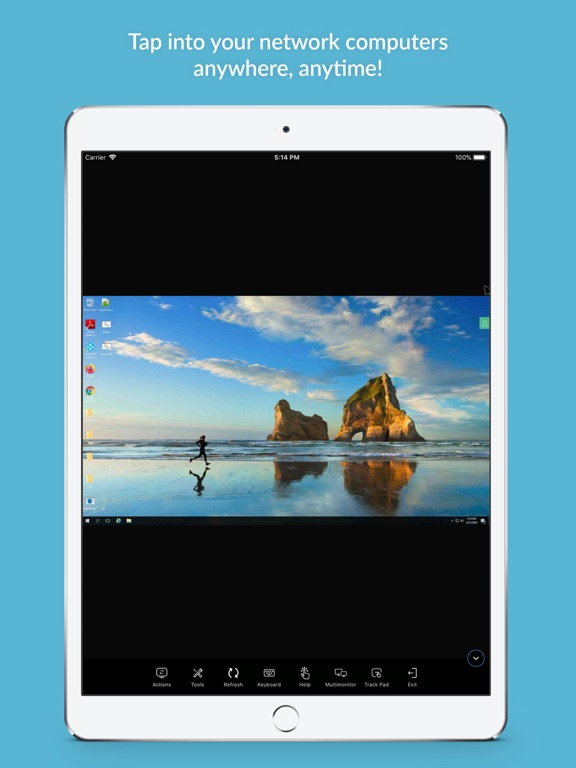Remote Access Plus
Free
24.03.02for iPhone, iPad and more
Age Rating
Remote Access Plus Screenshots
About Remote Access Plus
Access and troubleshoot Windows, Mac and Linux endpoints anywhere, anytime!
Remote Access Plus is all you need to redefine your troubleshooting routine. Remote Access Plus helps you access remote computers irrespective of their location and lets you resolve troubleshooting requests at a lightning speed.
Remote Access Plus is available on cloud and on-premises. You can access both the instances from the mobile app.
What can I do using the Remote Access Plus application?
Access endpoints right from your mobile device
1. Connect to remote computers on the go with unattended remote access
2. Seamlessly switch between multiple monitors connected to client computers
3. Perform administrative operations using "Quick Launch"
Diagnose computers without hindering productivity
1. Access command prompt and execute commands using systems account
2. Cut-down production costs by turning off the computers with no active users
3. Wake computers on LAN and kick-start your troubleshooting without hick-ups
How do I activate?
1. Install the Remote Access Plus mobile app on your mobile device.
2. If you are using the Remote Access Plus on-premises solution, provide the server name, the port being used, followed by the credentials.
3. If you are using the cloud edition, log-in to your Remote Access Plus account
4. You can now access your Remote Access Plus console from your mobile device
Remote Access Plus is all you need to redefine your troubleshooting routine. Remote Access Plus helps you access remote computers irrespective of their location and lets you resolve troubleshooting requests at a lightning speed.
Remote Access Plus is available on cloud and on-premises. You can access both the instances from the mobile app.
What can I do using the Remote Access Plus application?
Access endpoints right from your mobile device
1. Connect to remote computers on the go with unattended remote access
2. Seamlessly switch between multiple monitors connected to client computers
3. Perform administrative operations using "Quick Launch"
Diagnose computers without hindering productivity
1. Access command prompt and execute commands using systems account
2. Cut-down production costs by turning off the computers with no active users
3. Wake computers on LAN and kick-start your troubleshooting without hick-ups
How do I activate?
1. Install the Remote Access Plus mobile app on your mobile device.
2. If you are using the Remote Access Plus on-premises solution, provide the server name, the port being used, followed by the credentials.
3. If you are using the cloud edition, log-in to your Remote Access Plus account
4. You can now access your Remote Access Plus console from your mobile device
Show More
What's New in the Latest Version 24.03.02
Last updated on Mar 19, 2024
Old Versions
- Minor issue fixes and improvements.
Show More
Version History
24.03.02
Mar 19, 2024
- Minor issue fixes and improvements.
23.12.01
Dec 26, 2023
- Minor issue fixes and improvements.
23.11.02
Nov 29, 2023
- Users can now login to their Endpoint Central mobile app using SAML authentication.
- Minor issue fixes and improvements.
- Minor issue fixes and improvements.
23.11.01
Nov 17, 2023
Boosted Performance and Bug Fixes!
23.10.01
Oct 25, 2023
Boosted Performance and Bug Fixes!
23.09.01
Sep 22, 2023
Minor issue fixes and performance improvement.
23.08.02
Aug 29, 2023
Minor issue fixes and performance improvement.
23.08.01
Aug 23, 2023
Minor issue fixes and performance improvement.
23.07.01
Aug 8, 2023
Performance improvements to enhance the overall user experience.
23.06.01
Jun 28, 2023
Performance improvements to enhance the overall user experience.
23.05.02
Jun 6, 2023
Minor issue fixes and performance improvements
23.05.01
May 15, 2023
-Minor bug fixes and performance improvements
23.03.01
Mar 13, 2023
-Enhanced Notification with alert, reminders, task status, and much more!
-China Cloud Account Support
-Minor bug fixes and performance improvements
-China Cloud Account Support
-Minor bug fixes and performance improvements
23.02.01
Feb 23, 2023
Minor bug fixes and performance improvements
22.11.02
Dec 1, 2022
- Minor enhancements for cloud users
- Remote Control issue fix
- Minor bug fixes and performance improvements
- Remote Control issue fix
- Minor bug fixes and performance improvements
22.11.01
Nov 23, 2022
- Minor bug fixes and improvements
22.09.01
Sep 30, 2022
- Minor bug fixes and improvements
22.07.01
Jul 28, 2022
- Minor bug fixes and improvements
- remote control bug fixes
- table crash fixes
- UI color mismatch fixes
- remote control bug fixes
- table crash fixes
- UI color mismatch fixes
22.06.02
Jun 16, 2022
.- Remote control loading issue resolved
- Minor bug fixes and improvements
- Minor bug fixes and improvements
22.03.02
Mar 17, 2022
- Minor bug fixes and performance improvements.
22.01.02
Feb 15, 2022
- Minor bug fixes and performance improvements.
22.01.01
Feb 9, 2022
- Minor bug fixes and performance improvements.
21.11.01
Nov 24, 2021
- Secure communication(HTTPS) between mobile application and server has been made mandatory to ensure user privacy and security.
- Minor bug fixes and performance improvements.
- Minor bug fixes and performance improvements.
21.10.02
Oct 13, 2021
Minor Bug Fixes and Performance Improvement.
21.09.02
Oct 4, 2021
- If you don't use app lock, critical operations will require additional authentication.
- Minor bug fixes and performance improvement.
- Minor bug fixes and performance improvement.
Remote Access Plus FAQ
Click here to learn how to download Remote Access Plus in restricted country or region.
Check the following list to see the minimum requirements of Remote Access Plus.
iPhone
Requires iOS 13.0 or later.
iPad
Requires iPadOS 13.0 or later.
iPod touch
Requires iOS 13.0 or later.
Remote Access Plus supports English, Simplified Chinese