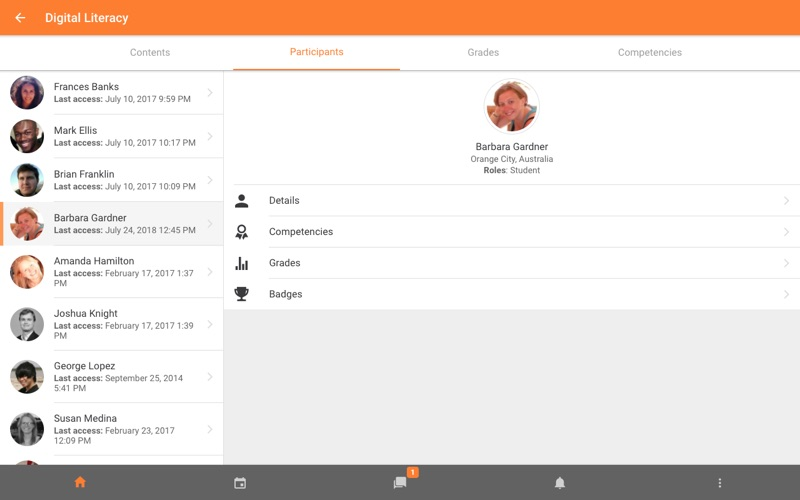Moodle Desktop
Free
3.9.2for Mac
Age Rating
Moodle Desktop Screenshots
About Moodle Desktop
Introducing Moodle Desktop - the solution to accessing your Moodle courses on desktop.
With Moodle Desktop, you can enjoy the following popular features and functionalities that make online learning of any kind collaborative:
• Easily access course content: View course activities and download materials for offline use.
• Connect with course participants: Quickly find and contact other people in your courses.
• Engage in course activities: Attempt quizzes, post in forums, play SCORM packages, edit wiki pages and more - both on and off-line.
• Submit assignments: Upload images, audio, videos and other files from your mobile device.
• Check upcoming deadlines: View activities due, sorting by dates or by courses.
• Keep up to date: Receive instant notifications of private messages, forum posts, calendar events and assignment submissions.
• Track your progress: View your grades, check completion progress in courses and browse your learning plans.
Moodle Desktop is brought to you by the people behind Moodle - the world’s open source learning platform.
With Moodle Desktop, you can enjoy the following popular features and functionalities that make online learning of any kind collaborative:
• Easily access course content: View course activities and download materials for offline use.
• Connect with course participants: Quickly find and contact other people in your courses.
• Engage in course activities: Attempt quizzes, post in forums, play SCORM packages, edit wiki pages and more - both on and off-line.
• Submit assignments: Upload images, audio, videos and other files from your mobile device.
• Check upcoming deadlines: View activities due, sorting by dates or by courses.
• Keep up to date: Receive instant notifications of private messages, forum posts, calendar events and assignment submissions.
• Track your progress: View your grades, check completion progress in courses and browse your learning plans.
Moodle Desktop is brought to you by the people behind Moodle - the world’s open source learning platform.
Show More
What's New in the Latest Version 3.9.2
Last updated on Jul 31, 2020
Old Versions
New features and improvements are:
• H5P integration including option to view H5P content offline
• Site finder - enabling a user to easily find their Moodle site by entering the name (no need to enter the site URL)
• Dark mode option
• Native MathJax support
• Comments can be added or deleted in blogs and activities
• Forum user interface enhancements
• Forum posts can be edited and deleted
• Geolocation support in the database location field
• Calendar events can be filtered by type
• Course participants search
• The app lets you know if you are working offline
• H5P integration including option to view H5P content offline
• Site finder - enabling a user to easily find their Moodle site by entering the name (no need to enter the site URL)
• Dark mode option
• Native MathJax support
• Comments can be added or deleted in blogs and activities
• Forum user interface enhancements
• Forum posts can be edited and deleted
• Geolocation support in the database location field
• Calendar events can be filtered by type
• Course participants search
• The app lets you know if you are working offline
Show More
Version History
3.9.2
Jul 31, 2020
New features and improvements are:
• H5P integration including option to view H5P content offline
• Site finder - enabling a user to easily find their Moodle site by entering the name (no need to enter the site URL)
• Dark mode option
• Native MathJax support
• Comments can be added or deleted in blogs and activities
• Forum user interface enhancements
• Forum posts can be edited and deleted
• Geolocation support in the database location field
• Calendar events can be filtered by type
• Course participants search
• The app lets you know if you are working offline
• H5P integration including option to view H5P content offline
• Site finder - enabling a user to easily find their Moodle site by entering the name (no need to enter the site URL)
• Dark mode option
• Native MathJax support
• Comments can be added or deleted in blogs and activities
• Forum user interface enhancements
• Forum posts can be edited and deleted
• Geolocation support in the database location field
• Calendar events can be filtered by type
• Course participants search
• The app lets you know if you are working offline
Moodle Desktop FAQ
Click here to learn how to download Moodle Desktop in restricted country or region.
Check the following list to see the minimum requirements of Moodle Desktop.
Mac
Requires macOS 10.10.0 or later.