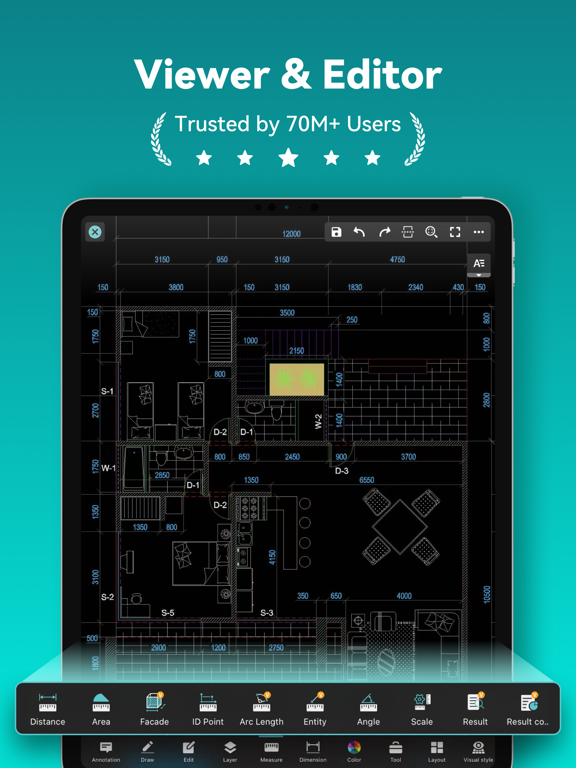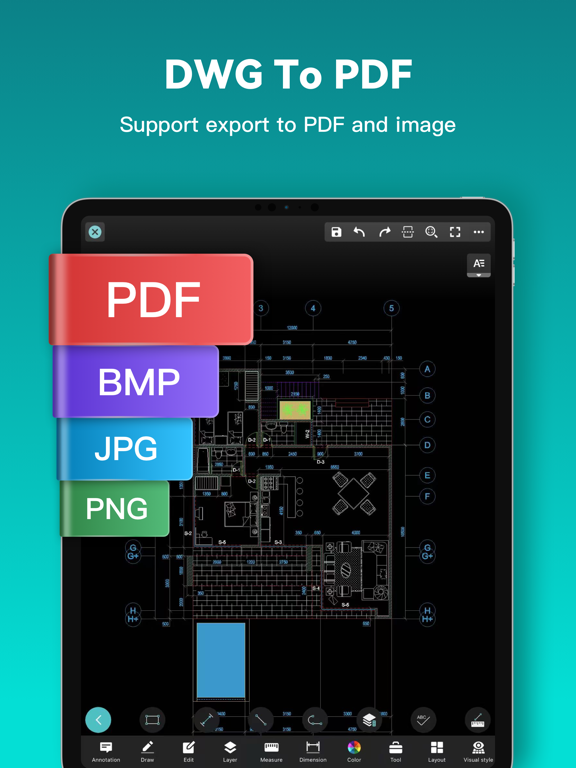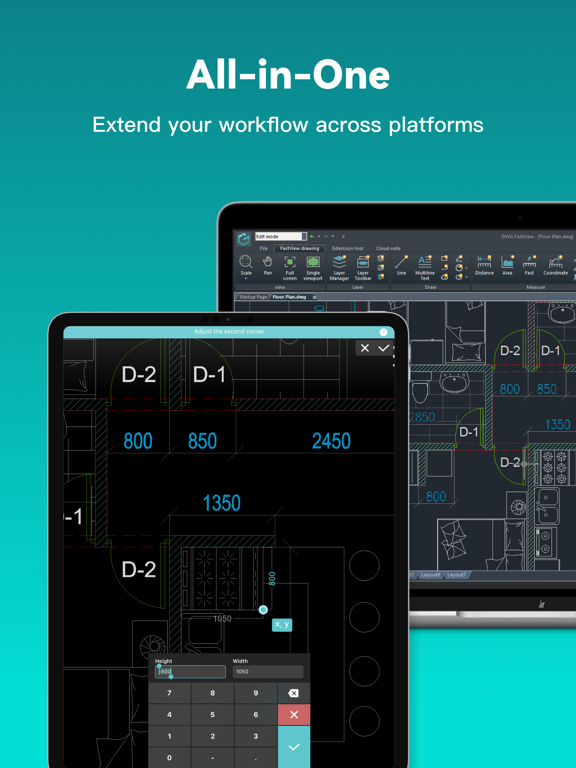DWG FastView-CAD Viewer&Editor
Fully Compatible with AutoCAD
FreeOffers In-App Purchases
5.9.6for iPhone, iPad and more
8.5
628 Ratings
Gstarsoft Co., Ltd
Developer
352.8 MB
Size
Apr 11, 2024
Update Date
Productivity
Category
4+
Age Rating
Age Rating
DWG FastView-CAD Viewer&Editor Screenshots
About DWG FastView-CAD Viewer&Editor
Enjoy design anytime anywhere together with more than 70 million users around the world. Enjoy the best mobile CAD experience like converting DWG to PDF and vice versa.
DWG FastView is a cross-platform CAD software that meets designers’ demands in all kinds of situation, and fully compatible with AutoCAD (DWG, DXF). Various of CAD features such as: Edit, View, Measure, Dimension, Find text, etc. enables you do real CAD work on the go.
View, Edit, Create & Share all your CAD drawings, synchronize to cloud from multiple devices by one click.
【DWG FastView Highlights】
(1) Accurate and fast access your drawings
•Creating, viewing and editing with with easy-to-use advance tools.
• There is no limit to how large the file is.
• Fully compatibility with AutoCAD.
(2) Support export to PDF, BMP, JPG and PNG, and share it to anyone freely
• Transfer CAD drawings into PDF format and customize its paper size, orientation, color and so on.
• Convert PDF to DWG.
(3) No registration & Offline drawings
• Simply download DWG FastView and use it immediately with NO REGISTRATION needed.
• Without internet, you are able to save your masterpieces in the local workspace.
• Drawings from E-mail, Cloud Service or Network Disk like Dropbox, OneDrive, Google Drive, Box or WebDAV can be opened, viewed, edited and shared as well with Internet.
(4) Do real CAD work on mobile.
• Move, Copy, Rotate, Scale, Color, Measure object, record management results, manage layers and use Layout.
• Advanced drawing and editing tools such as trim, offset, dimension and find text.
•Set precision and display formats of coordinates, distance and angle.
• Zoom in or zoom out a CAD drawing by adjusting the space between two fingers.
• Import or download the CAD drawing with its fonts and symbols to the font’s folder in order to display all uncommon fonts.
(5) Easily switch between 2D and 3D mode, 3D mode include: 3D Wireframe, Realistic and 3D Hidden with the powerful tools of Layer, Layout, and ten different perspectives viewing.
• View 3D models, View different CAD file formats including: RVT, Solidworks, Creo, NX, CATIA, Inventor, SolidEdge and more than 20 formats;
• Rotate 3D CAD drawing by touching the drawing area and moving to view the 3D mode comprehensively in 360 degrees. Click the screen to stop rotating and locate the 3D mode at the best perspective.
• Open a magnifier by touching the drawing area to display the enlarged graph of touched area which is a convenient way for users to view details and snap objects.
(6)Precise Drawing available, e.g., user can change the number of the coordinates to move the points precisely.
• Support 2D absolute coordinates, relative coordinates and polar coordinates and 3D Spherical coordinates and Cylindrical coordinates.
• Draw Line, Polyline, Circle, Arc, Text, Revcloud, Rectangle, and Sketch and create Notation.
(7) Stay connected. Helpful and responsive technical support.
Click the “Feedback” button to send your tech problem to us via email.
【Auto-renew Subscription Notification】
Auto-renew Subscription Cycle: Subscriptions are billed monthly and annually at the rate based on the subscription plan. Please choose the subscription cycle you need and confirm before payment.
Payment: Payment will be charged to your iTunes、App Store account at purchase confirmation.
Cancellation of Subscription: You can turn off auto-renew at any time from your iTunes/App Store account settings; you must do so at least 24 hours before the end of the current subscription period to avoid being billed for the next cycle.
Facebook: https://www.facebook.com/DWGFastView
Email: support.mc@gstarcad.net
Terms of use: http://www.gstarcad.net/About/Terms-of-use
Privacy policy: http://www.gstarcad.net/privacy/
DWG FastView is a cross-platform CAD software that meets designers’ demands in all kinds of situation, and fully compatible with AutoCAD (DWG, DXF). Various of CAD features such as: Edit, View, Measure, Dimension, Find text, etc. enables you do real CAD work on the go.
View, Edit, Create & Share all your CAD drawings, synchronize to cloud from multiple devices by one click.
【DWG FastView Highlights】
(1) Accurate and fast access your drawings
•Creating, viewing and editing with with easy-to-use advance tools.
• There is no limit to how large the file is.
• Fully compatibility with AutoCAD.
(2) Support export to PDF, BMP, JPG and PNG, and share it to anyone freely
• Transfer CAD drawings into PDF format and customize its paper size, orientation, color and so on.
• Convert PDF to DWG.
(3) No registration & Offline drawings
• Simply download DWG FastView and use it immediately with NO REGISTRATION needed.
• Without internet, you are able to save your masterpieces in the local workspace.
• Drawings from E-mail, Cloud Service or Network Disk like Dropbox, OneDrive, Google Drive, Box or WebDAV can be opened, viewed, edited and shared as well with Internet.
(4) Do real CAD work on mobile.
• Move, Copy, Rotate, Scale, Color, Measure object, record management results, manage layers and use Layout.
• Advanced drawing and editing tools such as trim, offset, dimension and find text.
•Set precision and display formats of coordinates, distance and angle.
• Zoom in or zoom out a CAD drawing by adjusting the space between two fingers.
• Import or download the CAD drawing with its fonts and symbols to the font’s folder in order to display all uncommon fonts.
(5) Easily switch between 2D and 3D mode, 3D mode include: 3D Wireframe, Realistic and 3D Hidden with the powerful tools of Layer, Layout, and ten different perspectives viewing.
• View 3D models, View different CAD file formats including: RVT, Solidworks, Creo, NX, CATIA, Inventor, SolidEdge and more than 20 formats;
• Rotate 3D CAD drawing by touching the drawing area and moving to view the 3D mode comprehensively in 360 degrees. Click the screen to stop rotating and locate the 3D mode at the best perspective.
• Open a magnifier by touching the drawing area to display the enlarged graph of touched area which is a convenient way for users to view details and snap objects.
(6)Precise Drawing available, e.g., user can change the number of the coordinates to move the points precisely.
• Support 2D absolute coordinates, relative coordinates and polar coordinates and 3D Spherical coordinates and Cylindrical coordinates.
• Draw Line, Polyline, Circle, Arc, Text, Revcloud, Rectangle, and Sketch and create Notation.
(7) Stay connected. Helpful and responsive technical support.
Click the “Feedback” button to send your tech problem to us via email.
【Auto-renew Subscription Notification】
Auto-renew Subscription Cycle: Subscriptions are billed monthly and annually at the rate based on the subscription plan. Please choose the subscription cycle you need and confirm before payment.
Payment: Payment will be charged to your iTunes、App Store account at purchase confirmation.
Cancellation of Subscription: You can turn off auto-renew at any time from your iTunes/App Store account settings; you must do so at least 24 hours before the end of the current subscription period to avoid being billed for the next cycle.
Facebook: https://www.facebook.com/DWGFastView
Email: support.mc@gstarcad.net
Terms of use: http://www.gstarcad.net/About/Terms-of-use
Privacy policy: http://www.gstarcad.net/privacy/
Show More
What's New in the Latest Version 5.9.6
Last updated on Apr 11, 2024
Old Versions
Bug fixes and performance improvements.
Show More
Version History
5.9.6
Apr 11, 2024
Bug fixes and performance improvements.
5.9.0
Feb 19, 2024
- Support set scale when measuring;
- Automatically set new scale to current scale after adding it;
- Add AI customer service support;
- Bug fixes and performance improvements.
- Automatically set new scale to current scale after adding it;
- Add AI customer service support;
- Bug fixes and performance improvements.
5.8.0
Dec 28, 2023
- Adds Bengali, Hindi and Indonesian languages.
- Bug fixes and performance improvements.
- Bug fixes and performance improvements.
5.7.0
Nov 13, 2023
- Supports view more 3D drawing formats, such as: Solidworks, Creo, NX, CATIA, Inventor, SolidEdge and more than 20 formats;
- Bug fixes and performance improvements.
- Bug fixes and performance improvements.
5.6.1
Sep 25, 2023
- When measuring length, the position of the correction point is supported.
- Bug fixes and performance improvements.
- Bug fixes and performance improvements.
5.6.0
Sep 12, 2023
- When measuring length, the position of the correction point is supported.
- Bug fixes and performance improvements.
- Bug fixes and performance improvements.
5.5.1
Aug 9, 2023
- Support set text height when measure area and facade;
- PDF to CAD: Support select multiple PDF files to add to the conversion list;
- Bug fixes and performance improvements.
- PDF to CAD: Support select multiple PDF files to add to the conversion list;
- Bug fixes and performance improvements.
5.5.0
Aug 7, 2023
- Support set text height when measure area and facade;
- PDF to CAD: Support select multiple PDF files to add to the conversion list;
- Bug fixes and performance improvements.
- PDF to CAD: Support select multiple PDF files to add to the conversion list;
- Bug fixes and performance improvements.
5.4.2
Jul 13, 2023
- Unlimited number of selected objects when editing drawings.
- Optimize the compression package decompression function.
- Bug fixes and performance improvements.
- Optimize the compression package decompression function.
- Bug fixes and performance improvements.
5.4.1
Jul 12, 2023
- Unlimited number of selected objects when editing drawings.
- Optimize the compression package decompression function.
- Bug fixes and performance improvements.
- Optimize the compression package decompression function.
- Bug fixes and performance improvements.
5.4.0
Jul 10, 2023
- Unlimited number of selected objects when editing drawings.
- Optimize the compression package decompression function.
- Bug fixes and performance improvements.
- Optimize the compression package decompression function.
- Bug fixes and performance improvements.
5.3.0
May 23, 2023
- Support Graphic search;
- Exported PDF and images support display annotations;
- Scale supports measuring a distance from the drawing to specify the scale;
- Support caching images and audio annotations locally;
- Automatic summation is supported after the statistical results are exported to the table.
- Exported PDF and images support display annotations;
- Scale supports measuring a distance from the drawing to specify the scale;
- Support caching images and audio annotations locally;
- Automatic summation is supported after the statistical results are exported to the table.
5.2.1
Apr 10, 2023
- [Linetype] can allow opening and closing;
- Support to keep the original object unchanged when rotating the copy;
- Bug fixes and performance improvements.
- Support to keep the original object unchanged when rotating the copy;
- Bug fixes and performance improvements.
5.2.0
Mar 30, 2023
- [Linetype] can allow opening and closing;
- Support to keep the original object unchanged when rotating the copy;
- Bug fixes and performance improvements.
- Support to keep the original object unchanged when rotating the copy;
- Bug fixes and performance improvements.
5.1.0
Mar 8, 2023
- Add Explode blocks;
- Support set and modify linetype;
- Bug fixes and performance improvements.
- Support set and modify linetype;
- Bug fixes and performance improvements.
5.0.0
Feb 22, 2023
- 3D View: Support for view RVT format;
- Bug fixes and performance improvements.
- Bug fixes and performance improvements.
4.18.0
Dec 1, 2022
- Support for viewing external references of drawings in Cloud;
- Bug fixes and performance improvements.
- Bug fixes and performance improvements.
4.17.2
Oct 30, 2022
- Bug fixes and performance improvements.
4.17.0
Sep 29, 2022
- Allow modification of dimension text size when measuring length;
- Optimize the Email binding process;
- Bug fixes and performance improvements.
- Optimize the Email binding process;
- Bug fixes and performance improvements.
4.16.0
Aug 4, 2022
- Fixed and optimized the function of measure coordinates;
- Optimized Multilingual;
- Bug fixes and performance improvements.
- Optimized Multilingual;
- Bug fixes and performance improvements.
4.15.0
Jul 13, 2022
- Color settings are optimized to provide more optional colors.
- Right-angle snapping is supported for drawing polylines.
- The PDF to CAD function supports clearing conversion records.
- The drawing mode is optimized. By default, The drawing is opened in the edit mode, and can be switched to the view mode. Creating and editing annotations is supported in both modes.
- The layout of the login and registration interface is optimized.
- Bug fixes and performance improvements.
- Right-angle snapping is supported for drawing polylines.
- The PDF to CAD function supports clearing conversion records.
- The drawing mode is optimized. By default, The drawing is opened in the edit mode, and can be switched to the view mode. Creating and editing annotations is supported in both modes.
- The layout of the login and registration interface is optimized.
- Bug fixes and performance improvements.
4.14.0
Jun 6, 2022
- Major update: Support for converting PDF files to CAD files;
- Support editing property values of existing blocks;
- Support layer lock and unlock function;
- Support displaying PDF files in the "All Drawings" list;
- Bug fixes and performance improvements.
- Support editing property values of existing blocks;
- Support layer lock and unlock function;
- Support displaying PDF files in the "All Drawings" list;
- Bug fixes and performance improvements.
4.13.0
Apr 14, 2022
- Support to find annotations;
- Support setting text height;
- Bug fixes and performance improvements.
- Support setting text height;
- Bug fixes and performance improvements.
4.12.0
Jan 19, 2022
- Added continuous measurement command;
- Added text increment function to facilitate continuous coding;
- Optimization of function prompt pop-up window;
- Bug fixes and performance improvements.
- Added text increment function to facilitate continuous coding;
- Optimization of function prompt pop-up window;
- Bug fixes and performance improvements.
4.11.1
Jan 12, 2022
- Added the inserting blocks, supporting the addition of deletion and sorting;
- Added the frequently used words, which can quickly add frequently used phrases to the drawing;
- Optimization Facebook login;
- Support cleaning files in Inbox when cleaning cache;
- Bug fixes and performance improvements.
- Added the frequently used words, which can quickly add frequently used phrases to the drawing;
- Optimization Facebook login;
- Support cleaning files in Inbox when cleaning cache;
- Bug fixes and performance improvements.
DWG FastView-CAD Viewer&Editor FAQ
Click here to learn how to download DWG FastView-CAD Viewer&Editor in restricted country or region.
Check the following list to see the minimum requirements of DWG FastView-CAD Viewer&Editor.
iPhone
Requires iOS 13.0 or later.
iPad
Requires iPadOS 13.0 or later.
iPod touch
Requires iOS 13.0 or later.
DWG FastView-CAD Viewer&Editor supports English, Bengali, Czech, French, German, Hindi, Hungarian, Indonesian, Italian, Japanese, Korean, Polish, Portuguese, Russian, Simplified Chinese, Slovak, Spanish, Traditional Chinese, Turkish, Vietnamese
DWG FastView-CAD Viewer&Editor contains in-app purchases. Please check the pricing plan as below:
1 month
$6.99
12 months
$47.99
1 month
$12.99
12 months
$69.99
Related Videos
Latest introduction video of DWG FastView-CAD Viewer&Editor on iPhone