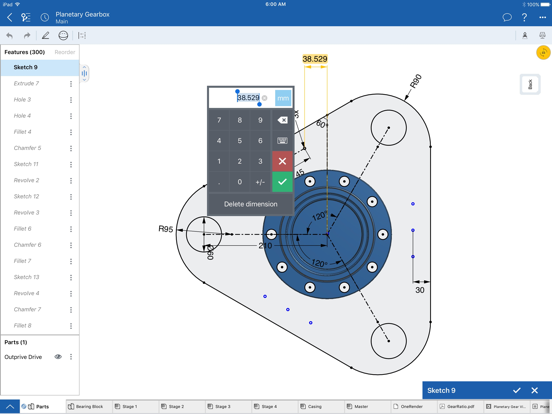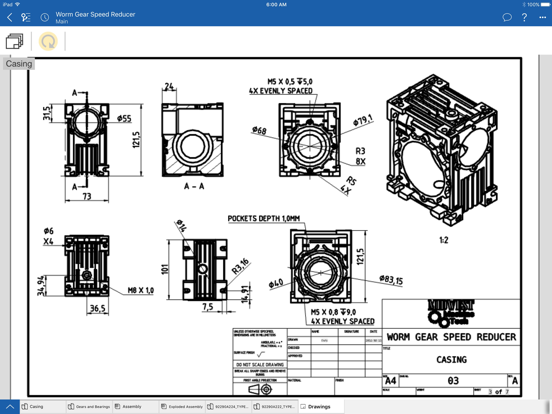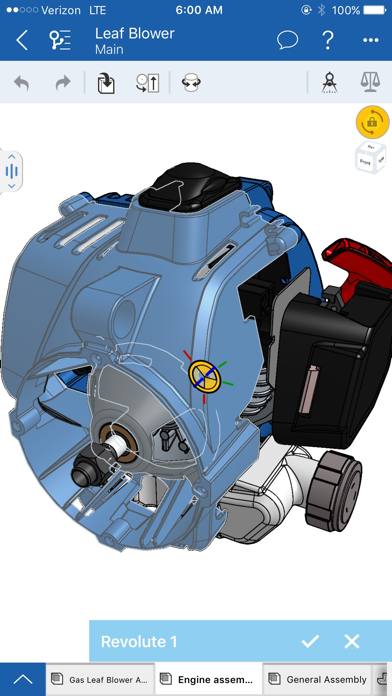Onshape 3D CAD
Speed Up Your Product Design
Free
1.179.5192for iPhone, iPad
Age Rating
Onshape 3D CAD Screenshots
About Onshape 3D CAD
Onshape is a full mechanical CAD platform designed for professional users and extended teams. Create, edit, collaborate, and comment in real time with others from any computer or mobile device with an internet connection (free sign-up required).
With Onshape’s secure cloud workspace teams can work together from anywhere on any device without the hassles of file management, IT overhead, and license key distribution, helping engineers focus more on doing their best work.
Parametric CAD:
• Design parts together in Part Studios with a full suite of parametric modeling tools
• Create mechanical Assemblies to capture complex motion
Ease of Access:
• Create, edit, and view from any computer or mobile device (internet connection required)
• Begin a project from one device and seamlessly continue from another
Collaboration:
• Instantly share your CAD data with your teams and partners. Monitor, change, and revoke permissions at any time
• Work together with other users and view changes in real-time as they are made
• Use Follow mode to see exactly what your teammate sees and add suggestions using Onshape’s built-in commenting tools
Data Management:
• Maintain a single source of truth for your data, no more sending around or checking in and out of files
• Never worry about losing your work, all of your changes are saved automatically
• Explore multiple design ideas in parallel and create professional release and approval processes for your designs
Onshape for iOS also features Apple Pencil support for more intuitive sketching, navigation, and precise selection.
Onshape proudly supports students and educators free of charge and is available free for non-commercial projects in an open-source public work space.
Since Onshape is updated every few weeks with dozens of new features and user-requested enhancements, keep an eye out for update notifications from the Apple App Store.
With Onshape’s secure cloud workspace teams can work together from anywhere on any device without the hassles of file management, IT overhead, and license key distribution, helping engineers focus more on doing their best work.
Parametric CAD:
• Design parts together in Part Studios with a full suite of parametric modeling tools
• Create mechanical Assemblies to capture complex motion
Ease of Access:
• Create, edit, and view from any computer or mobile device (internet connection required)
• Begin a project from one device and seamlessly continue from another
Collaboration:
• Instantly share your CAD data with your teams and partners. Monitor, change, and revoke permissions at any time
• Work together with other users and view changes in real-time as they are made
• Use Follow mode to see exactly what your teammate sees and add suggestions using Onshape’s built-in commenting tools
Data Management:
• Maintain a single source of truth for your data, no more sending around or checking in and out of files
• Never worry about losing your work, all of your changes are saved automatically
• Explore multiple design ideas in parallel and create professional release and approval processes for your designs
Onshape for iOS also features Apple Pencil support for more intuitive sketching, navigation, and precise selection.
Onshape proudly supports students and educators free of charge and is available free for non-commercial projects in an open-source public work space.
Since Onshape is updated every few weeks with dozens of new features and user-requested enhancements, keep an eye out for update notifications from the Apple App Store.
Show More
What's New in the Latest Version 1.179.5192
Last updated on Apr 8, 2024
Old Versions
• Support viewing custom watermarks set from web client in Drawings
• Support exporting Parasolid 36.0
• Improved layout of hole table with narrow panel widths
• Hide side panel when in AR view
• Fixed crash that can occur when open where used from advanced search result
• Fixed an issue with configuration table not updating cell when field becomes not applicable
• Fixed an issue with comment tag disappearing if attaching markup after tagging
• Fixed an issue with exporting from tab manager view
• Various bug fixes for Parametric Part Studio
• Various crash and bug fixes
• Support exporting Parasolid 36.0
• Improved layout of hole table with narrow panel widths
• Hide side panel when in AR view
• Fixed crash that can occur when open where used from advanced search result
• Fixed an issue with configuration table not updating cell when field becomes not applicable
• Fixed an issue with comment tag disappearing if attaching markup after tagging
• Fixed an issue with exporting from tab manager view
• Various bug fixes for Parametric Part Studio
• Various crash and bug fixes
Show More
Version History
1.179.5192
Apr 8, 2024
• Support viewing custom watermarks set from web client in Drawings
• Support exporting Parasolid 36.0
• Improved layout of hole table with narrow panel widths
• Hide side panel when in AR view
• Fixed crash that can occur when open where used from advanced search result
• Fixed an issue with configuration table not updating cell when field becomes not applicable
• Fixed an issue with comment tag disappearing if attaching markup after tagging
• Fixed an issue with exporting from tab manager view
• Various bug fixes for Parametric Part Studio
• Various crash and bug fixes
• Support exporting Parasolid 36.0
• Improved layout of hole table with narrow panel widths
• Hide side panel when in AR view
• Fixed crash that can occur when open where used from advanced search result
• Fixed an issue with configuration table not updating cell when field becomes not applicable
• Fixed an issue with comment tag disappearing if attaching markup after tagging
• Fixed an issue with exporting from tab manager view
• Various bug fixes for Parametric Part Studio
• Various crash and bug fixes
1.178.5131
Mar 15, 2024
• Redesigned hole feature (reorganized ui, improved termination, expanded tap threads)
• Support insertion of Part Studio patterned mate connectors in Assemblies
• Fixed AR view alignment of origin to ground plane, now uses model bounding box
• Fixed issue to enforce only showing PDF tab while signed in
• Fixed an iPad specific crash when opening details panel inside a document
• Fixed an issue when deleting tab while viewing a different tab
• Various fixes for Parametric Part Studio
• Various fixes for decals
• Various fixes for measure dialog
• Various crash and bug fixes
• Support insertion of Part Studio patterned mate connectors in Assemblies
• Fixed AR view alignment of origin to ground plane, now uses model bounding box
• Fixed issue to enforce only showing PDF tab while signed in
• Fixed an iPad specific crash when opening details panel inside a document
• Fixed an issue when deleting tab while viewing a different tab
• Various fixes for Parametric Part Studio
• Various fixes for decals
• Various fixes for measure dialog
• Various crash and bug fixes
1.177.5063
Feb 27, 2024
• New Match curvature boundary condition for boundary surface tool
• Support decals
• Support Parametric Part Studio
• Support keyboard shortcut messages when new shortcut is added and causes conflict
• Support filtering Assembly insert dialog for sketch, surface, Part, composite part, and sheet metal flat pattern
• Initial support for body draft
• Improved initial Face ID set up process
• Fixed an issue with Touch ID when used with multiple users
• Fixed an issue with selecting planes for sketch when repeatedly tapping on sketch feature
• Fixed an issue with missing Enterprise dashboards when using certain device languages
• Fixed display of hole class and tolerance in Part Studio hole table
• Fixed display of mate connector owned by sketch in an Assembly
• Various fixes for Part Studio appearance table
• Various crash and bug fixes
• Support decals
• Support Parametric Part Studio
• Support keyboard shortcut messages when new shortcut is added and causes conflict
• Support filtering Assembly insert dialog for sketch, surface, Part, composite part, and sheet metal flat pattern
• Initial support for body draft
• Improved initial Face ID set up process
• Fixed an issue with Touch ID when used with multiple users
• Fixed an issue with selecting planes for sketch when repeatedly tapping on sketch feature
• Fixed an issue with missing Enterprise dashboards when using certain device languages
• Fixed display of hole class and tolerance in Part Studio hole table
• Fixed display of mate connector owned by sketch in an Assembly
• Various fixes for Part Studio appearance table
• Various crash and bug fixes
1.176.4939
Feb 9, 2024
• New Apple Vision Pro support
• Initial support for sheet metal bend feature
• Support for view-only Appearances table
• Support adding markup in Drawings and image tabs
• Fixed an issue with reordering instances in an assembly
• Fixed an issue preventing deletion of reply to comment after editing reply
• Fixed an account creation issue when using company invite link
• Improved interactivity and smoothness while zooming in drawings
• Fixed an issue causing documents to refresh frequently
• Various fixes to exploded view
• Various crash and bug fixes
• Initial support for sheet metal bend feature
• Support for view-only Appearances table
• Support adding markup in Drawings and image tabs
• Fixed an issue with reordering instances in an assembly
• Fixed an issue preventing deletion of reply to comment after editing reply
• Fixed an account creation issue when using company invite link
• Improved interactivity and smoothness while zooming in drawings
• Fixed an issue causing documents to refresh frequently
• Various fixes to exploded view
• Various crash and bug fixes
1.176.4906
Feb 4, 2024
• New Apple Vision Pro support
• Initial support for sheet metal bend feature
• Support for view-only Appearances table
• Support adding markup in Drawings and image tabs
• Fixed an issue with reordering instances in an assembly
• Fixed an issue preventing deletion of reply to comment after editing reply
• Fixed an account creation issue when using company invite link
• Improved interactivity and smoothness while zooming in drawings
• Various fixes to exploded view
• Various crash and bug fixes
• Initial support for sheet metal bend feature
• Support for view-only Appearances table
• Support adding markup in Drawings and image tabs
• Fixed an issue with reordering instances in an assembly
• Fixed an issue preventing deletion of reply to comment after editing reply
• Fixed an account creation issue when using company invite link
• Improved interactivity and smoothness while zooming in drawings
• Various fixes to exploded view
• Various crash and bug fixes
1.175.4791
Jan 23, 2024
• Support view-only Exploded views
• Support for part number, revision and state in the assembly instance list
• Support auto scroll for hole tables
• Initial support for editing offset curve feature
• Initial support for viewing decals
• Added recently opened filter for Enterprise analytics
• Fixed the option to export as individual parts
• Various crash and bug fixes
• Support for part number, revision and state in the assembly instance list
• Support auto scroll for hole tables
• Initial support for editing offset curve feature
• Initial support for viewing decals
• Added recently opened filter for Enterprise analytics
• Fixed the option to export as individual parts
• Various crash and bug fixes
1.175.4770
Jan 16, 2024
• Support view-only Exploded views
• Support for part number, revision and state in the assembly instance list
• Support auto scroll for hole tables
• Initial support for editing offset curve feature
• Initial support for viewing decals
• Added recently opened filter for Enterprise analytics
• Fixed the option to export as individual parts
• Various crash and bug fixes
• Support for part number, revision and state in the assembly instance list
• Support auto scroll for hole tables
• Initial support for editing offset curve feature
• Initial support for viewing decals
• Added recently opened filter for Enterprise analytics
• Fixed the option to export as individual parts
• Various crash and bug fixes
1.174.4613
Dec 16, 2023
• Support for exporting drawings with inspection items hidden
• Fixed an issue with missing "number" and "any" type variables in variable table after configuring
• Fixed an issue with variable table descriptions when converted to expression
• Fixed an issue with cross highlighting cut list table when deselecting from graphics
• Fixed support code when working with named views in anonymous mode
• Fixed an issue with tagging feature from the feature list context menu
• Fixed an issue with using section view when face is preselected with measure dialog
• Various crash and bug fixes
• Fixed an issue with missing "number" and "any" type variables in variable table after configuring
• Fixed an issue with variable table descriptions when converted to expression
• Fixed an issue with cross highlighting cut list table when deselecting from graphics
• Fixed support code when working with named views in anonymous mode
• Fixed an issue with tagging feature from the feature list context menu
• Fixed an issue with using section view when face is preselected with measure dialog
• Various crash and bug fixes
1.173.4576
Nov 29, 2023
• New thin option for Revolve feature
• New fit class tolerance option for Hole feature
• New redesigned measure tool
• Support multi-selection for context menu actions in assembly instance list
• Support viewing cut list tables for Frames
• Add option to setup Face/Touch ID on sign in
• Add version information to Variable Studio
• Improved comment performance
• Rename "Always use latest" to "Use latest version" in export dialog
• Rename "Apply per instance" to "Reapply features" for pattern and mirror features
• Fixed opening the correct configuration when using "Switch to Part Studio"
• Fixed "N" keyboard shortcut for viewing normal to plane
• Various crash and bug fixes
• New fit class tolerance option for Hole feature
• New redesigned measure tool
• Support multi-selection for context menu actions in assembly instance list
• Support viewing cut list tables for Frames
• Add option to setup Face/Touch ID on sign in
• Add version information to Variable Studio
• Improved comment performance
• Rename "Always use latest" to "Use latest version" in export dialog
• Rename "Apply per instance" to "Reapply features" for pattern and mirror features
• Fixed opening the correct configuration when using "Switch to Part Studio"
• Fixed "N" keyboard shortcut for viewing normal to plane
• Various crash and bug fixes
1.172.4464
Nov 7, 2023
• New tangent plane option in Plane feature
• New bend allowance/deduction options for calculating bends in sheet metal feature
• Support markup in comments
• Support auto scroll to BOM table row on selection
• Support read-only Variable Studios
• Deprecate support for iOS 15
• Fixed an issue with exporting when using "Download" option
• Various fixes around tagging entities in comments
• Various crash and bug fixes
• New bend allowance/deduction options for calculating bends in sheet metal feature
• Support markup in comments
• Support auto scroll to BOM table row on selection
• Support read-only Variable Studios
• Deprecate support for iOS 15
• Fixed an issue with exporting when using "Download" option
• Various fixes around tagging entities in comments
• Various crash and bug fixes
1.172.4430
Nov 6, 2023
• New tangent plane option in Plane feature
• New bend allowance/deduction options for calculating bends in sheet metal feature
• Support auto scroll to BOM table row on selection
• Deprecate support for iOS 15
• Fixed an issue with exporting when using "Download" option
• Various fixes around tagging entities in comments
• Various crash and bug fixes
• New bend allowance/deduction options for calculating bends in sheet metal feature
• Support auto scroll to BOM table row on selection
• Deprecate support for iOS 15
• Fixed an issue with exporting when using "Download" option
• Various fixes around tagging entities in comments
• Various crash and bug fixes
1.171.4387
Oct 16, 2023
• New 'Start from' option in hole feature
• Improved hole feature naming
• Support tagging of geometry for comments
• Support glTF compress option for export
• Support mate connector selection (z-axis) as Start/End references in Bridging curve
• Fixed an issue that can cause graphics to appear blank when using "N" keyboard shortcut
• Various crash and bug fixes
• Improved hole feature naming
• Support tagging of geometry for comments
• Support glTF compress option for export
• Support mate connector selection (z-axis) as Start/End references in Bridging curve
• Fixed an issue that can cause graphics to appear blank when using "N" keyboard shortcut
• Various crash and bug fixes
1.170.4276
Sep 25, 2023
• New 'Hold line' alignment option for Flange feature
• New face/curve sectional curvature deviation in Measure tool
• Support Variable tables
• Remove mate connectors from AR view
• Fixed an issue with hidden sketches becoming visible when enabling final mode
• Various crash and bug fixes
• New face/curve sectional curvature deviation in Measure tool
• Support Variable tables
• Remove mate connectors from AR view
• Fixed an issue with hidden sketches becoming visible when enabling final mode
• Various crash and bug fixes
1.169.4211
Sep 12, 2023
• Fixed an issue preventing sketch text from being created properly
1.169.4186
Sep 5, 2023
• New Product Structure list view in Documents
• New "Mid plane" option for Thin Extrude and Thicken
• New "Draft" option for Rib
• Support images in comments
• Support @mentions and assigning comment tasks to users
• Support the display of names for released parts/assemblies
• Fixed an issue preventing drawings from loading on certain devices
• Fixed copy/paste sketch entities using external keyboard shortcut
• Various crash and bug fixes
• New "Mid plane" option for Thin Extrude and Thicken
• New "Draft" option for Rib
• Support images in comments
• Support @mentions and assigning comment tasks to users
• Support the display of names for released parts/assemblies
• Fixed an issue preventing drawings from loading on certain devices
• Fixed copy/paste sketch entities using external keyboard shortcut
• Various crash and bug fixes
1.168.4099
Aug 14, 2023
- Add Hole table panel
- Support "Hide all" for Part Studio
- Support section view in AR view
- Support defining curve pattern by distance between entities
- Support using variable in custom feature name
- Fixed a crash when deleting documents by swiping left in documents list
- Fixed an issue preventing users from using copy/paste keyboard shortcut in an assembly
- Fixed an issue preventing users from using implicit mate connector keyboard shortcut
- Various bug fixes
- Support "Hide all" for Part Studio
- Support section view in AR view
- Support defining curve pattern by distance between entities
- Support using variable in custom feature name
- Fixed a crash when deleting documents by swiping left in documents list
- Fixed an issue preventing users from using copy/paste keyboard shortcut in an assembly
- Fixed an issue preventing users from using implicit mate connector keyboard shortcut
- Various bug fixes
1.167.3994
Jul 21, 2023
- Support use of custom keyboard shortcuts (when keyboard present)
- Support cross highlighting assembly root node in graphics when selected
- Add midpoint inference highlight for 3 point arc sketch tool
- Fixed support code when deleting instance while inserting part into assembly
- Various bug fixes
- Support cross highlighting assembly root node in graphics when selected
- Add midpoint inference highlight for 3 point arc sketch tool
- Fixed support code when deleting instance while inserting part into assembly
- Various bug fixes
1.166.3939
Jun 29, 2023
• New Isocline feature
• Add computed function icon to BOM header for aggregated assembly properties
• Support BOM tables for anonymous shares
• Fixed a specific issue allowing insertion of parts in versioned assemblies
• Various bug fixes
• Add computed function icon to BOM header for aggregated assembly properties
• Support BOM tables for anonymous shares
• Fixed a specific issue allowing insertion of parts in versioned assemblies
• Various bug fixes
1.165.3881
Jun 13, 2023
• New Trim curve feature
• New "Termination" conditions for Hole feature
• Add additional fonts for sketch text tool
• Add PARASOLID latest version 35.1 in versions of Export dialog
• Support using variables for sketch pattern count
• Support translation of model in AR view after placement
• Fixed a crash that can occur when deleting tabs inside document
• Fixed a crash that can occur when navigating between document and documents list
• Fixed an issue with showing comments for free users when opening document from notification
• Various bug fixes
• New "Termination" conditions for Hole feature
• Add additional fonts for sketch text tool
• Add PARASOLID latest version 35.1 in versions of Export dialog
• Support using variables for sketch pattern count
• Support translation of model in AR view after placement
• Fixed a crash that can occur when deleting tabs inside document
• Fixed a crash that can occur when navigating between document and documents list
• Fixed an issue with showing comments for free users when opening document from notification
• Various bug fixes
1.164.3798
May 22, 2023
• New thread class designation for the hole feature
• Add folders, publications, documents, and projects sections to documents list
• Add "Shift+H" keyboard shortcut to hide/show sketch
• Add "Shift+S" keyboard shortcut to toggle sketch point tool
• Add "Shift+W" keyboard shortcut to toggle revolve feature
• Support semicircle (180 degrees) inference/snap for 3 point arc in Sketch
• Fixed an issue that can cause misalignment in configuration tables
• Fixed default location of publication notes when typing using on-screen keyboard
• Fixed translation of unit names in user settings
• Various crashes and bug fixes around documents list
• Various bug fixes
• Add folders, publications, documents, and projects sections to documents list
• Add "Shift+H" keyboard shortcut to hide/show sketch
• Add "Shift+S" keyboard shortcut to toggle sketch point tool
• Add "Shift+W" keyboard shortcut to toggle revolve feature
• Support semicircle (180 degrees) inference/snap for 3 point arc in Sketch
• Fixed an issue that can cause misalignment in configuration tables
• Fixed default location of publication notes when typing using on-screen keyboard
• Fixed translation of unit names in user settings
• Various crashes and bug fixes around documents list
• Various bug fixes
1.163.3734
May 2, 2023
• Full support for Publications
• Support expanding labels in Documents drawer
• Support configuration tables
• Improved measure tool to show relevant measurements for circular and elliptical edges created by loft/boundary surface
• Various bug fixes
• Support expanding labels in Documents drawer
• Support configuration tables
• Improved measure tool to show relevant measurements for circular and elliptical edges created by loft/boundary surface
• Various bug fixes
1.162.3658
Apr 12, 2023
• New Face blend feature
• New option for thin-wall in Extrude
• Support copy/paste tabs between Documents
• Support using implicit mate connectors within a feature
• Support for new Helix options (Cylinder/Cone, Axis or Circle)
• Improved UI for document, folder, publication creation
• Improved sorting of custom features
• Improved export dialog options
• Update view only toolbar
• Various bug fixes
• New option for thin-wall in Extrude
• Support copy/paste tabs between Documents
• Support using implicit mate connectors within a feature
• Support for new Helix options (Cylinder/Cone, Axis or Circle)
• Improved UI for document, folder, publication creation
• Improved sorting of custom features
• Improved export dialog options
• Update view only toolbar
• Various bug fixes
1.161.3522
Mar 21, 2023
• New left side panel and navigation split view for Documents, Analytics, and Settings pages
• Support viewing BOM tables in Assemblies
• Various bug fixes
• Support viewing BOM tables in Assemblies
• Various bug fixes
1.160.3391
Feb 27, 2023
• Fixed an issue preventing users from opening release packages from Enterprise activity feed
• Various fixes for Assembly tree and Mates list
• Various fixes for Publications
• Various bug fixes
• Various fixes for Assembly tree and Mates list
• Various fixes for Publications
• Various bug fixes
1.159.3309
Feb 8, 2023
• Support for boundary surface
• Support for new extrude direction and starting offset options
• Support measuring tangent angle between lines, curves, and faces
• Initial support for mates list folders in Assemblies
• Various bug fixes
• Support for new extrude direction and starting offset options
• Support measuring tangent angle between lines, curves, and faces
• Initial support for mates list folders in Assemblies
• Various bug fixes
Onshape 3D CAD FAQ
Click here to learn how to download Onshape 3D CAD in restricted country or region.
Check the following list to see the minimum requirements of Onshape 3D CAD.
iPhone
Requires iOS 16.0 or later.
iPad
Requires iPadOS 16.0 or later.
Onshape 3D CAD supports English, French, German, Italian, Japanese, Korean, Simplified Chinese, Spanish, Traditional Chinese