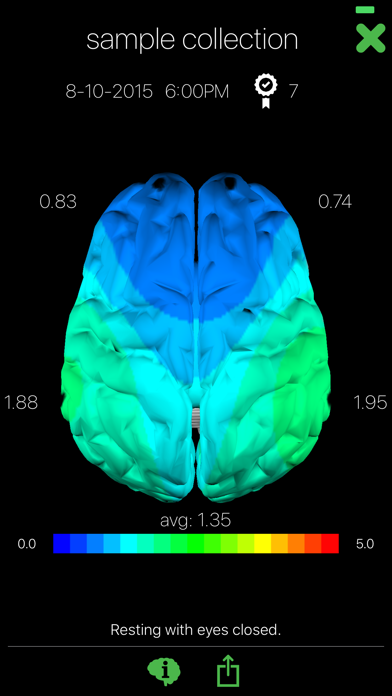Opti Brain
FreeOffers In-App Purchases
3.13for iPhone, iPad and more
7.5
10 Ratings
Optiherence
Developer
138.6 MB
Size
Jan 23, 2023
Update Date
Health & Fitness
Category
4+
Age Rating
Age Rating
Opti Brain Screenshots
About Opti Brain
**This application requires an external accessory that senses your brain activity to use. Compatible brain sensing hardware includes:
-Muse Headband
-Muse 2 Headband
-Muse S Headband
-Smith Lowdown Focus Glasses powered by Muse
The brain sensing hardware will connect your brain to the Opti Brain app and allow you to map your brain activity.
Have you ever wondered what your brain looks like? Opti Brain allows you to map your brain activity with the help of Muse, the brain sensing headband. Collect and save your brain data from your brain sensing hardware. Name and assign a quality to your collections to categorize and remember them. Then create and compare maps and movies of your brain activity. Opti brain also provide interpretations with each map you create.
The Opti Brain app is brought to you by Opti Brain, a company dedicated to helping you optimize your performance. Record your brain data during different activities (resting; critical thinking; before, during and after performance based sports and activities; etc.) and compare the patterns in your brain maps. Discover your BETTER THAN BEST™ brain pattern when you are performing at your full potential!
Opti Brain is a sister app to Opti Train. The Opti Train app helps train you to BETTER YOUR BEST™ by leading you to your best performance brain pattern. You can save your trainings from Opti Train and then view the brain maps from those trainings in Opti Brain. See what your optimized brain looks like!
Use Opti Brain free for up to 10 data collections! Then purchase a subscription to receive unlimited access to Opti Brain and three additional brain training apps: Opti Train, Opti Calm and Opti Confidence.
An Opti Software Subscription is required to gain full access to Opti Brain, Opti Train, Opti Calm and Opti Confidence. Payment will be charged to your Apple ID account at the confirmation of the subscription purchase. Your account will be charged for renewal within 24 hours prior to the end of the current period. You can manage and cancel your subscriptions by going to your account settings on the App Store after purchase. Any unused portion of the free trial (10 free collections or trainings per app), will be forfeited when the user purchases an Opti subscription. It is required to create an Opti account prior to the purchase of an Opti subscription. You will only be able to connect one Opti account to each subscription purchase. Your Apple ID and Opti account email are not required to be the same.
-Muse Headband
-Muse 2 Headband
-Muse S Headband
-Smith Lowdown Focus Glasses powered by Muse
The brain sensing hardware will connect your brain to the Opti Brain app and allow you to map your brain activity.
Have you ever wondered what your brain looks like? Opti Brain allows you to map your brain activity with the help of Muse, the brain sensing headband. Collect and save your brain data from your brain sensing hardware. Name and assign a quality to your collections to categorize and remember them. Then create and compare maps and movies of your brain activity. Opti brain also provide interpretations with each map you create.
The Opti Brain app is brought to you by Opti Brain, a company dedicated to helping you optimize your performance. Record your brain data during different activities (resting; critical thinking; before, during and after performance based sports and activities; etc.) and compare the patterns in your brain maps. Discover your BETTER THAN BEST™ brain pattern when you are performing at your full potential!
Opti Brain is a sister app to Opti Train. The Opti Train app helps train you to BETTER YOUR BEST™ by leading you to your best performance brain pattern. You can save your trainings from Opti Train and then view the brain maps from those trainings in Opti Brain. See what your optimized brain looks like!
Use Opti Brain free for up to 10 data collections! Then purchase a subscription to receive unlimited access to Opti Brain and three additional brain training apps: Opti Train, Opti Calm and Opti Confidence.
An Opti Software Subscription is required to gain full access to Opti Brain, Opti Train, Opti Calm and Opti Confidence. Payment will be charged to your Apple ID account at the confirmation of the subscription purchase. Your account will be charged for renewal within 24 hours prior to the end of the current period. You can manage and cancel your subscriptions by going to your account settings on the App Store after purchase. Any unused portion of the free trial (10 free collections or trainings per app), will be forfeited when the user purchases an Opti subscription. It is required to create an Opti account prior to the purchase of an Opti subscription. You will only be able to connect one Opti account to each subscription purchase. Your Apple ID and Opti account email are not required to be the same.
Show More
What's New in the Latest Version 3.13
Last updated on Jan 23, 2023
Old Versions
New changes in the app include:
- The total brain activity maps now include only the theta, alpha, beta and gamma power bands. Previously the delta power band (3Hz-7Hz) overpowered the rest when averaged together. Now the total activity brain map is a better representation of the entirety of the brain (8Hz - 60Hz) and now just the lower frequency bins.
- The criteria for having a balanced (right to left and front to back) brain has been narrowed in the total brain map discussion.
- The total brain activity maps now include only the theta, alpha, beta and gamma power bands. Previously the delta power band (3Hz-7Hz) overpowered the rest when averaged together. Now the total activity brain map is a better representation of the entirety of the brain (8Hz - 60Hz) and now just the lower frequency bins.
- The criteria for having a balanced (right to left and front to back) brain has been narrowed in the total brain map discussion.
Show More
Version History
3.13
Jan 23, 2023
New changes in the app include:
- The total brain activity maps now include only the theta, alpha, beta and gamma power bands. Previously the delta power band (3Hz-7Hz) overpowered the rest when averaged together. Now the total activity brain map is a better representation of the entirety of the brain (8Hz - 60Hz) and now just the lower frequency bins.
- The criteria for having a balanced (right to left and front to back) brain has been narrowed in the total brain map discussion.
- The total brain activity maps now include only the theta, alpha, beta and gamma power bands. Previously the delta power band (3Hz-7Hz) overpowered the rest when averaged together. Now the total activity brain map is a better representation of the entirety of the brain (8Hz - 60Hz) and now just the lower frequency bins.
- The criteria for having a balanced (right to left and front to back) brain has been narrowed in the total brain map discussion.
3.12
Jan 16, 2022
Fixed Bugs:
-you can now delete brain collections without the app failing
-you can now delete brain collections without the app failing
3.11
Jan 6, 2022
Fixed Bugs:
- occasional double save of a collection
- occasional cannot use save screen collection title text field
- occasional double save of a collection
- occasional cannot use save screen collection title text field
3.10
Aug 26, 2021
The constraints to calculating artifact while mapping has been updated as recommended from new findings by the Opti Team.
3.9
Apr 11, 2021
-Restructured collection data syncing.
-Map electrode values now available in the interpretations.
-Map electrode values now available in the interpretations.
3.8
Sep 23, 2020
NEW!! There is now an auto stop brain data collection feature! If you select Auto Stop for the length of the collection, you will be able to stop a collection without pressing the Stop button on the screen. Auto Stop depends on an accelerometer inside the brain sensing headset. If the headset is jerked, tapped or quickly moved, the collection will stop. For example, when you take the swing to hit a golf ball, jump to shoot a free throw or even just tap your headset when your activity is complete, the collection will automatically stop.
You can change the sensitivity of Auto Stop in the Settings tab. Select Auto Stop Sensitivity to change how sensitive Auto Stop is to the movement of the headset. High Sensitivity means it is very easy to stop the collection (little movement will trigger a stop). In contrast, Low Sensitivity means it will take a larger movement to stop the collection.
NEW!! You can now purchase subscriptions in the app! Available now with in-app-purchases is also a free trial for anyone that already owns a Muse headset.
Bugs Fixed:
-Collecting multiple 1 minute collections will no longer hang the app.
-If for some unpredictable reason no data is collected during a collection the app will no longer be stuck on a the collection screen but will show the start screen like expected.
You can change the sensitivity of Auto Stop in the Settings tab. Select Auto Stop Sensitivity to change how sensitive Auto Stop is to the movement of the headset. High Sensitivity means it is very easy to stop the collection (little movement will trigger a stop). In contrast, Low Sensitivity means it will take a larger movement to stop the collection.
NEW!! You can now purchase subscriptions in the app! Available now with in-app-purchases is also a free trial for anyone that already owns a Muse headset.
Bugs Fixed:
-Collecting multiple 1 minute collections will no longer hang the app.
-If for some unpredictable reason no data is collected during a collection the app will no longer be stuck on a the collection screen but will show the start screen like expected.
3.7.1
Mar 23, 2020
Help menus are updated to fix layout bugs on some devices.
3.7
Feb 25, 2020
NEW!! You can now view your brain maps live while you are recording brain data from your brain sensing device in the Collect tab.
3.6
Nov 30, 2019
NEW FEATURE! Opti Brain now does video mapping. In Video Mapping, the app replays your changing brain activity in the form of a movie. The onscreen brain transforms into a new brain map every half second until your collection has ended. The feature is an additional option in the setup screen. You can play or pause the video on any map to examine the details.
3.5
Mar 15, 2019
Fixed bug when mapping some collections from Muse 2 headset,
3.4
Mar 3, 2019
Some updates were made so that the Smith glasses can be used with the app.
3.3
Dec 14, 2018
-Fixed bug on compare screen from last update.
-New instruction videos.
-New instruction videos.
3.2
Dec 12, 2018
-New Help Videos
3.1
Oct 2, 2018
The syncing process has become more stream lined.
Better optimized for iPad.
Bugs have been fixed.
Better optimized for iPad.
Bugs have been fixed.
3.0
Jun 19, 2018
Welcome to the brand new Opti Brain! Version 3.0 offers all the same features but with a brand new, easy to use look. This version of Opti Brain is meant to be universal, meaning the app is made up of mostly pictures instead of words so that any language can use it.
2.1.3
Mar 31, 2017
This version includes:
-Efforts to make connecting to the Muse Headband more reliable.
-Efforts to make the Opti Brain database more secure.
-Rebranding from Opti International to Opti Brain.
-Efforts to make connecting to the Muse Headband more reliable.
-Efforts to make the Opti Brain database more secure.
-Rebranding from Opti International to Opti Brain.
2.1.2
Feb 8, 2017
Opti Train now allows you to customize the name of trainings and add notes when you save them. Opti Brain was also updated to allow the customized training titles to transfer and be viewed correctly in the Opti Brain collections and trainings database.
2.1.1
Jan 16, 2017
Fixed some bugs in the Login Screen that didn't allow some users to login.
2.1
Jan 11, 2017
Offers a new login page to go with the new Opti International website and a new color scheme. There are also a few additions and corrections added to the brain mapping and interpretations.
2.0.1
Oct 6, 2016
Fixes some bugs in sharing your brain maps.
Fixes the Approach/Avoid interpretations
Clarifies the different Opti Indexes in the brain maps and describes why they are not always the same depending on the mapping settings.
Fixes the Approach/Avoid interpretations
Clarifies the different Opti Indexes in the brain maps and describes why they are not always the same depending on the mapping settings.
2.0
Sep 23, 2016
Welcome to the brand new Opti Brain!
The look and feel of Opti Brain has changed to make things easier for you! Maps and other features are now available in 3D. Opti Brain now includes interpretations of brain maps. Maps have also been simplified to be easier to analyze. Visualizations of both Serenity and Synergy brain patterns have been mapped to more easily understand and analyze trainings that transfer from Opti Brain's sister app, Opti Train. The old versions of the maps are still available under the Settings tab.
The look and feel of Opti Brain has changed to make things easier for you! Maps and other features are now available in 3D. Opti Brain now includes interpretations of brain maps. Maps have also been simplified to be easier to analyze. Visualizations of both Serenity and Synergy brain patterns have been mapped to more easily understand and analyze trainings that transfer from Opti Brain's sister app, Opti Train. The old versions of the maps are still available under the Settings tab.
1.3.6
May 16, 2016
The horseshoe values have been improved so that it is easier to connect.
1.3.5
May 12, 2016
Additional changes so Opti Brain will work with Interaxon's newest version of the Muse Headband.
1.3.4
Apr 27, 2016
The database syncing screens and actions have been set up to be more reliable and less evasive to the user.
The newest Muse Headband SDK has been implemented into this version of Opti Train. It improves the ease of connecting the Muse's brain sensing sensors as well as connects to the newest model of the Muse headband.
The newest Muse Headband SDK has been implemented into this version of Opti Train. It improves the ease of connecting the Muse's brain sensing sensors as well as connects to the newest model of the Muse headband.
1.3.3
Mar 3, 2016
Fixes a bug that sometimes would not allow collections with a large amount of data to save.
Opti Brain FAQ
Click here to learn how to download Opti Brain in restricted country or region.
Check the following list to see the minimum requirements of Opti Brain.
iPhone
Requires iOS 12.4 or later.
iPad
Requires iPadOS 12.4 or later.
iPod touch
Requires iOS 12.4 or later.
Opti Brain supports English
Opti Brain contains in-app purchases. Please check the pricing plan as below:
Monthly Opti Subscription
$9.99
Yearly Opti Subscription
$99.99
Related Videos
Latest introduction video of Opti Brain on iPhone
Latest introduction video of Opti Brain on iPhone