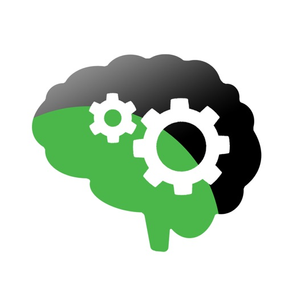
Opti Train
FreeOffers In-App Purchases
5.2for iPhone, iPad and more
9.9
3 Ratings
Optiherence
Developer
898.3 MB
Size
Jan 16, 2022
Update Date
Health & Fitness
Category
4+
Age Rating
Age Rating
Opti Train Screenshots
About Opti Train
Have you ever felt like you aren’t performing at your Best? That you just aren’t on top of your game? Opti Train will not only help you understand what an optimized performance feels like, but will teach you how to create that feeling in any area, especially when it’s most important!
There are training modes for individual sports which guide you through sport-specific training routines! The sports currently available are:
· Golf
· Archery
· Bowling
· Baseball
· Softball
· Basketball
· Many more coming soon! Use the "Train" mode to get the same great training for performance areas not listed!
** This application requires a subscription with Opti Brain (www.myoptibrain.com) to use.
Opti Train uses the Muse brain sensing headband or sunglasses to stream brain data into the app, calculate how close your brain is to a high performance brain pattern, and then outputs audio and video neurofeedback to inform you of your current state.
**This application also requires an external accessory that senses your brain activity. Compatible brain sensing hardware includes:
-Muse Headband
-Smith Lowdown Focus Glasses powered by Muse
The feedback provided by Opti Train helps you train your brain to reach an optimized performance pattern that helps you BETTER YOUR BEST® performance! Using the brain sensing headset or sunglasses, focus your thoughts to lower the volume of the feedback music or make a feedback video play.
Every person’s brain looks different when they are performing at their optimum. For that reason our one-of-a-kind, patented brain training programs are effective because they train a relational brain pattern personalized for you instead of a specific number, meaning you are free to be unique!
Opti Train will train your levels of thought (active thought, passive thought, critical thinking, etc.) to become more synchronized. 35+ years of research has suggested that training the brain to be in synchronization will optimize performance. This is not only optimal for performance but also a healthy state of mind.
You can save your trainings from Opti Train and then view the brain maps from those trainings in Opti Brain. See what your optimized brain looks like!
The Opti Train app is brought to you by Opti Brain, a company dedicated to helping you optimize you and your performance.
There are training modes for individual sports which guide you through sport-specific training routines! The sports currently available are:
· Golf
· Archery
· Bowling
· Baseball
· Softball
· Basketball
· Many more coming soon! Use the "Train" mode to get the same great training for performance areas not listed!
** This application requires a subscription with Opti Brain (www.myoptibrain.com) to use.
Opti Train uses the Muse brain sensing headband or sunglasses to stream brain data into the app, calculate how close your brain is to a high performance brain pattern, and then outputs audio and video neurofeedback to inform you of your current state.
**This application also requires an external accessory that senses your brain activity. Compatible brain sensing hardware includes:
-Muse Headband
-Smith Lowdown Focus Glasses powered by Muse
The feedback provided by Opti Train helps you train your brain to reach an optimized performance pattern that helps you BETTER YOUR BEST® performance! Using the brain sensing headset or sunglasses, focus your thoughts to lower the volume of the feedback music or make a feedback video play.
Every person’s brain looks different when they are performing at their optimum. For that reason our one-of-a-kind, patented brain training programs are effective because they train a relational brain pattern personalized for you instead of a specific number, meaning you are free to be unique!
Opti Train will train your levels of thought (active thought, passive thought, critical thinking, etc.) to become more synchronized. 35+ years of research has suggested that training the brain to be in synchronization will optimize performance. This is not only optimal for performance but also a healthy state of mind.
You can save your trainings from Opti Train and then view the brain maps from those trainings in Opti Brain. See what your optimized brain looks like!
The Opti Train app is brought to you by Opti Brain, a company dedicated to helping you optimize you and your performance.
Show More
What's New in the Latest Version 5.2
Last updated on Jan 16, 2022
Old Versions
New Feature! Now you have the option to change your preferred Optimum Music Volume in the Settings. By default, the music gets softer as you get closer to your optimum performance brain pattern. Now you have the option to switch the volume. If the Optimum Music Volume is switched to LOUD in the settings then when you get closer to your optimum performance brain pattern the music will get louder. If you have a favorite music track that pumps you up when you listen to it, use this new option!
Show More
Version History
5.2
Jan 16, 2022
New Feature! Now you have the option to change your preferred Optimum Music Volume in the Settings. By default, the music gets softer as you get closer to your optimum performance brain pattern. Now you have the option to switch the volume. If the Optimum Music Volume is switched to LOUD in the settings then when you get closer to your optimum performance brain pattern the music will get louder. If you have a favorite music track that pumps you up when you listen to it, use this new option!
5.1
Dec 3, 2020
NEW!! Opti Train is now hands free! "Visualize" and "In Motion" guided tutorials will now automatically stop after a significant body movement or a tap to your headset. Adjust the auto stop sensitivity in the settings to match the intensity level of your training activity.
In-App-Purchase renewable subscriptions are now available through the app!
In-App-Purchase renewable subscriptions are now available through the app!
5.0
Sep 21, 2019
There are training modes for individual sports which guide you through sport-specific training routines! The sports currently available are:
· Golf
· Archery
· Bowling
· Baseball
· Softball
· Basketball
· Many more coming soon! Use the "Train" mode to get the same great training for performance areas not listed!
· Golf
· Archery
· Bowling
· Baseball
· Softball
· Basketball
· Many more coming soon! Use the "Train" mode to get the same great training for performance areas not listed!
4.3
Mar 3, 2019
Some updates were made so the Smith glasses can work with the app.
4.1
Oct 2, 2018
Add Music but on iPad fixed.
Connection screen faster and more lenient.
Connection screen faster and more lenient.
4.0
Jun 20, 2018
Welcome to Opti Train 4.0!
-This new theme is strongly picture based.
-Opti Train now only features the Synergy algorithm (the Serenity algorithm with be featured in Opti Calm).
-An all new calibration screen automatically calculates your Opti Index goal before each training.
-Opti Train has also been set up to connect with the Smith Lowdown Focus Glasses to sense brain activity.
-This new theme is strongly picture based.
-Opti Train now only features the Synergy algorithm (the Serenity algorithm with be featured in Opti Calm).
-An all new calibration screen automatically calculates your Opti Index goal before each training.
-Opti Train has also been set up to connect with the Smith Lowdown Focus Glasses to sense brain activity.
3.0.3
Dec 21, 2017
Welcome to the brand new Opti Train 3.0! The look and feel has changed and we hope you will like it! Also included is a brand new Progress page to help you track your trainings and set goals. Some devices did not start the timer to calculate the Opti Index during trainings which is now corrected.
3.0.2
Dec 20, 2017
Welcome to the brand new Opti Train 3.0! The look and feel has changed and we hope you will like it! Also included is a brand new Progress page to help you track your trainings and set goals. The old Muse headset was not working with version 3.0, but is now fixed.
3.0.1
Dec 18, 2017
Welcome to the brand new Opti Train 3.0! The look and feel has changed and we hope you will like it! Also included is a brand new Progress page to help you track your trainings and set goals. The broken support email link on the login page has also been updated and now works.
3.0
Dec 14, 2017
Welcome to the brand new Opti Train 3.0! The look and feel has changed and we hope you will like it! Also included is a brand new Progress page to help you track your trainings and set goals.
2.0.4
Mar 31, 2017
This version includes:
-Efforts to make connecting to the Muse Headband more reliable.
-Efforts to make the Opti Brain database more secure.
-Rebranding from Opti International to Opti Brain.
-Additional training videos available to download.
-Efforts to make connecting to the Muse Headband more reliable.
-Efforts to make the Opti Brain database more secure.
-Rebranding from Opti International to Opti Brain.
-Additional training videos available to download.
2.0.3
Feb 13, 2017
Fixed the bug that didn't allow some users to connect their Muse headset to the app.
2.0.2
Feb 8, 2017
Opti Train now allows you to customize the name of trainings and add notes when you save them. Opti Brain was also updated to allow the customized training titles to transfer and be viewed correctly in the Opti Brain collections and trainings database.
2.0.1
Jan 16, 2017
Fixed some bugs in the Login Screen that didn't allow some users to login.
Fixed a couple of downloaded training videos that were not working.
Fixed a couple of downloaded training videos that were not working.
2.0
Jan 11, 2017
Welcome to the all new Opti Train 2.0! In this version you will have more control over setting up your Opti brain training sessions. Select the difficulty you would like to train on. Also train with both video and music at the same time during your training by choosing music from your personal iTunes library (must be downloaded to your device) and a training video. You also have the option to download additional training videos from Opti's online library or make your own from the videos in your camera roll. Lastly, enjoy the new and improved 3D instructional graphics.
1.3.6
May 19, 2016
Fixed some bugs concerning playing music during the training. (**If you are having problems with the music not playing like it should please contact us by going to Settings and pressing Email Support.)
1.3.5
May 17, 2016
The horseshoe connection has been improved so that it is easier to connect.
The feedback now updates every quarter second instead of half second.
The feedback is now an average of all fully connected brain sensors. If any of the sensors are not fully connected their values are not included in the feedback. If all the sensors are disconnected the feedback will not work.
The feedback now updates every quarter second instead of half second.
The feedback is now an average of all fully connected brain sensors. If any of the sensors are not fully connected their values are not included in the feedback. If all the sensors are disconnected the feedback will not work.
1.3.4
May 12, 2016
Additional changes so Opti Train will work with Interaxon's newest version of the Muse Headband.
1.3.3
Apr 27, 2016
The database syncing screens and actions have been set up to be more reliable and less evasive to the user.
The newest Muse Headband SDK has been implemented into this version of Opti Train. It improves the ease of connecting the Muse's brain sensing sensors as well as connects to the newest model of the Muse headband.
The backlight during trainings previously has turned off. This bug should not happen on any device in the future. (If the backlight turns off during your training please contact us immediately concerning the details via the feedback section in the Settings.)
There have been some problems with the music not working in the past on some devices and changes have been made to help this. (If the music does not work during your training please contact us immediately concerning the details via the feedback section in the Settings.)
The newest Muse Headband SDK has been implemented into this version of Opti Train. It improves the ease of connecting the Muse's brain sensing sensors as well as connects to the newest model of the Muse headband.
The backlight during trainings previously has turned off. This bug should not happen on any device in the future. (If the backlight turns off during your training please contact us immediately concerning the details via the feedback section in the Settings.)
There have been some problems with the music not working in the past on some devices and changes have been made to help this. (If the music does not work during your training please contact us immediately concerning the details via the feedback section in the Settings.)
1.3.2
Mar 3, 2016
Fixes a bug that sometimes would not allow collections with a large amount of data to save.
1.3.1
Jan 29, 2016
Some bugs in the iPad version of app when the orientation changes were fixed.
1.3
Jan 25, 2016
The error that prevented the latest update from opening up trainings in Opti Brain to view brain maps now works.
The screen used to choose the theme has been updated and improved.
The app has now been optimized for iPad in any orientation.
The screen used to choose the theme has been updated and improved.
The app has now been optimized for iPad in any orientation.
1.2
Jan 14, 2016
A link to Opti Train's "how to" videos on the Opti International website were added to the help menu
Updates were made to the alerts that appear when the database cannot be accessed.
Modifications were made to the Sign In page for a better user experience.
Updates were made to the alerts that appear when the database cannot be accessed.
Modifications were made to the Sign In page for a better user experience.
1.1
Nov 9, 2015
Bug Fixes:
-Previously the app kicks you out of the training if the screen turns dark. This is now fixed because the screen currently cannot go dark during the training screen only.
-The now will not let you continue your training if the Muse headset turns off or runs out of battery.
-Fixed the bug on the theme selection page where the boxes containing the videos sometimes appear black if the videos did not load correctly.
-Fixed the Notes section of the trainings so the info now correct. (These can be viewed in the Opti Brain app after the training is mapped)
-Previously, some trainings recorded in Opti Train were not viewable in the Opti Brain app. All trials made from here on out will be available in the Opti Brain app to map.
New Features:
-You can no longer save or map trials while training in the unlimited time length mode. This is now only a practice mode.
-Previously the app kicks you out of the training if the screen turns dark. This is now fixed because the screen currently cannot go dark during the training screen only.
-The now will not let you continue your training if the Muse headset turns off or runs out of battery.
-Fixed the bug on the theme selection page where the boxes containing the videos sometimes appear black if the videos did not load correctly.
-Fixed the Notes section of the trainings so the info now correct. (These can be viewed in the Opti Brain app after the training is mapped)
-Previously, some trainings recorded in Opti Train were not viewable in the Opti Brain app. All trials made from here on out will be available in the Opti Brain app to map.
New Features:
-You can no longer save or map trials while training in the unlimited time length mode. This is now only a practice mode.
1.0
Sep 25, 2015
Opti Train FAQ
Click here to learn how to download Opti Train in restricted country or region.
Check the following list to see the minimum requirements of Opti Train.
iPhone
Requires iOS 12.0 or later.
iPad
Requires iPadOS 12.0 or later.
iPod touch
Requires iOS 12.0 or later.
Opti Train supports English
Opti Train contains in-app purchases. Please check the pricing plan as below:
Monthly Opti Subscription
$9.99
Yearly Opti Subscription
$99.99
Related Videos
Latest introduction video of Opti Train on iPhone
Latest introduction video of Opti Train on iPhone



























