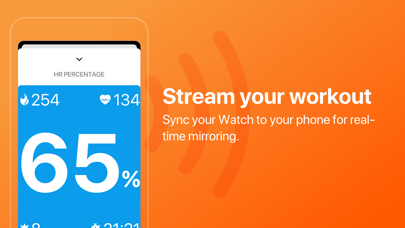Orange Zones
Track home & studio workouts
FreeOffers In-App Purchases
1.45.9for iPhone, Apple Watch and more
8.7
956 Ratings
Bred Ventures Inc
Developer
79.6 MB
Size
Jan 31, 2024
Update Date
Health & Fitness
Category
12+
Age Rating
Age Rating
Orange Zones Screenshots
About Orange Zones
Get in the Orange Zone and make every workout count! Studies have shown workouts with 12 or more points burn more calories and provide the best results. Earn 1 point for each minute you spend in the orange and red zones during your workout.
Use your Apple Watch or connect any Bluetooth heart rate monitor for heart rate and see your real-time zones, points, calorie burn, and more.
Orange Zones is a workout tracking app for measuring intensity, whether at home, outdoors, or in the gym. We create personalized zones, based on your max heart rate, so you can focus on doing your best and getting the best result from your workout.
Leave your phone at home for your Orange Zones runs using the stand-alone Apple Watch or set your iPhone on your treadmill to see a large display of your stats during your workout.
Now with support for starting and stopping workouts on your iPhone, your phone display can be used as a real-time monitor of your stats as well as for viewing your workout details after your workouts.
Whether you're an athlete or fitness newbie, Orange Zones can help you stay on track and achieve your goals. By breaking down fitness barriers of ability and instead of tracking your zones, our goal is to create the most inclusive and effective workout platform available.
Orange Zones supports a variety of workout types including HIIT, Running, Cycling, Hiking, Cardio, Rowing, and more.
Heart Rate Zones
Orange Zones has five heart rate zones so you can understand your exercise intensity at a glance.
1. RED - For improving performance and speed.
2. ORANGE - For getting faster and leaner. Drives metabolism.
3. GREEN - For improving cardio endurance.
4. BLUE - For longer exercise. Predominantly uses fat for energy.
5. GREY - For preparation and recovery. Does not improve fitness.
Maximize your afterburn, or "EPOC" by earning at least 12 points, spending at least 12 minutes in the Orange and Red Zones. Or, opt for a lower intensity day and stay in the Green Zone to improve endurance.
Features
- Support for connecting any Bluetooth heart rate monitor or using your Apple Watch
- Start & stop workouts on your iPhone
- Monitor real-time heart rate intensity on your iPhone and Apple Watch (when used)
- See your points score as your work out and get a workout score after each workout
- Show your time spent in each heart rate zone
- Receive a summary email of stats after every workout
Privacy
We value your privacy and never share or sell any user information.
Apple Health Integration
- We read your biometrics from Apple Health for personalization
- We save your workout data to Apple Health
- All workouts count towards your Apple activity rings
APPLE WATCH REQUIREMENTS
Requires a series 3 or later.
BLUETOOTH HEART RATE MONITOR SUPPORT
Connect any standard Bluetooth heart rate monitor, armband, or chest strap. Use your OTBeat, Polar, Wahoo, or Garmin HRM.
Orangetheory Fitness
The Orange Zone Workout Companion is made by independent app company PK Fitness Apps Inc. Our company and products are not affiliated with or endorsed by, the Orangetheory Fitness company, OTF, or Ultimate Fitness Group, LLC.
Terms of Service: https://www.workoutcompanions.app/terms-of-use
Privacy Policy: https://www.workoutcompanions.app/privacy-policy
Use your Apple Watch or connect any Bluetooth heart rate monitor for heart rate and see your real-time zones, points, calorie burn, and more.
Orange Zones is a workout tracking app for measuring intensity, whether at home, outdoors, or in the gym. We create personalized zones, based on your max heart rate, so you can focus on doing your best and getting the best result from your workout.
Leave your phone at home for your Orange Zones runs using the stand-alone Apple Watch or set your iPhone on your treadmill to see a large display of your stats during your workout.
Now with support for starting and stopping workouts on your iPhone, your phone display can be used as a real-time monitor of your stats as well as for viewing your workout details after your workouts.
Whether you're an athlete or fitness newbie, Orange Zones can help you stay on track and achieve your goals. By breaking down fitness barriers of ability and instead of tracking your zones, our goal is to create the most inclusive and effective workout platform available.
Orange Zones supports a variety of workout types including HIIT, Running, Cycling, Hiking, Cardio, Rowing, and more.
Heart Rate Zones
Orange Zones has five heart rate zones so you can understand your exercise intensity at a glance.
1. RED - For improving performance and speed.
2. ORANGE - For getting faster and leaner. Drives metabolism.
3. GREEN - For improving cardio endurance.
4. BLUE - For longer exercise. Predominantly uses fat for energy.
5. GREY - For preparation and recovery. Does not improve fitness.
Maximize your afterburn, or "EPOC" by earning at least 12 points, spending at least 12 minutes in the Orange and Red Zones. Or, opt for a lower intensity day and stay in the Green Zone to improve endurance.
Features
- Support for connecting any Bluetooth heart rate monitor or using your Apple Watch
- Start & stop workouts on your iPhone
- Monitor real-time heart rate intensity on your iPhone and Apple Watch (when used)
- See your points score as your work out and get a workout score after each workout
- Show your time spent in each heart rate zone
- Receive a summary email of stats after every workout
Privacy
We value your privacy and never share or sell any user information.
Apple Health Integration
- We read your biometrics from Apple Health for personalization
- We save your workout data to Apple Health
- All workouts count towards your Apple activity rings
APPLE WATCH REQUIREMENTS
Requires a series 3 or later.
BLUETOOTH HEART RATE MONITOR SUPPORT
Connect any standard Bluetooth heart rate monitor, armband, or chest strap. Use your OTBeat, Polar, Wahoo, or Garmin HRM.
Orangetheory Fitness
The Orange Zone Workout Companion is made by independent app company PK Fitness Apps Inc. Our company and products are not affiliated with or endorsed by, the Orangetheory Fitness company, OTF, or Ultimate Fitness Group, LLC.
Terms of Service: https://www.workoutcompanions.app/terms-of-use
Privacy Policy: https://www.workoutcompanions.app/privacy-policy
Show More
What's New in the Latest Version 1.45.9
Last updated on Jan 31, 2024
Old Versions
Bug fixes and enhancements.
- Fixes for goal progress visualizer.
- Fixes for goal progress visualizer.
Show More
Version History
1.45.9
Jan 31, 2024
Bug fixes and enhancements.
- Fixes for goal progress visualizer.
- Fixes for goal progress visualizer.
1.45.7
Jan 19, 2024
Fixes for workout history, UI alerts, email summaries, and layout
Streamlined app design
- Workout History on the Orange Zones watch app is now hidden by default.
- Save to Health is now always enabled
Streamlined app design
- Workout History on the Orange Zones watch app is now hidden by default.
- Save to Health is now always enabled
1.45.4
Jan 2, 2024
Bug fixes & performance improvements.
1.43.6
Feb 21, 2023
-Fixed a couple crashes occurring on WatchOS.
1.42.7
Feb 9, 2023
Added reload stats button for workouts to fix misattributed points from a previous bug.
To recalculate your workout points, tap on a workout to view it in full > Tap on the refresh button in the upper right.
To recalculate your workout points, tap on a workout to view it in full > Tap on the refresh button in the upper right.
1.42.6
Feb 8, 2023
Fixed a bug in the live points calculation.
Fixed a bug in profile onboarding.
Fixed a bug in profile onboarding.
1.42.5
Feb 7, 2023
Improvements to calendar responsiveness.
Fixed a bug with the granting of promotional subscriptions.
Fixed a bug with the granting of promotional subscriptions.
1.40.13
Dec 26, 2022
Bug fixes.
1.40.12
Dec 21, 2022
Fixed a calendar update bug.
1.40.11
Dec 21, 2022
Fixed a notification bug where users were being notified of workouts even when importing was disabled.
1.40.6
Dec 13, 2022
Fixed a bug in the watch app icon display.
1.40.5
Dec 12, 2022
Performance improvements & bug fixes.
1.39.3
Oct 4, 2022
Fixed the missing page viewer breadcrumbs on the workout viewer.
Fixed a bug that displayed incorrect workout stats.
Fixed a bug that displayed incorrect workout stats.
1.39.2
Oct 1, 2022
Bug fix for missing workouts problem.
1.39.1
Oct 1, 2022
Fixed a bug that prevented workouts from loading properly
1.39.0
Sep 28, 2022
Bug fixes and performance enhancements.
1.38.10
Sep 21, 2022
Fixed a problem where users were not getting the correct plan set.
1.38.9
Sep 20, 2022
Added a 'User Since' field for help in debugging user subscription status problems.
1.38.7
Sep 16, 2022
Fixed the Always-On display updating for live workouts on WatchOS 9
1.38.6
Sep 14, 2022
Fixed a bug preventing free users from doing workouts.
1.38.5
Sep 14, 2022
Fixed a workout mirroring bug.
1.38.4
Sep 13, 2022
Fixed bug preventing history from loading.
1.38.3
Sep 11, 2022
Fixed naming problem with watch app.
1.38.2
Sep 9, 2022
Performance enhancements & bug fixes.
1.37.0
Jun 20, 2022
Improvements to saving workout history.
Importing workouts now supports routes and elevation.
Importing workouts now supports routes and elevation.
Orange Zones FAQ
Click here to learn how to download Orange Zones in restricted country or region.
Check the following list to see the minimum requirements of Orange Zones.
iPhone
Requires iOS 15.0 or later.
Apple Watch
Requires watchOS 8.0 or later.
iPod touch
Requires iOS 15.0 or later.
Orange Zones supports English
Orange Zones contains in-app purchases. Please check the pricing plan as below:
Pro Monthly
$9.99
Pro Yearly
$89.99
Pro Yearly
$19.99
Upgrade to annual plan
$59.99
Friends & Family Yearly
$39.99