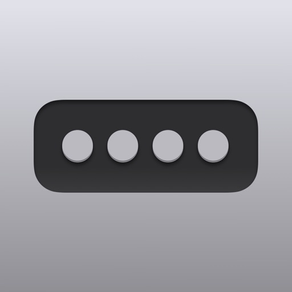
Passcodes: Password Manager
Password Vault & Authenticator
FreeOffers In-App Purchases
1.3.5for iPhone, iPad and more
7.3
3 Ratings
Committed Code Ltd
Developer
18.6 MB
Size
Feb 9, 2024
Update Date
Productivity
Category
4+
Age Rating
Age Rating
Passcodes: Password Manager Screenshots
About Passcodes: Password Manager
Meet Passcodes. The missing password and passkey manager for your iPhone, iPad and Mac.
- Simple, Secure & Private: Beautiful simplicity meets industry-grade encryption & security.
- Strong Password Generation: Quickly generate unique, random, and memorable passwords, or PINs.
- Sign in with Passkeys.
- Stay Organised with Vaults: Keep you personal, family, and work passwords separate.
- Secure Sharing: Share your vaults securely with family or others
- Sync to all of your devices: End-to-end encryption so you can access your passwords everywhere securely using your own iCloud account.
- Your new Authenticator App: Use automatically generated one-time codes to sign in to your accounts secured by 2-step verification.
—-
Privacy Policy: https://passcodes.plus/#privacy-policy
Terms of Service: https://passcodes.plus/#terms
- Simple, Secure & Private: Beautiful simplicity meets industry-grade encryption & security.
- Strong Password Generation: Quickly generate unique, random, and memorable passwords, or PINs.
- Sign in with Passkeys.
- Stay Organised with Vaults: Keep you personal, family, and work passwords separate.
- Secure Sharing: Share your vaults securely with family or others
- Sync to all of your devices: End-to-end encryption so you can access your passwords everywhere securely using your own iCloud account.
- Your new Authenticator App: Use automatically generated one-time codes to sign in to your accounts secured by 2-step verification.
—-
Privacy Policy: https://passcodes.plus/#privacy-policy
Terms of Service: https://passcodes.plus/#terms
Show More
What's New in the Latest Version 1.3.5
Last updated on Feb 9, 2024
Old Versions
Bug fixes and improvements.
Thank you for using Passcodes. If you need help, contact support@passcodes.plus.
Thank you for using Passcodes. If you need help, contact support@passcodes.plus.
Show More
Version History
1.3.5
Feb 9, 2024
Bug fixes and improvements.
Thank you for using Passcodes. If you need help, contact support@passcodes.plus.
Thank you for using Passcodes. If you need help, contact support@passcodes.plus.
1.3.4
Feb 6, 2024
- Improved results when searching for items.
- Improved iCloud sync between devices.
- Fixes a bug where importing items from a CSV file could sometimes cause a crash.
Thank you for your using Passcodes.
If you enjoy using Passcodes, leave us a rating below. If you’re running into an issue, let us know by emailing support@passcodes.plus.
- Improved iCloud sync between devices.
- Fixes a bug where importing items from a CSV file could sometimes cause a crash.
Thank you for your using Passcodes.
If you enjoy using Passcodes, leave us a rating below. If you’re running into an issue, let us know by emailing support@passcodes.plus.
1.3.3
Nov 8, 2023
Fixes a crash for some users on iOS 15.3 or below, when unlocking the app.
1.3.2
Oct 10, 2023
Improvements:
- Bulk Actions
Easily select multiple items to move them to a new vault, or delete them in one go.
- Alternate App Icons
Customise how Passcodes looks on your homescreen by choosing an alternative app icon.
- Create and sign-in with Passkeys
A faster and more secure alternative to passwords.
- Swipe to Move
Swipe left to reveal a new action for quickly moving an item to a new or different vault.
Fixes:
- Fixed a bug where the status HUD wasn't being dismissed after restoring a purchase during autoFill.
- Fixed a bug where selecting a vault with no items could sometimes cause a crash.
- Added an additional step to AutoFill setup instructions for devices on iOS 17 and above.
If you have feedback or need help, contact support@codecommittee.com.
Thank you for your feedback so far and for being a loyal Passcodes customer.
- Bulk Actions
Easily select multiple items to move them to a new vault, or delete them in one go.
- Alternate App Icons
Customise how Passcodes looks on your homescreen by choosing an alternative app icon.
- Create and sign-in with Passkeys
A faster and more secure alternative to passwords.
- Swipe to Move
Swipe left to reveal a new action for quickly moving an item to a new or different vault.
Fixes:
- Fixed a bug where the status HUD wasn't being dismissed after restoring a purchase during autoFill.
- Fixed a bug where selecting a vault with no items could sometimes cause a crash.
- Added an additional step to AutoFill setup instructions for devices on iOS 17 and above.
If you have feedback or need help, contact support@codecommittee.com.
Thank you for your feedback so far and for being a loyal Passcodes customer.
1.3.1
Oct 10, 2023
Improvements:
- Bulk Actions
Easily select multiple items to move them to a new vault, or delete them in one go.
- Alternate App Icons
Customise how Passcodes looks on your homescreen by choosing an alternative app icon.
- Create and sign-in with Passkeys
A faster and more secure alternative to passwords.
- Swipe to Move
Swipe left to reveal a new action for quickly moving an item to a new or different vault.
Fixes:
- Fixed a bug where the status HUD wasn't being dismissed after restoring a purchase during autoFill.
- Fixed a bug where selecting a vault with no items could sometimes cause a crash.
- Added an additional step to AutoFill setup instructions for devices on iOS 17 and above.
If you have feedback or need help, contact support@codecommittee.com.
Thank you for your feedback so far and for being a loyal Passcodes customer.
- Bulk Actions
Easily select multiple items to move them to a new vault, or delete them in one go.
- Alternate App Icons
Customise how Passcodes looks on your homescreen by choosing an alternative app icon.
- Create and sign-in with Passkeys
A faster and more secure alternative to passwords.
- Swipe to Move
Swipe left to reveal a new action for quickly moving an item to a new or different vault.
Fixes:
- Fixed a bug where the status HUD wasn't being dismissed after restoring a purchase during autoFill.
- Fixed a bug where selecting a vault with no items could sometimes cause a crash.
- Added an additional step to AutoFill setup instructions for devices on iOS 17 and above.
If you have feedback or need help, contact support@codecommittee.com.
Thank you for your feedback so far and for being a loyal Passcodes customer.
1.3
Sep 17, 2023
Introducing Passkeys.
A faster, easier and more secure alternative to passwords.
You can now create and sign in with passkeys on your devices running iOS 17, iPadOS 17 and macOS Sonoma or above.
Think of a passkey as a digital key that allows you to securely sign into websites and apps without a password.
Passwordless sign-in has arrived!
Improvements
• Added a new Help menu to the Item List action menu.
Bug Fixes
• Fixed a bug where swiping to delete an item could cause a crash, if it was the last item in an alphabetically grouped section.
• Fixed a bug where deleted items could still be listed in “Recent” item search suggestions.
Feedback
If you enjoy using Passcodes, leave us a rating below. If you’re running into an issue, let us know by emailing support@passcodes.plus.
Thank you for your using Passcodes.
A faster, easier and more secure alternative to passwords.
You can now create and sign in with passkeys on your devices running iOS 17, iPadOS 17 and macOS Sonoma or above.
Think of a passkey as a digital key that allows you to securely sign into websites and apps without a password.
Passwordless sign-in has arrived!
Improvements
• Added a new Help menu to the Item List action menu.
Bug Fixes
• Fixed a bug where swiping to delete an item could cause a crash, if it was the last item in an alphabetically grouped section.
• Fixed a bug where deleted items could still be listed in “Recent” item search suggestions.
Feedback
If you enjoy using Passcodes, leave us a rating below. If you’re running into an issue, let us know by emailing support@passcodes.plus.
Thank you for your using Passcodes.
1.2.1
Aug 22, 2023
• When filtering items by tags, you can now tap the “All Tags” button to end filtering by tags.
• Credentials or other info you manually copy from the app will now remain on your devices clipboard for 90 seconds, instead of 60, to give you more time to paste what you've copied.
• Updated AutoFill setup instructions for iOS 16.
• Other minor fixes and improvements.
Passkeys (Coming September 2023)
We’re excited to announce that Passkeys are coming to Passcodes next month. You’ll be able to optionally save and sign in with a passkey instead of using a password (for websites that support passkeys). Passkeys are a more secure, passwordless way to sign in to your favourite apps and websites. Your passkeys will be synced end-to-end encrypted to all of your devices using your private iCloud. Stay tuned for more on Passkeys!
Thank you for your feedback so far. Feel free to send feedback to support@passcodes.plus.
• Credentials or other info you manually copy from the app will now remain on your devices clipboard for 90 seconds, instead of 60, to give you more time to paste what you've copied.
• Updated AutoFill setup instructions for iOS 16.
• Other minor fixes and improvements.
Passkeys (Coming September 2023)
We’re excited to announce that Passkeys are coming to Passcodes next month. You’ll be able to optionally save and sign in with a passkey instead of using a password (for websites that support passkeys). Passkeys are a more secure, passwordless way to sign in to your favourite apps and websites. Your passkeys will be synced end-to-end encrypted to all of your devices using your private iCloud. Stay tuned for more on Passkeys!
Thank you for your feedback so far. Feel free to send feedback to support@passcodes.plus.
1.2
Apr 24, 2023
Here’s what’s new across iOS, iPadOS and macOS in Passcodes 1.2.
Introducing Security Report
Security Report helps you keep your online accounts safe by notifying you about compromised, weak, and reused passwords.
Pin Items
Have quick access to your favourite or most important items by pinning them to the top of your item list.
Search Suggestions
Choose a suggested search such as “Items with Reused Passwords” to refine your search, making it easier to find items you're looking for.
Quick Swipe Actions
Swipe right on an item to quickly copy its password, username or launch its website. Swipe left to pin an item and more.
What's Next
More great updates are on the way! Thank you for all of your feedback so far.
We don’t want to interrupt you daily workflow, so Passcodes never prompts you for a review. If you like using Passcodes or want to support us, please leave us a rating or thoughtful review.
If you need help using Passcodes, or something else is bugging you, please reach out to support@passcodes.plus.
Introducing Security Report
Security Report helps you keep your online accounts safe by notifying you about compromised, weak, and reused passwords.
Pin Items
Have quick access to your favourite or most important items by pinning them to the top of your item list.
Search Suggestions
Choose a suggested search such as “Items with Reused Passwords” to refine your search, making it easier to find items you're looking for.
Quick Swipe Actions
Swipe right on an item to quickly copy its password, username or launch its website. Swipe left to pin an item and more.
What's Next
More great updates are on the way! Thank you for all of your feedback so far.
We don’t want to interrupt you daily workflow, so Passcodes never prompts you for a review. If you like using Passcodes or want to support us, please leave us a rating or thoughtful review.
If you need help using Passcodes, or something else is bugging you, please reach out to support@passcodes.plus.
1.1.1
Dec 15, 2022
We’re excited to announce Security Report
Security Report helps you to keep your online accounts safe. It's like your own personal security fort.
- Vulnerable Passwords: Security Report securely informs you if a password you're using has appeared in a website data breach, so you can take action to protect your account.
- Weak and Reused Passwords: Security Report helps you to see your passwords that are easy to guess, or that you’re reusing for multiple items, so you can change to a stronger password.
- Unused Two-Factor Authentication: Security Report shows you where you can to add an extra layer of protection to your accounts by letting you know when a website supports two-factor authentication.
Bug Fixes
- Fixed a bug where the edit button wouldn’t show on the Item Detail screen on iPad.
- Other minor bug fixes and improvements.
What’s Next
More great updates are on the way! Thank you for all of your feedback so far.
We don’t want to interrupt you daily workflow, so Passcodes never prompts you for a review. If you like using Passcodes or want to support us, please leave us a rating or thoughtful review.
If you need help using Passcodes, or something else is bugging you, please reach out to support@passcodes.plus.
Security Report helps you to keep your online accounts safe. It's like your own personal security fort.
- Vulnerable Passwords: Security Report securely informs you if a password you're using has appeared in a website data breach, so you can take action to protect your account.
- Weak and Reused Passwords: Security Report helps you to see your passwords that are easy to guess, or that you’re reusing for multiple items, so you can change to a stronger password.
- Unused Two-Factor Authentication: Security Report shows you where you can to add an extra layer of protection to your accounts by letting you know when a website supports two-factor authentication.
Bug Fixes
- Fixed a bug where the edit button wouldn’t show on the Item Detail screen on iPad.
- Other minor bug fixes and improvements.
What’s Next
More great updates are on the way! Thank you for all of your feedback so far.
We don’t want to interrupt you daily workflow, so Passcodes never prompts you for a review. If you like using Passcodes or want to support us, please leave us a rating or thoughtful review.
If you need help using Passcodes, or something else is bugging you, please reach out to support@passcodes.plus.
1.1
Dec 13, 2022
Here’s what’s new across iOS, iPadOS and macOS in Passcodes 1.1.
We’re excited to announce Security Report
Security Report helps you to keep your online accounts safe. It's like your own personal security fort.
- Vulnerable Passwords: Security Report securely informs you if a password you're using has appeared in a website data breach, so you can take action to protect your account.
- Weak and Reused Passwords: Security Report helps you to see your passwords that are easy to guess, or that you’re reusing for multiple items, so you can change to a stronger password.
- Unused Two-Factor Authentication: Security Report shows you where you can to add an extra layer of protection to your accounts by letting you know when a website supports two-factor authentication.
Bug Fixes
- Fixed a bug where the edit button wouldn’t show on the Item Detail screen on iPad.
- Other minor bug fixes and improvements.
What’s Next
More great updates are on the way! Thank you for all of your feedback so far.
We don’t want to interrupt you daily workflow, so Passcodes never prompts you for a review. If you like using Passcodes or want to support us, please leave us a thoughtful review.
If you need help using Passcodes, or something else bugging you, please reach out to support@passcodes.plus.
We’re excited to announce Security Report
Security Report helps you to keep your online accounts safe. It's like your own personal security fort.
- Vulnerable Passwords: Security Report securely informs you if a password you're using has appeared in a website data breach, so you can take action to protect your account.
- Weak and Reused Passwords: Security Report helps you to see your passwords that are easy to guess, or that you’re reusing for multiple items, so you can change to a stronger password.
- Unused Two-Factor Authentication: Security Report shows you where you can to add an extra layer of protection to your accounts by letting you know when a website supports two-factor authentication.
Bug Fixes
- Fixed a bug where the edit button wouldn’t show on the Item Detail screen on iPad.
- Other minor bug fixes and improvements.
What’s Next
More great updates are on the way! Thank you for all of your feedback so far.
We don’t want to interrupt you daily workflow, so Passcodes never prompts you for a review. If you like using Passcodes or want to support us, please leave us a thoughtful review.
If you need help using Passcodes, or something else bugging you, please reach out to support@passcodes.plus.
1.0.1
Oct 19, 2022
Here’s what’s new across iOS, iPadOS and macOS in Passcodes 1.0.1.
Improvements
- Support for iOS 16: Passcodes is now updated and compatible with iOS 16.
- Dynamic Island: For an easier sign in experience, you can now see your two-factor authentication verification codes in the Dynamic Island while you sign in. It’s pretty magical! Requires iOS 16.1 and iPhone 14 Pro.
- Credit Card Formatting: Card numbers are now formatted and easier to read. For example “1111222233334444” will now show as “1111 2222 3333 4444”.
- Conceal Passwords: You can now optionally conceal your passwords until you tap to reveal them.
Bug Fixes
- Fixed a bug where the Face ID icon could show on the Lock Screen despite Face ID being disabled from your devices settings.
- Other bug fixes and improvements.
What’s Next
More great updates are on the way! Thank you for all of your feedback so far. To protect your privacy, Passcodes doesn’t use analytics so we’re interested in hearing your feedback as we evolve the app with each update. Send your feedback to support@passcodes.plus
=======================
Passcodes 1.0 is here, and we're just getting started! Here’s what's new across iOS, iPadOS and macOS:
Features
- Tags: Easily categorise, organise and search for your passwords and items with tags.
- Import from iCloud Keychain (Safari): Save time by importing your passwords from iCloud Keychain into Passcodes.
- Import from Passcodes or CSV: Import your passwords and items from a Passcodes CSV export, or general CSV file.
- Quick Authenticator Setup: Long press a QR code then open it in Passcodes for iOS, or drag and drop a QR code into Passcodes for Mac, to quickly set up your 2-Step verification accounts.
Improvements
- You can now use autofill multiple times for up to 1 minute without being prompted to unlock Passcodes each time.
Bug Fixes
- Fixed a bug where tapping the lock button in Passcodes for iOS would immediately prompt for Face or Touch ID.
- Fixed a bug where notification switches would be disabled before Passcodes asks for permission.
- Other bug fixes and improvements
Improvements
- Support for iOS 16: Passcodes is now updated and compatible with iOS 16.
- Dynamic Island: For an easier sign in experience, you can now see your two-factor authentication verification codes in the Dynamic Island while you sign in. It’s pretty magical! Requires iOS 16.1 and iPhone 14 Pro.
- Credit Card Formatting: Card numbers are now formatted and easier to read. For example “1111222233334444” will now show as “1111 2222 3333 4444”.
- Conceal Passwords: You can now optionally conceal your passwords until you tap to reveal them.
Bug Fixes
- Fixed a bug where the Face ID icon could show on the Lock Screen despite Face ID being disabled from your devices settings.
- Other bug fixes and improvements.
What’s Next
More great updates are on the way! Thank you for all of your feedback so far. To protect your privacy, Passcodes doesn’t use analytics so we’re interested in hearing your feedback as we evolve the app with each update. Send your feedback to support@passcodes.plus
=======================
Passcodes 1.0 is here, and we're just getting started! Here’s what's new across iOS, iPadOS and macOS:
Features
- Tags: Easily categorise, organise and search for your passwords and items with tags.
- Import from iCloud Keychain (Safari): Save time by importing your passwords from iCloud Keychain into Passcodes.
- Import from Passcodes or CSV: Import your passwords and items from a Passcodes CSV export, or general CSV file.
- Quick Authenticator Setup: Long press a QR code then open it in Passcodes for iOS, or drag and drop a QR code into Passcodes for Mac, to quickly set up your 2-Step verification accounts.
Improvements
- You can now use autofill multiple times for up to 1 minute without being prompted to unlock Passcodes each time.
Bug Fixes
- Fixed a bug where tapping the lock button in Passcodes for iOS would immediately prompt for Face or Touch ID.
- Fixed a bug where notification switches would be disabled before Passcodes asks for permission.
- Other bug fixes and improvements
1.0
Oct 14, 2022
Passcodes 1.0 is here, and we're just getting started! Here’s what's new across iOS, iPadOS and macOS:
Features
- Tags: Easily categorise, organise and search for your passwords and items with tags.
- Import from iCloud Keychain (Safari): Save time by importing your passwords from iCloud Keychain into Passcodes.
- Import from Passcodes or CSV: Import your passwords and items from a Passcodes CSV export, or general CSV file.
- Quick Authenticator Setup: Long press a QR code then open it in Passcodes for iOS, or drag and drop a QR code into Passcodes for Mac, to quickly set up your 2-Step verification accounts.
Improvements
- You can now use autofill multiple times for up to 1 minute without being prompted to unlock Passcodes each time.
Bug Fixes
- Fixed a bug where tapping the lock button in Passcodes for iOS would immediately prompt for Face or Touch ID.
- Fixed a bug where notification switches would be disabled before Passcodes asks for permission.
- Other bug fixes and improvements.
What’s Next
More ways to import your passwords into Passwords, and more! Stay tuned for more updates.
Thank you for all of your feedback so far. Passcodes doesn’t use analytics so we’re interested in hearing your feedback as we evolve the app with each update. Send your feedback to support@passcodes.plus
Features
- Tags: Easily categorise, organise and search for your passwords and items with tags.
- Import from iCloud Keychain (Safari): Save time by importing your passwords from iCloud Keychain into Passcodes.
- Import from Passcodes or CSV: Import your passwords and items from a Passcodes CSV export, or general CSV file.
- Quick Authenticator Setup: Long press a QR code then open it in Passcodes for iOS, or drag and drop a QR code into Passcodes for Mac, to quickly set up your 2-Step verification accounts.
Improvements
- You can now use autofill multiple times for up to 1 minute without being prompted to unlock Passcodes each time.
Bug Fixes
- Fixed a bug where tapping the lock button in Passcodes for iOS would immediately prompt for Face or Touch ID.
- Fixed a bug where notification switches would be disabled before Passcodes asks for permission.
- Other bug fixes and improvements.
What’s Next
More ways to import your passwords into Passwords, and more! Stay tuned for more updates.
Thank you for all of your feedback so far. Passcodes doesn’t use analytics so we’re interested in hearing your feedback as we evolve the app with each update. Send your feedback to support@passcodes.plus
0.14
Sep 8, 2022
Passcodes is just getting started! Here are some improvements and bug fixes across iOS, iPadOS and macOS:
Improvements
- You can now receive one-time code notifications when autofilling passwords for websites and apps that use two-step authentication (2FA, MFA).
- Enable or disable Passcodes notifications from within the app.
- Passcodes now automatically locks when your Mac’s screen is locked or goes to sleep.
- Custom keyboards are now disabled by default on iOS, as recommended by Mobile Application Security Verification Standard (MASVS). You can enable custom keyboards from settings if you need to.
Bug Fixes
- Fixed a crash that could occur after unsharing a vault on iOS.
- Fixed a crash when right clicking an item in search results on macOS.
- Fixed how multiline secure notes are displayed in the item list on macOS.
What’s Next
Our next major update will be focused on making it easy to import your passwords into Passcodes from other password managers.
Thank you for all of your feedback so far. Passcodes doesn’t use analytics so we’re interested in hearing your feedback as we evolve the app with each update. Send your feedback to support@passcodes.plus
Improvements
- You can now receive one-time code notifications when autofilling passwords for websites and apps that use two-step authentication (2FA, MFA).
- Enable or disable Passcodes notifications from within the app.
- Passcodes now automatically locks when your Mac’s screen is locked or goes to sleep.
- Custom keyboards are now disabled by default on iOS, as recommended by Mobile Application Security Verification Standard (MASVS). You can enable custom keyboards from settings if you need to.
Bug Fixes
- Fixed a crash that could occur after unsharing a vault on iOS.
- Fixed a crash when right clicking an item in search results on macOS.
- Fixed how multiline secure notes are displayed in the item list on macOS.
What’s Next
Our next major update will be focused on making it easy to import your passwords into Passcodes from other password managers.
Thank you for all of your feedback so far. Passcodes doesn’t use analytics so we’re interested in hearing your feedback as we evolve the app with each update. Send your feedback to support@passcodes.plus
0.13
Sep 1, 2022
You can now share your vaults securely with family or others.
0.12
Aug 31, 2022
You can now share your vaults securely with family or others.
0.11
Aug 29, 2022
You can now share your vaults securely with family or others.
0.1
May 14, 2022
Passcodes: Password Manager FAQ
Click here to learn how to download Passcodes: Password Manager in restricted country or region.
Check the following list to see the minimum requirements of Passcodes: Password Manager.
iPhone
Requires iOS 15.0 or later.
iPad
Requires iPadOS 15.0 or later.
Mac
Requires macOS 12.0 or later.
iPod touch
Requires iOS 15.0 or later.
Passcodes: Password Manager supports English
Passcodes: Password Manager contains in-app purchases. Please check the pricing plan as below:
Passcodes+
$2.99
Passcodes+
$29.99
Passcodes+ Family
$4.99
Passcodes+ Family
$39.99


































