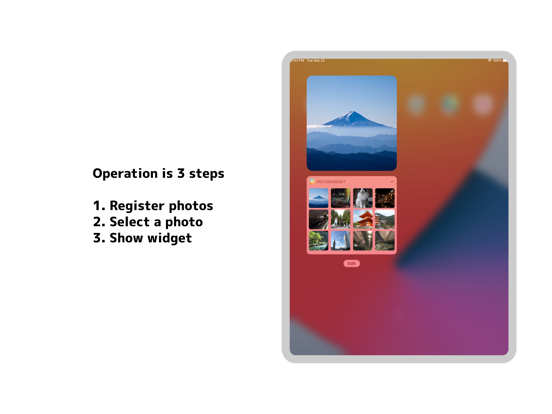PictureWidget
favorite photos to widget
Free
2.5.0for iPhone, iPad and more
Age Rating
PictureWidget Screenshots
About PictureWidget
PictureWidget to display your favorite photos in a widget
The Basics in Three Steps
Register your photos in the app
2. select the photo you want to display on the widget
3. enable and display the widget
Detailed usage
About photo registration
There is no limit to the number of photos that can be registered in the app
The number of cards that can be registered at one time is limited to 5
Sort by pressing and holding
Delete from the top right button
Change the list size (2 columns, 4 columns, detail)
Memos can be registered in the detail view
Selecting a photo to display in the widget
Up to 12 sheets
If you want to clear all your selections, you can do so from the menu after pressing and holding the register button.
Widgets for the home screen
Simple view
Text Display: With or without
Display format: Normal, shuffle
Multiview
Display format: Normal, shuffle
Calendar View
The display of widgets
The following settings are available on the settings screen
Display format: list type, photo type
Size: Landscape, square, vertical
Shooting date and note display
Photo Zoom
Other
Theme Color
Dark mode (Automatic, Light, Dark)
App icon change
Photo view function
The Basics in Three Steps
Register your photos in the app
2. select the photo you want to display on the widget
3. enable and display the widget
Detailed usage
About photo registration
There is no limit to the number of photos that can be registered in the app
The number of cards that can be registered at one time is limited to 5
Sort by pressing and holding
Delete from the top right button
Change the list size (2 columns, 4 columns, detail)
Memos can be registered in the detail view
Selecting a photo to display in the widget
Up to 12 sheets
If you want to clear all your selections, you can do so from the menu after pressing and holding the register button.
Widgets for the home screen
Simple view
Text Display: With or without
Display format: Normal, shuffle
Multiview
Display format: Normal, shuffle
Calendar View
The display of widgets
The following settings are available on the settings screen
Display format: list type, photo type
Size: Landscape, square, vertical
Shooting date and note display
Photo Zoom
Other
Theme Color
Dark mode (Automatic, Light, Dark)
App icon change
Photo view function
Show More
What's New in the Latest Version 2.5.0
Last updated on Oct 7, 2023
Old Versions
Add lock screen widget
Show More
Version History
2.5.0
Oct 7, 2023
Add lock screen widget
2.4.2
Sep 26, 2023
Supported iOS 17.
2.4.1
Aug 14, 2023
Bug Fixes
2.4.0
Jun 12, 2023
Updated internal processing.
2.3.0
Jun 6, 2023
Updated internal processing.
2.2.0
May 30, 2023
Updated internal processing.
2.1.0
May 25, 2023
Updated internal processing.
2.0.0
May 1, 2023
A new "Note View" has been added.
1.8.0
Apr 26, 2023
The widget setting screen has been updated.
1.7.0
Apr 2, 2023
Targeted for iOS 14 and above.
Changed the color selection so that it can be selected from the picker.
Other minor fixes have been made.
Changed the color selection so that it can be selected from the picker.
Other minor fixes have been made.
1.6.6
Jan 23, 2023
Updated internal processing.
1.6.5
Dec 7, 2022
Updated internal processing.
1.6.4
Oct 12, 2022
Updated internal processing.
1.6.3
Oct 4, 2022
Bug fixes
1.6.2
Oct 1, 2022
Added full screen button to photo view.
1.6.1
Sep 20, 2022
Tweak Lock Screen Widgets.
1.6.0
Sep 16, 2022
Supported iOS 16.
Added calendar widget for lock screen.
Added calendar widget for lock screen.
1.5.4
Aug 5, 2022
Updated internal processing.
1.5.3
Feb 25, 2022
Fixed a bug in the photo selection.
1.5.2
Feb 19, 2022
■ "Frame" has been added to the Simple View widget.
1.5.1
Oct 18, 2021
Made fine adjustments.
1.5.0
Oct 14, 2021
Bug fix.
1.4.3
Oct 5, 2021
iOS 15 is now supported.
Changed the layout of the medium type calendar widget.
Changed the layout of the medium type calendar widget.
1.4.2
Aug 14, 2021
Updated internal processing.
1.4.1
May 26, 2021
The widget reload cycle has been added.
(However, the timing is determined by the operating system and is only approximate and does not mean that the widget will work at the specified time interval.
The widget reload button has been added to the long press menu of the registration button.
The photo album selection application "PictureWidget2" has been released.
You can access it from the link in the settings screen.
(However, the timing is determined by the operating system and is only approximate and does not mean that the widget will work at the specified time interval.
The widget reload button has been added to the long press menu of the registration button.
The photo album selection application "PictureWidget2" has been released.
You can access it from the link in the settings screen.
PictureWidget FAQ
Click here to learn how to download PictureWidget in restricted country or region.
Check the following list to see the minimum requirements of PictureWidget.
iPhone
Requires iOS 14.0 or later.
iPad
Requires iPadOS 14.0 or later.
iPod touch
Requires iOS 14.0 or later.
PictureWidget supports English, French, German, Hindi, Japanese, Polish, Portuguese, Russian, Spanish