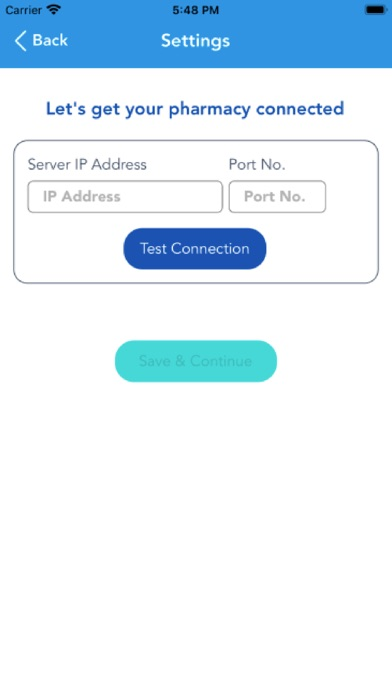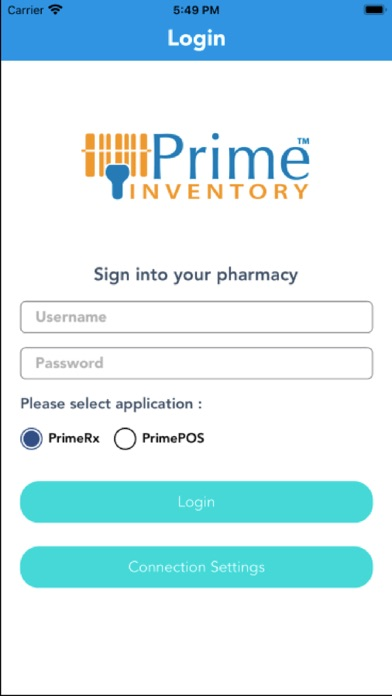PrimeInventory
Inventory Managements
Free
1.2.100for iPhone, iPad and more
Micro Merchant Systems
Developer
51.7 MB
Size
Dec 8, 2022
Update Date
Health & Fitness
Category
4+
Age Rating
Age Rating
PrimeInventory Screenshots
About PrimeInventory
A Physical Inventory is the process where a business physically counts its entire inventory to maintain the integrity of this important business asset, determine accurate inventory valuation, and identify their inventory shrinkage.
This app assists pharmacies in conducting physical inventory for PrimeRx and PrimePOS items.
After installing the app,the very first step is to configure the app i.e. Establish connection between the app and the service hosted in the pharmacy which communicates with the database.
Second step is to select the product(PrimeRx or PrimePOS) and login to the app using existing users who has permission to add physical inventory.
Third step is to search the item and add physical inventory for the selected item.
For more information or to schedule a demo, call (516) 408-3999 or (866) 495-3999, or email sales@micromerchantsystems.com.For more information or to schedule a demo, call (866) 495-3999, or email sales@micromerchantsystems.com.
This app assists pharmacies in conducting physical inventory for PrimeRx and PrimePOS items.
After installing the app,the very first step is to configure the app i.e. Establish connection between the app and the service hosted in the pharmacy which communicates with the database.
Second step is to select the product(PrimeRx or PrimePOS) and login to the app using existing users who has permission to add physical inventory.
Third step is to search the item and add physical inventory for the selected item.
For more information or to schedule a demo, call (516) 408-3999 or (866) 495-3999, or email sales@micromerchantsystems.com.For more information or to schedule a demo, call (866) 495-3999, or email sales@micromerchantsystems.com.
Show More
What's New in the Latest Version 1.2.100
Last updated on Dec 8, 2022
Old Versions
- Bucket inventory-related enhancements
- A few minor bug fixes and enhancements
- A few minor bug fixes and enhancements
Show More
Version History
1.2.100
Dec 8, 2022
- Bucket inventory-related enhancements
- A few minor bug fixes and enhancements
- A few minor bug fixes and enhancements
1.2
May 18, 2020
- In Menu, username is displayed.
- Device Identifies related issue is fixed.
- Device Identifies related issue is fixed.
1.1
Mar 17, 2020
PrimeInventory FAQ
Click here to learn how to download PrimeInventory in restricted country or region.
Check the following list to see the minimum requirements of PrimeInventory.
iPhone
Requires iOS 10.0 or later.
iPad
Requires iPadOS 10.0 or later.
iPod touch
Requires iOS 10.0 or later.