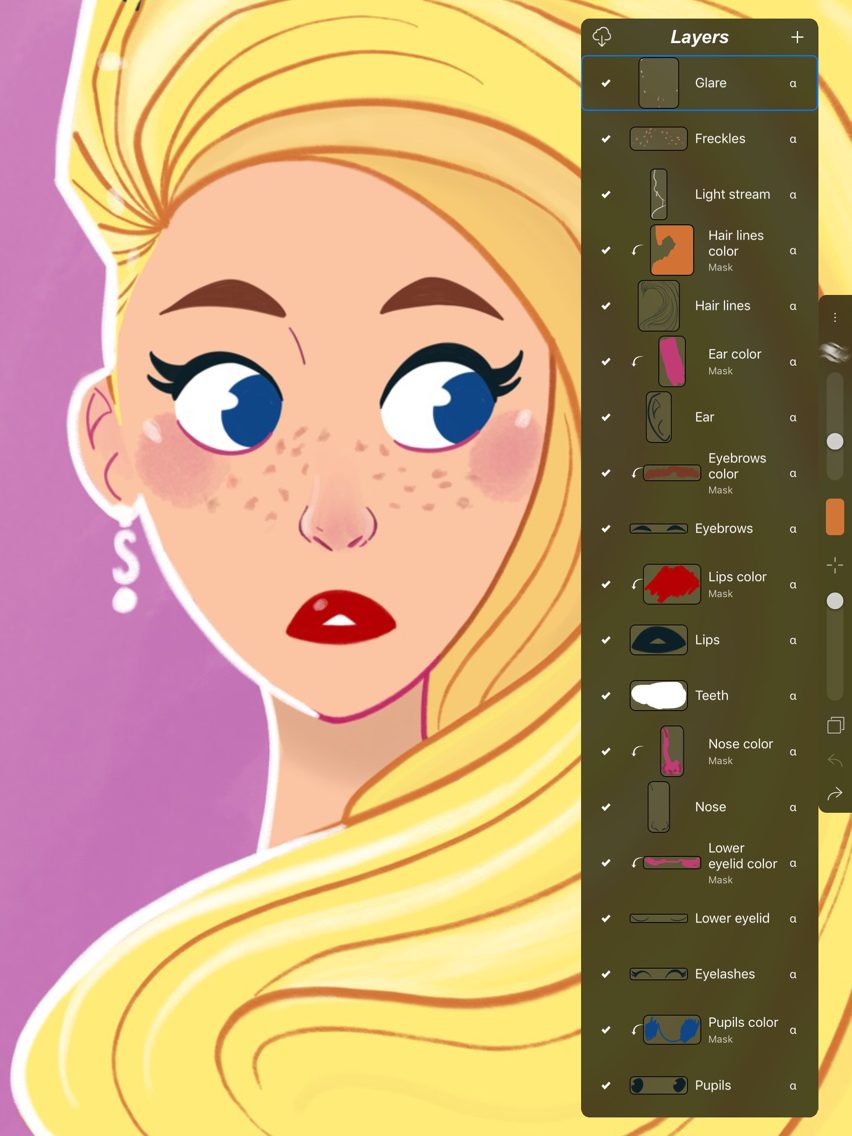Age Rating
iArtbook Pro Screenshots
About iArtbook Pro
There is no ads in this version of the app
Professional painting app, based on Unlimited Layers with Blend Modes and Masks
Any brush can be used with 2 professional-level realtime technologies of calligraphy: Line Delay & Straight Line, combine it for best results. With 100% calligraphy the line will be very smooth even if you are drawing with your finger
Brushes can be Dry, Glossy and Wet. There are 3 types of Wet brushes: Without Pull, With Pull and Super-Precise. Any brush can instantly became Smudge-brush with Finger instrument. Textured brushes are also supported
If you like to draw with simple round brush, there are quick settings for Hardness, Ovality & Rotation of your brush shape. Or, if you prefer realistic brushes, large Pro-Library of shapes (>1000 textures) can be used to create new brushes of any type
Apple Pencil is fully supported, including Touch Force, Tilt, Azimuth and Predicted Points. There are settings for each Pencil ability. You also can disable finger-painting, if you never use it
Gestures: 2-fingers tap for Undo and 3-fingers tap for Redo any action
For color choosing there are 2 different Color Pickers and Palettes with Gradient Mixer. Use long-pressure gesture for quick color choosing
Time-Lapse video recording is enabled by default
FEATURES LIST:
Learn How to Draw by copying Professional Art:
* Use any Painting or Sketch as a Lesson
* Tap left side of screen to switch between your painting and the lesson
* 4 lesson types: "Equal size", "First Layer", "Horizontal split", "Vertical split"
Brushes:
* Preinstalled professional brushes
* Glossy brushes
* 50+ brush settings
* Shapes library
* Calligraphy
* Apple Pencil support
* Smudge brushes with 3 different smudge technologies
* Export-import of brushes
* Dynamic shape
* Realistic brushes
* Any brush can became a smudge brush with Smudge tool
Colors:
* 2 Color Pickers
* Color mixer
* Palettes
* Import/Export of palettes
Interface:
* Right and left handed interface
* Light or dark interface
* Custom interface color
Layers:
* Unlimited layers
* Dynamic ssd/operative memory using for layers
* Masks
* Clear / Fill / Select / Sort / Duplicate
* Blend modes
* Opacity and visibility
* Import any image as a layer
* Transform without loosing image quality
Gestures:
* 2-Fingers tap for Undo
* 3-Fingers tap for Redo
* Long pressure for quick color choosing
* Bucket Tool: Drag the Color circle onto the canvas
Advanced:
* Flip canvas horizontally
* Time-Lapse video recording
* Transform instrument
* Selection tool
* PNG with transparency creation
Professional painting app, based on Unlimited Layers with Blend Modes and Masks
Any brush can be used with 2 professional-level realtime technologies of calligraphy: Line Delay & Straight Line, combine it for best results. With 100% calligraphy the line will be very smooth even if you are drawing with your finger
Brushes can be Dry, Glossy and Wet. There are 3 types of Wet brushes: Without Pull, With Pull and Super-Precise. Any brush can instantly became Smudge-brush with Finger instrument. Textured brushes are also supported
If you like to draw with simple round brush, there are quick settings for Hardness, Ovality & Rotation of your brush shape. Or, if you prefer realistic brushes, large Pro-Library of shapes (>1000 textures) can be used to create new brushes of any type
Apple Pencil is fully supported, including Touch Force, Tilt, Azimuth and Predicted Points. There are settings for each Pencil ability. You also can disable finger-painting, if you never use it
Gestures: 2-fingers tap for Undo and 3-fingers tap for Redo any action
For color choosing there are 2 different Color Pickers and Palettes with Gradient Mixer. Use long-pressure gesture for quick color choosing
Time-Lapse video recording is enabled by default
FEATURES LIST:
Learn How to Draw by copying Professional Art:
* Use any Painting or Sketch as a Lesson
* Tap left side of screen to switch between your painting and the lesson
* 4 lesson types: "Equal size", "First Layer", "Horizontal split", "Vertical split"
Brushes:
* Preinstalled professional brushes
* Glossy brushes
* 50+ brush settings
* Shapes library
* Calligraphy
* Apple Pencil support
* Smudge brushes with 3 different smudge technologies
* Export-import of brushes
* Dynamic shape
* Realistic brushes
* Any brush can became a smudge brush with Smudge tool
Colors:
* 2 Color Pickers
* Color mixer
* Palettes
* Import/Export of palettes
Interface:
* Right and left handed interface
* Light or dark interface
* Custom interface color
Layers:
* Unlimited layers
* Dynamic ssd/operative memory using for layers
* Masks
* Clear / Fill / Select / Sort / Duplicate
* Blend modes
* Opacity and visibility
* Import any image as a layer
* Transform without loosing image quality
Gestures:
* 2-Fingers tap for Undo
* 3-Fingers tap for Redo
* Long pressure for quick color choosing
* Bucket Tool: Drag the Color circle onto the canvas
Advanced:
* Flip canvas horizontally
* Time-Lapse video recording
* Transform instrument
* Selection tool
* PNG with transparency creation
Show More
What's New in the Latest Version 4.3
Last updated on Jan 12, 2021
Old Versions
Added Video Replications (Only in Pro version)
Show More
Version History
4.3
Jan 12, 2021
Added Video Replications (Only in Pro version)
4.2
Jan 7, 2021
Fixed bugs, founded in crash logs
4.1.1
Dec 20, 2020
Improved memory management
4.1
Dec 16, 2020
Added new effects: Hue, Saturation, Brightness, Lightness, Contrast, Gamma, Invert, Alpha Mask, Color correction
4.0.1
Dec 12, 2020
Fixed transformation with selection
4.0
Dec 9, 2020
Added Blur, Sharpness and Edges effects
Added Spanish translation (Thanks to Miranda Prunotto)
Added Spanish translation (Thanks to Miranda Prunotto)
3.7.6
Nov 30, 2020
Improved performance
Better layers merging
iPad Air 2 now supports multiple layers
Added Turkish translation (Thanks to Servet Yücel)
Better layers merging
iPad Air 2 now supports multiple layers
Added Turkish translation (Thanks to Servet Yücel)
3.7.5
Nov 23, 2020
Fixed renaming of images
3.7.4
Nov 19, 2020
Redesigned "New image" menu
Added new image patterns
Added background color button
Added PPI slider
Added new image patterns
Added background color button
Added PPI slider
3.7.2
Nov 12, 2020
Increased amount of memory available for layers with blending and masks
3.7.1
Nov 7, 2020
Added "Select" button in Gallery
3.7
Oct 30, 2020
Added folders in Gallery
Use long press gesture to create a folder. Hold and tap on multiple images to move it into the folder
Use long press gesture to create a folder. Hold and tap on multiple images to move it into the folder
3.6.2
Oct 20, 2020
Improved performance of Precise brushes
Added "Switch view of Brushes Group" button
Added "Switch view of Brushes Group" button
3.6.1
Oct 13, 2020
Improved performance and stability
3.6
Oct 10, 2020
Copy/Paste menu. Use "3-fingers swipe down" gesture to open it. Also available in Layers menu
Tap on Brush Group to show "Replace Quick Brushes". It allows you to quickly transform any Brush Group into Quick Brushes
Tap on Brush Group to show "Replace Quick Brushes". It allows you to quickly transform any Brush Group into Quick Brushes
3.5.2
Oct 5, 2020
Changed behavior of size and transparency sliders
Updated smudge settings
New screenshots (Thanks to Alice_v_pustote)
Updated smudge settings
New screenshots (Thanks to Alice_v_pustote)
3.5.1
Sep 25, 2020
Updated Blur settings
Double tap on Pencil disabled by default
Double tap on Pencil disabled by default
3.5
Sep 23, 2020
All "Blur Mix" brushes now supports new smoothing technology. Lines become smoother, without visible artifacts. Old technology will also exist in "Wet Mix" rendering type
This technology works much faster than existing "Anti-Artifact" technology, but it's a bit different. So, "Anti-Artifact" technology will also exist
This technology works much faster than existing "Anti-Artifact" technology, but it's a bit different. So, "Anti-Artifact" technology will also exist
3.4.2
Sep 21, 2020
System gestures delayed in Landscape mode of iPhone
3.4.1
Sep 20, 2020
Pipette with color modification. Hold down pipette button (or gesture). Press and move with other hand. Move up = plus brightness, down = minus brightness. Move left = minus saturation, right = plus saturation
iOS 14 support
Apple Pencil double tap support
New "Eraser on Tilt" brush setting
iOS 14 support
Apple Pencil double tap support
New "Eraser on Tilt" brush setting
3.3.1
Sep 13, 2020
Updated top panel in Split Screen
Added new auto-backup layers system
Added new auto-backup layers system
3.3
Sep 11, 2020
Significantly Improved painting performance on large canvas
Improved auto-saving
Improved auto-saving
3.2.1
Sep 7, 2020
New memory management system. Improved performance on big canvas
On newest devices with 6 Gb of RAM you will be able to create 8K images with Unlimited Layers support
Added "Double tap for Color Picking" setting
New brush settings
Better performance if there is no space left on hard drive
Fixed "glitches" bug when there is no space left on hard drive
On newest devices with 6 Gb of RAM you will be able to create 8K images with Unlimited Layers support
Added "Double tap for Color Picking" setting
New brush settings
Better performance if there is no space left on hard drive
Fixed "glitches" bug when there is no space left on hard drive
3.2
Sep 5, 2020
New memory management system. Improved performance on big canvas
On newest devices with 6 Gb of RAM you will be able to create 8K images with Unlimited Layers support
Added "Double tap for Color Picking" setting
New brush settings
Better performance if there is no space left on hard drive
On newest devices with 6 Gb of RAM you will be able to create 8K images with Unlimited Layers support
Added "Double tap for Color Picking" setting
New brush settings
Better performance if there is no space left on hard drive
3.1
Aug 21, 2020
New "Shapes" mode. Use it to draw any figure: straight line, circle, ellipse, triangle, square, rectangle, pentagon, etc... Edit figure with 2-fingers gesture, or point-by-point
New "Curves" mode. Enables "Movable lines", which allows you to move your line with 2-fingers gesture, after you draw it
New "Show recent instruments" interface setting
Chinese translation. Big thanks to Tong Hua
New "Curves" mode. Enables "Movable lines", which allows you to move your line with 2-fingers gesture, after you draw it
New "Show recent instruments" interface setting
Chinese translation. Big thanks to Tong Hua
3.0.2
Jul 19, 2020
New app name
Added "Swipe Up to Fullscreen" setting
New screenshots
Added "Swipe Up to Fullscreen" setting
New screenshots
3.0.1
Jul 13, 2020
Fixed "invisible quick brushes, layers and color" bug
3.0
Jul 12, 2020
New design
Removed deprecated settings
Removed deprecated settings
2.5.29
Jul 5, 2020
Updated screenshots
Simplified movement of layers, brushes, images and palettes
Simplified movement of layers, brushes, images and palettes
2.5.19
Jun 30, 2020
Improved precise of Quick Color Picking on big canvas
Tap on top of the screen to align canvas now works not only in Replication mode
Tap on top of the screen to align canvas now works not only in Replication mode
2.5.9
Jun 28, 2020
Tap on top of the screen to align canvas (iPad only)
Thumb Flicks now can be used in Replications (iPad only)
Thumb Flicks now can be used in Replications (iPad only)
2.5.5
Jun 24, 2020
Welcome to the Future of Painting: No need for side panels any more... use Gestures: "Speed Painter Mode" is now enabled by default for new users
Added French translation (Thanks to Myra Velilla)
New app name
Added French translation (Thanks to Myra Velilla)
New app name
2.5
Jun 16, 2020
Added German translation (Thanks to Tim Zimmermann @mindspace.dev)
Added absolutely new Thumb Gestures system, we call it "Thumb Flicks" (Thanks to Bartosz Styperek)
If you like Speed Painting, it is for you! No need to look at the interface any more!!! Just use your left thumb (or right, can be changed in settings)
Tap left side of the screen to perform quick color picking;
Swipe down to change brush size;
Swipe up to change brush opacity;
Swipe left to undo; Swipe right to redo;
Swipe left, hold your thumb, and tap with other hand to perform multi-undo/redo.
Long press to switch Fullscreen mode
Quick Brushes now can be always visible. Up to 19 quick brushes now
Added setting: "How much quick brushes do you need?"
Added setting: "How much quick erasers and smudge tools do you need?"
Added setting: "Ignore color of quick brush"
New Size and Opacity sliders system, independent of min and max size of the brush
Added absolutely new Thumb Gestures system, we call it "Thumb Flicks" (Thanks to Bartosz Styperek)
If you like Speed Painting, it is for you! No need to look at the interface any more!!! Just use your left thumb (or right, can be changed in settings)
Tap left side of the screen to perform quick color picking;
Swipe down to change brush size;
Swipe up to change brush opacity;
Swipe left to undo; Swipe right to redo;
Swipe left, hold your thumb, and tap with other hand to perform multi-undo/redo.
Long press to switch Fullscreen mode
Quick Brushes now can be always visible. Up to 19 quick brushes now
Added setting: "How much quick brushes do you need?"
Added setting: "How much quick erasers and smudge tools do you need?"
Added setting: "Ignore color of quick brush"
New Size and Opacity sliders system, independent of min and max size of the brush
2.4.1
Jun 5, 2020
Added "Interface color" setting
Removed deprecated designs
Pipette now showing faster
Added new "Blur per Pressure" setting
Updated "Blur Mix" settings
Added "Disable pipette zoom" setting
/////////////////////////////////////////////////////////////////////
New features priority plan. Some features will be added only to Pro version
Rulers
- [] Add a drawing of a straight line after holding finger
- [] Add circle drawing definition
- [] Add some way to draw curves
Quick Brushes
- [] Quick brushes on top left option
- [] Movable quick brushes popover
- [] Add/Remove quick brush
- [] Fix/Unfix quick brush
Effects
- [] Invert layer
- [] White to alpha
- [] Blur
- [] Sharpness
- [] Color balance
- [] Tone, saturation, brightness
- [] Gamma curves
Gallery
- [] Add folders
- [] Select multiple files
Pencil
- [] Force curve
- [] Switch eraser by touch
Selection
- [] Add highlight by color
- [] Add selection by rectangle and circle
- [] Copy and paste selection results
Settings
- [] Paste image from clipboard
Additionally
- [] Drag and drop images directly into the application window
Brushes
- [] Add color dynamics settings
Transformation
- [] Add distortion
- [] Add deformation
Layers
- [] Copy and paste a layer
- [] Moving all layers
- [] Layer masks that erase the contents of a layer
Plastic
- [] Add the Plastic tool
Repainting
- [] Add repainting
Button Animation
- [] Add animation to all buttons
Symmetry
- [] Add symmetry
Animation
- [] Add animation creation
Removed deprecated designs
Pipette now showing faster
Added new "Blur per Pressure" setting
Updated "Blur Mix" settings
Added "Disable pipette zoom" setting
/////////////////////////////////////////////////////////////////////
New features priority plan. Some features will be added only to Pro version
Rulers
- [] Add a drawing of a straight line after holding finger
- [] Add circle drawing definition
- [] Add some way to draw curves
Quick Brushes
- [] Quick brushes on top left option
- [] Movable quick brushes popover
- [] Add/Remove quick brush
- [] Fix/Unfix quick brush
Effects
- [] Invert layer
- [] White to alpha
- [] Blur
- [] Sharpness
- [] Color balance
- [] Tone, saturation, brightness
- [] Gamma curves
Gallery
- [] Add folders
- [] Select multiple files
Pencil
- [] Force curve
- [] Switch eraser by touch
Selection
- [] Add highlight by color
- [] Add selection by rectangle and circle
- [] Copy and paste selection results
Settings
- [] Paste image from clipboard
Additionally
- [] Drag and drop images directly into the application window
Brushes
- [] Add color dynamics settings
Transformation
- [] Add distortion
- [] Add deformation
Layers
- [] Copy and paste a layer
- [] Moving all layers
- [] Layer masks that erase the contents of a layer
Plastic
- [] Add the Plastic tool
Repainting
- [] Add repainting
Button Animation
- [] Add animation to all buttons
Symmetry
- [] Add symmetry
Animation
- [] Add animation creation
2.4
May 28, 2020
Added new brush smudge mode: "Wet Blur", for average blending (Thanks to Bartosz Styperek)
Added new "Blur" brushset, with 8 new brushes
Added new "Blur" brushset, with 8 new brushes
2.3.2
May 24, 2020
Significantly increased drawing performance
2.3.1
May 21, 2020
Updated Design Settings
2.3
May 20, 2020
Added Movable Mini-Popovers of Colors, Brushes and Layers
Added "Lock Layer Alpha" option
Added "H S V R G B" Color Picker
New: Tap "a" icon in layers to open "Realtime Big Preview of Opened Layer Image"
Updated Layers Menu design
Updated Background Color Picker
Added "Fix canvas" button
Please, let me know, if you have any new ideas...
Added "Lock Layer Alpha" option
Added "H S V R G B" Color Picker
New: Tap "a" icon in layers to open "Realtime Big Preview of Opened Layer Image"
Updated Layers Menu design
Updated Background Color Picker
Added "Fix canvas" button
Please, let me know, if you have any new ideas...
2.2
May 8, 2020
Added Colors History
Added Import Colors from History to Selected Palette button
Added experimental Animation brush settings. It is only a prototype for future. Available only on A12 and A13 chips
Added "Hide Top View" setting
Added Import Colors from History to Selected Palette button
Added experimental Animation brush settings. It is only a prototype for future. Available only on A12 and A13 chips
Added "Hide Top View" setting
2.1.3
May 5, 2020
Added "How to Use Replications" tip
2.1.2
May 3, 2020
Import images, brushes and palettes from "Files" app
Added "Replace Replication Image" button in Settings
Added "Delete Replication Image" button in Settings
Added "Replace Replication Image" button in Settings
Added "Delete Replication Image" button in Settings
2.1.1
May 1, 2020
Added auto-switching to painting mode
2.1
Apr 28, 2020
Fixed "Split mode"
Added "Top panel on the left" setting
Added "Mini top panel" setting
Added "Undo/Redo buttons on top" setting
Removed not-classic design option
Added "Top panel on the left" setting
Added "Mini top panel" setting
Added "Undo/Redo buttons on top" setting
Removed not-classic design option
2.0.6
Apr 22, 2020
Upgraded "Bucket Tool"
2.0.5
Apr 18, 2020
Added Bucket Tool: Drag the Color circle onto the canvas
New color picker
Updated Brush settings
New Basic Gestures Tutorial page
New color picker
Updated Brush settings
New Basic Gestures Tutorial page
2.0.4
Apr 15, 2020
Modified "Shine" brush setting
Fixed "Mini Layers" interface
New tutorial "How to Use Time-Lapse"
Fixed "Mini Layers" interface
New tutorial "How to Use Time-Lapse"
2.0.3
Apr 10, 2020
New "Analyse Time-Lapse" section for iPad
2.0.1
Mar 5, 2020
Fixed bug when quickly moving brushes, layers and palettes
Fixed bug when importing rotated photos
Fixed bug when importing rotated photos
2.0
Feb 12, 2020
Changed difference between Pro and Lite versions
Updated app description
Updated app description
1.9.7
Feb 7, 2020
Added support for Export / Import in ".ARTWORK" file format. This file format can save all your painting progress, including Layers and Video
1.9.6
Feb 4, 2020
Fixed layer transformation with horizontally-inverted canvas
Fixed very rare bug after layers merging
Fixed very rare bug after layers merging
1.9.5
Jan 30, 2020
Compact top panel for new iPhones
Added experimental dynamic blur background, can be enabled in Layers Popover (Disable "mini layers" in Settings and press Blur Icon in Layers Popover to enable it)
Added experimental dynamic blur background, can be enabled in Layers Popover (Disable "mini layers" in Settings and press Blur Icon in Layers Popover to enable it)
1.9.2
Sep 16, 2019
Changed "Altitude Point Size" brush setting calculation
Fixed bug after Canvas flip and scale
Added "Classic Design" iPad setting
Fixed bug after Canvas flip and scale
Added "Classic Design" iPad setting
1.9.1
Aug 20, 2019
Added "Improve resolution for new replications" setting
Fixed wrong upscaling of preinstalled images
Updated screenshots
Fixed wrong upscaling of preinstalled images
Updated screenshots
1.9
Aug 16, 2019
Increased max brush size
1.8
Aug 6, 2019
All-new compact design for iPad
Updated design for iPhone
Added "Autohide Panels" option
Updated design for iPhone
Added "Autohide Panels" option
1.7
Jun 8, 2019
Updated interface
1.6
May 12, 2019
Added animated brush settings
Big side view is now disabled by default (iPad)
Added "1 on 1" tab in Gallery
Background grid is now enabled by default
Updated app description
Updated screenshots
Fixed 2 random crashes
Big side view is now disabled by default (iPad)
Added "1 on 1" tab in Gallery
Background grid is now enabled by default
Updated app description
Updated screenshots
Fixed 2 random crashes
1.5.2
Apr 16, 2019
Updated screenshots
1.5.1
Apr 5, 2019
Fixed crashes after color choosing on iPhone with enabled "Photo design"
1.5
Mar 29, 2019
New side panel design with quick brushes and gradient mixer (Can be enabled in Settings. To generate previews for quick brushes, open Brushes popover)
1.4
Feb 6, 2019
Updated screenshots
Minor UI changes
1.3
Feb 6, 2019
Improved performance of large projects
UI improvements
iArtbook Pro Price
Today:
$4.99
Lowest:
$0.99
Highest:
$9.99
iArtbook Pro FAQ
Click here to learn how to download iArtbook Pro in restricted country or region.
Check the following list to see the minimum requirements of iArtbook Pro.
iPhone
iPad
iArtbook Pro supports Chinese, English, French, German, Russian, Spanish, Turkish