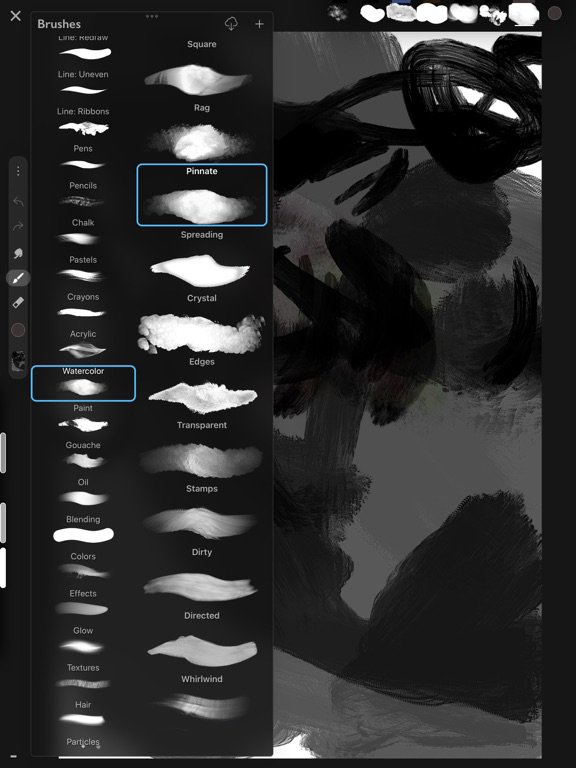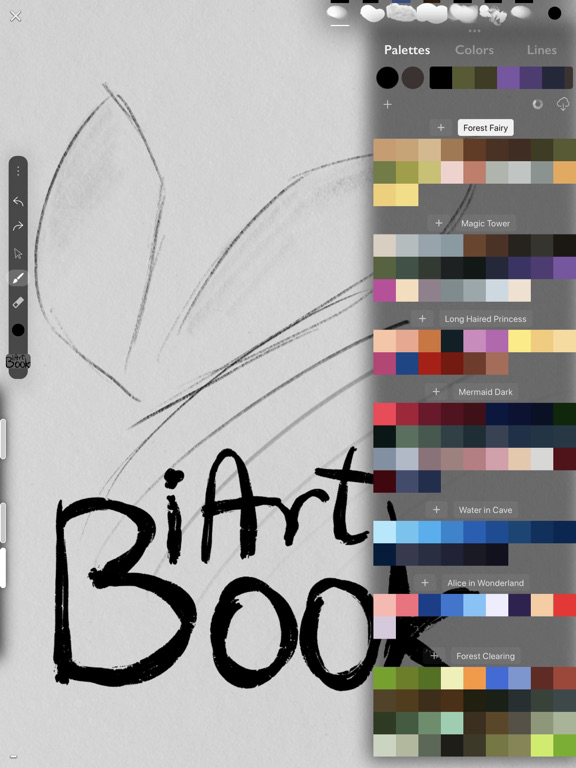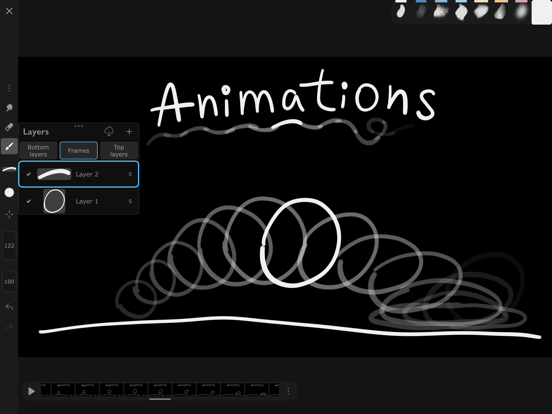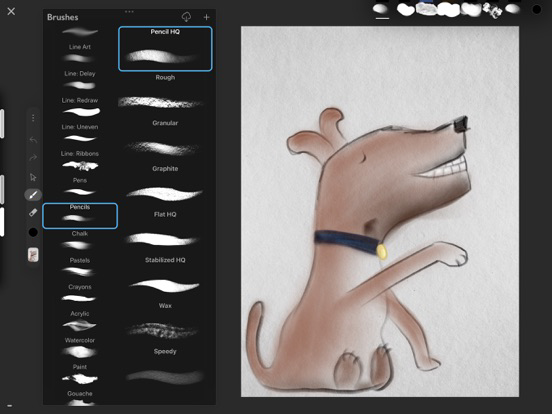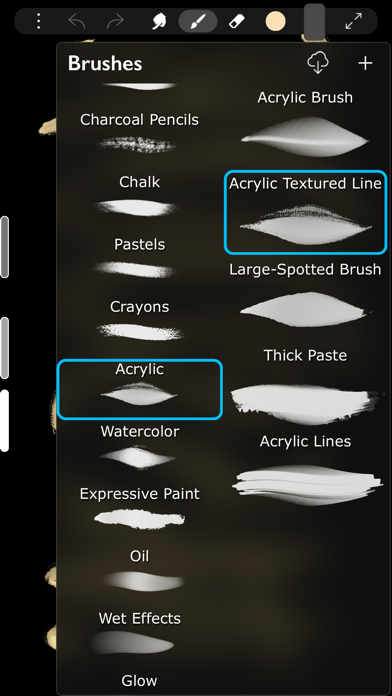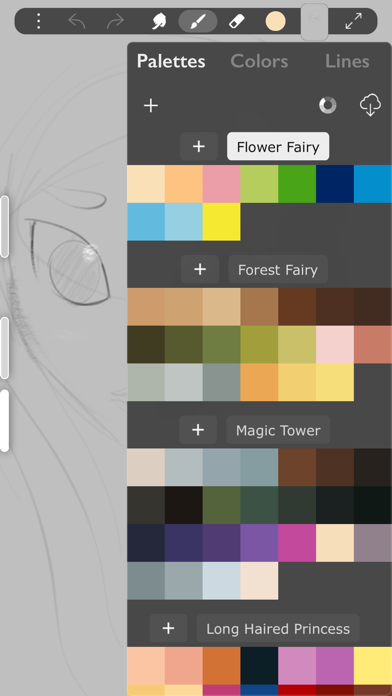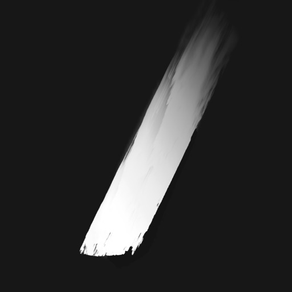
iArtbook
Create, Draw, Paint, Animate
FreeOffers In-App Purchases
10.4for iPhone, iPad and more
8.3
1K+ Ratings
Alexander Kondrashov
Developer
301.4 MB
Size
Apr 28, 2024
Update Date
#39
in Graphics & Design
4+
Age Rating
Age Rating
iArtbook Screenshots
About iArtbook
Fun painting app, based on Unlimited Layers with Blend Modes and Masks
Any brush can be used with 3 professional-level realtime technologies of calligraphy: Line Delay, Rope Stabilization and Correction, combine it for best results. With 100% calligraphy the line will be very smooth even if you are drawing with your finger
Brushes can be Dry, Glossy and Wet. There are 3 types of Wet brushes: Without Pull, With Pull and Super-Precise. Any brush can instantly became Smudge-brush with Finger instrument. Textured brushes are also supported
If you like to draw with simple round brush, there are quick settings for Hardness, Ovality & Rotation of your brush shape. Or, if you prefer realistic brushes, large Pro-Library of shapes (>1000 textures) can be used to create new brushes of any type
Apple Pencil is fully supported, including Touch Force, Tilt, Azimuth and Predicted Points. There are settings for each Pencil ability. You also can disable finger-painting, if you never use it
Gestures: 2-fingers tap for Undo and 3-fingers tap for Redo any action
For color choosing there are 2 different Color Pickers and Palettes with Gradient Mixer. Use long-pressure gesture for quick color choosing
Time-Lapse video recording is enabled by default
FEATURES LIST:
Create Animation:
* Unlimited frames of animation
* Multiple animation layers
* Export to mp4, hevc, gif, apng
Learn How to Draw by copying Professional Art:
* Use any Painting or Sketch as a Lesson
* Tap left side of screen to switch between your painting and the lesson
* 4 lesson types: "Equal size", "First Layer", "Horizontal split", "Vertical split"
Brushes:
* Preinstalled professional brushes
* Glossy brushes
* 50+ brush settings
* Shapes library
* Calligraphy
* Apple Pencil support
* Smudge brushes with 3 different smudge technologies
* Export-import of brushes
* Dynamic shape
* Realistic brushes
* Any brush can became a smudge brush with Smudge tool
Colors:
* 2 Color Pickers
* Color mixer
* Palettes
* Import/Export of palettes
Interface:
* Right and left handed interface
* Light or dark interface
* Custom interface color
Layers:
* Unlimited layers
* Dynamic ssd/operative memory using for layers
* Masks
* Clear / Fill / Select / Sort / Duplicate
* Blend modes
* Opacity and visibility
* Import any image as a layer
* Transform without loosing image quality
Gestures:
* 2-Fingers tap for Undo
* 3-Fingers tap for Redo
* Long pressure for quick color choosing
* Bucket Tool: Drag the Color circle onto the canvas
* Only-gestures control with Swipes
Advanced:
* Flip canvas horizontally
* Time-Lapse video recording
* Transform instrument
* Selection tool
* PNG with transparency creation
Any brush can be used with 3 professional-level realtime technologies of calligraphy: Line Delay, Rope Stabilization and Correction, combine it for best results. With 100% calligraphy the line will be very smooth even if you are drawing with your finger
Brushes can be Dry, Glossy and Wet. There are 3 types of Wet brushes: Without Pull, With Pull and Super-Precise. Any brush can instantly became Smudge-brush with Finger instrument. Textured brushes are also supported
If you like to draw with simple round brush, there are quick settings for Hardness, Ovality & Rotation of your brush shape. Or, if you prefer realistic brushes, large Pro-Library of shapes (>1000 textures) can be used to create new brushes of any type
Apple Pencil is fully supported, including Touch Force, Tilt, Azimuth and Predicted Points. There are settings for each Pencil ability. You also can disable finger-painting, if you never use it
Gestures: 2-fingers tap for Undo and 3-fingers tap for Redo any action
For color choosing there are 2 different Color Pickers and Palettes with Gradient Mixer. Use long-pressure gesture for quick color choosing
Time-Lapse video recording is enabled by default
FEATURES LIST:
Create Animation:
* Unlimited frames of animation
* Multiple animation layers
* Export to mp4, hevc, gif, apng
Learn How to Draw by copying Professional Art:
* Use any Painting or Sketch as a Lesson
* Tap left side of screen to switch between your painting and the lesson
* 4 lesson types: "Equal size", "First Layer", "Horizontal split", "Vertical split"
Brushes:
* Preinstalled professional brushes
* Glossy brushes
* 50+ brush settings
* Shapes library
* Calligraphy
* Apple Pencil support
* Smudge brushes with 3 different smudge technologies
* Export-import of brushes
* Dynamic shape
* Realistic brushes
* Any brush can became a smudge brush with Smudge tool
Colors:
* 2 Color Pickers
* Color mixer
* Palettes
* Import/Export of palettes
Interface:
* Right and left handed interface
* Light or dark interface
* Custom interface color
Layers:
* Unlimited layers
* Dynamic ssd/operative memory using for layers
* Masks
* Clear / Fill / Select / Sort / Duplicate
* Blend modes
* Opacity and visibility
* Import any image as a layer
* Transform without loosing image quality
Gestures:
* 2-Fingers tap for Undo
* 3-Fingers tap for Redo
* Long pressure for quick color choosing
* Bucket Tool: Drag the Color circle onto the canvas
* Only-gestures control with Swipes
Advanced:
* Flip canvas horizontally
* Time-Lapse video recording
* Transform instrument
* Selection tool
* PNG with transparency creation
Show More
What's New in the Latest Version 10.4
Last updated on Apr 28, 2024
Old Versions
Updated internal libraries
Show More
Version History
10.4
Apr 28, 2024
Updated internal libraries
10.3
Apr 25, 2024
Fixed Selection tool when canvas is flipped
10.2
Apr 19, 2024
New interface for Color Grading on iPhone
Updated Color Picker interface
Fixed Selection Tool when canvas is flipped
Updated Color Picker interface
Fixed Selection Tool when canvas is flipped
10.1
Apr 16, 2024
Added Selection tool support in Memory saving mode
Fixed Selection tool in Tracing mode
Fixed Selection tool in Tracing mode
10
Apr 8, 2024
Added Crop and Resize Tool
9.8.3
Mar 5, 2024
Fixed Transform tool gestures
Improved performance of smudge brushes
Improved performance of smudge brushes
9.8.2
Mar 4, 2024
Improved drawing on older devices
Fixed thumb gestures in Classic UI
Fixed thumb gestures in Classic UI
9.8.1
Mar 2, 2024
Improved default brushes
9.8
Feb 27, 2024
Optimized performance for older devices
9.7.6
Feb 19, 2024
Fixed smudge and blur tools
9.7.5
Feb 16, 2024
Final version of new high quality realistic brushes engine
Added new brushes group: "Grunge paint", based on real gouache and pastel seamless patterns
Improved second texture brush settings
Improved realistic color mixing
Added new brushes group: "Grunge paint", based on real gouache and pastel seamless patterns
Improved second texture brush settings
Improved realistic color mixing
9.7.4
Feb 14, 2024
Quickly fixed a bug in all acrylic brushes
9.7.3
Feb 14, 2024
Added new realistic seamless gouache textures for brushes creation
Added second texture setting: "Alpha-applying", for smudge brushes
Added second texture setting: "Alpha-applying", for smudge brushes
9.7.2
Feb 13, 2024
Added new scene textures
Changed "Exercise book effect" texture
Changed "Exercise book effect" texture
9.7.1
Feb 11, 2024
Improved realistic color mixing
9.7
Feb 6, 2024
Added realistic color mixing. You can enable it for each brush or globally for all brushes in Menu -> Settings -> Basic
Added new "Realistic color mix" brushes
New mini-palettes UI
Added "Mixer in palettes mixes realistically" setting
Added new "Realistic color mix" brushes
New mini-palettes UI
Added "Mixer in palettes mixes realistically" setting
9.6
Jan 26, 2024
Added сompletely new "Oversaturation" brush settings, for realistic watercolor brushes
Added support for second texture to smudge brushes
Added new brushes group: "Grainy aquarelle"
Added support for second texture to smudge brushes
Added new brushes group: "Grainy aquarelle"
9.5.3
Jan 23, 2024
Improved second texture brush settings
9.5.2
Jan 19, 2024
Added new brush settings for second texture
Added new "Antidraw" setting, for realistic watercolor brushes
Added "Relative color choosing" settings for stylus and finger
Added new "Antidraw" setting, for realistic watercolor brushes
Added "Relative color choosing" settings for stylus and finger
9.5.1
Jan 16, 2024
Absolute movement when selecting a color has been replaced with relative movement
Updated Color Picker interface
Added eraser on release of stylus pressure brush settings: "Eraser percent" and "Eraser selected layer"
Added new Opacity slider mode: "Gain"
Updated Color Picker interface
Added eraser on release of stylus pressure brush settings: "Eraser percent" and "Eraser selected layer"
Added new Opacity slider mode: "Gain"
9.4.4
Jan 9, 2024
Updated Color Picker UI for stylus
9.4.3
Jan 8, 2024
Added new setting "Zoom brush textures for canvas PPI", for high-resolution painting
Added remarshed Delay stabilization from iArtbook 4.3, in Correction section. It supports hatching and rounding simultaneously
The offset of the stylus drawing point has been moved to the brush settings level
Increased preview size of the current layer on iPad
Added export to Pixel Art PNG resolution
Added "Canvas Antialiasing" setting
Added remarshed Delay stabilization from iArtbook 4.3, in Correction section. It supports hatching and rounding simultaneously
The offset of the stylus drawing point has been moved to the brush settings level
Increased preview size of the current layer on iPad
Added export to Pixel Art PNG resolution
Added "Canvas Antialiasing" setting
9.4.2
Jan 2, 2024
Recreated screen mirroring function, for new rendering engine
Added "Classic panel" option
Added "Classic panel" option
9.4.1
Dec 30, 2023
Added 5 last points preview in Color Picker
Updated UI on big screens
Updated UI on big screens
9.4
Dec 28, 2023
New rendering engine. Improved performance and reduced memory usage. Increased max canvas size in 16 bit mode
New Flip Canvas feature that reflects only the visible area
Added Photo section
New Flip Canvas feature that reflects only the visible area
Added Photo section
iArtbook FAQ
Click here to learn how to download iArtbook in restricted country or region.
Check the following list to see the minimum requirements of iArtbook.
iPhone
Requires iOS 12.3 or later.
iPad
Requires iPadOS 12.3 or later.
iPod touch
Requires iOS 12.3 or later.
iArtbook supports English, French, German, Russian, Simplified Chinese, Spanish, Turkish
iArtbook contains in-app purchases. Please check the pricing plan as below:
Upgrade to iArtbook Pro
$12.99