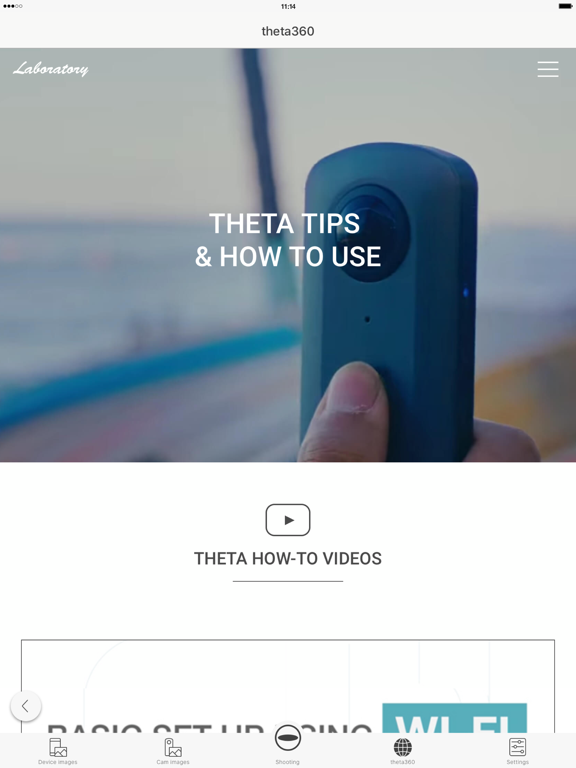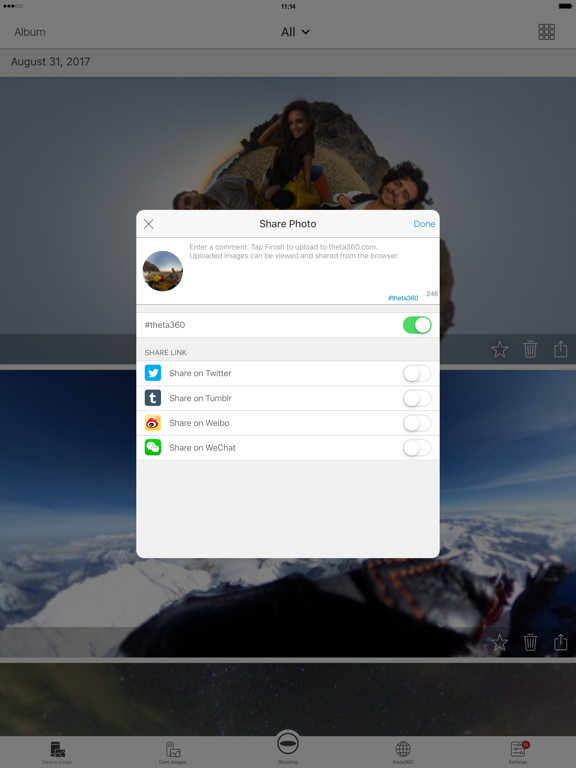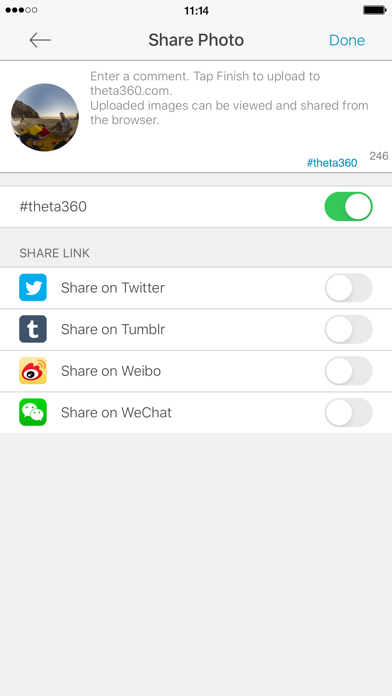RICOH THETA
Free
2.25.2for iPhone, iPad and more
9.1
355 Ratings
Ricoh Co., Ltd.
Developer
41.7 MB
Size
Jun 19, 2023
Update Date
Photo & Video
Category
4+
Age Rating
Age Rating
RICOH THETA Screenshots
About RICOH THETA
Make life fun and work convenient with the 360° camera RICOH THETA
The 360° camera RICOH THETA greatly surpasses your field of view to capture the entire surroundings with a single shutter click.
You can view and share on a computer or smartphone the images and videos you shoot.
This app enables you to do every task, specifically taking images and videos, viewing them and also sharing them, on your smartphone.
* A separately sold RICOH THETA series camera is required to shoot spherical images.
◊ RICOH THETA and Wi-Fi connection
Be sure to install this app onto your smartphone and connect it to a RICOH THETA series camera.
Using this app will enable you to capture images remotely and view spherical images.
- Remote shooting
In still image mode, you can shoot while checking images in live view.
You can also switch between still image mode and video mode by the app.
- Viewing
Captured images and videos can be viewed using this app.
Spin around, enlarge, or shrink... Experience the fun of seeing the entire space around you in a spherical image.
◊ Sharing on Social Networking Services
You can share on Twitter, Facebook, and other social network services the spherical images you shoot.
Show the world a new way of enjoying photos by 360° images that provide a feeling of being where the image was taken.
◊ Note
* Not compatible with iPod Touch devices.
* Please visit www.theta360.com for additional compatibility information.
* Compatibility is not guaranteed for all devices.
* Compatibility is not guaranteed for devices without GPS capabilities.
* Compatibility information may be changed at any time.
The 360° camera RICOH THETA greatly surpasses your field of view to capture the entire surroundings with a single shutter click.
You can view and share on a computer or smartphone the images and videos you shoot.
This app enables you to do every task, specifically taking images and videos, viewing them and also sharing them, on your smartphone.
* A separately sold RICOH THETA series camera is required to shoot spherical images.
◊ RICOH THETA and Wi-Fi connection
Be sure to install this app onto your smartphone and connect it to a RICOH THETA series camera.
Using this app will enable you to capture images remotely and view spherical images.
- Remote shooting
In still image mode, you can shoot while checking images in live view.
You can also switch between still image mode and video mode by the app.
- Viewing
Captured images and videos can be viewed using this app.
Spin around, enlarge, or shrink... Experience the fun of seeing the entire space around you in a spherical image.
◊ Sharing on Social Networking Services
You can share on Twitter, Facebook, and other social network services the spherical images you shoot.
Show the world a new way of enjoying photos by 360° images that provide a feeling of being where the image was taken.
◊ Note
* Not compatible with iPod Touch devices.
* Please visit www.theta360.com for additional compatibility information.
* Compatibility is not guaranteed for all devices.
* Compatibility is not guaranteed for devices without GPS capabilities.
* Compatibility information may be changed at any time.
Show More
What's New in the Latest Version 2.25.2
Last updated on Jun 19, 2023
Old Versions
Bug fixes and performance improvements.
Show More
Version History
2.25.2
Jun 19, 2023
Bug fixes and performance improvements.
2.25.1
May 8, 2023
Bug fixes and performance improvements.
2.25.0
Apr 3, 2023
“Still image top/bottom correction” has been added to the transfer settings.
It is now possible to turn on or off the top/bottom correction when transferring still images.
* By default, the correction is turned on. To add the shooting information to the transferred still images, turn off the correction.
Compatible models: RICOH THETA S and RICOH THETA SC
Bug fix
It is now possible to turn on or off the top/bottom correction when transferring still images.
* By default, the correction is turned on. To add the shooting information to the transferred still images, turn off the correction.
Compatible models: RICOH THETA S and RICOH THETA SC
Bug fix
2.24.0
Mar 6, 2023
“Auto WB level” has been added to the shooting settings.
The white balance correction level under incandescent light can be set when the white balance is set to “Auto”.
Applicable model: RICOH THETA SC2, SC2 for Business
It is necessary to update the camera firmware. (Version SC2 1.82/SC2 for Business 6.52 or higher)
Bug fix
The white balance correction level under incandescent light can be set when the white balance is set to “Auto”.
Applicable model: RICOH THETA SC2, SC2 for Business
It is necessary to update the camera firmware. (Version SC2 1.82/SC2 for Business 6.52 or higher)
Bug fix
2.23.0
Jan 30, 2023
“Auto WB level” has been added to the shooting settings.
The white balance correction level under incandescent light can be set when the white balance is set to “Auto”.
Applicable model: RICOH THETA Z1
It is necessary to update the camera firmware to the “version 2.20.3” or later.
Bug fix
The white balance correction level under incandescent light can be set when the white balance is set to “Auto”.
Applicable model: RICOH THETA Z1
It is necessary to update the camera firmware to the “version 2.20.3” or later.
Bug fix
2.22.0
Dec 19, 2022
Stitching when the camera is attached to the Underwater Housing TW-2 can now be selected between settings for underwater shooting and on-land shooting.
Applicable model: RICOH THETA X
It is necessary to update the camera firmware to the “version 1.40.0” or later.
Bug fix
Applicable model: RICOH THETA X
It is necessary to update the camera firmware to the “version 1.40.0” or later.
Bug fix
2.21.0
Oct 31, 2022
A new EV step “0.0EV” has been added for the function “AE Bracket” used to shoot multiple still images with different exposures for each image.
You will be able to take multiple still images with the same exposure in a single bracketing shot.
This is useful for compositing multiple images for the purpose of noise reduction.
Applicable model: RICOH THETA Z1
It is necessary to update the camera firmware to the “version 2.10.3” or later.
The link sharing procedure to WeChat has been changed.
To share the link after posting an image to theta360.com, select “Share link” from the menu that appears after uploading the image.
Bug fix
You will be able to take multiple still images with the same exposure in a single bracketing shot.
This is useful for compositing multiple images for the purpose of noise reduction.
Applicable model: RICOH THETA Z1
It is necessary to update the camera firmware to the “version 2.10.3” or later.
The link sharing procedure to WeChat has been changed.
To share the link after posting an image to theta360.com, select “Share link” from the menu that appears after uploading the image.
Bug fix
2.20.1
Sep 7, 2022
Implemented minor improvements
2.20.0
Jul 19, 2022
• The function “AE Bracket” has been added in the shooting settings. With this function, you can shoot multiple still images with different exposures for each image.
Applicable model: RICOH THETA Z1
* It is necessary to update the camera firmware. (THETA Z1 version 2.10.3 or later)
* Notes on the function “AE Bracket”
• The file format is JPEG or RAW (DNG) only.
• RAW (DNG) images shot with “AE Bracket” are displayed as icons on the app for smartphone. They are not compatible with the app for computer.
• Bug fix
Applicable model: RICOH THETA Z1
* It is necessary to update the camera firmware. (THETA Z1 version 2.10.3 or later)
* Notes on the function “AE Bracket”
• The file format is JPEG or RAW (DNG) only.
• RAW (DNG) images shot with “AE Bracket” are displayed as icons on the app for smartphone. They are not compatible with the app for computer.
• Bug fix
2.19.0
Apr 18, 2022
* You can now connect RICOH THETA X to a smartphone over wireless LAN much easier than before if it is first connected using Bluetooth, in addition to the method used so far. For example, you can wake up the camera from sleep mode or automatically turn on the camera wireless LAN to connect to wireless LAN.
* Implemented minor improvements
* Implemented minor improvements
2.18.0
Feb 28, 2022
- RICOH THETA X is now supported.
- Bug fix
- Bug fix
2.17.1
Feb 1, 2022
- The user interface for wireless connection has been improved.
- The restriction on the number of RICOH THETA that can be registered has been removed.
- It is now possible to read the serial number from the 2D code on the bottom of the camera when registering the camera for the first time. There is no need to enter the serial number manually.
- Bug fix
- The restriction on the number of RICOH THETA that can be registered has been removed.
- It is now possible to read the serial number from the 2D code on the bottom of the camera when registering the camera for the first time. There is no need to enter the serial number manually.
- Bug fix
2.17.0
Jan 31, 2022
- Implemented minor improvements
- The restriction on the number of RICOH THETA that can be registered has been removed.
- It is now possible to read the serial number from the 2D code on the bottom of the camera when registering the camera for the first time. There is no need to enter the serial number manually.
- The restriction on the number of RICOH THETA that can be registered has been removed.
- It is now possible to read the serial number from the 2D code on the bottom of the camera when registering the camera for the first time. There is no need to enter the serial number manually.
2.16.4
Nov 29, 2021
Implemented minor improvements
2.16.3
Oct 25, 2021
Implemented minor improvements
2.16.2
Sep 1, 2021
Implemented minor improvements
2.16.1
Jul 26, 2021
* Bug fix
* Implemented other minor improvements.
* Implemented other minor improvements.
2.16.0
Jun 7, 2021
- It is now possible to select the options ""Noise reduction"", ""HDR rendering"", and ""Handheld HDR"" even when the file format is set to ""RAW (DNG) + JPEG"" with the RICOH THETA Z1 connected.
Applicable model: RICOH THETA Z1
* It is necessary to update the camera firmware. (THETA Z1 version 2.00.0 or later)
- A fix has been made so that the message is displayed correctly when updating the firmware with RICOH THETA SC2/SC2 for Business.
- Bug fix
Applicable model: RICOH THETA Z1
* It is necessary to update the camera firmware. (THETA Z1 version 2.00.0 or later)
- A fix has been made so that the message is displayed correctly when updating the firmware with RICOH THETA SC2/SC2 for Business.
- Bug fix
2.15.7
May 13, 2021
Improved the stability of the firmware version upgrade of RICOH THETA SC2 / SC2 for Business on iOS 14.5 devices.
2.15.6
Mar 22, 2021
Implemented minor improvements
2.15.5
Feb 18, 2021
Implemented minor improvements
2.15.4
Feb 17, 2021
Implemented minor improvements
2.15.3
Dec 9, 2020
Implemented minor improvements
2.15.2
Oct 19, 2020
Implemented minor improvements
2.15.1
Sep 23, 2020
Implemented minor improvements
RICOH THETA FAQ
RICOH THETA is available in regions other than the following restricted countries:
Vanuatu,Montenegro,Congo, Democratic Republic,Cameroon,China,Afghanistan,Myanmar,Bosnia & Herzegovina,Iraq,Maldives,Georgia,Zambia,Libya,Rwanda,Cote Divoire,Nauru,Serbia,Kosovo,Morocco,Tonga,Gabon
RICOH THETA supports English, French, German, Italian, Japanese, Korean, Simplified Chinese, Traditional Chinese
Click here to learn how to download RICOH THETA in restricted country or region.
Check the following list to see the minimum requirements of RICOH THETA.
iPhone
Requires iOS 15.0 or later.
iPad
Requires iPadOS 15.0 or later.
Apple Watch
Requires watchOS 4.0 or later.
iPod touch
Requires iOS 15.0 or later.