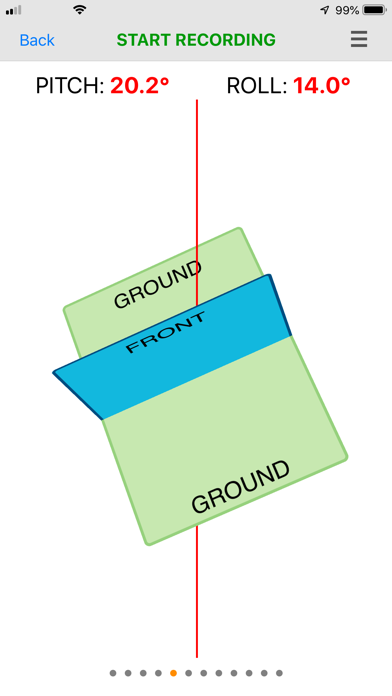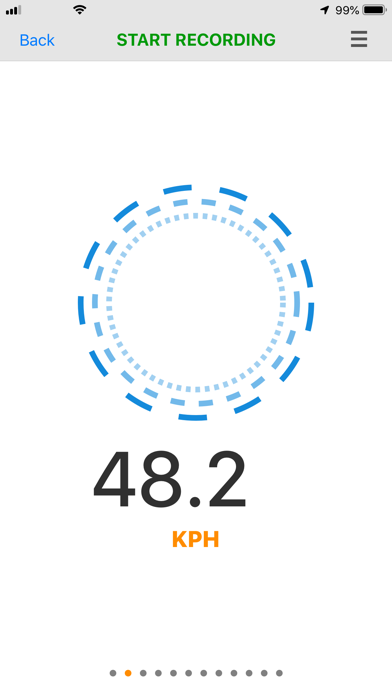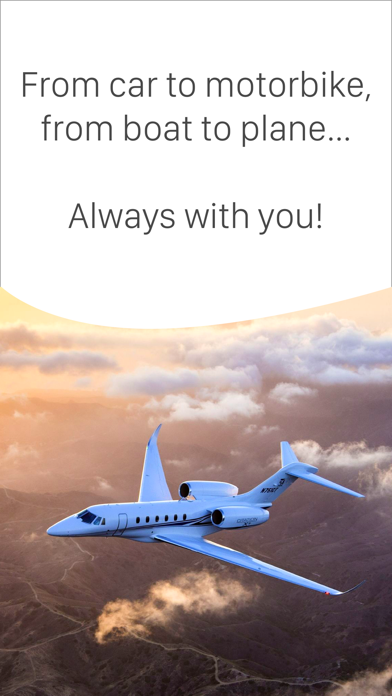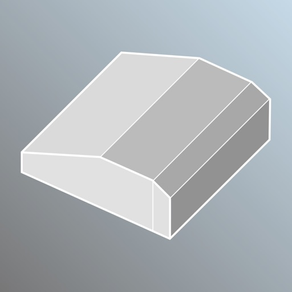
Thesi
Free
1.7.7for iPhone, iPod touch
Age Rating
Thesi Screenshots
About Thesi
Born from a personal need, Thesi has been re-wrote to be used for the hundreds of thousands of users that wish to record their trips.
Car, motorbike, boat, plane, on foot, bicycle, one single tap will give you the power to store your journey.
Key features:
- We've been testing in real life situations to come out with an innovative, most minimalist and intuitive design, very simple yet highly effective user experience, to provide you with only the essential information right in front of you, meanwhile you are busy driving (safety first!).
- Dual themes to choose from, for usage in daylight or nighttime.
- Compatible with external BTLE GPS accessories and NMEA sentences
- Full support of ©Dual Electronics XGPS series : XGPS150A, XGPS160, XGPS170, XGPS170D and XGPS190
- Support for any type of BTLE heart rate monitor
- Full support of ©TaiDoc BTLE sensors: Blood Pressure Monitor TD-3140B, Continuous Temperature Monitor TD-1035 and Finger type Continuous Pulse Oximeter TD-8255
- Highly code optimization to store all the information locally as fast as possible and keep a very low memory footprint, so you can record hours of trip.
Export formats:
. KMZ
. GPX
. CSV
. JSON
Few extra notes:
- During a session recording, the app disables the idle/sleep mode of the device, this in order to prevent the app to go in background mode and have iOS to put it in a 'freeze' state where all the data are not recorded.
We highly suggest to not manually close the device or switch to use another app. iOS limitations dictate that if an application is in background for more than 10 minutes, must be 'frozen'. Unfortunately, at the moment, we do not use any type of multitasking features.
- The GPS precision derives from the device technology or, in case of external accessory, the numbers of satellites connected; therefore we are not responsible at all, in any form, for mistakes in the direction taken, speed and coordinates (altitude, latitude and longitude) displayed and/or recorded.
- Due to the nature of the app, which has been set for the internal GPS as 'Best for Navigation', and the support for external BTLE accessories, we warmly recommend to connect the iPhone/iPad directly to a charger (lighter charger) or use an external battery bank (one or more, depending of your trip length).
- GPS speed is recorded in M/S (meters per second) and altitude in MT (meters), independently what metric system you choose from the settings. Future releases will have the export to conform to your choices.
- New versions will come out quite soon, therefore, we suggest to not delete any important journey that you might have the chance to export with different options.
- Deleting a journey, will not remove any related export file.
Safety first:
- Be responsible when you use this app meanwhile driving/riding/sailing/flying/running/walking/cycling or any other activities.
We are not whatsoever responsible for the lack of your safety rules and the consequences of it! Be always responsible!
Additional:
- If you think that your external GPS accessory is not recognized, or you find some problems, bugs, or even simple suggestions, please feel free to drop us an email at info@limestudio.us.
disclaimer: This app may use your location even when it isn’t open, which can decrease device battery life.
Car, motorbike, boat, plane, on foot, bicycle, one single tap will give you the power to store your journey.
Key features:
- We've been testing in real life situations to come out with an innovative, most minimalist and intuitive design, very simple yet highly effective user experience, to provide you with only the essential information right in front of you, meanwhile you are busy driving (safety first!).
- Dual themes to choose from, for usage in daylight or nighttime.
- Compatible with external BTLE GPS accessories and NMEA sentences
- Full support of ©Dual Electronics XGPS series : XGPS150A, XGPS160, XGPS170, XGPS170D and XGPS190
- Support for any type of BTLE heart rate monitor
- Full support of ©TaiDoc BTLE sensors: Blood Pressure Monitor TD-3140B, Continuous Temperature Monitor TD-1035 and Finger type Continuous Pulse Oximeter TD-8255
- Highly code optimization to store all the information locally as fast as possible and keep a very low memory footprint, so you can record hours of trip.
Export formats:
. KMZ
. GPX
. CSV
. JSON
Few extra notes:
- During a session recording, the app disables the idle/sleep mode of the device, this in order to prevent the app to go in background mode and have iOS to put it in a 'freeze' state where all the data are not recorded.
We highly suggest to not manually close the device or switch to use another app. iOS limitations dictate that if an application is in background for more than 10 minutes, must be 'frozen'. Unfortunately, at the moment, we do not use any type of multitasking features.
- The GPS precision derives from the device technology or, in case of external accessory, the numbers of satellites connected; therefore we are not responsible at all, in any form, for mistakes in the direction taken, speed and coordinates (altitude, latitude and longitude) displayed and/or recorded.
- Due to the nature of the app, which has been set for the internal GPS as 'Best for Navigation', and the support for external BTLE accessories, we warmly recommend to connect the iPhone/iPad directly to a charger (lighter charger) or use an external battery bank (one or more, depending of your trip length).
- GPS speed is recorded in M/S (meters per second) and altitude in MT (meters), independently what metric system you choose from the settings. Future releases will have the export to conform to your choices.
- New versions will come out quite soon, therefore, we suggest to not delete any important journey that you might have the chance to export with different options.
- Deleting a journey, will not remove any related export file.
Safety first:
- Be responsible when you use this app meanwhile driving/riding/sailing/flying/running/walking/cycling or any other activities.
We are not whatsoever responsible for the lack of your safety rules and the consequences of it! Be always responsible!
Additional:
- If you think that your external GPS accessory is not recognized, or you find some problems, bugs, or even simple suggestions, please feel free to drop us an email at info@limestudio.us.
disclaimer: This app may use your location even when it isn’t open, which can decrease device battery life.
Show More
What's New in the Latest Version 1.7.7
Last updated on Aug 30, 2019
Old Versions
* yaw in 3D planes section will always point at the real magnetic north
* added a passcode to insert when stopping the recording
* now it shows, and record, X/Y/Z single axis for Acceleration in GForce
* removed some annoying debug logs
* added a passcode to insert when stopping the recording
* now it shows, and record, X/Y/Z single axis for Acceleration in GForce
* removed some annoying debug logs
Show More
Version History
1.7.7
Aug 30, 2019
* yaw in 3D planes section will always point at the real magnetic north
* added a passcode to insert when stopping the recording
* now it shows, and record, X/Y/Z single axis for Acceleration in GForce
* removed some annoying debug logs
* added a passcode to insert when stopping the recording
* now it shows, and record, X/Y/Z single axis for Acceleration in GForce
* removed some annoying debug logs
1.7.6
Mar 8, 2019
* added ability to display each single axis for the acceleration and also store each axis (X, Y and Z)
1.7.5
Oct 9, 2018
• changed blood pressure loop readings from 30 to 60 seconds
• changed internal settings to add more precision to the accelerometer
• the yaw in 3D planes calibration do not change with the heading of the iPhone
• changed internal settings to add more precision to the accelerometer
• the yaw in 3D planes calibration do not change with the heading of the iPhone
1.7.1
Oct 1, 2018
• accelerometer data are stored every 500 milliseconds
1.7.0
Sep 24, 2018
• added full support of new sensors from ©TaiDoc: Blood Pressure Monitor TD-3140B, Continuous Temperature Monitor TD-1035 and Finger type Continuous Pulse Oximeter TD-8255
"TaiDoc is one of the top healthcare products manufacturers in Taiwan. Over the last decade, TaiDoc has been dedicating to manufacturing and marketing premium medical devices to improve people’s health and the quality of life."
• improved compatibility with all the XGPS product lines from ©Dual Electronic: XGPS150A, XGPS160, XGPS170, XGPS170D and XGPS190
"Whether you are flying, Dual aviation receivers allow you to add highly-accurate GPS, making it a great, reliable navigation tool."
• tons of various fixes under the hood
"TaiDoc is one of the top healthcare products manufacturers in Taiwan. Over the last decade, TaiDoc has been dedicating to manufacturing and marketing premium medical devices to improve people’s health and the quality of life."
• improved compatibility with all the XGPS product lines from ©Dual Electronic: XGPS150A, XGPS160, XGPS170, XGPS170D and XGPS190
"Whether you are flying, Dual aviation receivers allow you to add highly-accurate GPS, making it a great, reliable navigation tool."
• tons of various fixes under the hood
1.6.2
Feb 20, 2018
• properly filter out bluetooth devices that is not an heart rate monitor
1.6.1
Oct 1, 2017
. general iOS 11 fixes
1.5.0
Aug 25, 2017
. revamped the export and added tooltip for each section
. added 3D model of a person
. speed gizmo now moves constantly instead of spinning only when the new speed value is received
. added zoom in and out in map section
. added ability to change the 3D model scale during the export
. Bluetooth list will not display empty connections
. fixed an annoying bug that prevented to properly export long trips
. added 3D model of a person
. speed gizmo now moves constantly instead of spinning only when the new speed value is received
. added zoom in and out in map section
. added ability to change the 3D model scale during the export
. Bluetooth list will not display empty connections
. fixed an annoying bug that prevented to properly export long trips
1.4.0
Mar 1, 2017
. added, in export, the ability to choose to export the device normalisation or not
. added, in export, the ability to choose the course based on the path instead of the heading (in case you have your device in your
pocket instead of pointing in the travelling direction in your vehicle)
. added, in export, the ability to choose the course based on the path instead of the heading (in case you have your device in your
pocket instead of pointing in the travelling direction in your vehicle)
1.3.0
Feb 13, 2017
. added custom export view
. able to select what layer export
. able to filter out the frequency of the GPS locations (raw, 1 second, 2 seconds, 4 seconds and 8 seconds) during export
. able to select what layer export
. able to filter out the frequency of the GPS locations (raw, 1 second, 2 seconds, 4 seconds and 8 seconds) during export
1.2.2
Dec 17, 2016
. fixed pitch and roll colours labels before and after session recording
. fixed device normalisation for pitch/roll
. fixed device normalisation for pitch/roll
1.2.0
Dec 13, 2016
Huge new update!
We worked really hard to bring you this new neat and cool feature.
There is a new section, after the address, that represent two planes, one for the ground and one as a front plane.
We store the device attitude (yaw, pitch and roll) during the recording of a session and after, when you will export it as KMZ for Google Earth,
you will be able to see a 3D model that will mimic every movement of your vehicle.
There are two small limitations for the moment:
1. make sure the device is in between 0 and 45 degree rotation for 'pitch' and 'roll' between 0 and 5 degree rotation;
the values of pitch and roll are displayed above the 3D planes to help you with this operation
2. due to Google Earth display limitations, we record the device attitude once every one second
(this value will be render accessible from your side in the next version)
With this new feature, for example, you can take your plane and have all the stunts recorded and later on
you can enjoy the crazy evolutions that you did!
As always, if you have problems or you find bugs, contact us and we will be happy to help you in any way we can.
Thank you again for purchasing Thesi,
by Thesi Dev Team
We worked really hard to bring you this new neat and cool feature.
There is a new section, after the address, that represent two planes, one for the ground and one as a front plane.
We store the device attitude (yaw, pitch and roll) during the recording of a session and after, when you will export it as KMZ for Google Earth,
you will be able to see a 3D model that will mimic every movement of your vehicle.
There are two small limitations for the moment:
1. make sure the device is in between 0 and 45 degree rotation for 'pitch' and 'roll' between 0 and 5 degree rotation;
the values of pitch and roll are displayed above the 3D planes to help you with this operation
2. due to Google Earth display limitations, we record the device attitude once every one second
(this value will be render accessible from your side in the next version)
With this new feature, for example, you can take your plane and have all the stunts recorded and later on
you can enjoy the crazy evolutions that you did!
As always, if you have problems or you find bugs, contact us and we will be happy to help you in any way we can.
Thank you again for purchasing Thesi,
by Thesi Dev Team
1.0.0
Sep 7, 2016
Thesi FAQ
Click here to learn how to download Thesi in restricted country or region.
Check the following list to see the minimum requirements of Thesi.
iPhone
Requires iOS 10.0 or later.
iPod touch
Requires iOS 10.0 or later.
Thesi supports English