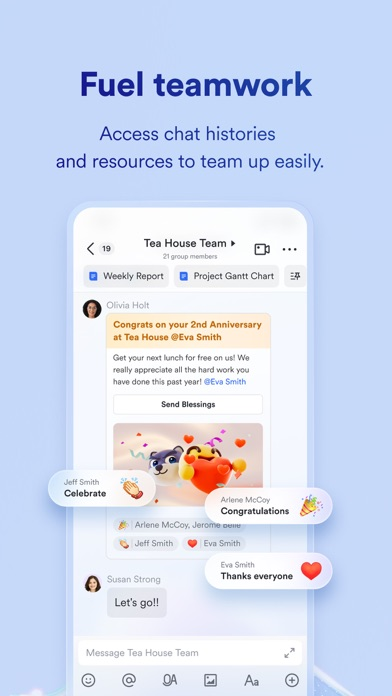Lark - Team Collaboration
Teamwork made easy
免費
7.15.27for iPhone, iPad and more
9.7
459 Ratings
LARK TECHNOLOGIES PTE. LTD.
Developer
603.9 MB
Size
2024年04月23日
Update Date
Business
Category
4+
Age Rating
Age Rating
Lark - Team Collaboration 螢幕截圖
About Lark - Team Collaboration
Team productivity tool
Make team communication effortless with Lark. No more wasting time toggling between multiple programs and documents. With Lark, you have everything you need in one spot, helping your team be successful no matter where they're located.
Main features of Lark
Built-in chat and messenger
Docs with easy-to-use templates
Video meetings
Simple calendar
Email
Approval system
Powerful no-code apps through Base
Wikis that are easy to set up
OKR tracker
Magic Share
File sharing
Improving team efficiency with Lark
Lark is the perfect solution for global teams or businesses that are looking to centralize all of their tools into one platform. Globally distributed teams can use Lark's productivity app to communicate across languages and time zones.
Why choose Lark
Excellent reviews on iOS from more than 1,700 real customers – 4.9 out of 5 stars
State-of-the-art collaboration tool reduces the need for other software
Save time by having everything your team needs in one place
Affordable all-in-one solution saves companies money
Auto-translation for video meetings and chat empowers easy global communication
Intuitively adopted by all skill levels
Try Lark for free
Our customers love sharing
"Best collaboration software ever used! It's the most comprehensive enterprise tool in existence." - infraguru
"I am a consultant and have used all of the popular collaboration tools on the market (ex: Google Suite, Facebook Workplace, Slack, Zoom, etc). Lark's functionality incorporates all the pros of the rest of the aforementioned tools, super easy to use, and truly centralizes everything an employee needs to use/look for within one platform. It's absolutely a phenomenal product!" - Rocket Racoon 1118
"Would be frustrating having to switch from Gmail to Slack, then back to google calendar then having to download Google Docs, open document, forward it to a specific person then on and on and on. If that resonates with you or your team in anyway, Lark is a life saver. One platform with everything your team needs!" - Jimmy_lee2430
Contact
If you have any questions, please email us at hello@larksuite.com
Make team communication effortless with Lark. No more wasting time toggling between multiple programs and documents. With Lark, you have everything you need in one spot, helping your team be successful no matter where they're located.
Main features of Lark
Built-in chat and messenger
Docs with easy-to-use templates
Video meetings
Simple calendar
Approval system
Powerful no-code apps through Base
Wikis that are easy to set up
OKR tracker
Magic Share
File sharing
Improving team efficiency with Lark
Lark is the perfect solution for global teams or businesses that are looking to centralize all of their tools into one platform. Globally distributed teams can use Lark's productivity app to communicate across languages and time zones.
Why choose Lark
Excellent reviews on iOS from more than 1,700 real customers – 4.9 out of 5 stars
State-of-the-art collaboration tool reduces the need for other software
Save time by having everything your team needs in one place
Affordable all-in-one solution saves companies money
Auto-translation for video meetings and chat empowers easy global communication
Intuitively adopted by all skill levels
Try Lark for free
Our customers love sharing
"Best collaboration software ever used! It's the most comprehensive enterprise tool in existence." - infraguru
"I am a consultant and have used all of the popular collaboration tools on the market (ex: Google Suite, Facebook Workplace, Slack, Zoom, etc). Lark's functionality incorporates all the pros of the rest of the aforementioned tools, super easy to use, and truly centralizes everything an employee needs to use/look for within one platform. It's absolutely a phenomenal product!" - Rocket Racoon 1118
"Would be frustrating having to switch from Gmail to Slack, then back to google calendar then having to download Google Docs, open document, forward it to a specific person then on and on and on. If that resonates with you or your team in anyway, Lark is a life saver. One platform with everything your team needs!" - Jimmy_lee2430
Contact
If you have any questions, please email us at hello@larksuite.com
Show More
最新版本7.15.27更新日誌
Last updated on 2024年04月23日
歷史版本
We've fixed some user experience issues and improved stability.
Show More
Version History
7.15.27
2024年04月23日
We've fixed some user experience issues and improved stability.
7.14.20
2024年04月03日
Introducing all-new Lark Slides!
Collaborate seamlessly with the option to view and comment on Slides directly from your mobile device.
Edit board on the mobile app:
Board can be edited on the phone! Track your sparkling ideas anywhere you go.
Collaborate seamlessly with the option to view and comment on Slides directly from your mobile device.
Edit board on the mobile app:
Board can be edited on the phone! Track your sparkling ideas anywhere you go.
7.13.24
2024年03月20日
Improved meeting reminders:
Easily turn off call and meeting notifications on your phone, tablet, or both. Stay in the zone and get your work done without any interruptions.
Easily turn off call and meeting notifications on your phone, tablet, or both. Stay in the zone and get your work done without any interruptions.
7.12.38
2024年03月06日
Enhanced flexibility in message replies:
Threaded replies can be synchronized with the group as separate messages, ensuring timely sharing of key information.
Updates for board:
Create and edit board on iPad. Note down your ideas anytime, anywhere.
Threaded replies can be synchronized with the group as separate messages, ensuring timely sharing of key information.
Updates for board:
Create and edit board on iPad. Note down your ideas anytime, anywhere.
7.11.21
2024年02月22日
Flexible message forwarding:
You can now forward individual messages separately within a thread that has been previously forwarded together.
New Year Emojis are here!
Enjoy the New Year vibe with our new emojis, "2024" and "Happy Dragon".
You can now forward individual messages separately within a thread that has been previously forwarded together.
New Year Emojis are here!
Enjoy the New Year vibe with our new emojis, "2024" and "Happy Dragon".
7.10.29
2024年01月30日
Enhanced Voice Input Experience:
Easily switch between three modes for a more effortless message reply.
Easily switch between three modes for a more effortless message reply.
7.9.24
2024年01月16日
Efficient Message Communication:
- Quote selected keywords to keep discussions focused on key points.
- Long press on a message and swipe up to access more frequently used functions.
Collaborate globally:
- Russian and Malay now available!
- Quote selected keywords to keep discussions focused on key points.
- Long press on a message and swipe up to access more frequently used functions.
Collaborate globally:
- Russian and Malay now available!
7.8.19
2024年01月03日
New in Docs:
Sync blocks across locations, edit anywhere and update everywhere all at once.
Sync blocks across locations, edit anywhere and update everywhere all at once.
7.7.23
2023年12月19日
New Base feature:
- Create a query page that allows people to search for data in a table.
- Add a text block in dashboards to explain the data alongside the charts.
Improved privacy in Calendar notifications:
- Your calendar notifications now hide details to enhance privacy.
- Create a query page that allows people to search for data in a table.
- Add a text block in dashboards to explain the data alongside the charts.
Improved privacy in Calendar notifications:
- Your calendar notifications now hide details to enhance privacy.
7.6.21
2023年12月05日
Email Experience Upgrade
- Set priority to remind recipients to reply promptly.
- Use read receipt to learn about whether your email has been viewed.
- Set priority to remind recipients to reply promptly.
- Use read receipt to learn about whether your email has been viewed.
7.4.28
2023年11月14日
Improved meeting experience:
- For smooth and uninterrupted communication, turn on subtitle translation to simultaneously view source text and translation on the same screen.
Upgraded Base mobile:
- An improved UX experience makes it easier to access Base on the go.
- You can now invite respondents to fill out a form and send out a corresponding reminder with one click.
Updates for Sheets:
- Data trends and comparisons are now more visually intuitive with the addition of bubble charts and sparklines are now available.
- For smooth and uninterrupted communication, turn on subtitle translation to simultaneously view source text and translation on the same screen.
Upgraded Base mobile:
- An improved UX experience makes it easier to access Base on the go.
- You can now invite respondents to fill out a form and send out a corresponding reminder with one click.
Updates for Sheets:
- Data trends and comparisons are now more visually intuitive with the addition of bubble charts and sparklines are now available.
7.3.26
2023年10月30日
New features for Base:
- Send multiple records in a single automated message.
Updates for Docs:
- Continue viewing PDFs from where you left off.
- Organize your documents in the table of contents.
- Draw mind maps in board.
Improved Meetings experience:
-Subtitles and translation are now available in breakout rooms.
- Send multiple records in a single automated message.
Updates for Docs:
- Continue viewing PDFs from where you left off.
- Organize your documents in the table of contents.
- Draw mind maps in board.
Improved Meetings experience:
-Subtitles and translation are now available in breakout rooms.
7.3.23
2023年10月25日
New features for Base:
- Send multiple records in a single automated message.
Updates for Docs:
- Continue viewing PDFs from where you left off.
- Organize your documents in the table of contents.
- Draw mind maps in board.
Improved Meetings experience:
-Subtitles and translation are now available in breakout rooms.
- Send multiple records in a single automated message.
Updates for Docs:
- Continue viewing PDFs from where you left off.
- Organize your documents in the table of contents.
- Draw mind maps in board.
Improved Meetings experience:
-Subtitles and translation are now available in breakout rooms.
7.1.16
2023年10月10日
Enhanced Base feature:
- Use flow fields to customize the steps in a workflow based on your business needs.
- Use flow fields to customize the steps in a workflow based on your business needs.
7.0.32
2023年10月07日
Lark V7.0 is here!
Upgrades for the navigation bar:
- Pin commonly used apps, websites, documents, and sheets to the navigation bar to create a personalized homepage.
New features from Base:
- Add an existing group or create a new group in a record for quick access to relevant group chats.
- Download and share a QR code to easily share your form with anyone.
Message saving and tracking:
- Copy and paste message links into Docs and chats, and preview the messages in a card.
Security updates:
- Fixed known vulnerabilities.
Upgrades for the navigation bar:
- Pin commonly used apps, websites, documents, and sheets to the navigation bar to create a personalized homepage.
New features from Base:
- Add an existing group or create a new group in a record for quick access to relevant group chats.
- Download and share a QR code to easily share your form with anyone.
Message saving and tracking:
- Copy and paste message links into Docs and chats, and preview the messages in a card.
Security updates:
- Fixed known vulnerabilities.
6.11.23
2023年09月08日
Sharing and viewing of Base made easy:
- Create new documents in a base to provide more context or instructions.
- Share an individual record to a chat, where you can view and edit without going to the base.
- Connect to OpenAI services using a verified API key to generate field content with AI.
Smoother Mail experience:
- Create multiple levels of subfolders for better email organization.
- Attachments can be displayed above the email body to ensure you never miss important information.
- Create new documents in a base to provide more context or instructions.
- Share an individual record to a chat, where you can view and edit without going to the base.
- Connect to OpenAI services using a verified API key to generate field content with AI.
Smoother Mail experience:
- Create multiple levels of subfolders for better email organization.
- Attachments can be displayed above the email body to ensure you never miss important information.
6.11.17
2023年08月22日
Sharing and viewing of Base made easy:
- Create new documents in a base to provide more context or instructions.
- Share an individual record to a chat, where you can view and edit without going to the base.
- Connect to OpenAI services using a verified API key to generate field content with AI.
Smoother Mail experience:
- Create multiple levels of subfolders for better email organization.
- Attachments can be displayed above the email body to ensure you never miss important information.
- Create new documents in a base to provide more context or instructions.
- Share an individual record to a chat, where you can view and edit without going to the base.
- Connect to OpenAI services using a verified API key to generate field content with AI.
Smoother Mail experience:
- Create multiple levels of subfolders for better email organization.
- Attachments can be displayed above the email body to ensure you never miss important information.
6.10.17
2023年08月17日
Switch message types in group chats:
- You can now switch the message type of a group chat to topic, creating more focused discussions.
Experience upgraded email features:
- You can now search for emails in Trash and Spam.
- Emails you replied will be tagged automatically to better organize your email communications.
- Automatically Cc/Bcc yourself when composing emails for backup.
- You can now switch the message type of a group chat to topic, creating more focused discussions.
Experience upgraded email features:
- You can now search for emails in Trash and Spam.
- Emails you replied will be tagged automatically to better organize your email communications.
- Automatically Cc/Bcc yourself when composing emails for backup.
6.9.14
2023年07月26日
Wiki documents can be edited offline on mobile devices:
- Create new Wiki documents, even without an internet connection. You can also view and edit Wiki documents if they're set as available offline.
New features in Mail:
- Choose your default font, size, and text color.
- You can forward one or multiple emails as attachments.
- Create new Wiki documents, even without an internet connection. You can also view and edit Wiki documents if they're set as available offline.
New features in Mail:
- Choose your default font, size, and text color.
- You can forward one or multiple emails as attachments.
6.8.14
2023年07月13日
Task lists now support custom fields:
- Personalize your task lists by adding custom fields.
- Quickly add essential information using field templates such as Priority and Risk Level.
Other new features:
- Boost search efficiency by using advanced syntax for messages and emails.
- Add charts from a Base dashboard to My Favorites in Workplace for ready access to important data.
- Meetings now supports simultaneous recording of all active breakout rooms, and the recordings can be shared easily.
- Personalize your task lists by adding custom fields.
- Quickly add essential information using field templates such as Priority and Risk Level.
Other new features:
- Boost search efficiency by using advanced syntax for messages and emails.
- Add charts from a Base dashboard to My Favorites in Workplace for ready access to important data.
- Meetings now supports simultaneous recording of all active breakout rooms, and the recordings can be shared easily.
6.7.19
2023年06月27日
Base supports adding sub-records:
- To more easily organize data and to create a clear hierarchical structure, you can add sub-records in grid view.
- To more easily organize data and to create a clear hierarchical structure, you can add sub-records in grid view.
6.6.14
2023年06月13日
Lark Mail now offers even greater convenience:
- Link your business email to consolidate your communication channels in one place, streamlining your work experience.
Streamline your Base workflows with a button:
- Add a button field to trigger automated workflows to create a group or send a message.
Joining Lark Meetings has never been easier:
- Join directly via tablet or mobile browser, without needing to download an app.
- View meeting information and join a meeting via phone call, even when there is no internet access.
- Link your business email to consolidate your communication channels in one place, streamlining your work experience.
Streamline your Base workflows with a button:
- Add a button field to trigger automated workflows to create a group or send a message.
Joining Lark Meetings has never been easier:
- Join directly via tablet or mobile browser, without needing to download an app.
- View meeting information and join a meeting via phone call, even when there is no internet access.
6.5.10
2023年05月31日
Don't let the summer heat slow you down! Boost your efficiency and share ideas with the latest features from Base, Search, and more.
What's New:
[Base]
- Lark Approval data can now be synced to Base and any changes made in Approval will be updated in Base.
- You can now download a base file as .base to keep all your configurations intact when it is imported.
[Meetings]
- Webinar is here! Support up to 10,000 people with role-based management of panelists and attendees. Real-time chatting and voting to promote interaction, post-meeting graphical analysis to help review, all features aim to provide a stable and reliable large-scale meeting experience!
- You can now share the whiteboard during meetings, with the flexibility and space to sketch and collaborate visually.
[Tasks]
- You can now track the progress of a task list on your mobile.
[Search]
- You can now search and filter group chats based on group members.
What's New:
[Base]
- Lark Approval data can now be synced to Base and any changes made in Approval will be updated in Base.
- You can now download a base file as .base to keep all your configurations intact when it is imported.
[Meetings]
- Webinar is here! Support up to 10,000 people with role-based management of panelists and attendees. Real-time chatting and voting to promote interaction, post-meeting graphical analysis to help review, all features aim to provide a stable and reliable large-scale meeting experience!
- You can now share the whiteboard during meetings, with the flexibility and space to sketch and collaborate visually.
[Tasks]
- You can now track the progress of a task list on your mobile.
[Search]
- You can now search and filter group chats based on group members.
6.3.14
2023年05月23日
What's New:
[Base]
- Use the Calendar view in Base to see events and schedules.
[Meetings]
- Send a quick message to the caller after declining the call to keep them in the loop.
Improvements:
- The status bar for Meetings is upgraded for mobile. Click to view status for recording, countdown, and more.
[Base]
- Use the Calendar view in Base to see events and schedules.
[Meetings]
- Send a quick message to the caller after declining the call to keep them in the loop.
Improvements:
- The status bar for Meetings is upgraded for mobile. Click to view status for recording, countdown, and more.
6.1.20
2023年05月08日
What's New:
[Sheets]
- Send notifications to all people mentioned in Sheets by going to the ··· menu and clicking People Mentioned.
[Meetings]
- When presenters share their desktop or browser windows, the system will auto-recognize Lark Docs, and with Magic Share mode on, participants can browse content freely.
- iOS 16.1 now supports live meeting status in the Dynamic Island for better real-time experience.
- A variety of views are now available for meeting recordings. You can choose from Gallery, Thumbnail, Speaker or Full-screen to flexibly adapt to your needs.
[Account]
- Check your account security score and discover ways to protect your account in the new Account Security Center.
[Tasks]
- You can archive a completed task list for later viewing.
[Search]
- Administrators can set job titles, business emails, and cities as search filters. They can also customize what information is visible when searching for members.
[Sheets]
- Send notifications to all people mentioned in Sheets by going to the ··· menu and clicking People Mentioned.
[Meetings]
- When presenters share their desktop or browser windows, the system will auto-recognize Lark Docs, and with Magic Share mode on, participants can browse content freely.
- iOS 16.1 now supports live meeting status in the Dynamic Island for better real-time experience.
- A variety of views are now available for meeting recordings. You can choose from Gallery, Thumbnail, Speaker or Full-screen to flexibly adapt to your needs.
[Account]
- Check your account security score and discover ways to protect your account in the new Account Security Center.
[Tasks]
- You can archive a completed task list for later viewing.
[Search]
- Administrators can set job titles, business emails, and cities as search filters. They can also customize what information is visible when searching for members.
Lark - Team Collaboration FAQ
Lark - Team Collaboration在以下限制國家以外的其他地區可用:
China
Lark - Team Collaboration支持俄文, 北印度文, 印尼文, 德文, 意大利文, 日文, 法文, 泰文, 簡體中文, 繁體中文, 英文, 葡萄牙文, 西班牙文, 越南文, 韓文
點擊此處瞭解如何在受限國家或地區下載Lark - Team Collaboration。
以下為Lark - Team Collaboration的最低配置要求。
iPhone
須使用 iOS 12.0 或以上版本。
iPad
須使用 iPadOS 12.0 或以上版本。
iPod touch
須使用 iOS 12.0 或以上版本。