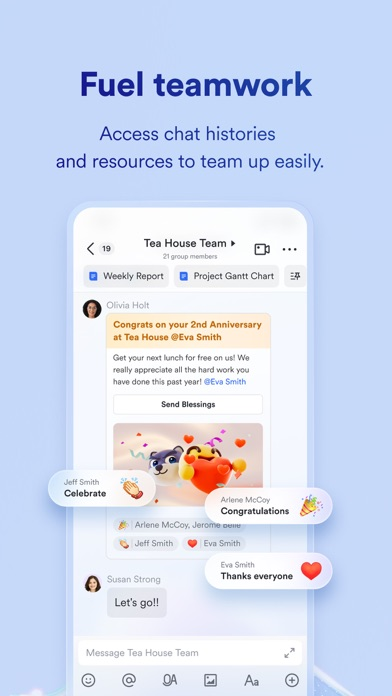Lark - Work, Together
Teamwork made easy
Gratis
7.15.27for iPhone, iPad and more
9.7
459 Ratings
LARK TECHNOLOGIES PTE. LTD.
Developer
603.9 MB
Size
23/04/2024
Update Date
Business
Category
4+
Age Rating
Age Rating
لقطات الشاشة لـ Lark - Work, Together
About Lark - Work, Together
Lark is the true all-in-one, mobile-first collaboration experience for distributed teams, built to maximize efficiency and bring joy back to your work day. Advanced Chat, Calendar, Document Creation, and Apps functionality combine for a unified user experience that enables you—and your team—to do your best work.
You and your team can use Lark to improve collaboration and productivity via:
※ Advanced Chat and Communication
- Rich chat messages to one or many recipients, with text, pictures, emojis, and documents
- Individual “read” status and ability to reply to specific comments within a chat room
- In-app “buzz” for important reminders, and text/SMS or phone calls without Contacts
- Automatic or one-click translation for multiple languages
- Email account integration for a unified stream of correspondence
※ Document Creation and Global Collaboration
- In-app creation of work files, including documents, spreadsheets, and presentations—all ready to export to common formats
- Simultaneous file editing by multiple users in real time
- Seamless integration with Chat, Calendar, and other modules
- In-document assignment tagging with due dates
- Cloud storage for secure backup and strict version control
※ Unified Calendar and Meetings
- A single, actionable view of multiple calendars
- Quick room reservations within an invite
- Calendar assistant for important scheduling alerts
- One-click launch of meeting-group collaboration documents, dedicated chat room, and more
※ In-App Video Conference and Voice Call
- One-click videoconferencing launched from in-app Chat and other modules
- Phone call launch to co-workers without the need for device Contacts access
※ Powerful Integration
- Fast and easy integration with multiple function-specific plug-ins
- Open-platform capabilities for connection to third-party ISV systems
- Ability to develop your company’s own Quick Tools
Jumpstart a more efficient work style with Lark.
Do you have feedback to share? Please email contact@larksuite.com with any questions or suggestions.
You and your team can use Lark to improve collaboration and productivity via:
※ Advanced Chat and Communication
- Rich chat messages to one or many recipients, with text, pictures, emojis, and documents
- Individual “read” status and ability to reply to specific comments within a chat room
- In-app “buzz” for important reminders, and text/SMS or phone calls without Contacts
- Automatic or one-click translation for multiple languages
- Email account integration for a unified stream of correspondence
※ Document Creation and Global Collaboration
- In-app creation of work files, including documents, spreadsheets, and presentations—all ready to export to common formats
- Simultaneous file editing by multiple users in real time
- Seamless integration with Chat, Calendar, and other modules
- In-document assignment tagging with due dates
- Cloud storage for secure backup and strict version control
※ Unified Calendar and Meetings
- A single, actionable view of multiple calendars
- Quick room reservations within an invite
- Calendar assistant for important scheduling alerts
- One-click launch of meeting-group collaboration documents, dedicated chat room, and more
※ In-App Video Conference and Voice Call
- One-click videoconferencing launched from in-app Chat and other modules
- Phone call launch to co-workers without the need for device Contacts access
※ Powerful Integration
- Fast and easy integration with multiple function-specific plug-ins
- Open-platform capabilities for connection to third-party ISV systems
- Ability to develop your company’s own Quick Tools
Jumpstart a more efficient work style with Lark.
Do you have feedback to share? Please email contact@larksuite.com with any questions or suggestions.
Show More
تحديث لأحدث إصدار 7.15.27
Last updated on 23/04/2024
الإصدارات القديمة
We've fixed some user experience issues and improved stability.
Show More
Version History
7.15.27
23/04/2024
We've fixed some user experience issues and improved stability.
7.14.20
03/04/2024
Introducing all-new Lark Slides!
Collaborate seamlessly with the option to view and comment on Slides directly from your mobile device.
Edit board on the mobile app:
Board can be edited on the phone! Track your sparkling ideas anywhere you go.
Collaborate seamlessly with the option to view and comment on Slides directly from your mobile device.
Edit board on the mobile app:
Board can be edited on the phone! Track your sparkling ideas anywhere you go.
7.13.24
20/03/2024
Enhanced Base feature:
- Use flow fields to customize the steps in a workflow based on your business needs.
- Use flow fields to customize the steps in a workflow based on your business needs.
7.12.38
06/03/2024
Enhanced Base feature:
- Use flow fields to customize the steps in a workflow based on your business needs.
- Use flow fields to customize the steps in a workflow based on your business needs.
7.11.21
22/02/2024
Enhanced Base feature:
- Use flow fields to customize the steps in a workflow based on your business needs.
- Use flow fields to customize the steps in a workflow based on your business needs.
7.10.29
30/01/2024
Enhanced Base feature:
- Use flow fields to customize the steps in a workflow based on your business needs.
- Use flow fields to customize the steps in a workflow based on your business needs.
7.9.24
16/01/2024
Enhanced Base feature:
- Use flow fields to customize the steps in a workflow based on your business needs.
- Use flow fields to customize the steps in a workflow based on your business needs.
7.8.19
03/01/2024
Enhanced Base feature:
- Use flow fields to customize the steps in a workflow based on your business needs.
- Use flow fields to customize the steps in a workflow based on your business needs.
7.7.23
19/12/2023
Enhanced Base feature:
- Use flow fields to customize the steps in a workflow based on your business needs.
- Use flow fields to customize the steps in a workflow based on your business needs.
7.6.21
05/12/2023
Enhanced Base feature:
- Use flow fields to customize the steps in a workflow based on your business needs.
- Use flow fields to customize the steps in a workflow based on your business needs.
7.4.28
14/11/2023
Enhanced Base feature:
- Use flow fields to customize the steps in a workflow based on your business needs.
- Use flow fields to customize the steps in a workflow based on your business needs.
7.3.26
30/10/2023
Enhanced Base feature:
- Use flow fields to customize the steps in a workflow based on your business needs.
- Use flow fields to customize the steps in a workflow based on your business needs.
7.3.23
25/10/2023
Enhanced Base feature:
- Use flow fields to customize the steps in a workflow based on your business needs.
- Use flow fields to customize the steps in a workflow based on your business needs.
7.1.16
10/10/2023
Enhanced Base feature:
- Use flow fields to customize the steps in a workflow based on your business needs.
- Use flow fields to customize the steps in a workflow based on your business needs.
7.0.32
07/10/2023
Lark V7.0 is here!
Upgrades for the navigation bar:
- Pin commonly used apps, websites, documents, and sheets to the navigation bar to create a personalized homepage.
New features from Base:
- Add an existing group or create a new group in a record for quick access to relevant group chats.
- Download and share a QR code to easily share your form with anyone.
Message saving and tracking:
- Copy and paste message links into Docs and chats, and preview the messages in a card.
Security updates:
- Fixed known vulnerabilities.
Upgrades for the navigation bar:
- Pin commonly used apps, websites, documents, and sheets to the navigation bar to create a personalized homepage.
New features from Base:
- Add an existing group or create a new group in a record for quick access to relevant group chats.
- Download and share a QR code to easily share your form with anyone.
Message saving and tracking:
- Copy and paste message links into Docs and chats, and preview the messages in a card.
Security updates:
- Fixed known vulnerabilities.
6.11.23
08/09/2023
Sharing and viewing of Base made easy:
- Create new documents in a base to provide more context or instructions.
- Share an individual record to a chat, where you can view and edit without going to the base.
- Connect to OpenAI services using a verified API key to generate field content with AI.
Smoother Mail experience:
- Create multiple levels of subfolders for better email organization.
- Attachments can be displayed above the email body to ensure you never miss important information.
- Create new documents in a base to provide more context or instructions.
- Share an individual record to a chat, where you can view and edit without going to the base.
- Connect to OpenAI services using a verified API key to generate field content with AI.
Smoother Mail experience:
- Create multiple levels of subfolders for better email organization.
- Attachments can be displayed above the email body to ensure you never miss important information.
6.11.17
22/08/2023
Sharing and viewing of Base made easy:
- Create new documents in a base to provide more context or instructions.
- Share an individual record to a chat, where you can view and edit without going to the base.
- Connect to OpenAI services using a verified API key to generate field content with AI.
Smoother Mail experience:
- Create multiple levels of subfolders for better email organization.
- Attachments can be displayed above the email body to ensure you never miss important information.
- Create new documents in a base to provide more context or instructions.
- Share an individual record to a chat, where you can view and edit without going to the base.
- Connect to OpenAI services using a verified API key to generate field content with AI.
Smoother Mail experience:
- Create multiple levels of subfolders for better email organization.
- Attachments can be displayed above the email body to ensure you never miss important information.
6.10.17
17/08/2023
Switch message types in group chats:
- You can now switch the message type of a group chat to topic, creating more focused discussions.
Experience upgraded email features:
- You can now search for emails in Trash and Spam.
- Emails you replied will be tagged automatically to better organize your email communications.
- Automatically Cc/Bcc yourself when composing emails for backup.
- You can now switch the message type of a group chat to topic, creating more focused discussions.
Experience upgraded email features:
- You can now search for emails in Trash and Spam.
- Emails you replied will be tagged automatically to better organize your email communications.
- Automatically Cc/Bcc yourself when composing emails for backup.
6.9.14
26/07/2023
Wiki documents can be edited offline on mobile devices:
- Create new Wiki documents, even without an internet connection. You can also view and edit Wiki documents if they're set as available offline.
New features in Mail:
- Choose your default font, size, and text color.
- You can forward one or multiple emails as attachments.
- Create new Wiki documents, even without an internet connection. You can also view and edit Wiki documents if they're set as available offline.
New features in Mail:
- Choose your default font, size, and text color.
- You can forward one or multiple emails as attachments.
6.8.14
13/07/2023
Task lists now support custom fields:
- Personalize your task lists by adding custom fields.
- Quickly add essential information using field templates such as Priority and Risk Level.
Other new features:
- Boost search efficiency by using advanced syntax for messages and emails.
- Add charts from a Base dashboard to My Favorites in Workplace for ready access to important data.
- Meetings now supports simultaneous recording of all active breakout rooms, and the recordings can be shared easily.
- Personalize your task lists by adding custom fields.
- Quickly add essential information using field templates such as Priority and Risk Level.
Other new features:
- Boost search efficiency by using advanced syntax for messages and emails.
- Add charts from a Base dashboard to My Favorites in Workplace for ready access to important data.
- Meetings now supports simultaneous recording of all active breakout rooms, and the recordings can be shared easily.
6.7.19
27/06/2023
Base supports adding sub-records:
- To more easily organize data and to create a clear hierarchical structure, you can add sub-records in grid view.
- To more easily organize data and to create a clear hierarchical structure, you can add sub-records in grid view.
6.6.14
13/06/2023
Lark Mail now offers even greater convenience:
- Link your business email to consolidate your communication channels in one place, streamlining your work experience.
Streamline your Base workflows with a button:
- Add a button field to trigger automated workflows to create a group or send a message.
Joining Lark Meetings has never been easier:
- Join directly via tablet or mobile browser, without needing to download an app.
- View meeting information and join a meeting via phone call, even when there is no internet access.
- Link your business email to consolidate your communication channels in one place, streamlining your work experience.
Streamline your Base workflows with a button:
- Add a button field to trigger automated workflows to create a group or send a message.
Joining Lark Meetings has never been easier:
- Join directly via tablet or mobile browser, without needing to download an app.
- View meeting information and join a meeting via phone call, even when there is no internet access.
6.5.10
31/05/2023
Don't let the summer heat slow you down! Boost your efficiency and share ideas with the latest features from Base, Search, and more.
What's New:
[Base]
- Lark Approval data can now be synced to Base and any changes made in Approval will be updated in Base.
- You can now download a base file as .base to keep all your configurations intact when it is imported.
[Meetings]
- Webinar is here! Support up to 10,000 people with role-based management of panelists and attendees. Real-time chatting and voting to promote interaction, post-meeting graphical analysis to help review, all features aim to provide a stable and reliable large-scale meeting experience!
- You can now share the whiteboard during meetings, with the flexibility and space to sketch and collaborate visually.
[Tasks]
- You can now track the progress of a task list on your mobile.
[Search]
- You can now search and filter group chats based on group members.
What's New:
[Base]
- Lark Approval data can now be synced to Base and any changes made in Approval will be updated in Base.
- You can now download a base file as .base to keep all your configurations intact when it is imported.
[Meetings]
- Webinar is here! Support up to 10,000 people with role-based management of panelists and attendees. Real-time chatting and voting to promote interaction, post-meeting graphical analysis to help review, all features aim to provide a stable and reliable large-scale meeting experience!
- You can now share the whiteboard during meetings, with the flexibility and space to sketch and collaborate visually.
[Tasks]
- You can now track the progress of a task list on your mobile.
[Search]
- You can now search and filter group chats based on group members.
6.3.14
23/05/2023
What's New:
[Base]
- Use the Calendar view in Base to see events and schedules.
[Meetings]
- Send a quick message to the caller after declining the call to keep them in the loop.
Improvements:
- The status bar for Meetings is upgraded for mobile. Click to view status for recording, countdown, and more.
[Base]
- Use the Calendar view in Base to see events and schedules.
[Meetings]
- Send a quick message to the caller after declining the call to keep them in the loop.
Improvements:
- The status bar for Meetings is upgraded for mobile. Click to view status for recording, countdown, and more.
6.1.20
08/05/2023
What's New:
[Sheets]
- Send notifications to all people mentioned in Sheets by going to the ··· menu and clicking People Mentioned.
[Meetings]
- When presenters share their desktop or browser windows, the system will auto-recognize Lark Docs, and with Magic Share mode on, participants can browse content freely.
- iOS 16.1 now supports live meeting status in the Dynamic Island for better real-time experience.
- A variety of views are now available for meeting recordings. You can choose from Gallery, Thumbnail, Speaker or Full-screen to flexibly adapt to your needs.
[Account]
- Check your account security score and discover ways to protect your account in the new Account Security Center.
[Tasks]
- You can archive a completed task list for later viewing.
[Search]
- Administrators can set job titles, business emails, and cities as search filters. They can also customize what information is visible when searching for members.
[Sheets]
- Send notifications to all people mentioned in Sheets by going to the ··· menu and clicking People Mentioned.
[Meetings]
- When presenters share their desktop or browser windows, the system will auto-recognize Lark Docs, and with Magic Share mode on, participants can browse content freely.
- iOS 16.1 now supports live meeting status in the Dynamic Island for better real-time experience.
- A variety of views are now available for meeting recordings. You can choose from Gallery, Thumbnail, Speaker or Full-screen to flexibly adapt to your needs.
[Account]
- Check your account security score and discover ways to protect your account in the new Account Security Center.
[Tasks]
- You can archive a completed task list for later viewing.
[Search]
- Administrators can set job titles, business emails, and cities as search filters. They can also customize what information is visible when searching for members.
Lark - Work, Together FAQ
Lark - Work, Together متاح في مناطق أخرى غير البلدان المقيدة التالية:
China
Lark - Work, Together هي مدعومة على اللغات Español, Alemán, Chino simplificado, Chino tradicional, Coreano, Francés, Hindi, Indonesio, Inglés, Italiano, Japonés, Portugués, Ruso, Tailandés, Vietnamita
انقر هنا لمعرفة كيفية تنزيل Lark - Work, Together في بلد أو منطقة محظورة.
تحقق من القائمة التالية لمعرفة الحد الأدنى من المتطلبات Lark - Work, Together.
iPhone
Requiere iOS 12.0 o posterior.
iPad
Requiere iPadOS 12.0 o posterior.
iPod touch
Requiere iOS 12.0 o posterior.