
Sight Recover 3D
[Excellent app]Even tired eyes
HK$ 8.00
3.24for iPhone, iPad and more
9.1
5 Ratings
koikoi.biz
Developer
36.3 MB
Size
2020年11月11日
Update Date
Health & Fitness
Category
4+
Age Rating
Age Rating
Sight Recover 3D 螢幕截圖
About Sight Recover 3D
■ App Description
This app uses stereograms to help improve eyesight.
#1 Top paid app for the iPad in Japan
#1 Top paid app for the iPhone in Japan
#22 App Store BEST OF 2012 in Japan
#12 App Store BEST OF 2013 in Japan
#7 App Store BEST OF 2014 in Japan
#9 App Store BEST OF 2015 in Japan
#16 App Store BEST OF 2016 in Japan
#6 App Store BEST OF 2017 in Japan
===================== Made In Japan.=====
Reviews from users
*The reviews below are translations of reviews posted by Japanese users.
====================================
■ Great!!! Thank you very much. (^_^) - Version 3.4
I started with this app two months ago as I prepared to renew my driver's license this August. I used it three times a day, and imagine my surprise at the result: I got a call back from the exam rep, saying "You won't need to use your glasses anymore when driving. We're removing any glasses restrictions from your license." I was astonished! Thank you.
■ Definitely improves vision. - Version 3.4
I used the app continuously for three months, every day. I feel like my vision has improved considerably.
■ Works - Version 3.4
My aging eyes have improved a bit. I plan to continue the regimen.
■ The best! (^_^) - Version 3.4
My sight really improved!!
============================================
Vision is made up of two components, that of the eyes themselves and that of the brain.
"Eye vision", what we commonly think of as vision itself, is the ability of the eyes to focus in on the things that they see.
"Brain vision" is the ability of the brain to take what the eyes have received and perceive that as an image.
In order to restore vision, it is not necessary to only train the physical eyes but the brain as well.
In 3D Eyesight Recovery, by looking at the 3D stereograms,
・ Train your brain vision by trying to focus and see the 3D images.
・ Strengthen eye muscles that are not commonly used.
・ Stretch your eyes by using the opposing horizontal and cross viewing methods.
・ Continue using it daily because of the enjoyment that viewing stereograms brings.
Through the use of this application you'll be able to accomplish the above four at once while performing enjoyable exercise for your eyes.
■ Instructions for Use
Look at the stereogram using the walleyed method and the cross-eyed method, one after the other. Use this app regularly on a daily basis.
※Looking at 3D stereograms is exercise, so your eyes will get tired. Please refrain from using this app for extended periods of time so as not to tire your eyes.
※There is no guarantee that the effect will work on everyone.
This app uses stereograms to help improve eyesight.
#1 Top paid app for the iPad in Japan
#1 Top paid app for the iPhone in Japan
#22 App Store BEST OF 2012 in Japan
#12 App Store BEST OF 2013 in Japan
#7 App Store BEST OF 2014 in Japan
#9 App Store BEST OF 2015 in Japan
#16 App Store BEST OF 2016 in Japan
#6 App Store BEST OF 2017 in Japan
===================== Made In Japan.=====
Reviews from users
*The reviews below are translations of reviews posted by Japanese users.
====================================
■ Great!!! Thank you very much. (^_^) - Version 3.4
I started with this app two months ago as I prepared to renew my driver's license this August. I used it three times a day, and imagine my surprise at the result: I got a call back from the exam rep, saying "You won't need to use your glasses anymore when driving. We're removing any glasses restrictions from your license." I was astonished! Thank you.
■ Definitely improves vision. - Version 3.4
I used the app continuously for three months, every day. I feel like my vision has improved considerably.
■ Works - Version 3.4
My aging eyes have improved a bit. I plan to continue the regimen.
■ The best! (^_^) - Version 3.4
My sight really improved!!
============================================
Vision is made up of two components, that of the eyes themselves and that of the brain.
"Eye vision", what we commonly think of as vision itself, is the ability of the eyes to focus in on the things that they see.
"Brain vision" is the ability of the brain to take what the eyes have received and perceive that as an image.
In order to restore vision, it is not necessary to only train the physical eyes but the brain as well.
In 3D Eyesight Recovery, by looking at the 3D stereograms,
・ Train your brain vision by trying to focus and see the 3D images.
・ Strengthen eye muscles that are not commonly used.
・ Stretch your eyes by using the opposing horizontal and cross viewing methods.
・ Continue using it daily because of the enjoyment that viewing stereograms brings.
Through the use of this application you'll be able to accomplish the above four at once while performing enjoyable exercise for your eyes.
■ Instructions for Use
Look at the stereogram using the walleyed method and the cross-eyed method, one after the other. Use this app regularly on a daily basis.
※Looking at 3D stereograms is exercise, so your eyes will get tired. Please refrain from using this app for extended periods of time so as not to tire your eyes.
※There is no guarantee that the effect will work on everyone.
Show More
最新版本3.24更新日誌
Last updated on 2020年11月11日
歷史版本
- Supported iOS14.
- Added stereograms.
- Added stereograms.
Show More
Version History
3.24
2020年11月11日
- Supported iOS14.
- Added stereograms.
- Added stereograms.
3.23
2018年09月24日
- Added images.
- Fixed not to stop music of other applications playing in the background.
- Fixed not to stop music of other applications playing in the background.
3.22
2018年08月30日
- Image added.
- BGM was added.
- Added the volume slide bar of BGM.
- The blue number does not disappear even if stop the application.
- The slide show settings are not saved.
- Fixed a problem that full screen is not displayed on large screen iPad.
- Added a page control to the description image.
- BGM was added.
- Added the volume slide bar of BGM.
- The blue number does not disappear even if stop the application.
- The slide show settings are not saved.
- Fixed a problem that full screen is not displayed on large screen iPad.
- Added a page control to the description image.
3.21
2018年05月09日
- It corresponds to iPhoneX.
- Added images.
- Added images.
3.19
2017年09月11日
- Supported iOS 10.
- Added images.
- Added images.
3.18
2013年07月18日
- Added images.
3.17
2013年07月04日
- Added Images.
3.16
2013年04月18日
- Added images.
3.15
2013年03月12日
- The automatic size change function of images was added.
- Added some pictures.
- The fault of the slide show was corrected.
- The reproduction mode of the slide show was added.
- Added some pictures.
- The fault of the slide show was corrected.
- The reproduction mode of the slide show was added.
3.11
2013年02月06日
- It corrected so that it could move by slide in a menu screen.
- A setup of the slide show was saved, and it corrected so that it could start easily.
- Added some pictures.
- A setup of the slide show was saved, and it corrected so that it could start easily.
- Added some pictures.
3.7
2013年01月05日
- It corresponded to iOS6 and a wide screen.
- Added some pictures.
- Added some pictures.
3.6
2012年09月14日
- Added 3D pictures.
3.4
2012年07月12日
・Has been changed by pressing the arrow buttons in the state law and answer cross is displayed, to migrate to the next image intact.
・Fixed the description of how to use the app.
・Added to the description by the image of the view of the parallel method.
・For those who can not see the parallel method, has been added to explain the other method.
・Added a FAQ.
・Was added to the image.
・Added the image for beginner practice.
・Fixed the description of how to use the app.
・Added to the description by the image of the view of the parallel method.
・For those who can not see the parallel method, has been added to explain the other method.
・Added a FAQ.
・Was added to the image.
・Added the image for beginner practice.
3.3.1
2012年02月10日
Slideshow feature was implemented.
In the slide show is available in full screen.
recommended that the application arrived at our corner koikoi.biz.
In the slide show is available in full screen.
recommended that the application arrived at our corner koikoi.biz.
3.2.7
2012年01月17日
Add pictures
3.2.6
2012年01月03日
・When you shrink the image has been modified so that the image appears in the middle of the screen.
・A bookmark function, the number of images you saw the last blue.
・A bookmark function, the number of images you saw the last blue.
3.2
2011年12月18日
・Answer image was implemented.
・Now be seen on both images of the parallel method and crossing method.
・Images were numbered.
・Now be seen on both images of the parallel method and crossing method.
・Images were numbered.
3.1
2011年12月16日
Reworked all the images.Still, less visible on images are Replacement as yet.
Fixed a bug associated with the function buttons adjust the brightness.
Fixed a bug associated with the function buttons adjust the brightness.
3.0
2011年12月06日
3D moving images (video) was added.
2.3
2011年12月01日
Now you can adjust the brightness of the entire screen.
Fixed the usage description.
Fixed the usage description.
2.2
2011年11月21日
I put the brightness adjustment.
Especially if the iPad might be difficult to view larger image in
parallel.To reduce the difficulty, Reduce / Enlarge images with
pinch in / pinch outNow available.
Especially if the iPad might be difficult to view larger image in
parallel.To reduce the difficulty, Reduce / Enlarge images with
pinch in / pinch outNow available.
2.1
2011年11月18日
Fixed a bug that work on iOS3.2.
2.0
2011年11月01日
Added support for iPad.
1.1
2011年10月31日
Added 24 images.
1.0
2011年08月03日
Sight Recover 3D FAQ
點擊此處瞭解如何在受限國家或地區下載Sight Recover 3D。
以下為Sight Recover 3D的最低配置要求。
iPhone
須使用 iOS 12.0 或以上版本。
iPad
須使用 iPadOS 12.0 或以上版本。
iPod touch
須使用 iOS 12.0 或以上版本。
Sight Recover 3D支持日文, 英文

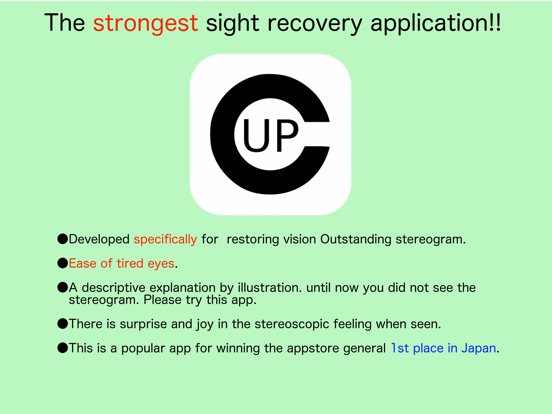

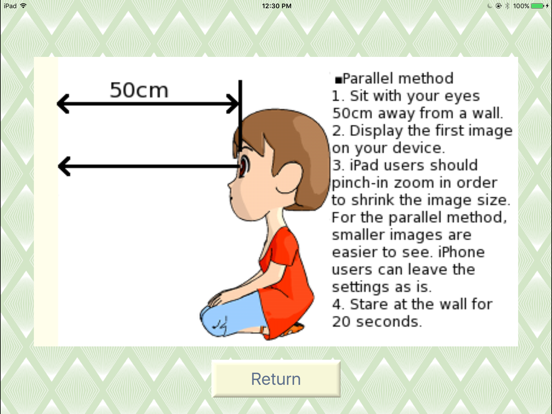

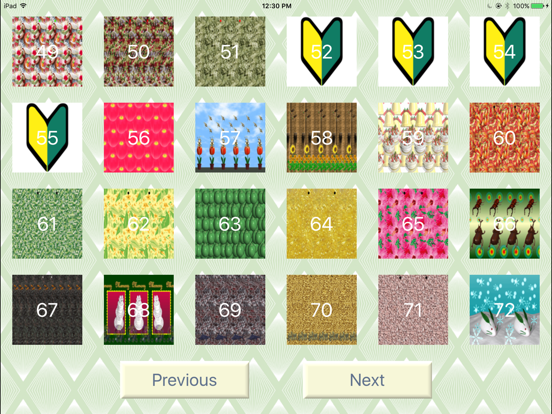



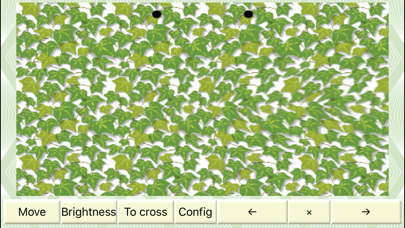
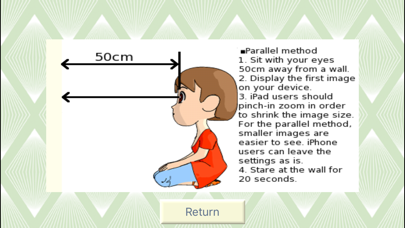

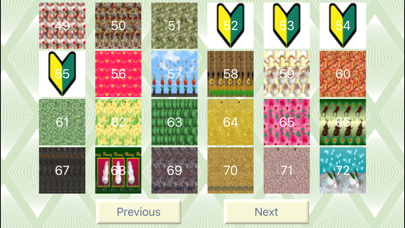

















![Let's Bingo!! [PRO]](https://image.winudf.com/v2/image1/MjE0MjkxNjVfMTY5NDg1MzI0NV8wNTY/screen-0.png?fakeurl=1&type=png&w=106)



