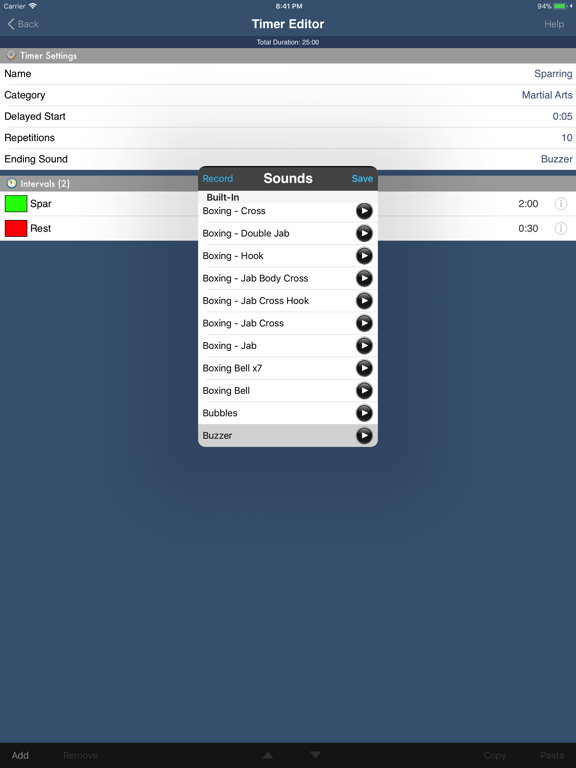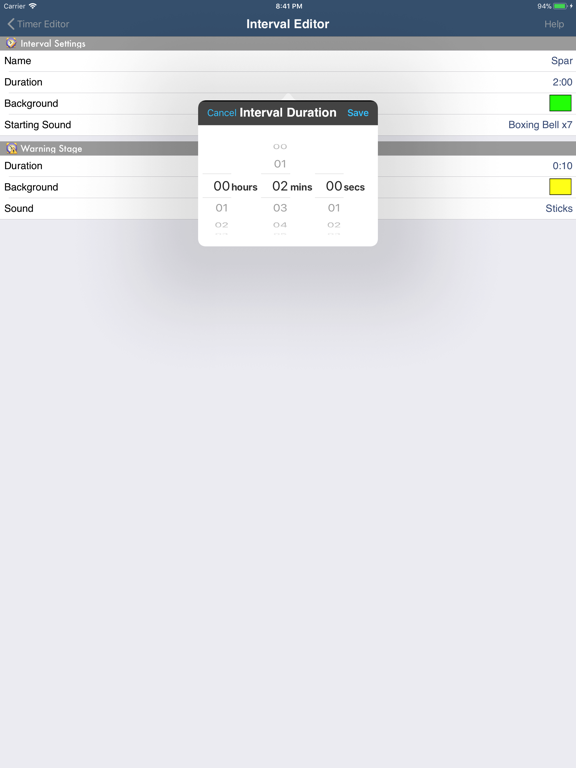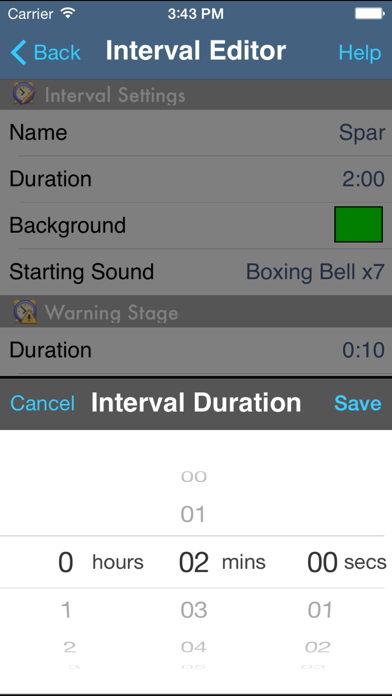UltraTimer
$1.99
7.5for iPhone, iPad and more
8.1
11 Ratings
Plain and Simple Software
Developer
22 MB
Size
Feb 3, 2019
Update Date
Health & Fitness
Category
4+
Age Rating
Age Rating
UltraTimer Screenshots
About UltraTimer
- Reviews -
"UltraTimer by Plain and Simple Software is an ideal tool if you want to use your iPhone or iPod touch to keep you on track... UltraTimer is a simple but valuable tool for anyone who requires a flexible, hands-free event timer."
- by Kyle Bailey, Macworld.com
"Ultratimer: a must-have for interval training. ... Of the timers that I've tested, UltraTimer is my favorite. Its combination of ease-of-use and functionality make it the benchmark fitness timer app."
- by Sang Tang, tuaw.com
"So I purchased the UltraTimer app from the AppStore on my iPhone. It was the only purchased app I have that was worth it!"
- by Casey, rawandfit.com
"...the other thing that I have come to love is my Ultratimer application on my iPod... the Ultratimer is a step beyond."
- by Jennifer, oncearoundvenus.blogspot.com
"UltraTimer iPhone App Is EXACTLY What I’ve Been Looking For. ... I was worried that it might be difficult to use, but I found it incredibly easy and I was running with a program that only took me about five minutes to program, and that included recording the voice prompts."
- by Laura Moncur, starling-fitness.com
-----------------------------------
- Description -
UltraTimer is the original fully-programmable and customizable interval timer in the AppStore. As a result, it is the most refined and feature-rich interval timer today!
UltraTimer is an easy and convenient way of timing any activity or series of activities. You can set a single timer or multiple timers, each including series of count-down intervals that run back-to-back. Each interval can be customized to play a different alarm sound from the included library, as well as change the background color for visual feedback.
It is easy to set up intervals for any activity: training (martial arts, boxing, mma, circuit training, interval training, Crossfit, HIIT / HIT, yoga, meditation, exercise, workout, cycling, running, etc), time management for switching between multiple projects, or anything else you can think of.
For a complete workout, you can set up a Timer Group which will play individual timers back to back. Start out with your favorite Warm Up timer, then run through your favorite Training timer, and end with a Stretching timer. UltraTrainer will run you through your full workout automatically.
The included sound library comes with a wide variety of reminder sounds suitable for relaxing timers, high intensity activities, and everything in between. Custom sounds can also be recorded via the microphone; you are not limited to the included sound library.
Exclusive to our products, users can browse the Timer Exchange, a community where people freely exchange timers. Search, browse, and download timers that other users have uploaded. If you want, you can upload your own timers to share with others.
If a friend also owns UltraTimer, you can exchange timers via e-mail or the clipboard to use other methods.
Using UltraTimer with music playing is not a problem. You can begin playing music on the timer screen, pause it, or skip to the next track.
Just a few features in UltraTimer:
- Timer Exchange community
- Runs in the background
- Copy/Paste Intervals and Actions
- Delayed start time
- Over 70 included sounds
- Record your own sounds
- Large countdown timer display
- iPod music playback control lets you pause/play the current track or move to the next track from the countdown timer screen
- Pause the timer to temporarily halt the activity
- Timer state is saved if it is interrupted
- Still runs if screen is locked
- Intuitive setup
If you're looking for an App that coaches you as you train, check out "UltraTrainer."
"UltraTimer by Plain and Simple Software is an ideal tool if you want to use your iPhone or iPod touch to keep you on track... UltraTimer is a simple but valuable tool for anyone who requires a flexible, hands-free event timer."
- by Kyle Bailey, Macworld.com
"Ultratimer: a must-have for interval training. ... Of the timers that I've tested, UltraTimer is my favorite. Its combination of ease-of-use and functionality make it the benchmark fitness timer app."
- by Sang Tang, tuaw.com
"So I purchased the UltraTimer app from the AppStore on my iPhone. It was the only purchased app I have that was worth it!"
- by Casey, rawandfit.com
"...the other thing that I have come to love is my Ultratimer application on my iPod... the Ultratimer is a step beyond."
- by Jennifer, oncearoundvenus.blogspot.com
"UltraTimer iPhone App Is EXACTLY What I’ve Been Looking For. ... I was worried that it might be difficult to use, but I found it incredibly easy and I was running with a program that only took me about five minutes to program, and that included recording the voice prompts."
- by Laura Moncur, starling-fitness.com
-----------------------------------
- Description -
UltraTimer is the original fully-programmable and customizable interval timer in the AppStore. As a result, it is the most refined and feature-rich interval timer today!
UltraTimer is an easy and convenient way of timing any activity or series of activities. You can set a single timer or multiple timers, each including series of count-down intervals that run back-to-back. Each interval can be customized to play a different alarm sound from the included library, as well as change the background color for visual feedback.
It is easy to set up intervals for any activity: training (martial arts, boxing, mma, circuit training, interval training, Crossfit, HIIT / HIT, yoga, meditation, exercise, workout, cycling, running, etc), time management for switching between multiple projects, or anything else you can think of.
For a complete workout, you can set up a Timer Group which will play individual timers back to back. Start out with your favorite Warm Up timer, then run through your favorite Training timer, and end with a Stretching timer. UltraTrainer will run you through your full workout automatically.
The included sound library comes with a wide variety of reminder sounds suitable for relaxing timers, high intensity activities, and everything in between. Custom sounds can also be recorded via the microphone; you are not limited to the included sound library.
Exclusive to our products, users can browse the Timer Exchange, a community where people freely exchange timers. Search, browse, and download timers that other users have uploaded. If you want, you can upload your own timers to share with others.
If a friend also owns UltraTimer, you can exchange timers via e-mail or the clipboard to use other methods.
Using UltraTimer with music playing is not a problem. You can begin playing music on the timer screen, pause it, or skip to the next track.
Just a few features in UltraTimer:
- Timer Exchange community
- Runs in the background
- Copy/Paste Intervals and Actions
- Delayed start time
- Over 70 included sounds
- Record your own sounds
- Large countdown timer display
- iPod music playback control lets you pause/play the current track or move to the next track from the countdown timer screen
- Pause the timer to temporarily halt the activity
- Timer state is saved if it is interrupted
- Still runs if screen is locked
- Intuitive setup
If you're looking for an App that coaches you as you train, check out "UltraTrainer."
Show More
What's New in the Latest Version 7.5
Last updated on Feb 3, 2019
Old Versions
This app has been updated by Apple to display the Apple Watch app icon.
Fixed crash issue when recording custom sounds in iOS 10/11
Fixed crash issue when recording custom sounds in iOS 10/11
Show More
Version History
7.5
Mar 20, 2018
This app has been updated by Apple to display the Apple Watch app icon.
Fixed crash issue when recording custom sounds in iOS 10/11
Fixed crash issue when recording custom sounds in iOS 10/11
7.4
Oct 16, 2017
- Compatibility with iOS 11
- Minor bug fixes
- Minor bug fixes
7.3.1
Apr 25, 2016
- Fix issue with setting interval durations
7.3
Apr 20, 2016
- Fixed crash in Timer Exchange
7.2
Dec 8, 2015
- Fixed issue with editing timer names on iPad
- Fixed issue with ending sound not playing
- Fixed crash issues
- Fixed issue when trying to share timers directly with others
- Fixed issue with ending sound not playing
- Fixed crash issues
- Fixed issue when trying to share timers directly with others
7.1
Aug 21, 2015
- Fixing crash issues
- Fixing Timer Exchange uploading
- Fixing Timer Exchange uploading
7.0
Dec 9, 2014
- Updated for iOS8
- Fullscreen interface
- Interface updates
- Fullscreen interface
- Interface updates
5.5.2
May 18, 2012
- Fixed crash when adding/removing timers in timer group (iPad)
5.5.1
May 11, 2012
- Fixed crash when adding timers to timer group
- Fixed issue with delete button in timer groups
- Fixed issue with audio playback when phone is locked
- Fixed issue with delete button in timer groups
- Fixed issue with audio playback when phone is locked
5.5
Apr 29, 2012
- Universal App (iPhone/iPod/iPad)
- Added support for external displays
- Fixed various audio issues where fading/pausing would not return to normal
- Fixed various UI layout issues
- Added support for external displays
- Fixed various audio issues where fading/pausing would not return to normal
- Fixed various UI layout issues
5.3
Feb 4, 2011
- Fixed crash and sound issue that occurred after about 20-25 minutes of running a timer
- Fixed 'Next Interval' functionality
- Fixed timer Pausing and restoring
- Fixed 'Next Interval' functionality
- Fixed timer Pausing and restoring
5.2
Jan 4, 2011
- Fixed crash condition when choosing timers
- Fixed bad time display
- Fixed startup crashes
- Fixed bad time display
- Fixed startup crashes
5.0
Dec 20, 2010
- Cleaner interface
- Faster sound playback
- Added categorization
- Added timer list filtering by category
- Added option to delete all selected intervals
- Various minor bug fixes
- Added 'random' and 'shuffle' mode for actions
- Fixed issue with pausing/resuming timer where actions played quickly.
- Faster sound playback
- Added categorization
- Added timer list filtering by category
- Added option to delete all selected intervals
- Various minor bug fixes
- Added 'random' and 'shuffle' mode for actions
- Fixed issue with pausing/resuming timer where actions played quickly.
4.7.1
Aug 4, 2010
- Added back in 3.x firmware support
4.7
Jul 8, 2010
iOS 4 updates
- Runs in background!
- Runs when screen is locked
- Better interaction with iPod audio
- Runs in background!
- Runs when screen is locked
- Better interaction with iPod audio
4.6
Apr 27, 2010
- Fixed issue saving sounds in 3.1.2/3 devices
4.1
Apr 21, 2010
- Community Timer Exchange introduced!
- Add Warning Time to intervals
- Sound chooser reworked (easier to navigate)
- Skipping timer updates time remaining label
- Readability change in timer UI
- Add Warning Time to intervals
- Sound chooser reworked (easier to navigate)
- Skipping timer updates time remaining label
- Readability change in timer UI
4.0
Apr 4, 2010
- Added 'Timer Groups' which run individual timers back to back, creating a complete workout.
- Fixed a few UI issues
- Cleaned up 'Help' screens
- Fixed a few UI issues
- Cleaned up 'Help' screens
3.6.2
Mar 26, 2010
- Worked around issue where it could crash on startup.
3.6.1
Mar 19, 2010
- Fixed issue where 'Intervals' label can disappear and might result in a crash
- Yellow color is now really yellow
- Yellow color is now really yellow
3.6
Mar 5, 2010
- Fixing issue where updating can duplicate existing timers
- Fixing issue where importing timers doesn't function in certain conditions
- Fixing issue where importing timers doesn't function in certain conditions
3.5
Mar 1, 2010
- Faster scrolling
- Added total duration to the timer editor screen
- Fixed issue where White and Grays would show up as incorrect colors
- Timer saving more robust
- Added total duration to the timer editor screen
- Fixed issue where White and Grays would show up as incorrect colors
- Timer saving more robust
3.4
Feb 3, 2010
- Added ability to choose photo as background
- Timer text more legible now using outlines instead of drop shadows
- Improved UI
- Fixed wording in import dialog
- Timer text more legible now using outlines instead of drop shadows
- Improved UI
- Fixed wording in import dialog
3.3
Jan 6, 2010
- Fixed issue where timer end sound and vibrate setting were not being saved properly.
3.2
Dec 29, 2009
- Added ability to share/backup timers via Clipboard, Email, or Bluetooth!
- Music fades only when alert is playing and the comes back to full volume
- Rearrange timers in the timer list
- Music fades only when alert is playing and the comes back to full volume
- Rearrange timers in the timer list
UltraTimer FAQ
Click here to learn how to download UltraTimer in restricted country or region.
Check the following list to see the minimum requirements of UltraTimer.
iPhone
Requires iOS 8.0 or later.
iPad
Requires iPadOS 8.0 or later.
iPod touch
Requires iOS 8.0 or later.
UltraTimer supports English